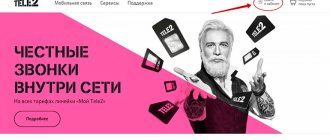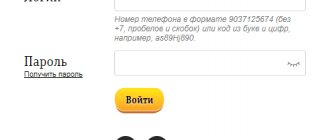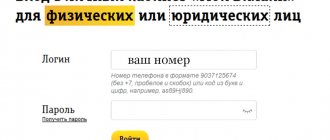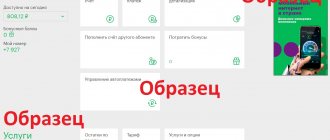The Tele2 personal account was created with the aim of increasing the level of customer service and maximizing the load on technical support.
Login is carried out both by requesting a password on the my.tele2.ru page and without it, by simply entering a phone number, and a separate login is not required. Through it, you can independently change the terms of cooperation with the operator and solve everyday problems. The service allows you to use the service from any device capable of working with a modern browser and the Internet, which is required to visit the official website. If you wish, you can install the application on your smartphone or tablet and log into your profile without launching the browser.
Features of Tele2 personal account
First of all, let's look at the functions implemented by the developers for users of the Tele2 personal account. Their complete list is as follows:
- find out your phone number and full name to which your SIM card is registered;
- current balance, remaining Internet traffic, as well as minutes for outgoing calls;
- viewing detailed information about the connected tariff plan;
- replenish your balance in various ways;
- linking a bank card for quick account replenishment;
- connecting automatic payments, which will allow you to forget about the need to constantly transfer money to your phone;
- adjustment of payment if the number is incorrectly specified;
- a promised payment to stay in touch even if there is no money to top up your SIM card;
- Track your complete payment history and expenses associated with your phone number;
- receiving useful advice from a virtual assistant using artificial intelligence;
- connection of additional packages for your tariff;
- receiving advantageous offers based on your individual preferences;
- setting up automatic notifications from the system;
- contacting customer technical support in different ways;
- exchanging minutes for a movie;
- exchange of service packages with other company clients on the marketplace;
- management of your services. View connected ones, activate new ones, and disable unnecessary ones;
- your expenses and replenishments;
- setting up a tariff plan;
- give Internet to another Tele2 subscriber;
- receiving bonuses from the operator: discounts and cashback;
- buying a new SIM card;
- inviting your friends to Tele2 to receive additional privileges;
- viewing an interactive map of operator service coverage in Russia;
- receiving achievements for using services;
- linking your State Services account to your Tele2 personal account;
- setting up a personal profile: link email;
- forwarding management;
- change of phone number;
- setting up message forwarding;
- SIM card lock
Tele2 personal account in the mobile application
In addition, in the application you can find out about the status of your personal account. The app offers more flexible expense control with many new options. You can view your balance, study all recent payment receipts, or order full details of your personal account, where each transaction, both outgoing and incoming, is indicated. To study the details, you need to go to the “Expenses” section.
You can also:
- Transfer money within the Tele2 network, that is, you can easily top up your friend’s phone from your LSA (personal account) directly from the application on your smartphone;
- Block your SIM card if it is lost (or stolen). This can be done from the tariffs and services section.
Login to your Tele2 personal account
If you have already used your Tele2 personal account and set a permanent password, you can use other instructions:
- Follow this link.
- As in the previous case, enter your SIM card number and click "Further».
- Now click on the link "Login with password».
- Double-check that the phone number is correct. In the adjacent field, enter your password for authorization.
- Use the menu "To come in"to complete the login procedure.
It's worth noting that you can use the SMS login method even if you have a permanent password.
Section "Expenses"
After downloading and installing the software product, a Tele2 subscriber can, in addition to checking and replenishing the balance, get acquainted with the following information:
- expenses made for a day, month or specified period (bill details are ordered directly in “My Tele2”);
- completed payments;
- conditions for replenishing the balance through various systems;
- expense statistics (application option allows you to manage expenses).
The downloaded software product will regularly monitor your balance and balances. Which is very convenient for those subscribers who actively use mobile communications. In this section, you can also configure your mobile account replenishment and order the “Promised payment” option. The requested information is sent to the subscriber as a separate file in PDF format.
How to register in your Tele2 personal account
To enjoy all the benefits described above, you must register. To do this, it is recommended to adhere to the following algorithm:
- Follow this link.
- Enter your SIM card number from the operator in question.
- An automatic message with a verification code will be sent to your smartphone. Indicate it on the website as shown in the image below.
- If the combination matches, you will immediately be taken to the main page of your personal account. Now you can set up a permanent password so you don’t receive an SMS every time you log in.
Current Tariffs
Tariffs that are valid, but can no longer be activated
Very popular
Orange
0 rub.
1.10 rub./min. to all Tele2 numbers and phones of other operators
More details
Black
210 rub.
Free calls to all Tele2 numbers in Russia and 2 GB of internet
More details
Very black
430 rub.
500 minutes and 500 SMS to all Russian numbers and 10 GB of Internet
More details
The most black
599 RUR
599 rub./month. — 1000 minutes and SMS messages to all Russian cell numbers and 10 GB of Internet traffic
More details
Super black
1199 RUR
1199 rub./month. — 2000 minutes and SMS messages throughout Russia + 15 GB of Internet traffic, and the tariff also includes preferential roaming throughout Russia
More details
Internet for devices
299 RUR
Internet for devices is a special tariff that is designed specifically for use in routers and modems. The tariff includes 7 GB of Internet traffic.
More details
Additional Instructions
If you already have a profile and do not experience problems with authorization, you can proceed to managing services. Detailed instructions below will help you understand these functions.
How to top up your balance via Tele2 account
- Go to the web address.
- Click "Top up balance».
- Fill in the following fields:
- SIM card number to which funds will be credited. This account number will be automatically indicated;
- bank card from which funds will be debited. It must be linked to a profile;
- replenishment amount from 100 rubles to 3000 rubles.
- If your card is not yet linked, click on the text “ Top up from a new card ” and enter its details.
- All you have to do is click “Top up» and confirm the procedure.
How to connect or disconnect Tele2 services
- Service management page in LC Tele2.
- If you are interested in specific offers, you can find them using the search bar as shown in the screenshot.
- On this page you can open any options that can be connected separately and study their detailed information, including control commands and costs. The same can be done to activate new options.
How to write to an online consultant on the Tele2 website
- Follow this link.
- Use the menu "Ask a Question».
- A window will appear in the lower right corner where you can talk to a consultant.
- For convenience, you can use the following functions:
- send an emoticon;
- turn off notification sounds;
- clear correspondence history;
- Attach file.
How to set up Tele2 tariff
- Tele2 individual tariff setup page.
- Use the functional sliders to set the following parameters for your tariff:
- package of outgoing minutes from 300 to 1000;
- possible additional options along with minutes: consumption for calls to landline phones;
- expenses for long-distance calls;
- Internet traffic from 5 to 40 gigabytes per month;
- unlimited traffic on any social networks or instant messengers.
- Click "Further».
- At the next stage, additional services are added if necessary:
- message packages;
- subscription to the Wink video service from the Internet provider PJSC Rostelecom;
- lightweight tariff plan with subscription to Wink;
- unlimited traffic on YouTube video hosting;
- subscription to SberZvuk;
- unlimited viewing of films and TV programs through the Tele2 TV service;
- unlimited traffic on Yandex services;
- subscription “Children online”;
- subscription to the portal for e-sportsmen;
- subscriptions to the Internet video service Megogo;
- unlimited traffic when watching streams in the official Twitch application;
- unlimited traffic in dating applications;
- subscriptions to additional services from Tele2;
- SMS filter to protect against unwanted messages. For example, if scammers or spammers write to you.
- Use the menu againFurther».
- Check all changes and click "Apply"if you agree with them.
How to give Internet to Tele2
- Open the main page of your personal account using the link.
- Select "Give internet».
- Enter the phone number that will receive a gift from you in the form of Internet traffic, as well as the number of gigabytes for this. It is worth considering that it cannot exceed 30 gigabytes.
- Click "Continue" and confirm the action to complete the procedure.
How to invite friends to Tele2
Recently, a referral program has been operating in your Tele2 personal account. You can invite people to become clients of the company and receive a bonus of 200 rubles to the SIM card balance for each person.
To invite a friend, use the following instructions:
- Follow this link.
- Here you can copy your referral link by clicking on the corresponding icon next to it.
- Share this web address with your friends or just on the Internet so that they can order a SIM card using it.
- When ordering, you must select a tariff plan where the subscription fee is charged every month.
- All you have to do is wait until the person activates the SIM card. Immediately after this you will automatically receive your bonus.
How to view a coverage map
There is an interactive coverage map on the official Tele2 website. With its help, you can determine the places where the operator’s services operate, as well as with what signal level.
The Tele2 coverage map is available at the following web address: https://tele2.ru/coverage .
How to link another number to your Tele2 personal account
You can use a single personal account for several numbers. To link additional SIM cards, follow these steps:
- Go to the main page of LC Tele2.
- Click on the arrow icon next to the SIM card number to expand the context menu.
- Follow this link "Add number».
- Select the type of number you want to add:
- existing;
- new;
- second.
- The further procedure depends on the selected option:
- If you select an existing number, you must log in to your personal account using a permanent or temporary password. Immediately after this, another SIM card will appear on the profile page;
- in the second case, you need to purchase a new SIM card from the Tele2 online store;
- you can connect a second number to use it in places where you don’t want to “shine” the main one. After activating the option, another number will appear in your personal account.
How to get your money back if you paid to the wrong Tele2 number
If you accidentally sent money to the wrong number, you can solve the problem with the help of technical support. Simply write to the online chat using one of the instructions above.
A specialist will respond as soon as possible and provide instructions on how to return funds to your balance.
How to block a Tele2 SIM card in your personal account
If you no longer plan to use Tele2 services or have simply lost your SIM card, then the first thing you need to do is block it. The following algorithm is provided for this:
- Go to the web address.
- Scroll down the page and click on the block titled “SIM card lock».
- It is recommended that you carefully study the blocking conditions. After that, click " Block» and confirm the action.
Home page
The interface of the mobile account changes its appearance quite often, but the purpose and functionality of the main page always remains the same. Whatever version of the widget was downloaded. The subscriber gets to the home page immediately after logging into the system. Here he receives the following information:
- complete data about your tariff plan: name, date of the next debit on the account, the number of free options per tariff and their balance (here you can go to the “Details” tab to get more detailed data about the service package);
- complete data about the Tele 2 application and its settings;
- mobile balance - amount in plus or minus;
- data on promotions carried out by Tele 2 and new additional services for the tariff/subscribers (appears in the form of advertising on the main page, and is also published in the “More” section - transition from the start page);
- information about current expenses (you can order details in the appropriate section);
- remaining packages of minutes and gigabytes.
Here the subscriber will be able to familiarize himself with all connected paid and free services. There is no list of them on the main page, only the quantity. To get more detailed information, you need to go to the appropriate sections. The transition is carried out by simply clicking on the menu. From the start page you can also access the main sections of the downloaded application from Tele2.
Contacts
Even the best system cannot work without failures. This also applies to the Tele2 personal account. If you have any questions about the operation of the official website or are unable to use any of its functions, it is recommended that you contact the following contacts:
- online chat with an operator;
- the Tele2 mobile application has a virtual voice assistant that will answer popular questions without the help of a real operator;
- hotline: for landlines: +7;
- calls from the SIM card of the operator in question: 611;
What to do if the application does not install
Take advantage of the tips Google offers. They can help if you can't install the application:
- Connect to the network via Wi-Fi or make sure your mobile internet signal is strong enough for downloading.
- Clear cache, delete Play Store data. For this:
- Open your phone settings.
- Find the All Apps section.
- Select Play Store from the list.
- Click Storage – Clear cache – Erase data.
Now open Google Play again and try to install the application.
- Reboot your device. Sometimes a simple technical glitch occurs and a restart helps resolve the error.
- Check your device memory usage. There may not be enough space for the program. Check the SD card - remove it from the slot and put it back in place.
- Clear cache and temporary data in the “Downloads” and “File Manager” sections, just as described in the case of the Play Market.
- In the “All applications” section of the Play Store, uninstall updates - there is a separate button for this. Then try updating it to the latest version.
Try downloading any other application. If it is installed and the “Open” button appears on the screen, then the problem is not with the phone.
Contact the developers - you can write about your problem in reviews for “My Tele2” on Google Play. You should do the same if you have problems with the downloaded application.