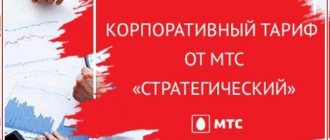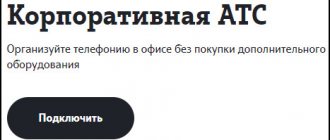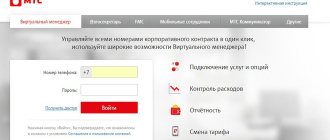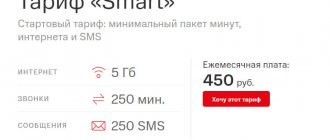Description of the tariff plan
Conventionally, MTS tariffs are divided into 2 types:
- For individuals.
- For corporate clients.
Each type has subtypes in the form of tariff plans for communications and TP for the Internet. The “Business Connect” tariff is just right for clients who want to organize access to a high-speed connection within the company, not limited to a specific office.
- For your information
- Each client can customize the tariff by adjusting the options offered.
"Business Connect" does not include an Internet traffic package. If necessary, the client himself chooses how much traffic he needs per month. Of course, the subscriber has the right to access the network without connecting additional options, but then, in accordance with the federal tariff, a fee will be charged for each megabyte of traffic. As a result, visiting the Internet is very expensive.
MTS Corporate Business Connect must be used with a USB modem or Wi-Fi router. An MTS SIM card is inserted into one of these devices, acting as a link between the subscriber and the global web.
Internet services come to the fore in TP, but the offer allows you not only to connect to the network, but also to make calls and send messages.
- Attention
- It is enough to remove the SIM card from the modem or router and then install it in the smartphone.
As a result, the tariff plan can be recommended in the following cases:
- When a corporate client needs Internet access.
- You must have a stable connection.
- You don’t want to limit network access to your office or apartment space.
The potential client himself will decide whether to connect Business Connect. But in no case can we ignore the advantages and disadvantages of the tariff.
Who is the plan for?
The program was specially created for corporate clients. When forming it, the probable needs of subscribers were taken into account. It is possible to receive a large package of traffic after connecting the options.
When should you use the plan?
- You need internet at home or in the office.
- You need to have a backup option for connecting to the network.
- Required stable internet access.
- It is necessary to go online during business trips and various trips.
- Constantly need Internet access.
This plan supports the connection of various services. You will be able to find a package that suits your needs.
Pros and cons of the tariff
At MTS, the federal Business Connect tariff has been used for quite a long time. A large number of people have already become familiar with the mobile operator’s offer. It cannot be said that all of them are satisfied with the connected tariff plan. TP has both advantages and disadvantages, which we will consider further.
Pros:
- No subscription fee and the ability to regulate your own expenses.
- Access to the Internet from any computer in Russia.
- The ability to not only connect to the network, but also make calls and send SMS.
Minuses:
- Internet speed is limited (4 Mb/s).
- Additional options required.
The tariff plan can be recommended only to those who can predict in advance how much traffic they will need for a month.
- For your information
- TP should not be used by people planning to download large files or watch movies in high quality.
Unlimited Internet for MTS laptop 3 Mbit/s
| Unlimited Internet 3 Mbit/s | 550 rub/month. |
The “Internet for MTS laptop 3 Mbit/s” tariff plan is not available in Moscow and St. Petersburg, but residents of Voronezh and a number of other Russian cities can connect to it.
This tariff is provided complete with a modem at a cost of 2,600 rubles.
The monthly subscription fee is 550 rubles. This price includes unlimited Internet traffic at a speed of 3 Mbit per second.
Cost of services according to the tariff
The subscription fee for the Business Connect TP is 0 rubles per month. That is, a corporate client will not have to make a monthly payment. However, this fact still affects the state of the personal account. Without a starter package of minutes, gigabytes and SMS, you will have to pay additionally for each action at the following rates:
- Inbox is free.
- Outgoing calls in your home region are 4.1 r/min and 4.6 r/min to other numbers.
- Calls to MTS within Russia – 5.1 r/min.
- Conversations throughout the country - 13.5 r/min.
- SMS in your home region – 2.1 rubles.
- SMS within Russia – 3.9 rubles.
- Messages outside the country – 5.25 rubles.
- MMS – 9.9 rub.
- Internet – 1.5 RUR/MB.
The offer regarding calls and SMS cannot be called profitable. In addition, if you pay 1.5 rubles for each megabyte of traffic, the total amount for the month will be significantly more than the amount of the subscription fee when connecting an additional option.
For laptop
A tariff plan that provides unlimited Internet at high speed. Available to ordinary subscribers. Description of conditions:
- maximum network access speed – up to 4 Mbit/s;
- To use the Internet without speed restrictions, subscribers have access to the “Maximum speed” option, activated for 3 or 6 hours in their personal account;
- the tariff is available on USB modems and mobile devices.
Price
A contract with unlimited access to the network “For a laptop” is provided to subscribers for a fixed fee of 800 rubles. The specified amount is written off in full at the beginning of each payment period.
For this money, the user is given access to the Internet. For other communication services, the tariff provides the following prices:
- outgoing calls within your region - 5 rubles per minute to any numbers (including landlines);
- outgoing long-distance calls (including video calling) – 5 rubles. on MTS and 12 rub. to numbers of other cellular operators;
- sending a message – 1.95 rubles. for all numbers in the home region and 2.95 rub. to any Russian numbers;
- outgoing SMS to international numbers – 5.25 rubles. for sending;
- the cost of the “Maximum speed” option is 95 rubles. for 3 hours and 150 rub. for 6 hours.
How to connect and disconnect
Switching to a tariff plan is available using the following methods:
| Way | Description |
| USSD combination | The connection option is available only to MTS subscribers. To complete it you will need: 1. Dial the command *111*3621#. 2. Press the call button. 3. Confirm activation. As soon as the tariff is changed, the corresponding SMS notification will be sent to the subscriber. |
| Personal Area | You can change your tariff via the Internet. To do this you need: 1. Go to the operator’s website. 2. Go to your personal account. 3. Log in. 4. Select the “Number Management” section and go to “Change Tariff”. 5. Find the required contract in the list and click on the activation button. 6. Confirm the transition. After a successful transition, the user will receive a corresponding SMS message. |
| Purchasing a SIM card | If you are not a subscriber yet, you can switch to a contract by purchasing a SIM card. For this: 1. Go to any communication shop (take your passport with you). 2. Buy a SIM card with the desired tariff plan. 3. Install the SIM card into a USB modem or mobile phone. Immediately after connecting, the SIM card will be automatically activated. |
| Transfer with old number | If you want to switch to a tariff from another operator, you can do this without changing your number. For this: 1. Open the website mts.ru. 2. Go to the “Tariffs and Services” section. 3. Find the “Laptop” contract. 4. Click Go. 5. Select “Subscribers of other operators”. 6. Fill out and submit the form. A few minutes after sending the application, a company employee will contact the subscriber and tell you about further actions. |
It is impossible to disable the MTS tariff. However, if you wish, you can switch to another contract. To do this, you can use any of the above methods.
If you do not need the services provided by the operator, you can terminate the contract by writing a corresponding statement. You can apply to terminate the contract at any MTS office.
Connecting and disconnecting a tariff
As with all tariffs for corporate clients, Business Connect can only be activated in the office. To do this, it is recommended to study the map of MTS post offices on the website mts.ru to find the nearest salon.
To activate the tariff, the client will need equipment in the form of a USB modem or router. If you don’t have it, you can purchase a kit at an MTS showroom.
- Attention
- If you take advantage of the promotional offer, employees will give the equipment for free.
To disconnect the tariff plan, the subscriber will again have to go to the MTS office to terminate the contract.
Business result
VTB Connect based on AGORA is a full-fledged software package for digitalization of the procurement system within the bank. Create industry-specific products on the basis of this platform - corporate discount marketplaces, as well as procurement marketplaces, electronic auctions for low-value purchases, platforms for selling various bank services, stores for selling illiquid goods, personal accounts for dealers and distributors and many other related solutions.
At the same time, we are talking about a stable system that can withstand significant daily loads: low-value purchases through an online catalog with an assortment of more than 1 million product items, with the participation of over 21,000 suppliers and more than 30,000 trading procedures.
The VTB Business Connect B2B platform is continuously scaling, new extensions are being added, taking into account the various needs of users. However, this is quite simple due to the modularity and easy adaptability of the solution based on the AGORA platform.
Customer review - VTB Bank:
Using additional services and options
The tariff does not have a monthly fee, but without connecting additional options, access to the Internet will be very expensive. To avoid wasting money, it is recommended to immediately sign up for one of the offered services:
| Additional options | ||
| Name | Peculiarities | Payment |
| Internet in a day | Unlimited network access. The client pays only on the days when he connects to the Internet | 50 r/day. |
| Mini | 7 GB of traffic for a month. | 500 r/month. |
| +50 RUR/day when traveling around Russia. | ||
| Maxi | 15 GB and unlimited at night. | 800 RUR/month. |
| +50 RUR/day when traveling. | ||
| VIP | 30 GB and nightly unlimited. | 1200 r/month. |
| +50 RUR/day throughout the country. | ||
| TOP | 50 gigabytes of traffic. | 1600 RUR/month. |
| Premium | 100 GB of Internet. | 2400 RUR/month. |
| SuperBit | 3 GB of traffic. | 350 RUR/month. |
| For laptop | Unlimited (Up to 4 Mb/s) | 820 RUR/month. |
Corporate customers are recommended to select the “For laptop” option. You can activate it in a communication salon when you receive a SIM card or online in your personal account on the website mts.ru.
Saving Opportunities
As can be seen from the provided characteristics, the tariff plan does not include Internet packages. Therefore, for significant savings, the user is able to activate additional profitable options from MTS:
| Option name | Data traffic volume, GB | Connection cost | USSD combination for installation |
| Internet Mini | 8 | 350 | *111*160# |
| Maxi | 15 | 550 | *111*161# |
| VIP | 30 | 700 | *111*166# |
| TOP | 50 | 900 | *111*387# |
| Premium | 100 | 1400 | *111*372# |
| Internet for a day | 0.5 per day | 50 per day | *111*67# |
When using these features, the speed is unlimited and has no limits. They support all modern 3g and 4g transmission formats. There is no additional fee for use when roaming within the Russian Federation. For MAXI and VIP traffic at night is not charged and is provided completely free of charge, from 00.00 to 07.00 in accordance with local time. Large Internet packages will allow the subscriber to listen to music, chat, watch videos in maximum resolution online and download large files.
The subscription fee is charged on the set date on which the first connection was made. If the account does not have the required amount of funds, certain contributions will be debited from the balance daily, please check for each service. Not enough gigabytes in the billing period? Activate the renewal within the Turbo Button application.
How to connect and disconnect
To become the owner of this tariff offer, you must first fill out a connection application, which includes the following information:
- The company is one of MTS's clients.
- Business name.
- Information on contact persons (last name, first name).
- Contact phone number.
- Email.
But first you should select the package you are interested in for activation. When all the information is entered in the fields, click the submit button. All further actions should be performed after a call from a specialist from the MTS cellular operator.
An alternative action is a personal visit to the company’s office. There a special application for connection is filled out, an application for connection is written. But you should be prepared to provide the documentation required from the specialist in accordance with the established rules. This includes a passport to confirm identity, a certificate confirming the fact of registration of an individual entrepreneur or other enterprise.
Disabling is done in the same way. You can't do anything remotely. But it’s worth remembering that Business Connect is one of the tariffs for entrepreneurs with active lifestyles. In addition, it reduces the cost of communication services.
How to extend the Internet on an MTS laptop
If the provided Internet traffic has expired, you can extend it at any time by using the “Turbo button”
Especially for modems connected to laptops, there are two options:
| Internet traffic limit | 5 GB | 20 GB |
| Monthly subscription fee | 350 rubles | 500 rubles |
| Validity | 30 days | |
| USSD command for connection | * 169 # | * 469 # |
You can also connect any type of Turbo button directly from your Personal Account. Payment for its use is debited at the time of connection.
Internet Maxi
| 15 GB Internet traffic on the modem | 800 rub/month. |
The optimal option for those who need more high-quality Internet traffic is Internet Maxi.
For a payment of 800 rubles per month, 15 GB of traffic during the day and absolutely unlimited traffic at night are provided. An important advantage of this option is a 30% discount on watching MTS TV.
To quickly connect the option, use the special USSD command *161#.