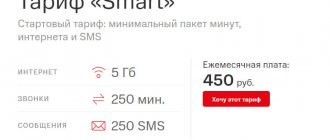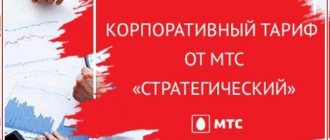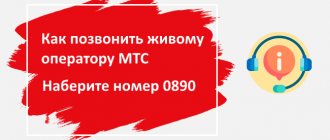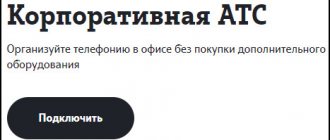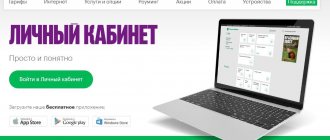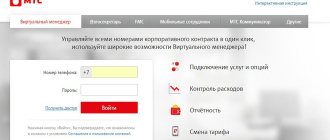Date: April 26, 2021 | Updated: December 14, 2021 | Author: Moblie-man
To provide effective and high-quality service to its customers, the MTS operator offers 24-hour assistance to subscribers. Now every user of mobile communication services will be able to contact the support center at any time to resolve individual issues. Customer service can be provided through the user’s personal account, email, toll-free phone numbers and in the operator’s consulting services offices.
Contact MTS support
Easy! Very difficult!
After the subscriber calls the toll-free support number, the user is faced with a standard voice answering machine, which is designed to help with standard questions. Often, an experienced customer can find the answer to their question by following automated recommendations. However, some situations do not fit the voice support templates, and then the subscriber should contact the MTS operator number.
Video about the work of the MTS support service and the operator’s attitude towards its customers
Free MTS phone number for network subscribers
The short number 0890 is available absolutely free.
a “live” MTS technical support employee at 0890 only from 8 a.m. to 10 p.m. There is no this information on the MTS website, be careful (details in the video on the page just above. Take a look, I think it will be interesting to learn about MTS’s attitude towards its clients). At night, call 8-800-250-08-90 .
- This number serves not only clients in Moscow and other regions of Russia, but also in Belarus, Ukraine and Uzbekistan on a single basis;
- To quickly connect with a contact service consultant, the client must wait until the system’s voice answering machine starts working, and then press the numbers “2” and then “0” or “5” and then “0” from the keyboard of his mobile phone;
- If all consultants are busy, the subscriber will have to wait on the line for a free employee.
Additional MTS support service
Anyone can call MTS, but not everyone can wait to be connected to an operator. Alternative methods that have been introduced for independent analysis and information are presented below.
Sequentially (from effective to less productive option) we can designate: the official MTS website, subscriber account (corporate and private), as well as groups on social networks.
Social media
Anyone who has an account on Facebook, VKontakte or Odnoklassniki can get help from MTS.
Instructions:
- Use the site search or click on the button with the site logo to go to the official community.
- Subscribe (join the group).
- Click on the “Write to chat” button. The average response time is 1-3 minutes.
- Consultants work around the clock and are ready to help with any questions.
- Just write to them and they will try to solve the problem individually.
Official site
MTS is constantly improving and developing due to technological trends and the popularization of web pages.
Convenient design, thoughtful structure and logical division of the online portal for individuals, corporate clients and government agencies allows you to quickly navigate and find the information you need quickly.
Website address: mts.ru
Useful information: to select a thematic version of the Internet representation, click on “All sites” in the upper left and click on the desired item from the drop-down list.
All materials are reliable and current at the time of publication, this is the first source with detailed content and all necessary instructions for disabling, disabling or setting up services.
It is recommended to specify the correct location immediately after visiting the start page. This can be done by clicking on the city, located centrally at the top (header) of the site.
Personal account and mobile application
The service for remote control and self-management of tariff plan settings, paid and free subscriptions, as well as other auxiliary functions, is considered one of the most accessible and easiest resources to obtain informational assistance.
In MTS, the subscriber’s personal account is available at a single address on the Internet: mts.ru; for authorization, you need to enter your phone number and password. Immediately after logging in, access to the subscriber number settings is available.
The My MTS application is a telephone version of the account, contains similar functions and is designed in the same style. Full functionality will also be available after downloading, installing and entering your login/password.
It is important to know: in the application you can use the “Feedback” function and write an electronic message to the operator online. Please note that roaming traffic is expensive and it is recommended to connect to free Wi-Fi networks.
Free MTS phone number for clients of other networks and landline numbers
Special free support line 8-800-250-08-90 for calls from Moscow, Yekaterinburg, Novosibirsk and other regions of Russia.
- When connecting to the support line, the user will hear standard greeting phrases from an automatic voice menu;
- To quickly call a consultant, the client is recommended to dial the numbers “2” and then “0”;
- Next, the user is asked to evaluate the quality of service of the support worker after completing the dialogue;
- To evaluate an employee’s work, the client can press the “1” or “0” key to refuse the evaluation procedure;
- If all employees are fully employed, the communications user will need to wait for a free specialist on the line.
Pros and cons of calling technical support
Contacting technical support has a number of advantages. These include:
- consultation on all emerging issues;
- prompt identification of the problem;
- loyal attitude towards every caller;
- multifunctionality of the service;
- instant access to the client base.
Unfortunately, there are some disadvantages that you need to pay attention to:
- at late times the robot answers;
- constant queues;
- it is difficult to reach a “real” consultant;
- the menu is robotic.
In general, support copes with the task, and in 90% of cases solves user issues .
MTS phone number for corporate clients
Free MTS phone number for corporate clients: 8-800-250-0990;
All legal entities and companies using the MTS mobile network in Moscow and other regions of Russia can use a special support line. The call can be made either from one of the corporate numbers or from any other mobile or landline number of the company. Calls for consultations in your home region are available absolutely free.
Where is the main office of MTS?
The city in which the telephone company is headquartered should come as no surprise. The central branch is located in the capital - Moscow. The exact address of the building is as follows: Central Administrative District, Tagansky district, Marksistskaya street, building 4, building 1. There are 3 metro stations nearby, which makes it easy to get to the main office of MTS.
It is important to emphasize that each subject of Russia has its own control center located in the capital of the region. This approach allows us to reduce the load on the Moscow branch and increase the efficiency of company management. The exact address of local central offices should be further clarified on the company’s official website or using online maps and navigators.
Paid phone number of MTS operator
An individual approach to assistance and servicing of all issues of private mobile communication clients is provided via a short number 09-90;
- This support line is staffed by the most highly qualified and experienced specialists in the operator’s network.
- Any issues are resolved around the clock, every day.
- The wait time for a consultant on the line does not exceed 30 seconds after the call is made.
- Calls to the privileged customer service line are charged according to the tariffs of the mobile communications company.
Operating mode
The operator's head office is open every day except Sunday. If necessary, you will be able to receive qualified assistance if you call the technical support service. The central office itself operates according to the following operating hours:
- From Monday to Friday - from 09.00 to 18.00.
- On Saturday – from 09.00 to 16.00.
At this time, you are free to contact the office for help. Keep in mind that every day specialists go on a lunch break from 13.00 to 14.00. There are always operators on duty in the department who will help you deal with emergency situations.
But it is better to apply during full working hours, when specialists from all departments will be at the workplace. If you need to clarify details, you will have to wait until the end of the lunch break.
How to register in the system
An application is required to register for MTS Virtual Manager you can here:.
Application form
Note! The fields that are filled out by the applicant are written in red font.
The application is filled out as follows:
- Enter information about the company, the applicant's full name, identification document, and data on the power of attorney on the basis of which the person submitting the application acts.
- In the top line of the application, indicate the reason for the application: "Please add."
- Below indicate the phone number to which you plan to connect the service. In this case, it coincides with the contact one, but it may be different.
- Check the box next to the delivery method for your login and password: email or SMS.
- Full name and passport details of the responsible person (the applicant and the responsible person may be different people). In this case it is the same person.
- Select whether the responsible person can have access to all contracts or just one. If the last item is selected, indicate the contract number.
- Specify the email address that will be linked to the contract (if the contract number is not selected for this, by default everything assigned to the number will be linked to the address).
- Full name and passport details of the person responsible for receiving and sending notifications from the specified mailbox. In this case, it is Ivan Ivanovich Ivanov again.
- In the next two lines you need to enter the company name.
- with the next clause of the contract for connecting the MTS Virtual Assistant .
- Mark the desired item (in this case, the first one).
- Provide a contact phone number.
- Select the method of delivery of invoices or documents: via the Electronic Document Management system, by e-mail or to the address by registered mail (mail) or courier.
- Sign and date the application.
- The last paragraph is filled in by the employee who accepted the document at the MTS sales office.
Healthy! Give the completed and signed application to an MTS salon employee or send it by email: [email protected] This option is possible provided that the subscriber is serviced by e-mail and telephone.
Corporate fixed line management
There are several options for control and monitoring. The first is obtaining financial information. This option provides the ability to monitor receipts and debits of funds, as well as see the amount of the account balance.
The IP traffic statistics system is no less important, especially for subscribers with limited Internet volume. The company offers clients the following statistical information:
- general traffic;
- addresses of sites visited by employees;
- distribution of traffic across PCs.
Internet traffic control via telephone line is also available through your MTS personal account.
Business tariffs from MTS
The operator offers customers two tariff options: “MTS Business Smart” and “Smart Business”. The latter is divided into several subspecies:
- Start. 525 rub./month, 5 GB of Internet, 300 min. calls and 400 SMS.
- M, L and XL. All three packages include 1000 SMS, and the volume of GB and minutes is configurable. They can be exchanged with each other (250 minutes = 5 GB). So, in the M tariff there are three configuration options: 20 GB and 750 minutes, 15 GB and 1000 minutes, 10 GB and 1250 minutes. In L and XL tariffs, Internet and call volumes increase. The monthly subscription fee is 735, 1260 and 1575 rubles, respectively.
- Unlimited. Unlimited calls and internet, 1000 SMS. 3675 rubles per month.
In all listed tariffs, calls between MTS numbers are free. MMS are not included in the tariff, they are paid separately: 9.90 rubles. for 1 piece Unlimited traffic on Viber, Twitter, WhatsApp is also provided.
Automation
MTS Trades
A platform for selling company property.
Telemetering of data
Solution for collecting telemetry and remote monitoring of process equipment.
Management of an apartment building and automation of interaction processes with foremen and residents.
Electronic signature
Electronic signature certificate with the option of purchasing with or without secure media.
Integration solutions
Solutions for combining all automation platforms into a single space.
Mobile employees
System for monitoring traveling employees.
Video surveillance and video analytics
A range of services for organizing video surveillance.
Building Management Systems (BMS)
Control of building life support systems: power supply, lighting, ventilation, water supply, etc.
Geodata analysis
Reports with accurate data on city infrastructure and population density.
ASODU
Automated operational dispatch control system.
ASOUP
Automated production management system.
MTS hotline for calls within the network
Cellular operator subscribers use a hotline to resolve any questions or technical problems. There are two ways to get support.
The first option is to listen to the automatic informant. Using the voice menu, select the section you are interested in and listen carefully to the description of the service. If necessary, playback of the recording can be repeated.
The second option is to talk to a real call center operator.
- Dial short number 0890 . If the hotline is very overloaded and you have to wait a long time for an answer, use the additional number 08460.
- Listen to the voice greeting and press the 0 key. The next section of the voice menu for assistance will open.
- Press key 2 to open the "Technical Support" section.
- Wait for the operator to respond. Provide your personal information and describe the problem you are interested in. The consultant may suggest staying on the line for a while.
Since millions of people use MTS services, the contact center can be very overloaded. For example, on weekends you have to wait more than half an hour for a consultant’s response. It is recommended to pre-select the time to make the call. Official statistics claim that the best time to get advice is the morning of any weekday. On weekdays, operators answer the phone within a few minutes.
Key benefits of corporate services:
- connection from 1 number without connection cost;
- personal manager for each client;
- 24-hour customer service center;
- individual attitude to each client;
- special services and tariff options that allow you to customize the tariff, taking into account the requirements of each employee of the company;
- flexible system of discounts depending on the number of connected numbers and the intensity of calls;
- exclusive tariff plans.
Favorable unlimited tariffs - for those who value quality for reasonable money.
Life today is an eternal race to the rhythm of the metropolis. In the modern world, you have to make several meetings a day, which is why it is so important to always be in touch. Pay less and communicate more – this is what mobile communications in the 21st century should look like. That is why it is so important to choose an unlimited tariff that is profitable for yourself or your company.
What requirements must mobile communications meet and what does the wrong choice of operator and tariff lead to?
- Connection quality. Are you tired of looking for the area where the network catches?
- Reasonable price. Are you tired of spending a huge amount of money on cellular communications?
- Proper service. Are you tired of waiting for an operator for a long time when calling the call center?
- Fast Internet. Are you tired of waiting for a page to load on your smartphone?
What do we offer?
- High quality of communication;
- Tariffs without restrictions – the ability to make an unlimited number of calls for a reasonable fixed subscription fee;
- A modern call center, ready to quickly answer any question;
- Favorable tariffs for high-speed mobile Internet;
- Connecting individuals and legal entities
- Cash and non-cash payment
- Registration, connection and delivery on the day of application
And:
- New current, including corporate, tariffs
- Golden numbers
- Federal (916) and direct numbers in Moscow: +7 495 and + 7 499
We offer unlimited MTS tariffs at a reasonable price, with their help you will save your budget and get the opportunity to communicate without restrictions. You will no longer have to think about the duration of calls and discover a “negative” balance when it is so inappropriate. Unlimited MTS tariffs are a guarantee of stability and a guarantee of high-quality communications.
Do I need an unlimited plan?
Yes, if you encounter at least one of these problems:
- Are you tired of spending money on conversations with friends, family, colleagues;
- Are you tired of saving on every megabyte of Internet traffic and limiting your viewing of pages, photos, videos;
- You have to make a lot of long-distance calls across the country, and the prices for them are greatly inflated;
- Are you tired of looking for a payment terminal every time you suddenly find “zero” on your mobile phone account, especially when this happens in the evening or at night;
Advantages of our tariffs
A few years ago, only businessmen and generally wealthy people used unlimited tariffs. Today absolutely everyone can afford such a tariff. What are its advantages?
- A fixed subscription fee allows you to talk exactly as much as you need - there are no restrictions on calls.
In addition, you can now purchase very cheap package tariffs - a wide selection of them is also presented on our website in the tariffs section.
What types of favorable tariffs can you purchase from us?
- Unlimited tariffs within Russia allow you to make calls to all points of the country absolutely free of charge;
- MTS corporate tariffs are an integral attribute of a successful business. Thanks to MTS corporate tariffs, communication between partners and clients becomes almost free. In addition, employees can also offer to use MTS corporate tariffs to their employers - company managers will appreciate the declared initiative.
- Unlimited tariffs in Moscow will provide you with free calls throughout the capital
Use the Internet whenever and wherever you want, regardless of your location!
Internet on a mobile phone is the progress of modern times, but not all operators provide high-quality communications. Wireless Wi-Fi is not available in all places, increasingly requires a password, and the speed of the Internet offered does not always meet your expectations.
High Internet speed on your mobile phone means you can access the World Wide Web from anywhere. Whether you need to check your email, check messages on social networks, upload a recent photo, watch a movie during a trip, contact friends via Skype, place an order for groceries at home or office - all this, as well as many other necessary things, you can do in a matter of minutes. seconds.
Personal account functions
The “Virtual Manager” helps company and individual entrepreneurs manage their mobile communications budget. Other options available to entrepreneurs in their personal account:
- connection of additional services – Auto Attendant, MTS Communicator, etc.;
- activation and blocking of SIM cards;
- change of tariff plan and number;
- making report.
Operations with numbers
In the personal account of legal entities, there is a section through which numbers are managed. This section contains the following options:
- “Add a service” - you need to select subscribers and the desired communication service;
- “Set blocking” - select subscribers from the list and click on the “Start operation” button, then you need to select the option and type of blocking;
- “Replace SIM card” - place the number to be replaced in the current selection window, right-click on it and find the “Replace SIM” option in the menu.
Corporate clients can also order a document or report, add write-off rules, and track the history of actions.