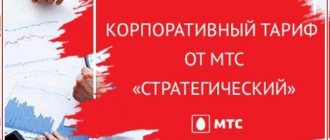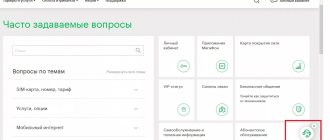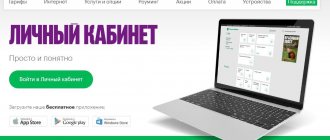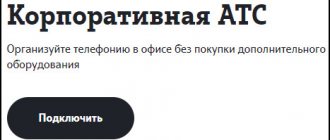Today, more and more users of mobile and Internet communications from MTS use a profile on the website and their Personal Account, instead of calling the help desk or typing commands on the phone. It is clear and convenient, and it is also possible to immediately see a list of services and options, view them and select the appropriate ones. Using the Personal Account, individuals check their account balance, order call details using it, enable or disable options, notifications, and even change tariffs in one click.
For corporate clients, MTS has created an analogue of this method - this is the “Virtual Manager”. Let's look at the review, what you can do with it and how to connect to it.
Description
The MTS Virtual Manager service is intended for corporate clients. Management of numbers and accounts can be carried out by one person or a group of people. This system is convenient for large companies with branches located in different regions of the country.
Main features provided by the service:
- management of numbers, including remote ones. In this section, you can change the tariff plan, activate additional features and disable services, track the subscriber’s location using the “MTS Locator” option;
- detailing of invoices, printing for the purpose of managing company expenses, focused on communication services;
- instant information about the status of accounts and spending of funds of any corporate number;
- replacing SIM cards and ordering new ones from the workplace;
- remote number change, blocking, mass management;
- ordering analytical documentation.
Legal entities have an excellent opportunity to bring high-quality and high-speed Internet to the office from MTS. The main advantages of this solution are as follows:
- maximum speed up to 10 Gbit/s;
- individual approach to calculating the cost of services;
- availability of a backup access channel in case of unforeseen situations;
- ability to control the Internet.
What is meant by management? As practice shows, some employees do not always purposefully perform their job functions during working hours. Visiting entertainment sites and social networks is a common practice that management does not like.
IMPORTANT. Activating the service for 1,000 rubles will allow the employer to limit the access of its employees to certain resources in order to increase work efficiency. The monthly cost of the service is 750 rubles.
MTS as a leader in the field of telecommunications technologies for business is:
- exceptionally reliable internet;
- the opportunity to use the most flexible tariffs;
- Individual approach to each client.
MTS virtual manager
Many users are unaware of the existence of a virtual manager from MTS. This is a convenient opportunity for corporate clients who need to receive data as quickly as possible. Managers will be able to track call statistics to optimize costs. They will also be able to change service settings online in the registry. If you have any questions, you can get up-to-date information at any time.
Corporate clients
Logging into the MTS virtual manager for corporate clients allows you to obtain maximum detailed information. If necessary, you can dial a hotline where experienced specialists will help you sort out any issue. The advantages of this system are:
- To obtain the necessary information or make settings for the services provided, you do not need to visit the operator - just contact a specialist. Changes are made at any time of the day.
- Thanks to the virtual manager, an authorized employee will be able to check what services have been performed and order an invoice. Data is provided within a few seconds.
- Using the option is very simple - even after replacing the SIM card, you will instantly connect the option.
- Thanks to the service, the operator can track the exact location of subordinates.
- You can add a new employee in a few seconds.
- Ability to control expenses and make prepayments.
- The operator can change the set of services for one employee or several at once.
How to become a corporate client
A corporate client can be an individual entrepreneur or a legal entity. You can submit an application from the website (section “Business”, hereinafter referred to as “Become a client”) by filling out a form, or call 8 800 250 20 00 . Purchasing tariffs and mobile communication services for business in an online store or store also makes you a corporate client.
What documents do you need to provide when connecting?
Legal entities must prepare the following documents:
- A document certifying the authority of the manager. If a representative acts on behalf of the company, then a power of attorney for connection;
- Passport;
- TIN;
- The original certificate of making an entry about the legal entity in the Unified State Register of Legal Entities (a copy is possible);
- A copy of the certificate of ownership of the premises in which it is planned to connect a fixed-line connection (or rent).
Documents for individual entrepreneurs:
- Passport;
- TIN;
- Original or copy of the OGRNIP certificate, certified by a notary office or a sheet of the Unified State Register of Individual Entrepreneurs;
- A copy of the certificate of ownership of the premises or its lease.
Legal entities
To log into the MTS virtual manager for a legal entity, it is necessary to perform a number of manipulations. This is easy to do; the procedure will take a few seconds. You must register in the system in advance. Please note that to carry out the manipulation, an authorized person should contact the provider in advance. It is necessary to fill out a special application, which is registered by the manager. There are the following ways to submit an application:
- Through a potential manager.
- Through the operator from the mobile phone store.
- Via email.
Tariffs for smartphones
The MTS Business Smart tariff is flexible, so when connecting/using it you can choose the following options:
- Internet – 10, 20 GB or unlimited;
- calls and messages - 500 minutes and SMS, 1000/1000, 5000/2000.
- the minimum cost is 550 rubles, and the maximum tariff is 1,700 rubles.
This tariff is valid throughout the country. Options can be adjusted on the website depending on the needs of the company at a particular moment.
The Smart Business Start program for legal entities for 525 rubles is:
- 300 minutes per month;
- 400 SMS;
- 5 GB internet;
- after 300 minutes, you will still be able to make free calls to MTS mobile numbers throughout the country. Calls to other operators in your home region will cost 2.10 rubles per minute, across the country - 11.50 rubles;
- unlimited applications Whatsapp, Viber, Twitter, Skype.
There is also the Smart Business M program.
IMPORTANT!!! For 735 rubles per month, the client gets the opportunity to send 1000 messages and choose one of the following options for combining Internet and minutes:
- 20 GB and 750 min.;
- 15 GB and 1000 min;
- 10 GB and 1250 min.
Features of MTS personal account for corporate clients
Thanks to the use of the LC system for business, subscribers will be able to track all the necessary information about all connected corporate numbers. Among the main advantages of connecting a personal account are the following:
- Monitoring the account status of any number remotely;
- Possibility of remote account replenishment;
- Remote connection and disabling of additional services;
- Settings for deferred and automatic payments;
- Monitoring tariff plans, changing and disabling them;
- Suspension and resumption of services.
As you know, MTS for business can be used not only as a mobile operator, but also as an Internet provider, landline telephone provider, which means that control over all connected services can be transferred to your personal account, making it simple and easy .
Service capabilities: pros and cons
Such an assistant is a good opportunity for a legal entity to establish cellular communications within its company. The system has many positive aspects:
- Access to the interface is open at any time of the day.
- A unified and convenient system for managing all connected telephone numbers is used. Here you will see information about the contact of any employee of your company.
- Significant time savings. You don’t have to go to cell phone stores every time to resolve any issues that arise. Here you will find a solution to any request in a short time.
- You will be able to independently manage all accounts and block them if necessary.
- The ability to create a general hierarchy and structure of your company. Appoint and remove positions for your employees.
- Cost control. You can view cost reports for each individual employee.
- Connecting and deactivating tariff plans and additional options for SIM cards of all users at once or separately.
- The manager can timely replenish the balance of his account or all others, as well as set up call forwarding.
We couldn't avoid the downsides either. A significant drawback is that to activate it you will have to spend some time, collect documents and personally visit the operator’s sales office. A simple consumer who is in a corporate system has limited rights and access. To appreciate all the benefits you will have to understand the interface. Unlike the personal account of individuals, it does not shine with bright colors and controls.
Receiving financial documents
The virtual manager will give you access to various financial documents without having to contact MTS employees.
- Log in to your account on the website https://lk-b2b.mts.ru by entering your login and password. If this is your first time accessing the service page, registration will be required.
- Select the "Financial Documents" tab. Open "Financial Documents"
- All numbers that are associated with your company will appear in front of you. Select the one you need. To proceed to document generation, click the “Next” button. Select the desired number from the list.
- In the window that opens, you need to select one or more types of documentation. The generated files will be sent by email.
Providing analytical reporting
For each number you can get a report on statistics of service consumption, payments, connected options and much more. Go to the “Reports” tab at the bottom of the main page.
Reports Tab
- Select one or more rooms. Click "Next".
Selecting a number
- Select the report type and click the “Run” button.
Selecting a report type. Confirmation of sending the application
- The finished report can be viewed in the “Operations Results” section.
Ready report
Working with services, blocking and tariffs
Using the MTS virtual manager, you can connect and disconnect services, block numbers, create limits on communication services, and change tariff plans. For this purpose, special tabs have been created on the main page of the account: “Changing tariff plan”, “Connecting and disconnecting”, “Setting and deleting limits”.
- To use any of these functions, just click on its name.
Working with services, blocking, tariffs
- Then you should select the desired phone number and click the “Next” button.
Selecting a phone number
- In the window that opens, you can use the desired function. Let's say, change the tariff.
Tariff change
Login to your personal account
- MTS Personal Account - Registration and Login
In order to get into the TV, Internet and telephony management system using the subscriber’s personal account number, you must perform the following steps.
- Go to the login page in the personal account of the company’s official website.
- In the “Type” , select “Personal Account”.
- In the “Login” , indicate the current personal account number in digital 11-digit form (from the agreement).
- “Password” field must contain a combination of characters for logging in, which is also included in the contract for the supply of services.
- Click the “Login” button.
If all data is entered correctly, the system will open the user’s personal account start page. Further login operations will be the same. If you do not have a login and password to gain access to your personal account, it is recommended to contact the help desk using the service number 88002500890.
The most important advantage of the service is the ability to change the tariff and select a list of TV channels of interest. The video is broadcast in HD quality with a data transfer rate of 100 or 200 Mbit/sec. To watch TV channels from the screen of your mobile device, just download and install the MTS TV application from any popular application store. To authorize through the application, you will only need to provide your mobile phone number and confirm the action by entering the password from the SMS message.
Other authorization methods
You can access your account by using alternative login methods or receiving an SMS password. We present these options with their brief description below.
- Interactive TV set-top box. Recently, the client can access the personal account from the TV screen using a TV receiver. To do this, you need to open the interactive menu from the remote control and select the entry point to your personal account. Then enter the user's first and last name and click the login button. In the future, when logging into the system, you will not need to enter your credentials; authorization will take place automatically. This is extremely convenient, because... here you do not need a login and password for access, as well as a mobile device.
- Linking an account from a social network. An MTS account can be linked to accounts from VKontakte, Facebook, Odnoklassniki or Microsoft Windows. To link, you need to go to your account, open the settings section, find the account linking item, indicate the desired service and complete the link. The resource will ask for permission to access your MTS account. You will also need to confirm the action by entering a temporary SMS code.
- Receiving a password. This action may be required when difficulties arise in receiving an SMS message with a password from the operator. As an alternative to the link on the website, the password can be obtained by executing a USSD request *111*25#, sending an SMS with the word “Password” to 3339, or sending a letter to 111 with the text “ 25 code ”, where “code” is a fictitious one user password, which will be used constantly when logging into the service. In this case, you need to take into account that it must be 6-10 characters long, contain large and small letters, as well as numbers.
How to use your personal account
After successful authorization in the LC system, the subscriber will be presented with the main page of the service. The above set of services is available here in the service menu, as well as functions for synchronizing an account with an account on a social network, and you can link several accounts from different web resources. The synchronization function is located in the Settings menu at the top. The client will find the option to link several phone numbers to one personal account in the “Service Management” section or by contacting the provider’s communications office directly. Here is a brief list of the main elements of the system’s main menu, which is available on the start page.
- Main balance.
- Rate.
- Services.
- Voice mail.
- Notifications.
You can manage landline, mobile or wireless communications in the corresponding items of the main menu on the left. Information about TV packages is also in the left menu.
How to connect your MTS “Virtual Manager” personal account for corporate clients
It should be noted that the personal account for business from MTS is called “Virtual Manager” and you cannot register in it in the same way as is done with the service for individuals.
To gain access to all the benefits of the system, corporate clients must contact MTS stores directly.
In addition, you can gain access to the virtual manager by sending a completed application form to the email address [email protected] As a result of the operations performed, the company will be provided with a login/password pair to access the system.
Summary
“Virtual Manager” from MTS is a special personal account for legal entities, which allows you to conveniently manage all company numbers.
The “Virtual Manager” service is especially useful for large companies that have many employees with corporate SIM cards.
It will generate details and reports for you, allow you to disable unnecessary services on many numbers, and make it possible to set a limit on communication services - both for one number, for a group or for the company as a whole.
As a result, you will save a lot of time, effort and money.
How to log into your MTS personal account for corporate clients
Of course, to take advantage of all the benefits of the service, you must log in to it. The authorization procedure is somewhat reminiscent of logging into “My MTS” for individuals, but has some differences. In general, it looks like this:
- Visit the website mts.ru.
- Pay attention to the very top line of the home page interface, called the header.
- Find the item “Corporate clients” in the line and click on it.
- You will be transferred to the page of the official MTS website for business. Find the “Personal Account” button on it, which is located in the usual place for “My MTS”, and click on it.
- Enter the authorization data: login (in the form of a phone number) and password.
- Click on the "Login" button.
List of services
MTS has a huge range of services for customers. Thanks to the operator's capabilities, anyone can choose the optimal product based on their preferences and lifestyle. MTS options, on the one hand, can be useful, but on the other hand, they can be a reason for debiting funds from the account. Therefore, in order not to fall for tricks, we will analyze the most relevant ones in more detail.
Installing the app is free, just make sure you have enough memory on your phone. Traffic is paid according to the terms of a specific tariff plan
Using the application, the subscriber will be able to perform a number of operations:
- Check the availability of remaining funds in the account
- Change tariff
- Set the option “Cost control”
- Order call details
- Use the promised payment
- View remaining traffic
- Top up your account
- Exchange points to MTS bonus
The MTS personal account is a universal tool with which you can solve most problems that arise for a subscriber of a mobile operator. Let's take a closer look at the functionality of your personal account and how to enter it.
I forgot my personal account password - how to recover it
If you forgot your personal account password, it’s okay. It can be restored in 2 minutes. To do this, go to the official MTS website and next to the login form, click on the “get password” link. As you can see, the password recovery procedure is almost the same as during registration. If you have any questions, ask them in the comments. Good luck.
Main functions of the “virtual manager”
The “virtual manager” system allows each client to:
- independently manage all accounts under your subscription agreement;
- block and restore numbers and services;
- monitor financial statements (receipts and debits of funds);
- manage the company hierarchy, creating all the necessary structure.
The main advantages of the system are as follows:
- 24/7 availability;
- the opportunity to save personal time;
- versatility;
- security.
Advantages and disadvantages
Subscribers familiar with this MTS service for business users note the following advantages:
- remote control of SIM cards without the need to contact an MTS support employee assigned to the company and wait for his response;
- You can use the virtual account for free;
- intuitive interface;
- 24/7 access to SIM card management;
- detailed reporting not available through a personal manager or Application Processing Center;
- a single interface for all company contracts for the provision of MTS services in one city or in different localities of the Russian Federation;
- control of expenses of each company employee;
- independent account management, blocking if necessary;
- top up any phone account, set up call forwarding.
No shortcomings were found, but some subscribers call the lack of a mobile version of the Virtual Manager as such.
Operations with telephone numbers
This is the main menu item where you can manage numbers. Through this service, corporate users are given the opportunity to perform the following operations:
- Connecting an additional service.
- Change SIM card. To do this, move the required number to the window on the right next to the “Current selection”. Then you need to right-click on the number and select the “Replace sim” sub-item. In the window you need to indicate the number of the SIM card, click on the inscription “Replace”.
- Setting a lock. A client selection must be created, after which you need to go to the “Run operation” section, and then “Set blocking”. Now you need to select the type of blocking and click on “Install”. The lock is removed in a similar way.
- Order a document (you can order standard reports and a single invoice). To do this, a selection is first created by transferring the required numbers from the left window to the right. Then you should click on the “Order document” button.
- Order a report regarding payments and charges. It is given in the form of tables, pie charts, and graphs.
- Adding withdrawal rules. To do this, you need to select billing in the “Hierarchy” tab. Then you need to click on the “Corporate Budget” button. You need to transfer the personal account number to the right window by double-clicking the mouse button. Now you should click on the inscription “Run operation”.
The sample can be of two types: multi-contract or single contract. The first type involves assigning several contracts to clients, the second - only one contract.
Sources used:
- https://mts-is.ru/baza-znanij/dlya-yuridicheskih-lits/
- https://mtslk.ru/
- https://xn—-ttbcczf.xn--p1ai/
- https://www.kabinetpro.ru/svyaz-internet-tv/mts-corp.html
- https://cabinet-bank.ru/mts-biznes/