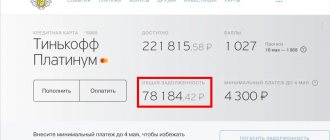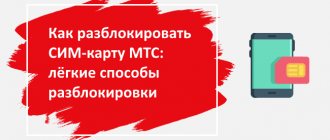To unsubscribe from all MTS subscriptions and mailings yourself, there are 4 options.
| USSD command | *152*2# |
| Official site | Personal account login.mts.ru |
| Call and telephone consultation | 0890 |
| USSD command to unsubscribe from newsletters | *111*375# |
Ways to check existing MTS subscriptions:
- The telecom operator has provided a useful “Content Control” service, with which you can view the entire range of connected paid services. By using the command *152*2# and then selecting the desired item in the menu, the service will send an SMS message with a complete list of paid subscriptions.
- The check can be done online at moicontent.mts.ru, where it is convenient to find and disable a specific subscription. To view all paid options, click on “Ordered Content” and then select “Active Subscriptions”. The service will prompt you to log in to your personal account. The login password is requested there.
- The most comprehensive information about services can be obtained from MTS specialists by calling 0890 or 8-800-250-08-90. Customer support will be happy to help you remove paid subscriptions and provide you with the information you need to avoid this situation in the future. To receive operator assistance, you will need to clarify your passport details, as well as the code word.
Who sends SMS advertising on MTS
Advertising messages that do not contain anything useful can be sent both by the cellular communication company itself and by third-party organizations and services. Typically, internal notifications from the provider are provided free of charge. The situation is different with partner portals and additional content. The consumer may not even know that money is disappearing from his balance every day. The main warning will be alerts that are of an entertainment nature. They are sent to the phone number daily.
Often such applications are connected to the user’s SIM card without his consent, and the subscriber learns about them only after significant expenses. In order not to fall into the trap of scammers, we recommend that you follow safety precautions when using a mobile device, remember a few simple rules:
- When traveling online, do not click on unknown links or open pop-up windows.
- Do not respond to SMS messages from unknown or short phone numbers. Even if the request comes from relatives or close people.
- Don't download unknown files and avoid suspicious sites.
- When concluding a contract or purchasing equipment, carefully read the documentation. Sometimes service providers hide additional terms and conditions in small print that rarely gets read.
: detailed description
For those who are fed up with this spam mess and who don’t want to waste time fighting spammers on their own by installing various applications on their smartphone, complaining about calls to Roskomnadzor, FAS, etc., MTS offers (MTS also has and the "Who's Calling" application for IOS and Android to combat telephone spam), which will block all unwanted calls without installing additional software and connecting to the Internet during a call.
- The service is available on all current and archived tariffs, except: Connect, Online, Tablet, MTS iPad, IoT, Smart Device, Cloud, MTS Auto, Auto Attendant and 8-800.
- When activating the service, MTS will block calls to your number that are in the operator’s spam database and are “considered” advertising.
- Once a day, the subscriber receives an SMS from the operator with the number of blocked spam calls.
Disabling mailings from MTS
If you are tired of constant notifications from the provider company, you do not need additional information, then you can start deactivating SMS messaging. Not all messages are useless, we are talking about informing personal balance and system warnings. They will be useful to you, even if they contain commercial and advertising content. To unsubscribe, select one of the methods:
- Use your personal account. The service is a convenient interface for managing and monitoring all connected offers and tariff plan on a SIM card. With its help you can launch and cancel services and contracts. Log in to the system using your account. In the main menu you will see the exact balance status, as well as the number of remaining package units. Now go to the service management section and the content tab. All connected subscriptions will be displayed here. Select the one you don't need and turn it off.
- Use USSD code *152#. After this, the menu for managing paid services will open. Select the second option – subscription control. The display will show a list of installed applications. Identify the unnecessary option and disable it. It is possible to turn off all additional content at once. Selecting sections and moving around the interface occurs by pressing the corresponding keys on the virtual keyboard. If your actions are successful, you will receive a notification from your provider. Permanently disable receiving SMS notifications from MTS, to do this, enter the code *111*374#. As a result, all automatic operator notification services will be deactivated.
- Contact your nearest provider sales and service department. Be sure to provide your passport to confirm your identity. Or dial the operator’s technical support number “0890” and ask a free consultant to disable the useless function.
Dial *152#
The first method is the usual “star-hash” command. Dial the command *152# and in the window that appears, select item 2 by writing the corresponding number in the input line. Next you will be taken to a menu where you can either view the list of subscriptions you have (number 1), or simply unsubscribe from all paid services (number 2). Thus, the entire instruction looks like this:
- In the dialer, enter the command *152# and press the “Call” button.
- In the window that appears, select the second item by writing the number 2.
- In the menu that opens, press number 1 to check the connected free and paid MTS subscriptions, or number 2 to disable subscriptions.
How to block SMS messages on your phone
To block receiving incoming messages from unknown phone numbers, use a special option. The option is provided free of charge and is available to all MTS consumers. You do not need to activate it; it is included in the starter kit with each tariff plan. With its help, you can set a ban on receiving notifications from certain contacts. Basic commands for managing an offer:
- To add a consumer to the list of prohibitions, write an outgoing SMS message with the text “off spammer’s phone number” to “4424”.
- To restore the status of the interlocutor, send “on 89120001122” to the same service contact.
- If you want to know if a certain user is blocked, write "check 89120001122". In response, you will receive a notification from the provider.
- To view the entire list of prohibited services “list”.
- You can completely clear the entire list by typing “clear”.
In this case, it is quite difficult to use the function, because you will have to send a request to each individual number. While in your home region, such correspondence is not subject to tariffs. In conditions of international or national roaming, the cost depends on the established tariff plan and the payment features in a particular location. One request to “4424” is considered within 24 hours.
Attention! You can add no more than 300 subscribers to the blacklist.
Comparison with the "Black List"
The Black List has similar functionality. In both cases, calls are prohibited, the cost is the same, but there are fundamental differences.
Blacklist allows you to block calls and SMS from unwanted interlocutors, up to 300 numbers in total. When trying to call, they will hear that the subscriber’s device is out of network coverage, or frequent beeps. Blacklist is available to all MTS users, except those with Connect, Online, and MTS iPad tariffs. To limit SMS transmission, you need to connect “SMS Pro”, although it is free when “Emergency” is activated.
“Ban” blocks incoming or outgoing messages. It is not possible to select individual “unwanted” numbers. When trying to call, subscribers hear the same standard phrase that the number is unavailable. A limited number of users can connect - only those who have tariffs with a monthly subscription fee.
So, the advantages of Call Barring:
- It is possible to block all calls, not just incoming ones;
- You can limit incoming messages while roaming;
- No additional options are required (“ES” does not work without “SMSPro”).
There are also significant disadvantages:
- Available only on plans with a monthly fee;
- You cannot block individual subscribers.
How to get rid of advertising on MTS forever
If you want to get rid of notifications forever, choose one of the following methods:
- Set a ban on receiving information messages from MTS. To activate the service, enter the code *111*374#. The function is free and available to all subscribers of the operator, provided that the “MTS Radio” option is not available. To resume mailing, dial *111*375#.
- Enable the function to refuse notifications about tariff changes. Costs zero rubles. To activate, enter *111*874#. We do not recommend canceling such notifications. They will be useful when using a mobile device.
Unfortunately, you won't be able to permanently cancel third-party subscriptions. To avoid their connection, it is enough to follow safety precautions in the network space.
Attention! The review examined the features of service tariffs for the Moscow region. In other areas, prices may vary. Check with your local operator representative for specifications in your city.
Disabling SMS messaging on MTS is not difficult. However, think carefully before refusing. Indeed, in addition to advertisements, they inform about changes in personal balance and tariff conditions. From the article we learned about all the ways to get rid of additional paid subscriptions; be more careful when surfing Internet pages.
Block unwanted messages with your carrier
Not everyone knows about this method, but blocking by an operator is the most reliable level of blocking, which is suitable for cases when you are actively spammed with unnecessary SMS. If you do not want to receive messages from a loved one because you are offended by him, it is better to use the above methods, but for a more reliable and long-lasting blocking, experienced users offer operator blocking.
Each operator offers its own blocking methods, but for the most part, by calling the hotline number, you can receive precise instructions on how to remotely block a specific number. After you block a contact, when they try to call you, they will hear either a standard notification that the subscriber is turned off and out of network coverage, or a busy signal. You won't even know that the person is trying to dial you or write messages. By the way, SMS are completely blocked, that is, they don’t even reach you and you won’t be able to detect them even after unblocking. Now we’ll look in detail at how to do this on Beeline, MTS, Tele2 and Megafon.
On Beeline
In order to use blocking from the operator, while being a client of Beeline, you don’t even need to call the hotline number or visit the company’s office.
After this, the number you enter will not be able to reach you, because it will constantly hear a busy signal. Unlocking is done in the same way, but instead of 771 in the USSD code you need to enter 772 to get *110*772*number#call.
On MTS
MTS makes it possible to block unwanted numbers using a special function called “Black List”. Its peculiarity lies in its flexibility, since in addition to simple blocking, you can choose how your “absence” will sound to the blocked user, the possibility of complete or partial blocking. At the moment, the service is free for most tariff plans, so absolutely every user can use it without any problems.
On Tele2
from is not free. Every day while someone is on your black list, you will cost 2 rubles. The principle of the service is quite simple: a user who has been blocked cannot call or write a message, and a user who has activated the service does not even receive notifications about calls. Thus, this service is one of the best ways to combat spammers or unwanted contacts.
In addition, you can achieve the same result using a free message to number 220. In the input field you need to send 1*number of the blocked user. To unblock the user, you will need to enter the same combination, but instead of one after *220* enter two. Complete deactivation of the service occurs only using the USSD code – *220*0#:
| Connection using USSD | Disabling using USSD | Connect via SMS | Disconnect via SMS | Complete disabling of the blacklist |
| *220*1*number# | *220*2*number# | To number 220 – 1*number | To number 220: 2*number | *220*0# Call |
On MegaFon
The essence of the blacklist from Megafon is practically no different from similar services of the above-mentioned companies. The subscription fee is only 10 rubles per month, the first use of the service will cost the client 15 rubles in a one-time payment. Below is a table that will indicate how to connect the “Black List” from:
| Connection using USSD | Disabling using USSD | Connect via SMS | Disconnect via SMS |
| *130*number# | *130*0number# | Send the number of the blocked user to 5130 | Send minus (-) and the number of the blocked user to 5130 |
Please note that Megafon makes it possible to monitor the operation of the service by providing information on the number of calls from blocked numbers.
Useful Keyboard Shortcuts
Disabling the most popular services is also possible in a simpler way. To do this, you just need to dial the correct key combination on your own mobile and the service will be disabled automatically.
For example, to cancel, press *111*39# and the call button. Using the same principle, you can disable other services, and you can find all the exact key combinations on the company’s official website, or by obtaining information through the information menu.
Almost anyone can cope with disabling additional services, but even if this turned out to be too complicated a procedure, the company’s employees will be happy to help you.
In addition to basic communication services, telecommunications operators are launching many additional options and functions for mass use. Many existing subscribers are faced with the question: “MTS message service is enabled: what does this mean?” This function is a pop-up message with certain text information. In this material we will look at:
- detailed description of the service;
- Features offered and cost of service;
- recommendations for effective use;
- methods for activating and deactivating the service.
“MTS message service included” is an effective way to present and distribute new services and additional options of a telecommunications operator. The system can send free SMS messages, or display interactive dialog boxes on modern Android or iOS devices.
The advantages of the project are as follows:
- the ability to activate your favorite function in just a few clicks;
- notification of ongoing promotions and company innovations.
The project works stably on both outdated and modern devices. Its implementation is carried out through the “SIM program” function, which has become widespread throughout the world. However, despite a number of advantages, there were also dissatisfied customers. A detailed consideration of this issue will allow us to form a final picture of the functioning of the service and its further use.