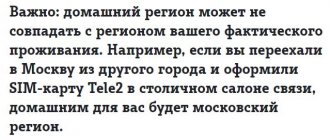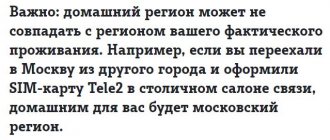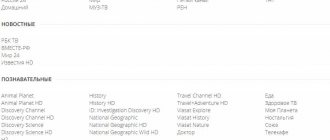After purchasing a SIM card, we are automatically one of the parties to the agreement concluded with the operator to provide us with communications within our home region. Consequently, prices in Moscow and the region will not change. Changes will only happen if we leave the region and move to a neighboring one or further. Nevertheless, the “Home Region” tariff makes it possible for us to get quite profitable modifications of the TP when traveling around the country; in this review we will talk about them in more detail.
What is included in the concept?
Each client of the company must understand what is included in the MTS home region. Theoretically, this group includes the regional center and populated areas of the region. When leaving the territory, the user finds himself in roaming. In such a situation, there is a need to connect additional services or change the tariff. If you are going on a trip, it is advisable to immediately clarify what MTS’s home region means, what its geographical boundaries are, and whether it is possible to save on the service.
Video for the article
When studying the service offerings of different mobile operators in Russia, you will definitely come across the concept of home region. It is basic for almost all mobile communications companies operating throughout the country. The amount of payment for calls, mobile messages and other services provided often depends on it.
The introduction of the concept of a home region is associated with the vast territory of the country, for which it is much more difficult to provide dense mobile communications coverage than for regions with high population density.
Is it possible to connect it
If desired, MTS customers can connect to the Home region. To do this, use one of the following methods:
- Contact a specialist at the nearest company office. To connect you will need a passport phone number.
- Dial the USSD combination *111*3333# and then press the call button.
- Sending an SMS with the text 3333 to 111.
- Logging into the subscriber’s personal account with subsequent disconnection and activation of the necessary services.
To check whether the Home Region service from MTS is activated, you must send any message to 8111.
Now all major operators in Russia support eSIM. Hooray!
With the launch of eSIM in MTS, something that many did not believe until recently has been completed: digital SIM cards have fully come to Russia.
In just a few months, all four of the country’s prominent operators have launched eSIM support, which should make owners of normal smartphones and modern tablets incredibly happy.
Two active SIM cards in the iPhone, and even in the iPad - well, very convenient. Remember that you can store a seemingly infinite number of eSIMs in memory. The freedom to choose a connection at any time is pleasing, as is the ability to quickly turn on and off a whole mountain of SIM cards in Settings.
You can get an eSIM from most operators in a couple of minutes, without getting up from your chair, and start using it right away. The main thing is that your passport details are confirmed through State Services without problems.
Important: I advise you to check with your operator in advance about how the procedure for restoring a “lost” eSIM works. After all, when changing a smartphone (or restoring its backup), the eSIM will not be transferred automatically
With this, each “opsos” has its own atmosphere: in some places it’s easy and fast, but in others it’s almost impossible without inconvenience!
Let me remind you, here are our instructions for connecting eSIM of other Russian operators:
► connect eSIM to MegaFon ► connect eSIM to Beeline ► connect eSIM to Tele2 ► connect eSIM to Tinkoff Mobile (Tele2)
All that remains is to ask Apple to put eSIM into MacBooks, and the Russian government to develop a legal method of virtual SIM card duplication for devices like the Apple Watch. But these are two completely different stories.
iPhones.ru
Finally. Now the Reds' subscribers have waited.
How to change outside your home circle
The operator notes that MTS home regions have a clear territorial division. Each phone number is tied to a specific area, so changing the area for a SIM card is technically impossible. If changing the MTS home region is not provided, then connecting additional options is possible. They can be used to get additional savings when traveling within or outside the country. We will dwell on this issue at the end of the article.
Moving while keeping your phone number
Changing your phone number is a troublesome matter, because you will have to inform people you know about it, update information on various services and documents, and take a number of other measures. Therefore, it is not surprising that many people want to keep their phone number when moving. However, not everyone knows how to do this.
This service is especially in demand when moving an office.
It is important that clients and partners of an organization that is moving have the opportunity to contact the old number. When moving home, this need also sometimes arises.
Today, telephone companies allow the transfer of a telephone line from one place to another, but this is not always possible and does not always pay off.
Review from mts
A landline telephone number cannot be transferred if the relocation location is not serviced by that telephone organization. If the location is too far away, then moving the service makes no sense. In other cases, saving the phone number is quite possible. To do this, you need to submit a line transfer application to the telephone company. The transfer takes from several days to several weeks. Be prepared to pay a service fee.
This service is more popular among private clients who are about to move their apartment. Let us immediately note that when moving to another region, maintaining a mobile number without roaming is impossible.
According to federal legislation, such a number change is impossible, since each specific region is assigned a number capacity allocated by Rossvyaz (Federal Communications Agency). But you can choose a more favorable tariff from your mobile operator, which will allow you to communicate within the country without serious financial losses.
It is possible to save a number within a region. To do this, call customer support or go to the service center of your mobile operator. But remember that when porting both a landline and cell phone number, you should not have any outstanding balances or unpaid fees.
Are you planning an office or apartment move? This troublesome process is complicated not only by the need to change the phone number
It is important to collect and transport property. In the process, important documents are often lost, fragile and valuable things are broken, furniture and equipment are damaged
And when an office moves, the work process is suspended and the schedule is disrupted, as a result of which the company loses profit.
To avoid such problems, contact professionals. has been organizing apartment and office moves since 2009. During this time, we have transported hundreds of apartments and offices in Moscow and the Moscow region. We provide a full list of works, which includes the following services.
- Renting a vehicle and special equipment for loading large property;
- Loading and rigging works;
- Providing packaging materials and packing;
- Transportation of cargo "from door to door";
- Insurance of services and transported cargo;
- Assembly and disassembly of furniture;
- Installation and dismantling of machinery and equipment.
How to find out your home region
Knowing what is considered the home region of MTS, it is not difficult to determine which one you belong to. All you need to do is remember where you bought the SIM card. For example, if you took a SIM card in Moscow, your region is Moscow and Moscow Region. You can get detailed information in several ways:
- Dial the call center number.
- Contact the nearest operator's office with a question.
- Look at the information in your personal account on the website or in the application.
By contacting specialists, you can clarify the features of the MTS home region, what it is, how to connect and disconnect it.
Detailed conditions for transferring while maintaining the number
After the transfer, your old number will be recorded on the new SIM card.
The day before the transfer, you will receive an SMS notification about the need to transfer the issued new SIM card to your phone (or subscriber device). After concluding an agreement with MTS and until your number is transferred to a new SIM card, we recommend using the services of the current operator with the number that you want to keep. It is necessary that this number be active, since MTS will send SMS notifications about the stages of the procedure to it (including notifying you about the presence of a debt that needs to be repaid, informing you about the need to insert the new SIM card issued to you into your phone). If you wish, you can use a “temporary MTS number until the transfer. This temporary number will be replaced with your saved number at the time of transfer.
If you decide to use a “temporary MTS number” even after the transfer, you will need to get a new SIM card for it from MTS.
How to switch to your home region upon return
To switch to your MTS home region upon return, you must disable the previously connected service. To do this, do the following:
- Come to the office with your passport.
- Dial *111*3333#, and then press the call button.
- Go to your personal account and uncheck the desired function.
- Text 33330 to 111.
Connected eSIM from MTS online. It didn't work the first time
1. First of all, I tried the simple option of activating eSIM in MTS - through the eSIM order page on the operator’s website.
2. Selected a number and tariff, logged in using your existing MTS account, and proceeded to the stage of confirming personal data. You can do this online by simply linking your account with State Services.
The account level must be Confirmed, that is, with all the information about the passport and registration.
I agreed to online confirmation, linked both accounts, and...
I had problems connecting through the browser on my iPhone.
What does this error mean? I went to State Services and checked the status of my account. Confirmed, everything is as it should be. All data is available and correct.
I went into my MTS personal account. Here, too, the binding is in place, the passport data is “picked up.” Everywhere there is the inscription State Services, confirming the successful connection of accounts.
The profile has been confirmed by State Services. Confirmed by MTS. And when ordering eSIM, it is not confirmed. L – logic
The error was and remains the same. Is it really so difficult to properly describe the essence of the problem? All the data there was verified (along with the account), and here they got it right, but... alas.
In the end, I decided to repeat the process from the browser on my computer. Miracle, confirmation was successful!
3. Next, you sign documents directly in your browser using a simple electronic signature. In fact, all you need to do is indicate your email and click “Sign”.
BUT! In the best traditions of the “fine print,” MTS wants to convince you to agree to controversial terms. For example, allow NOT to send you notifications about the conditions of tariff plan changes. And allow your personal data to be shared with others for advertising purposes.
There is a temptation to disagree with all points. But definitely refuse to prohibit receiving notifications about changes in tariff conditions.
You must check the box next to DISAGREE to refuse certain conditions. This does not affect receiving an eSIM. I advise you to at least refuse what I clicked on the picture above.
4. After signing the contract, wait 3-5 minutes without closing the browser window. It will update itself and redirect you to the payment page.
5. Having paid, wait a few more minutes (do not close the browser window!) - now until you receive the QR code.
6. The QR code activates the tariff automatically through the tools built into iOS. Store it in a safe place for future use.
Now take out your iPhone, go to Settings -> Cellular -> Add cellular plan and point the camera at the QR code.
7. iOS will offer to give names for the existing physical and virtual SIM cards, select their priority for calls and the Internet. You'll figure it out for yourself, I'm sure.
That's all. You have an eSIM from MTS in your iPhone, you can use it. After 10-30 minutes, the eSIM will be fully activated and welcome messages will arrive. To manage your tariff, I advise you to download the operator’s application.
Options for savings outside the region
Above, we looked at how to determine the home region of MTS, whether it can be changed, and what needs to be done to solve the problem. Of no less interest are the options that allow you to save money when traveling within the Russian Federation and abroad. Here the approaches are slightly different.
Traveling around the Russian Federation
Until recently, users were racking their brains about how to change their MTS home region to get more favorable communication conditions. Today there is no need for this, because almost the same conditions apply throughout the Russian Federation, and incoming calls are free. This also applies to the mobile Internet.
Let's highlight the main services:
- Internet. Tariffs for using the global network when located in any part of the Russian Federation are the same. At the same time, the subscriber does not need to think about switching to the MTS home region or changing the tariff plan. Owners of Smart tariffs and other packages spend their available GB.
- Calls to other cities. If you come from Moscow to Omsk, make sure that your smartphone is on the MTS network. Moreover, all incoming calls are free. Calls to Omsk numbers are charged at the Moscow region tariff. If there are package minutes in the tariff plan, they are the first to be consumed. For example, owners of the Super MTS package can call Omsk numbers for free, and call phones of other operators at the usual cost.
- Messages. SMS are paid according to the terms of the tariff plan, taking into account the number to which the SMS is sent.
If you have figured out how to find out your MTS home region and have determined that the existing tariffs for international calls do not suit you, consider several saving options.
In particular, you can select the Home package option with a daily fee of 10.5 rubles. Money is only debited if you are outside your home area. Another option is the Home package+ at a price of 105 rubles. This solution is suitable for long trips. Moreover, the option works not only while traveling, but also at home.
Users of the MTS package can connect Everywhere at Home in Russia. In this case, when traveling around the country, outgoing calls outside the region will cost only 3.2 rubles per minute. At the same time, the daily payment is 3.2 rubles, and for residents of the Moscow region - 5.2 rubles.
Travel abroad
When traveling to another country, the question of how to connect your home region to MTS loses relevance, because tariffs increase for all clients.
For fans of universal communications (calls and the Internet), the following options for saving are suitable:
- Zabugorishche - provides great benefits and voice communications to the mobile Internet. The service is available on all versions of the following tariff plans: Smart, Smart+, “Smart Unlimited”, “Tariffishche”, “Our Smart”, Smart NonStop, Smart Top, ULTRA, “All MTS”, “My Unlimited”, X. If you have one of them, you can use minutes and the Internet for 390 rubles / day. Money is withdrawn if the person actually used the services abroad.
- Zero without borders is an option that is suitable for all MTS clients if the subscriber plans to talk more abroad. Connection will cost 145 rubles per day, after which you can call Russian numbers for 45 minutes per day. The option works in more than 50 countries. After the end of the limit, the price of calls will be 39 rubles/min. To connect the option, dial *111*4444# and call.
- Bit abroad is the best option when using the Internet. Suitable for surfing the Internet, social networks and working with mail. 500 MB of traffic is given at maximum speed, and then 128 kBit/s.
For SMS lovers there are special packages for 50 and 100 messages. Validity period is one month.
With this in mind, the question of how to change the home region on MTS is not relevant. It is better to use one of the options discussed above and use special help services. Let's highlight the main ones:
- Call support by phone +7-495-766-01-66.
- Using the oplata.mts.ru service to pay for services.
- Options Promised payment, Direct transfer and Top up my account.
Useful operator application My MTS. This is a convenient tool that allows you to control your mobile phone balance and expenses when traveling around the country.
Discounts for Internet use
We must not forget about the discounts provided to users upon deletions. It's important to mention them. Most people can easily cope with not being able to send a message or even make a phone call, but not having access to the Internet is synonymous with Armageddon. If you don't have traffic that covers different parts of the country, use Super BIT. This option is valid throughout Russia and provides 3 GB of traffic. The monthly fee is three hundred and fifty rubles. Exactly the same rates will be at home.
To activate it, select *111*628# or do it all in "Myalpari". After returning home, when you no longer need Internet on your mobile, remember to disable this option. Otherwise, you will still be charged for expenses for the services provided. If you have a modem that you use and are connected to “MTS Connect-4”, we recommend activating the “Internet 4 Mbit / S” option. This option works throughout the Russian Federation. For 750 rubles you get unlimited traffic per month.
The downside is that an additional subscription fee (fifty rubles per day) will be charged if you are not at home. This applies to all options if you are on this TP.
How to choose an option
When choosing an additional option, consider what services you will use outside your MTS home region. For example, Everywhere Like Home is suitable for subscribers who plan to send SMS, but not more than 100 messages per day. The Internet is available anywhere in the Russian Federation, taking into account the basic tariff plan.
If the main emphasis is on calls, the Inbox service when traveling within the Russian Federation is suitable. In this case, all incoming calls from numbers registered in the region where you are located will be free. This option does not work for other operators.
If you need to communicate and use the Internet, it is better to connect Everywhere at Home Smart. In this case, calls to other operators are available, but with a limit of 250 minutes and an additional 250 SMS and 1 GB of Internet. Subscription fee 100 rubles per month.
If you need to send SMS, you can buy a package for 50 or 100 messages for 135 or 180 rubles. To begin with, you can buy one package, and then purchase an additional one.
As can be seen from the article, it is possible to disable the MTS home region.
But in some cases it is better to use additional functions. With their help, you can save money on the Internet, SMS and calls when traveling within the Russian Federation and abroad. If our article helped you, please like it!
Interregional number porting - dreams or reality
Since December 1, 2013, it has become possible to switch to the network of another cellular operator while maintaining your phone number. The so-called MNP (Mobile Number Portability) service is becoming increasingly popular every year. And as of October 1, 2018, it was already used by 6,746,670 subscribers.
There are even more applications to port a mobile phone number – their total number reached 11,305,835 as of October 1, 2018. Millions of subscribers have been waiting for such a service for many years, who wanted to change their cellular operator, but did not want to part with their subscriber phone number for certain reasons.
Although the MNP service is very popular, the Ministry of Telecom and Mass Communications is in no hurry to develop it further - to give subscribers the opportunity to switch to another operator without limiting them to their region of residence. Until now, the MNP service is available only within one subject of the Federation. That is, when moving from one region to another, the client will not be able to change the mobile operator, maintaining the same number.
The Central Scientific Research Institute of Communications (TsNIIS), which has jurisdiction over the database of ported numbers (PNDP), claims that there are no restrictions on the technical implementation of MNP within different constituent entities of the Federation. The technical council, created on the basis of TsNIIS, has repeatedly discussed this with representatives of telecom operators and the regulator, but no specific decisions have been made in this regard.
According to other sources, it is known that cellular operators themselves are not ready to expand the MNP service to all regions of Russia and claim that at the moment interregional number transfer has not been worked out either from a technical, economic, or regulatory point of view.
According to the President of the Association of Regional Telecom Operators, Yuri Dombrovsky, the possibility of transferring a number to another region will appear only with the abolition of roaming, which the FAS is forcing operators to do. That is, in other words, we should expect the possibility of interregional number transfer no earlier than 2021.