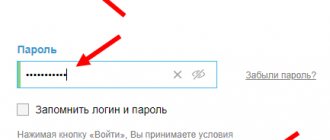The largest telecommunications operator often pleases its customers by introducing new functionality and updating existing offers. MTS Interactive TV is aimed at expanding the capabilities of the classic version of digital television and allows you to gain access to a number of new options. In this case, the client receives an updated version of the set-top box.
In this material we will look at:
- detailed description of the function;
- the possibilities of a modern service for everyday use;
- list of additional options;
- description of the equipment and its retail price;
- list of television channels that are included in the basic subscription;
- the process of obtaining a service and its further payment;
- difference between satellite and interactive options.
What is interactive TV MTS
This type of TV is considered hybrid, which is its second name. Interactive television combines simple TV and online entertainment services.
More advanced functionality is available to subscribers. Users will not only be able to enjoy watching a wide list of channels, but also have complete control over the broadcast. Pause the broadcast or rewind it. There is also an archive section available where you can watch programs or films that you missed.
That is, MTS interactive television is a more advanced TV that provides access to various entertainment services by connecting to the Internet, including online cinemas and other video resources.
The service in question implies the following requirements:
- the presence of a corresponding console;
- connection to home internet. You can use another provider, it is not necessary to connect MTS.
How to connect
The operator offers to fill out an application for connecting interactive television from MTS both by phone (8 (800)-250-08-90) and in the nearest office center marked on the map. An alternative option is to submit an appeal on the official website. Before registration, there is an option to check the possibility of connection at a specific address.
The entered information is compared with the database, and then the result appears: is it possible to leave a request or will you have to consider some other services from MTS, such as satellite TV. Regardless of the chosen connection method, you will have to wait for the technicians, draw up an agreement, choose a tariff, and top up your account.
Possibilities
MTS interactive satellite TV has quite a few capabilities. One of the useful functions, which was highlighted by the overwhelming number of subscribers, is access to old broadcasts - to the archive of broadcasts. At the same time, you can record broadcasts and then view them at any time.
The system saves recorded files not on storage media, but directly in the Cloud, which can be synchronized with other devices. But, despite this function, the system still supports USB. We'll look at a wider list of options below.
What TVs is the service suitable for?
Digital television from MTS is distributed in the format of “Satellite TV” (you will need an antenna and a set of network equipment) and “Digital”, where you cannot do without a special set-top box or decoder that connects directly to the TV if an HDMI interface is not available. As a result, with a 99% probability you won’t have to buy a new TV - everything will work on the old one. The only exception is completely outdated models, which are left without half of the necessary connectors and are unable to process the signal. It’s easier to ask consultants who deal with customer questions on the hotline.
If the TV is completely new, but lacks some of the “smart” functions, like Smart TV, then it doesn’t matter - the set-top box will help open up interactive elements in any case. It will also be possible to use the remote control to switch between menus, look into additional sections, watch movies and order content.
Available options
The system also includes the following options:
- Video on demand. Users can select specific movies to watch, or add them to the library.
- Installing an interactive TV allows you to use Internet services, which include not only films and videos, but also news sections, weather and current information on exchange rates. Additionally, you can get acquainted with the state of traffic jams in your city.
- There is a specific button on the remote control that allows you to instantly open your personal account. The interface and functionality are completely identical to the web version or the smartphone application.
- You can configure Yandex.Disk synchronization. This way you can view the files you need on your TV.
What it is
IPTV (Internet Protocol Television) is a digital television standard used by telecommunications operators to distribute video content. In addition to high-quality channels, IP television is also equipped with additional tools, such as a “TV guide” that allows you to view the program schedule and interact with the broadcast content. The same movies can be easily paused, rewinded, or archived for viewing the next day.
An additional advantage over the already familiar cable television is high-quality sound, which also supports 5.1-channel audio technology. As a result, you no longer need to look at the pages of specialized services for new films to watch on your home theater - MTS will provide content for a long time!
List of MTS interactive television channels
The operator company offers a wide package of channels. List:
Service cost
The basic tariff from MTS, which includes 154 digital channels (33 in HD and 1 in UHD quality), will cost 290 rubles per month. There is no need to pay for connecting and setting up the set-top box and TV. But for equipment rental there is a rental fee starting from 110 rubles per month.
If desired, the operator allows you to purchase the set-top box separately, for 2,900 rubles (a TV decoder is also available for TVs that are not equipped with an HDMI interface).
MTS allows you to dilute the basic set with thematic TV packages: channels with Hollywood blockbusters and documentaries, culinary shows and scientific experiments, sports broadcasts and technology will cost from 99 rubles per month. “Adult content 18+” is also available at a price of 190 rubles per month.
Payment
Hybrid TV requires a monthly payment. The cost depends on the connected tariff plan and region of residence. Check this information with the employees at the communication salon. You can make a payment in several convenient ways: in your personal account, in the application, in terminals or through online banking.
Equipment required for connection
Interactive TV is available only with a special set-top box from MTS.
Important! Even if the user already has the provider’s equipment for watching digital television, to connect he will need to sign a new contract and obtain another device.
In addition, you need fairly stable and fast Internet access. The monthly rental amount for a hybrid set-top box will depend on the provider that provides it. Thus, MTS subscribers who connect to the Internet + TV package pay only 10 rubles or receive the device for use completely free of charge.
Similarly favorable conditions are offered to persons who bought a set-top box with a SIM card and use the mobile network of the MTS operator to receive data. Subscribers who have Internet access from another provider in their apartment pay up to 180 rubles monthly rent for equipment.
Differences between linear satellite TV and interactive
Digital and hybrid television include the same number of TV channels. They also support activation of additional packages. The signal itself is carried through one cable. Then what is the difference between the presented types of TV?
The main distinguishing feature is the functionality and variety of equipment. If the digital type requires an HD set-top box or a CAM module, then the interactive one can only work on a special hybrid that combines several technologies at once. Thanks to such a set-top box, the user can enjoy watching entertainment Internet services.
Hybrid TV also requires Internet access. Otherwise, the operation of many functions will be disrupted.
What is the difference between interactive TV and digital TV?
The transition to digital communications is happening everywhere. However, not everyone knows what the difference is between interactive and digital types of television broadcasting.
The most basic difference is that these types use different methods of signal delivery. If the digital signal enters the device through an individual cable and is independent of the presence of the Internet in the house, then interactive television requires the Internet, since its signal arrives through the provider’s cable.
Both types of network transmission use technology that turns the signal into a specific sequence of characters that arrives at the subscriber's set-top box. Next, these codes are decrypted, and the broadcast image appears on the screen. Good quality of sound and transmitted images is also ensured.
Compared to its digital counterpart, IPTV has an expanded list of functions. In particular, the viewer can pause the video, rewind it, or start recording the broadcast at any time while watching.
In addition, for communication to be of truly high quality, an Internet channel with good signal transmission capacity is required. In other words, the cable should not convert the signal by making adjustments to it; the signal should arrive without any conversion, the same as it was at the point of recording.
List of services
When purchasing any of the above packages, the user receives an annual subscription to the basic package. After this period, you will need to pay for the renewal of the service. The cost will be 1200 rubles per year. In addition to the basic one, which includes all federal channels, it is possible to connect additional thematic services:
- movie mood - 319 rubles;
- channels for adults – 150 rubles;
- Amedia service – 200 rubles;
- football channels of the Match holding – 380 rubles;
- channel about Russian football in high definition format Match Premier HD.
What else is important to know about KION
- By logging in on one device, you can use KION on four more - tablets, PCs, smartphones, smart TVs. To do this, on each of them you need to log into the application using the same phone number.
- It is possible to watch content on any two of these devices simultaneously. For example, while the husband is passionately rooting for the football team, the wife is studying recipes on the cooking channel.
- For MTS subscribers, mobile traffic of the application is free and is not deducted from the package connected to the tariff.
- MTS users are charged directly from their mobile phone balance.
Now let’s take a closer look at how to “turn on” KION and navigate the content.
At first there were rumors
The fact that another player will soon appear on the Russian direct satellite television broadcasting market has been talked about for a long time, about two years ago.
Already at the beginning of 2013, rumors began to actively circulate among interested parties that MTS was preparing to launch its satellite project. The rumors were immediately believed, since they corresponded to current trends: the Big Three operators were actively developing television projects based on various terrestrial technologies, why don’t they also start satellite broadcasting, thus occupying all broadcasting media? Moreover, MTS representatives regularly declared plans to cover all environments with a single service. Everything was logical. The intended choice of satellite was also logical: ABS-2 at 75° East, since its coverage area was supposed to (at that time this device had not yet been launched into orbit) to cover most of the country’s territory with very decent energy. A year later, at the beginning of 2014, the ABS-2 satellite was successfully launched and everyone expected that MTS would make an official announcement. But the company continued to remain silent, reporting to all requests that they were not ready to either confirm or deny information about the launch of satellite TV. But in the summer of 2014, there was a revival among satellite TV installers: some of them received an offer from MTS to become partners. Some companies have even opened web resources dedicated to MTS satellite television.
At the end of July, it received a license from Roskomnadzor for the right to broadcast from the ABS-2 satellite in the frequency ranges 17.3-18.1 GHz and 11.7-12.5 GHz. This company is part of the structure of AFK Sistema, that is, in fact, this license was obtained for MTS satellite television.
TV channels
Now let's look at TV channels. Everything is arranged quite simply: click on the “TV” tab, and you will see a complete list of channels. You can get acquainted with the content by scrolling down the page or using ready-made categories in the filter: “Movies and TV series”, “News”, “Children’s”, “Educational”, “Documentary” and so on. By clicking on any one, you will see what programs on a given topic are on television at that moment. To make sure you don’t miss a TV show or sports match, open the channel, then the desired program and click “Remind”. At the right time, the service itself will notify you that the program is starting.
To create a selection of your favorite channels, use the heart under each of them. You can block those you don’t like using the lock icon.
Standard equipment
Thanks to this MTS digital TV package, users have the opportunity to view encrypted services included in the MTS TV package:
- satellite dish with mounts;
- Full HD receiver;
- Smart card;
- converter-receiver cable;
- HDMI cable;
- annual subscription to channels from the ABS-75 satellite;
- client guide.
Cost – 3590 rubles.