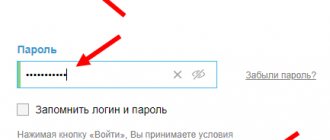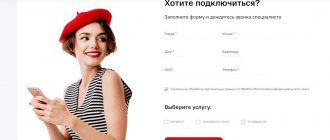If you prefer to spend your free time watching TV, then you should consider connecting to Rostelecom interactive television. The word “interactive” appears here for a reason. The fact is that the provider offers not just watching your favorite TV programs in excellent quality, but also a huge number of additional features.
Let’s imagine that a match with your favorite football team starts in just 10 minutes, but you need to leave for literally an hour to resolve work issues. There is absolutely no need to skip the first half, just pause the broadcast. When you return home, you can continue watching from where you left off.
In addition to an extensive list of channels, Rostelecom provides the opportunity to view the latest in the film industry. At this stage, the provider offers its customers two versions of interactive television. The standard cooperation model assumes that you are a full-time subscriber of the company. Modified version – the ability to watch cable TV channels without being tied to a provider.
Is it worth connecting to interactive TV from Rostelecom? To answer this question reasonably, we will study in detail the key advantages of cooperation with this organization.
About company
The Rostelecom Internet provider is available throughout Russia, even in the most remote localities. This is the main feature of the company. She was able to achieve this thanks to many years of activity, starting from a simple home telephony operator, cable television and even radio points.
Every year, PJSC Rostelecom acquired less influential providers throughout Russia, expanding the scope of activity and the number of clients. So, today the operator in question is the most recognizable in our country. Employees provide many different digital services to both individuals and businesses.
One of Rostelecom’s best achievements is the Wink video service, through which interactive television is provided, as well as online cinema.
Equipment Rostelecom Internet Moscow
Wi-Fi router Rostelecom
For rent 10/60 – rub/month. depending on the chosen tariff. Purchase 1500 rub. DIR-615 wireless home router supporting 802.11n 2x2MIMO (300Mbps) standard and backward compatible with 802.11b and 11g
HD set-top box
Rent for 10/110 rubles/month depending on the chosen tariff. Buying a TV set-top box 2900 rub. The module itself is 1300 rub. A modern HD set-top box with an ergonomic and compact body.
Wink video service
The video service Wink was born in 2021. This platform is fully owned by Rostelecom and is combined with the services of the provider. You can activate a subscription either separately or in a package with other services. For example, home Internet and a mobile SIM card.
The video service database includes not only more than 200 Russian and international TV channels. Users have access to a database consisting of tens of thousands of different films and TV series. Some of them are included in the subscription and are available for free. However, many must be paid separately or rented.
The video service can be accessed in several ways. Their list is as follows:
- through the official web resource in the Internet browser of a computer or mobile device;
- through a program on a smartphone or tablet;
- through an application for modern devices (Smart TV, LG Smart TV, Apple TV, Android TV and others);
- via a set-top box from PJSC (supported on any TVs).
Packages with channels
The provider offers clients 4 main tariff plans:
- Your starter.
- Yours is optimal.
- Your advanced.
- Your maximum.
Now let's look at each plan, analyze the main advantages and disadvantages.
The full list of packages provided can be viewed on the TV Rostelecom website
Your starter
This tariff plan includes popular TV channels for family viewing. In total, the user will have access to 110 channels. You can watch broadcasts not only on TV, but also on 5 other screens: computer, laptop, tablet, smartphone, etc.
The Rostelecom “Your Starter” channel package includes the most common terrestrial TV channels. The subscriber will also have access to several children's channels on which cartoons are broadcast. Monthly subscription fee – 320 rubles.
Your optimal
Which channels are included in the Rostelecom starter package are also available to subscribers who have subscribed to the optimal tariff plan. In the final bill, the client has access to 137 TV channels; in addition to the basic ones, music and sports channels are available.
Monthly payment – 420 rubles. Rostelecom’s “Your Optimal” package is suitable for most users, as the name of the tariff plan speaks to this.
Your advanced
Here you will find all the channels included in the standard package, as well as additional features added. A total of 167 TV channels are available. I’m especially pleased with the additional option “Your Movie”. New cinematic releases appear here regularly.
Your maximum
If you want maximum variety, then this plan is perfect for you. A total of 209 different TV channels are available, including HD broadcasts and programs for adults. You can watch not only on TV, but also on other devices: tablets, laptops, smartphones, etc.
List of additional Rostelecom channels
Now let’s look at all the additional channels that can be connected to Rostelecom’s video service. All of them are provided as packages and cannot be purchased individually. We invite you to familiarize yourself with the visual table:
| Subscription | Match! Football | Movie mood! | Adult | Match! Premier | Shant Premium HD | VIP |
| Number of channels | 3 TV channels | 4 TV channels | 6 TV channels | 1 TV channel | 5 TV channels | 6 TV channels |
| TV channels | Match! Football 1; Match! Football 2; Match! Football 3 | Movie hit; Film Family; Movie date; Film premiere | Russian night; Naughty HD; Brazzers TV Europe; Babes TV HD; Oh la la; Exxxotica | Match! Premier | Children's; Premium; News; Music; Series | Premiere; Megahit; Comedy; Viasat Nature/History; Series; Viasat Sport |
| Additional Description | The best offer for true football connoisseurs. Matches of the most important international leagues and tournaments | The best offer for true connoisseurs of good cinema | Entertainment channels for those over 18. It is recommended to set a password for these TV channels | All matches of the main Russian football league | Folk TV channels in Armenian | Premium channel from Rostelecom's VIP Play library. The most exclusive content is broadcast here |
| Subscription fee | 380 rubles per month | 299 rubles per month | 250 rubles per month | 299 rubles per month | 288 rubles per month | 150 rubles per month |
What tariffs allow you to connect additional channels?
Additional channels are available to all Rostelecom subscribers who have interactive television connected. This can be either a separate subscription to Wink or package offers. We offer you a complete list of tariffs that allow you to do this.
- Only interactive television: Transformer;
- Maximum;
- Premium
- Entertainment technologies (promotion);
- Benefit technologies (promotion);
Connection
You can connect additional channels from Rostelecom both for those who already use interactive TV and for those who are just planning to connect it. We propose to analyze both instructions in detail.
How to connect interactive TV and add additional Rostelecom channels
If you are just planning to become a Rostelecom subscriber, then the following algorithm of actions is provided for you:
- Go to the following link: https://rt.ru/hometv/tariff. Here are the tariff plans for interactive television. If you are interested in package offers, we recommend using other addresses:
- Combo 3 in 1: https://rt.ru/homeinternet/internet_tv ;
- Combo 4 in 1: https://rt.ru/homeinternet/internet_tv_mobile .
- First, decide which tariff you will connect to. Then use the “Set up tariff” menu.
- At the next stage, a new page will open where you can configure your future tariff plan in detail. Namely, select equipment, add additional channels, connect additional options, and so on. In our case, you need to click on the “Additional channel packages” section.
- Now select one or more packages that interest you. The subscription fee will be automatically recalculated.
- When you're done setting up your plan, click "Submit Request" on the right side of the page.
- A new block will appear for filling in personal information. Here you need to indicate:
- city and full connection address;
- your name;
- contact phone number to receive a call from the manager;
- E-mail address.
- All you have to do is click “Submit Request” and wait for the operator to call. With it, you can set a time when a specialist will arrive, draw up a contract and connect all the necessary equipment. It will also help you set it up.
How to connect additional channels for old users
If you already use interactive television from Rostelecom, then new channel packages can be connected in your personal account. The procedure itself looks like this:
- Go to the login page for your personal account at the web address: https://lk.rt.ru/ .
- Enter the data required for authorization. Or use social networks, if you have such an option connected.
- After this, you will be taken to the main page of your personal account. In the block with your personal account, you need to go to, as shown in the screenshot.
- On the next page, click on the “View available packages” link in the “My additional packages” block.
- Select the appropriate package of additional channels and click “Connect”. All that remains is to confirm the action and start watching new content.
How to remove unnecessary channels?
Rostelecom regularly holds various promotions that cover the connection of additional channels. This is done with the aim of attracting new users and encouraging existing customers. Typically, such a promotion consists of a temporary trial viewing of expensive channels, and then the system asks for payment.
In order to use this service, you need to log into the set-top box, find the “Service Management” section in the menu, then select a service package and agree to the viewing conditions.
To disable a paid service, you also need to go through a procedure consisting of the following steps:
- You need to turn on the TV and set-top box;
- Go to menu;
- In the menu, find the “Service Management” section;
- Select connected service packages;
- Then click on “Disable”;
- Save changes.
It is worth knowing that connected paid services are renewed automatically by the system, so you should disable this option in time. When renewing paid services, the user's account must have the appropriate amount of the cost of the package, which is debited immediately after the service is renewed.
Quite often, users are faced with the fact that blocked channels or those that are not interesting to the client are included in the playlist. In this case, it’s worth knowing what to do to ensure that the playlist always contains the necessary channels.
To configure channels you need:
- You need to turn on the TV and set-top box;
- Enter the settings menu;
- In the settings you need to find “Profile Management”;
- Then you need to go to the “Edit Profile” tab;
- Next you need to go to the “Parental Controls” section;
- Select the channel availability section;
- Select the required channel and click “Prohibited”;
- It is important to note that the quality of channel viewing is influenced by their quality selection. By removing unnecessary channels, television works much better.
Additional services
In addition to additional channels, you can connect many other options. This can be done both at the stage of setting up the tariff when connecting, and later in your personal account. The list of offers currently available is as follows:
- Selecting a router model, as well as the conditions for its purchase (one-time payment, installment plan or rental).
- Subscription to Kaspersky and Eset NOD32 antiviruses. The cost depends on the number of connected devices, as well as their type (computers or mobile gadgets). It varies from 99 to 169 rubles per month. You can also subscribe for a whole year, which will be much more profitable.
- Subscription to Yandex.Disk+, including storage of 100 Gigabytes (80 rubles per month) or 1 Terabyte (200 rubles per month).
- Subscription to the Office 365 service, which includes all office applications from Microsoft. Cost 3399 rubles per year.
- Parental control function inside Kaspersky or Eset NOD32 antiviruses - 99 rubles per month or 900 rubles per year.
- Additional subscriptions within the Wink video service, which provide access to new films or TV channels.
- “Cinephile” subscription, which allows you to get a 25% discount on purchases of films and TV series in the Wink online cinema - 99 rubles per month.
- , which can be called the face of modern television. Allows you to pause a TV channel, switch the broadcast forward or backward, and even turn on archived TV shows.
- A smart device equipped with artificial intelligence that allows you to control your interactive television using your voice. You can also talk to the assistant, find out the weather, ask to tell your child a fairy tale, and much more.
Sequence order
Another aspect of using interactive television from Rostelecom is setting the channel order. This question most often arises among users of this provider. Changing and moving channels is possible if the TV itself arranges the channels. If the channel list sequence is started by the manufacturer, then changing and shuffling channels will be impossible. It is also worth knowing about the principles of changing channels; it directly depends on the TV model. So Samsung R-series can move channels if you follow the rules:
- You should enter the TV settings;
- Go to the channel broadcast section;
- Next you need to find additional settings;
- In the “Broadcast” section, you need to select “Change number”, and then click on activation;
- Then you need to click on the “Home” button;
- There select “Live TV”, then the list of channels;
- Confirm channel change;
- Next, you need to select the required option, press “Enter”;
- You must enter the changed number in the appropriate field;
- Save changes.
Changing and moving channels on other TVs is possible if you study the included instructions.
Contacts
If you have any problems, questions or suggestions while connecting or using the services, it is recommended that you directly contact a representative of the provider and receive their qualified assistance. Fortunately, Rostelecom cares about customers, so several ways to contact support have been developed. Here is their current list:
- a single support number that all residents of Russia can call - 8 (800) 1000 800;
- a special number for residents of Moscow, the Moscow region, as well as those who are abroad - 8 (800) 707 12 12;
- online chat with an operator in the My Rostelecom mobile application;
- a detailed feedback form on the official website of the Internet provider (the “Feedback” button at the bottom of the page);
- email for direct requests - [email protected] ;
- personal visit to any sales office of PJSC Rostelecom.