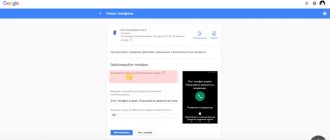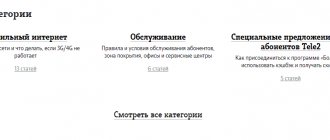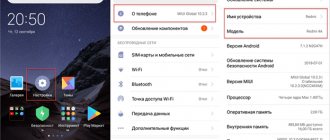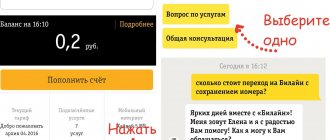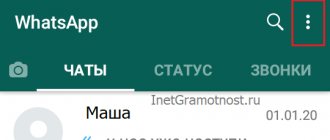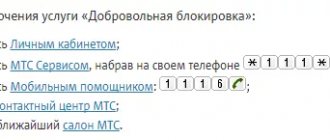Find your phone using Google
To successfully locate your lost phone in the future, turn on Find My Device. Go to “Settings – Security and location” or “Google – Security”, select “Find device”. Activate the items “Remote device search” and “Remote lock and reset”. On some phones, the function is enabled with one tick.
Determining the location of the smartphone
To find your missing phone, go here and click on the device. On the next page, enter your Google account password. After a second, the smartphone management page will open. Select one of the following:
- Find – the current location of the device will be displayed on the map.
- Ring – turns on the sound signal. The function will make it easier to find a smartphone at home or in the office - when you have lost your phone and cannot find it.
- Phone lock - set a password to unlock and a message for whoever finds it. Unlocking is possible only with a password.
- Log out of your account on your phone to prevent access to your account. Does not affect search functions.
- Contact your operator to block your SIM card and set up call forwarding.
- Delete all data from the device - use when storing confidential information on your smartphone. Further searches will become impossible.
Be sure to activate the “Find My Device” function after purchasing a smartphone - this method only works if it is enabled. If your phone is turned off, you won't be able to find it.
For a successful search, the phone you are looking for must be connected to the Internet. Do not forget to activate coordinate determination at least via the cellular network (turning on GPS can quickly drain the battery).
Lock your smartphone while searching - this will prevent access to data.
How to find a lost Samsung
Samsung smartphones and tablets have the Find My Mobile utility installed. It will help you determine the last location of the inaccessible device. Thanks to it, you can also create a backup copy of data in the cloud, lock your smartphone and remotely format all information from it. However, this utility must be enabled, otherwise you will not be able to use it.
So, if you lose your device, here's what you should do to find it:
- Visit the website: https://findmymobile.samsung.com through a browser.
- Next, you need to log in to the account to which the smartphone was linked.
- Once you log in, you will have access to your synced devices.
- Now, if the lost phone is turned on, it will appear on the map. If it is turned off, the location of the last activity will be shown. You can check later if the device appears online.
You will also see a pop-up window displaying the actions you are performing remotely. Here is their list:
- Set password;
- Activate the sound signal;
- Erase data;
- Create a backup;
- Leave a message on your device.
Mobile application for searching “Find my device” from Google
To use the application, activate the Find My Device function using the instructions above. Download it from Google Play and install it on another smartphone or tablet. Launch the application, log in with your Google account. After a couple of seconds, a piece of map with the exact location of the phone will appear on the screen - go searching. Turn on the call through the application or lock the handset to prevent data theft.
Why might you need it?
This is individual for each person. The most common reason is the loss or theft of a mobile device , especially if important data is stored on the phone. And with the help of special tracking services, you can not only determine the location, but also remotely clear all materials.
Another situation is tracking another person’s phone, knowing his password and login. Please note that in most cases this is an illegal procedure! But with this method you can identify the attacker, find a missing loved one, and even save a child.
Phone search services by subscriber number and IMEI
Let's look at working and non-working ways to find a lost phone. Some of the above services are fraudulent.
SNDeep.Info
This portal is not suitable for finding a lost phone. It is informational:
- Shows the smartphone model by IMEI;
- Shows the status - stolen or lost (if the handset was stolen, enter its IMEI in the form and add a list of lost or stolen);
- It may show a discrepancy between the smartphone and its IMEI number (if it has been reflashed).
It does not show the location of the device.
PLNET (Phone-Location.net)
The creators of the service claim that they can find a lost device by phone number. In fact, it doesn’t work - cellular operators do not transfer location data to third parties and services. The service is fraudulent, it was created to profit from gullible users.
We conducted an experiment - we used the service despite Yandex’s warning. Enter the number of a telephone that is currently switched off. The system showed the connection was established and correctly displayed the region - this is publicly available information. The city was determined - erroneously, during the experiment the tube was in another city. Wi-Fi was detected to be turned on - erroneously, since this is a simple phone. A few seconds later, the service allegedly identified the location, demanding registration and money. PLNET is not looking for anything - which is what needed to be proven.
There are plenty of such services - they only show the operator and regional affiliation (this is open data). They will not be able to determine the location.
OM-TEL
Another service similar to PLNET. It doesn't work, don't experiment. More precisely, it works - after registering with a phone number, money disappears from the account. PLNET works in a similar way. Remember, services that search for phones by SIM card, IMEI number and other parameters do not work.
How to find out a person's location by phone
Currently, even providers provide services to determine the place in which a person is at a particular moment. But this service is paid, and you will still have to obtain the consent of the device owner. There are at least 5 different ways to find out the location of a friend or relative.
Operator services
Every major mobile phone company has a similar service. Subscriber information will not be disclosed just like that. It will be necessary to obtain his consent.
MTS
The service is provided using the “Locator” application. To connect it, you can use one of the methods:
- execute request *111*7883#;
- send an SMS to number 6677, specify in the text the phone number that will be monitored;
- through the technical support center for subscribers by calling 0890.
A trial version of the program along with the service is provided free of charge. For further use you will have to pay, the amount is very small.
Megaphone
Offers the “Radar” service, which can be activated using the USSD command *140#. To determine the location of a person by his mobile phone number, you will need to dial the command *140*7ххххххххххх#, where 7ххххххххххх is the phone number.
The cost is low and is about 3 rubles per day. But you will have to obtain permission to track from the owner of the number. You can also enter phone numbers of subscribers of other mobile networks into the search.
Beeline
To connect to the “Locator” service, you need to send an SMS to the number 5166. You can also download an application to your smartphone that makes searching easier. The cost of “Locator” is slightly higher than in other networks and is about 7 rubles per day. And you can track no more than 5 numbers.
Monitoring information on the Internet
If you want to follow an unfamiliar person, about whom you may know nothing except his phone number, then you can use the Internet. You just need to enter the number in the following places:
- Google and similar search engines;
- social media;
- forums.
Search engines allow you to capture many sites where the user left his phone number. After analyzing the information received, you can form an impression about the person, as well as his habits.
On a note!
Job search sites can also be helpful. The user's resume reflects complete information about his places of work and, accordingly, travel routes.
Most people have pages on social networks. It is there that you can find out your full name (if it is indicated), friends, as well as your last places visited. People often leave geolocation data on their photos and posts. If such information is not found on the page, then it is advisable to visit people on the friends list.
Direction finder program
There are several programs in mobile application stores that allow you to track a person's location using the GPRS system. In addition, programs are able to provide third parties with information about the user’s movements.
Most of these applications are free and only require an Internet connection and GPRS system. But you should not abuse this method without the permission of the phone owner.
Contacting the police
Knowing the number, you can contact law enforcement agencies, who have the necessary resources to search. This method is only good for searching for criminals or missing people. Mere curiosity will not be satisfied by the police.
Authorities send a request to the mobile network operator and receive all the necessary information, including a printout of recent phone calls. But with a high probability they will not provide any information to the interested person.
We use Viber
In the settings of the messenger dialogue with a specific person, you need to move the slider next to “Send geolocation data” to the “On” position. Now a label with the subscriber's location will be attached to each message. That is, the recipient to whom the owner of the smartphone has allowed the tag to be sent from him/herself will see its location.
On a note!
You can also enable this feature secretly. To do this, you only need a few minutes and the phone number of the person whose surveillance needs to be organized. But do not forget that such actions are illegal.
How to prevent your smartphone from being stolen
Keep your smartphone in your inner clothing pockets – it’s impossible to get into them. Anti-theft backpacks provide good protection against theft. When holding the tube in your work bag, hold your hand over it - this will help you feel that someone is trying to get into it. Do not leave your smartphone in visible places, including on your office desk or cafe table. Also take preventive measures - install software for remote blocking and search.
Cerberus
The application will help you find a lost phone that is disconnected from the Internet. Management is carried out online and via SMS. If the attacker installs a different SIM card, the application will report the new number. There is a function for remotely turning on GPS using an SMS command - turn it on and get the exact coordinates of the handset.
Other application features:
- Keeps a log of incoming and outgoing calls.
- Records sound from a microphone.
- Gives a loud signal on command - will help you find your phone in a crowd of people.
- Tracks your smartphone on a map.
All operations are performed secretly, the attacker will not notice anything. The disadvantage of the application is that root rights are required, installation and configuration can only be done by advanced users.
What to do if you lost your iPhone
Use iCloud and sign in with your Apple ID to find out exactly where your phone is located. You can also use the Find iPhone installed on any other Apple device. Similarly, you can find MacBook, iPad, iPod, Apple Watch.
Using the corresponding buttons you can:
- Play a sound to find your iPhone if it's somewhere in the house.
- Lock the device and put it in lost mode. Then iCloud and the Find iPhone will track all movements of the device over the last 24 hours. The device will be locked, and your message with a backup phone number for contact will be displayed on the screen.
- Erase all data from the device if it is irretrievably lost.
- Accessories
How not to lose your cat, yourself and the meaning of life: GPS trackers for animals
Search Assistive Devices
Manufacturers of smartphones in modern models provide software devices for reading information using a fingerprint or with a retinal scanner. The prices for such models are high, however, it is almost impossible to hack such a phone. Even if it is irretrievably lost, important information from it will not fall into the hands of attackers.
Useful applications that can be found on Google, if the phone falls into the wrong hands, will allow you to quickly block the phone via satellite or erase all data. It is recommended to install these applications on the first day of using the gadget, otherwise no one knows what will happen tomorrow!
Is it dangerous to lose your phone?
The fact is that it is difficult to unlock your phone, but you can use passwords to access Internet banking. To do this, the attackers will remove the SIM card from your phone, insert it into another and call their number so that it can be identified. They go through the Internet banks of 3-4 largest banks and through “recover password” they receive it in the form of SMS and do whatever they want with your bank card. Therefore, do not be lazy to set a PIN code on your SIM card. In this case, rearranging the SIM card will not give the attackers anything.
Sometimes a lost phone can be found.