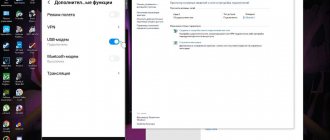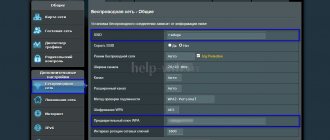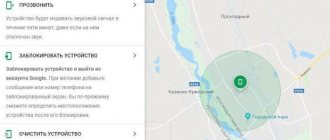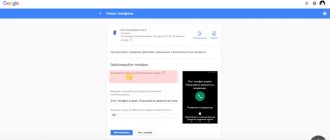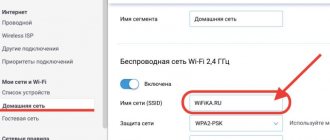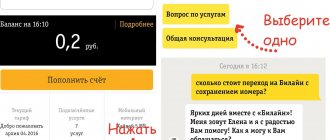Hi all! I don’t know about you, but personally, I have long abandoned conventional wired speakers in my home in favor of wireless ones. And today I decided to make for you a small visual instruction on how to connect Bluetooth speakers to an Android phone - via Bluetooth, as you may have guessed. As test subjects we will use portable acoustics from the “MySound” series from Rombica, which we have already reviewed. And a Xiaomi smartphone, which I have specifically for testing and writing such practical guides.
Turning on Bluetooth on the speaker
First of all, make sure that your speaker has Bluetooth, and not just the ability to connect via an AUX cable. This can be easily determined by the presence on the case of a characteristic “Bluetooth” icon or a button to turn it on, indicated by the same icon.
We need to turn on the speaker with the “Power” button
And then separately activate the wireless signal, if required by your speaker system model.
After which it will go into discovery mode for other devices. This is usually indicated by a flashing blue indicator on the panel.
Possible problems
If we are talking about a wired connection, then problems with sound are mainly associated with a malfunction of the cord and connectors. But with Bluetooth everything is a little different.
Despite the fact that pairing is successful in most cases, sometimes users encounter the following problems:
- synchronization does not occur;
- there is no sound, although the connection is established;
- the smartphone does not see the audio speaker;
- Most errors can be corrected by simply rebooting the device.
- If this does not help, you need to unpair the Bluetooth gadget and re-bind it.
Bluetooth not enabled
The most common problem is that pairing mode is turned off. In this case, synchronization does not occur, since the Bluetooth module is disabled and the phone cannot detect the gadget. To resolve this error, you must enable search mode on your audio device. To do this, you need to hold the power button on the speaker for several seconds until a sound signal is heard or the color indicator changes color. After this, you need to open the smartphone settings again and select a music device from the list of found ones.
Dead battery
If the speaker does not respond to button presses, the LEDs do not light up or blink, then it is most likely discharged. It's quite easy to check. Press the power button located on the case. If there is no beep and the lights do not blink, the battery needs charging. Modern Bluetooth speakers work for 5-10 hours on a single charge, and you must remember to recharge them in a timely manner.
Connection established with another smartphone
Sometimes, the phone cannot connect to the Bluetooth speaker because there is another gadget nearby that was previously connected. Most likely the pairing happened automatically.
You need to disconnect the acoustics from the other device and try synchronization again using the method described above.
Large distance between devices
Bluetooth works at a maximum distance of 10 meters, but if there are obstacles in the form of walls or household appliances, the footage is reduced to 3-4 m.
Setting up a speaker as a phone speaker
Now, using a Bluetooth speaker, you can not only play music played on your smartphone, but also receive calls. By default, the speaker of the wireless speaker will receive sound during a conversation when it is connected to the phone.
In order to redirect the voice of the interlocutor back to the phone speaker, you need to click on the “Bluetooth” icon on the screen and select the device to which the sound will go:
- column
- smartphone ear speaker
- external loud speaker
other methods
AUX
Another popular way to connect a portable speaker to a smartphone is to use a special AUX audio cable. The wire is equipped with metal plugs on both sides, 3.5 mm in diameter with three conductors. This connector is rarely included with acoustics, but don’t worry, the accessory can be purchased at any store that sells electronics.
To use this method, it is necessary that there is a connector on the case labeled AUX, and its own power source, for example, a battery or a plug for connecting to electricity.
Connection diagram:
- Insert one end of the AUX cable into the headphone jack on your smartphone,
- Plug the other end of the cable into a special connector on the speaker housing,
- An inscription about connecting the audio jack should appear on the phone display (the headphone icon will appear),
- Start playing the track to check the connection.
The disadvantage of this method is the lack of mobility; you won’t be able to listen to music from a distance.
Via USB
Most modern smartphones are equipped with a micro-USB or Type-C connector. The connector is intended for charging the phone and for transferring data to a computer. But if you wish, you can use a USB cable to connect your gadget to the speaker (not all models are supported).
To make the connection, you need to insert one end of the cable with micro-USB into the phone, and connect the other end, with regular USB, to the socket on the speaker body.
This option has many disadvantages:
- sometimes such a connection has poor sound, especially when using cheap Chinese laces;
- not all portable speakers support this method;
- You cannot connect gadgets from Apple.
How to connect to a laptop on Windows 10
Laptops have a built-in module for wireless communication with other devices. To activate it on Windows 10, you need to open the control panel and select the corresponding icon (bottom right, near the Internet connection indicator).
Inclusion
Once the Bluetooth icon is found, you should click on it to enable the option on the laptop. On some versions of laptop PCs, the function is activated by pressing the Fn key. You can check the correct connection by turning on any musical composition on the speaker.
Driver update
The lack of Bluetooth connection with a laptop is often due to an outdated driver.
Press Windows and S, enter “Device Manager” in the line that appears. Next, select the Bluetooth menu and the driver update function. The system automatically finds the desired product on the Internet and installs it on the PC.
The second option is to use special utilities.
They can be downloaded from the Internet or purchased on an installation disk in a store. The kit includes a full package of updates for the OS.
Settings
To accurately adjust the wireless pairing, go to the Bluetooth settings section on the laptop. Find the control center using the Windows and S key combination, activate Bluetooth technology and select the required device from the list of available connections.
You can also set up a new connection there. The system automatically finds all available devices. To do this, you need to right-click on the column, examining the interaction status, properties and other technical information.
Selecting the right connection
If the laptop's wireless connection system does not find the necessary accessory for pairing into a single network, but other devices are visible and ready to interact, perform several steps:
- Reboot Bluetooth on the connected gadget.
- Enter a new column name manually (via a PC or smartphone).
- Start the Bluetooth search again.
Instead of a name in the list of available devices, a column can be indicated by a serial number. You can find it out from the instructions.
Switching sound to a Bluetooth speaker automatically
You can adjust the speaker volume directly from your laptop. To do this, use the device's keyboard keys. This method will simultaneously mute or increase system sounds.
The second option is to use a mixer. To access it, right-click on the speaker image and select the option to open the volume mixer. The program of the connected speaker is displayed in the window that appears. Use the slider to set the required sound level.
No sound
It seems to be done on a subconscious level. Add sound from the speakers. This usually helps. If not, then find the sound settings icon in the lower right corner of the screen. There you can adjust the volume.
The sound can also be turned off in the Bluetooth speaker settings. To do this, find the device through the search (via the “Start” button), click “Open sound options” and manually turn up the volume on the mixer.
By the way! on Windows 10! You can make sure that media sound is output through the speakers, and system sounds through the laptop speakers. You can configure this in the “Device and app volume settings” section.
Question answer
How to connect 2 audio speakers at the same time
Since electronics manufacturing companies compete with each other, the wireless connection of two speakers of different brands is currently implemented with great difficulty.
The most common ways are:
- make a wired connection using two AUX cables and a mini-jack adapter. This scenario is simple to implement: The ends of the cords are connected to the speakers, and the other ends are inserted into the splitter adapter. The other side of the adapter connects to the connector on the phone;
- buy a portable speaker from JBL, Sony or other companies that supports the function of synchronizing two or more devices;
- download and install the special AmpMe program. The application allows you to connect to several devices at the same time. The program supports any phone;
- buy cell phones with Bluetooth 5.0. This module, implemented on some of the latest smartphone models, allows you to connect several audio devices simultaneously via Bluetooth.
Can I connect landline speakers to my phone?
Stationary speakers, such as those from a computer, old Soviet passive speakers, car speakers or from a music center, are found in every home. But you can’t connect them without an amplifier.
But it is quite possible to use a music center with a built-in amplifier. To do this, you need an AUX headphone jack and a special adapter. On one side, the adapter has a plug for a standard 3.5 mm jack, and on the other, 2 tulip-type plugs. AUX is inserted into the mobile phone, “tulips” into the connector labeled IN, the main thing is that the colors of the plugs match.
I have a model with an NFC chip, what should I do?
For modern smartphones with an NFC chip, synchronization is even easier than when connecting via Bluetooth. This technology works best when both devices have a chip. You need to bring the speaker to the back of the phone (as close as possible). A confirmation request should appear on the screen. An affirmative answer will initiate pairing and everything will start working.
How to set it to turn on automatically
New generation audio speakers can be configured to automatically turn on music. First, you need to synchronize your devices by selecting your docking station from the list of connected ones. The gadget will make a short sound indicating successful binding. Music will play automatically every time you turn on the player.
How to connect to the radio
To output sound from a mobile phone to the speakers in the car, use two options:
- AUX cord,
- Bluetooth channel (for expensive radios).
Detailed instructions above.