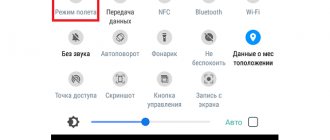Hi all! Just yesterday I wrote instructions in which I shared tips and talked about what to do if the network periodically disappears on the iPhone. It would seem that I wrote and wrote... However, immediately after clicking the “Publish” button, I thought, damn, problems with the network are not limited to its periodic disappearance. A situation may arise when there is no cellular network signal on the iPhone at all.
It would be nice to look at this topic too!
Moreover, the author of these lines has wonderful personal experience - at one time I “defeated” the “No network” message on the iPhone in one very simple way. Which one? Now I’ll tell you everything quickly. One, two, three... Let's go!
Stop. You need to understand that:
- Personal experience is, of course, great.
- Cases are different - one thing helped me, but something completely different may help you.
That’s why, let’s not get hung up on one option and look at all the possible ways to deal with “No Network” on iPhone. Now let's go for sure! And let's begin...
What to do if there is no network on iPhone
When an iPhone says there is no network, not every user knows what to do.
No network on iPhone
There are several methods of correcting the situation that may work.
Reboot
If there is no network on iPhone 5s, se, 6, you need to press and hold the lock button located at the top. For more modern iPhones 8, 7, 6 plus, it is located on the right. And the latest X and 11 products will require you to simultaneously hold the buttons on the right and left.
After this, a shutdown sign will appear on the display of any version, towards which you need to move the slider. The device will turn off within half a minute, after which it can be turned on. Thanks to the action, automatic network configuration can happen.
Contacting your mobile operator
The salon will help you check how much money is in your account, as well as confirm or deny information about service failures in the region where the subscriber is located. You should not call the operator with a similar question using the number of a competing company for this. Otherwise, there is a possibility of an increased rate and loss of money from the account.
Reasons for which it is better to contact a service center
But there are also breakdowns that require the involvement of a qualified specialist to correct. Often faulty parts are responsible for the lack of network:
- For 3GS and 3G models, the most likely problem is that the sensor circuit does not open even when a SIM card is inserted. The main reason is the installation of non-original components, which create backlash.
- The problem may also arise with partitions and holders that do not properly secure the internal elements of the iPhone. Make sure that all screws and holders are not damaged and are installed correctly. If replacement is required, contact the service center.
- In iPhone 4 and iPhone 4S models, the antenna contact may deteriorate over time. The problem will be corrected by either reinstalling it or replacing it completely.
- Damaged microcircuits and cables also lead to a number of problems, starting with a lack of network and ending with a dim screen. But the exact cause will only be determined by an experienced service center specialist after a comprehensive diagnosis of the device.
Why doesn't my iPhone see the SIM card and says there is no network?
Why Wi-Fi turns off on an iPhone - it loses the signal on its own
Various gadgets, for example, iPhone 5s, write: “no network.” There can be many reasons for the appearance of such an inscription. But often the problem lies not in the device, but in the SIM card. First of all, you need to check whether the phone is able to find it. If the answer is no, you need to try to extract it.
No SIM card
Often the problem is solved by moving inside the slot. The following types of problems also occur, some of which the subscriber is not able to solve on his own, so repairs may be required.
The time or time zone on your iPhone is set incorrectly
Often, modern gadget models, for example, the iPhone 7, which do not have modem firmware, lose the network after disconnecting for varying durations:
- during the flight;
- if the charger is lost;
- during repairs after a fall has occurred.
In this case, the situation can be corrected fairly quickly. To do this, follow the following sequence of actions:
- Find and connect to any available Wi-Fi network.
- In the main settings menu, select the “Date and time” line.
- Find the “Automatic” item, which should show permission to auto-update. Move the slider to the right if it is not there.
- Reboot the gadget.
Important! It is better to connect to regular Internet sources that are known.
After this, you need to turn on the phone again, which must correctly show the location (geolocation), time and, most importantly, search for the network.
Problems with mobile operator settings
iPhone 6 and other versions do not connect to the network due to the lack of operator settings. They become outdated quite quickly, so they need to be updated. Problems also arise when a new SIM card from another operator is inserted into the phone - it requires a complete installation of network settings.
Operator settings
To perform this operation you will need:
- Find “Settings” on the desktop and go into it.
- Select the “Basic” item, go to the next menu by clicking on the first line “About this device”.
- If the required settings are available, you will be prompted to download them. The update will happen automatically once completed.
Important! To download, you need a stable connection to any Internet - mobile or Wi-Fi.
To confirm stable operation, in the same “About this device” tab, you need to look at the “Network” line. An operator (name) will appear in it, which means stable operation of the device.
Out of GSM coverage area
Sometimes the iPhone does not pick up the network only because there is no network in the given area. This can happen anywhere - in the city center or in a remote village, because the cellular operator and its coverage area decide a lot. If it is not powerful enough or is missing in some places, it will not be possible to solve the problem by standing still.
You can check whether this is the reason why the iPhone does not see the network. To do this, perform the following actions:
- To check the operation of the operator in the subscriber's location, you will need an Internet connection via a mobile network. To do this, in the settings menu you need to find a line called “Cellular”.
- The top line will offer a choice - turn on the gear and move the slider to the right (the green backlight will turn on) or turn it off by moving it to the left.
- You need to try to switch to data transfer mode. At the same time, the Internet will turn on, and a letter indicating the pairing quality will appear in the upper left corner of the display. If this does not happen, there is a possibility that the signal is bad.
Additional problems may arise due to roaming - network search may be limited by the device if a restriction is set. To remove it, in the second line you need to check for the presence of the inscription “Roaming on.” If it is not there, activation is done in the same menu by dragging the slider to the right.
Faulty SIM card
If there is no network on any model, including the iPhone 7, this may indicate a faulty SIM card.
SIM card is faulty
You can check its operation by removing and reinstalling it. To do this you need to do the following:
- Inspect the phone case around the perimeter. You need to look for a small point-hole located on the tray.
- Find a paperclip or a special key and insert it into the hole, pressing slightly. The tray will open with force.
- There will be a SIM card on it, which needs to be carefully inspected for damage or irregularly shaped scratches. If they are not there, you need to return the SIM card to its place by snapping the tray. Otherwise, ordering a new one from the operator will help correct the situation.
The answer to the question why the network constantly disappears on the iPhone may be demagnetization of the circuit. It is not visible externally, but replacing the SIM card with a new one will also correct the situation.
Note! The network may disappear due to the installation of a card that is incompatible with the device, so it is worth checking this point with the operator.
Software and iOS errors
An outdated version of the software may stop interacting with the cellular operator due to errors. This will lead to loading errors, failures in message transmission, and may also be the reason for the lack of network.
Updating the device to the latest firmware version can correct the situation. After loading the data, the gadget will ask for permission to install and reboot, after which the failure will be resolved automatically.
To check for an update, you need to go to “Settings”, and then find the “General” item. In the second line, near the words “Software Update”, you can see an exclamation point or other symbol, meaning that you are waiting for permission to install from the user.
Important! The update can be downloaded automatically if you configure auto-update in the same section by dragging the slider to the right.
If the software version is not outdated, but the network has not started to be detected, it is worth trying to restore the device. To do this, you will need to connect to your computer, then use the iCloud program to reset the current one and restore the last saved firmware version. An error occurring during the process may mean the phone is damaged and requires repair.
Moisture ingress
If the iPhone fell into water, was exposed to rain, drops got on the case, or the owner simply took it with him to the shower or steam room, then it is important to act quickly so that the SIM card contacts do not oxidize. Despite being waterproof, the iPhone cannot guarantee 100% water resistance. Some devices leak water, which causes the slots to short out. If the device gets into a humid environment, sometimes it is necessary to seek the help of a qualified technician. It is unlikely that you will be able to repair and dry it yourself - not every home has a set of suitable tools. But there are a few tips that can help in an emergency:
Read also: How to prepare vitamin salads
- Take the SIM card out of the slot, and if it has not yet completely turned yellow, carefully, point by point wipe the chip with a cotton pad dipped in alcohol liquid;
- Place the gadget up to the edges in a container with rice. Rice absorbs moisture very well;
- If you have the necessary tools, then disassemble the gadget and remove excess water and leave it open for several hours. It is best to contact a service center for help as soon as possible, especially if the SIM slot is flooded;
- After drying, try inserting a new SIM card. If the situation is really bad, the iPhone itself will tell you about it - in the place where the element is inserted, there is an indicator of contact with liquid: in case of strong moisture, the upper part of the SIM slot will turn red. There is no way without repairs and contacting a specialized workshop.
How to set up a network on an iPhone
Why the Internet does not work on an iPhone - what to do
Usually, to automatically search for a network and restore the phone to its normal state, it is enough to reset all network settings that are already installed. As a result, the device returns to its original setting, which allows further contact with the telecom operator.
Network configuration
You can perform this reset in your phone settings. In the “Basic” section you will need to find a line called “Reset”. In it, the user will be offered different options, including “Reset network settings.” If you agree to take this step, you need to be prepared to lose some data.
Some of them - VPN, as well as APN - are restored automatically thanks to the exchange of information with the operator. However, some data will be lost forever. The latter include passwords from Wi-Fi networks, for example.
Important! If you save combinations in advance, they can be restored via iCloud. However, after such a step, treatment in the form of a reset may be required again, since the error will also be duplicated.
Problems with SIM card
Does your iPhone have poor network reception and constantly lose signal? The problem may be due to incorrect operation of the SIM card installed in the device. What can be done?
- Buy a new SIM card with a new number;
- Contact a mobile phone store to replace the SIM card while keeping the number;
- Try testing another SIM card.
If you suspect that the registration failures in the cellular network are due to problems with the SIM card, try testing the smartphone with a different SIM card
. This way you can understand what exactly is causing the poor connection to the network.
Don't want to lose your number due to a SIM card failure? Contact your nearest mobile phone store and get a duplicate. Do not forget to take your passport with you, otherwise a duplicate will be denied.
What is Carrier in iPhone
Sometimes, when looking for a way to restore a lost network, users go to the phone settings menu items. In the data you can find a variety of information, in particular, the name of the operator who provides communication services.
The phone does not connect to Wi-Fi, it says “Saved”
However, instead of a familiar combination, an unknown inscription Carrier may appear in this line. Moreover, additional numbers are also located nearby, usually up to three. This may frighten the subscriber, so it is worth telling in more detail about where this inscription came from.
Important! The translation of the word Carrier in this case means “operator”.
The fact is that the iPhone is designed in such a way that when connected, the gadget receives a file with settings that relate to all types of network connections and data exchange. However, under certain failures, this file may be erased, because it does not last forever.
If the device does not receive an alternative one with the current settings, it “remembers” all known and loaded ones, compares and selects the most suitable one. Since there is no clear name of the operator, the iPhone encrypts the selected combination with the English word.
What does it mean to reset network settings on an iPhone?
In some situations, the iPhone loses the network due to incorrect network connection settings. Similar situations occur both when the device itself malfunctions and when errors are made when encrypting information by a cellular operator.
Reset
Usually, when connecting to the network for the first time, the iPhone or iPad automatically sends a unique IMEI to the operator. This is a unique device code consisting of 15 digits; there is no other identical one in the world.
Software glitches
An even rarer case is when the iPhone stops accepting the SIM card due to software glitches after flashing. In this case, the following algorithm of actions should be performed:
- Reboot the device;
- Activate and disable after 10 seconds Airplane mode on iPhone;
- Install the latest current version of iOS again via recovery;
- Contact Apple Support.
ON TOPIC: How to find out the iPhone model externally? The differences between each iPhone.
How to reset iPhone network settings
You can reset the network settings yourself, without resorting to the help of specialized centers. To do this, follow the sequence:
- First, go to the “Settings” of the phone.
- In the “Basic” section you need to find the “Reset” line.
- Once you go into it, several options will appear, including the line “Reset network settings.”
By agreeing to the action, the user must understand that some data will be lost, including connection passwords that were previously saved.
If after all the steps taken it was not possible to restore the network, you will have to contact an Apple service center. In it, specialists will test the device, identify the problem and, possibly, fix it.
The time is set incorrectly
The first thing you need to check on an iPhone that does not receive a GSM signal is the date / time settings. If the settings are incorrect, you should set the correct ones manually . This is done like this:
Step 1 . Follow the path “Settings” - “General” - “Date and time”.
Step 2 . Find out the exact time in your time zone. To do this, you can use, for example, the Yandex. Time".
Step 3 . While spinning the reels, set the correct date, hour and minute.
Step 4 . Restart your iPhone and check the network.
If you have access to Wi-Fi, you can avoid manually setting the time. In the “Date and Time” subsection there is an “Automatic” slider. After activating it, the iPhone independently determines the time in the set time zone - but only if the gadget is connected to the Internet.
Your humble servant prefers not to use automatic time adjustment, because his iPhone “counts” an hour too late.