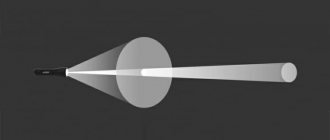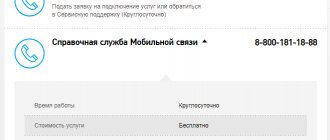Making an iota signal amplifier is very simple. Many have noticed that LTE routers (like regular ones) have one bad feature - they lose the signal. Sometimes it even gets to the point where, standing next to the transmitting device, we may not be able to see the mobile network at all. To do this, you need to strengthen the Yota signal.
Distortion and signal loss can come from both metal structures and other devices (be it smartphones or microwave equipment).
We will give several recommendations for restoring normal operation of your router and examine the question - How to strengthen the signal of your router or modem.
Recommendation 3
Strengthen the signal of the router's iota WiFi antenna
Please remember that standard antennas are omnidirectional and distribute it evenly in all directions. Don’t forget this when placing the router on the border of the property, because if the network is open and not password-protected, half of the signal will go to your neighbors.
There are many ways to boost or direct a wireless signal.
1) The main one is the simplest - If the WiFi router antenna is removable, then you should replace it with a more powerful one.
2) A quick or economical way is to use the reflective properties of foil (metal) materials.
Here you can even use empty beer cans, which in skillful hands turn into high-efficiency antennas.
Topic on our Forum
Iota frequency range
3G frequency:
Cellular communications of the 3rd generation 3G (Yota) in Russia operate at frequencies
Uplink 1920 – 1980 MHz and Downlink 2110 – 2170 MHz.
In the city of Moscow, due to a lack of frequencies, an additional 900 MHz band has been allocated for 3G UMTS:
uplink 880-915 MHz and downLink 925-960 MHz.
4G/LTE frequency (Yota):
LTE - 4th generation 4G communications, operates at frequencies of 2500-2700 MHz.
uplink 2500-2570 MHz and downlink 2620-2690 MHz.
In the city of Moscow, the 4G/LTE800 range has been additionally allocated. This network is actively developing.
GSM frequency range:
GSM 900:
uplink 890-915 MHz, downlink 935-960 MHz.
There is an additional GSM frequency range, the so-called E-GSM - this is an additional 10 MHz. E-GSM:
uplink 880-890 MHz, downlink 925-935 MHz.
GSM 1800 frequencies:
The GSM 1800 standard is more correctly called DCS1800. Its frequencies:
Uplink 1710-1785 MHz and Downlink 1805-1880 MHz
Recommendation 3
Solving problems with weak WiFI network adapters
In many devices, including desktop computers or mobile netbooks, manufacturers often install very cheap network adapters. They are mainly designed to work with a stable signal.
To do this, as an option, for example, you can replace the built-in WiFi card with a more suitable one and with the ability to connect an external antenna. Then you (in emergency situations) will always have the opportunity to connect an external antenna to your computer (netbook, laptop, etc.) and receive a signal from a Yota router located at a fairly distant distance.
How can you improve the quality of the Yota signal?
There are several ways to improve the quality of the transmitted signal, for example, a Yota amplification antenna, which is selected individually, can help. It is worth considering different options, but first you need to determine the exact cause of communication problems from this operator.
Today, it is not difficult to find specialized systems on sale that consist of a receiving antenna placed where the signal reaches its peak. The router is connected to this antenna, which will lead to the distribution of an already amplified signal. It is advisable to use Yota 4G signal amplification due to the affordable prices for such equipment, as well as its availability in every city in the country.
Using an external client can also be a good solution. In this case, we are talking about a device in the form of an antenna, sealed in a sealed housing. It also contains a modem and router. The device is quite easy to install at any site, and also has an affordable price. This Yota signal amplification antenna can operate without maintenance for many years. Another reliable option is to purchase an antenna and repeater. If you use such a combination of equipment, you can achieve maximum signal amplification, ensuring its stability.
Omnidirectional antenna
This design is made using a 50 ohm cable with a BNC connector, a soldering iron, a glue gun, a knife, an awl and a ruler. Its manufacture requires certain skill and knowledge.
We strip the insulation to approximately 4 cm in length, divide the fibers into four parts, and twist 4 bundles with our hands. We bend these bundles at an angle of 45° and tin them. For fixation, use a glue gun to secure the four bends at their base. We reduce the bare cable to 3 cm, and bends are made of the same length.
As you can see, there is nothing complicated in making an amplifier, and the benefits and savings are obvious. The above designs are perfect for a summer house in the garden, a house in the village, a cottage in places remote from the metropolis.
Helpful 0
Ready solution
The Yota signal amplifier is already represented in the company’s range of products. Its cost in the official online store: 9500 rubles.
We'll tell you in more detail what kind of device this is. This is a ready-made compact solution with an amplifying antenna. It already has a built-in USB modem that accelerates to 4G speed, with an Iota SIM card. At the buyer’s request, a previously purchased Yota SIM card can be inserted into the device. This solution (a modem in a signal-amplifying device) completely eliminates signal loss in cable assemblies, which were typical for the company’s early products.
Factors affecting Internet speed
Just recently, wireless technologies were noticeably inferior in terms of stability and speed of data transmission to the usual cable Internet. But with LTE speeds, the situation has changed. However, the technology still does not get rid of all its shortcomings.
Iota offers its customers modems that work with SIM cards that provide high-speed Internet access. The devices have a noticeable disadvantage: sometimes they do not pick up the signal well. Therefore, many of their owners are interested in signal amplifiers for the Yota modem.
Before we give practical recommendations, let’s figure out what in this case affects the signal quality (and therefore the Internet speed). These are the following factors:
- Obstacles inside the apartment. Walls, piles of furniture, interior items between the modem and the cell tower.
- High network load.
- Long distance from the modem to the cell tower.
- The number of devices working from the modem.
- Weather conditions, terrain.
As you can see, not all factors can be corrected by the modem owner on his own. In stormy weather and high network congestion, you will not be able to influence the quality of your modem’s operation or improve the signal.
Possibility of correction
The most common option for improving the quality of communication and Internet connection is to purchase a special antenna. This is all done regardless of the presence of a built-in antenna in the modem. Under certain circumstances, reflected above, its power will not be enough to fully provide the user with access to the wireless network. This signal amplifier for the Yota 4g modem can be called universal. You can achieve this in the following way:
- Purchasing an antenna model or modem with a more powerful signal. That is, the old device is replaced with a new one, which provides the client with the opportunity to actively surf Internet resources.
- Making your own antenna at home.
The most interesting question will be regarding your own production of a device that can improve the quality of Internet connections in an apartment or other premises. In addition, this option is considered the most profitable and optimal.
Pseudosatellite
This design is made in rural areas, villages from household materials:
- colander, metal and aluminum bowls, pans, lids;
- foil paper (attached to a piece of cardboard);
- metal things (umbrella, grille);
- USB extension cable;
- fastening.
2 holes are drilled in the wall, lined with foil material, secured using a USB cord socket so that the modem is located in the center of the workpiece. Attached to the selected location.