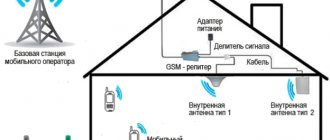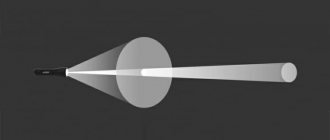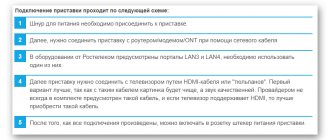The Yota wireless modem (router) is a common transceiver used in third (3 G) and fourth (4 G) generation mobile networks to connect to the Internet. Used both in large cities (district and regional centers) and in remote small towns, it has one drawback: the strong dependence of Internet connection speed on environmental factors. In order to eliminate this inconvenience, a factory or homemade antenna is connected to it.
External antenna 4g modem
Factors that affect speed
The speed of the Internet connection of the yota 4g modem is influenced by factors such as:
- Degree of network congestion;
- Location of the modem in the room;
- Distance to the nearest tower;
- Design features of walls and partitions located in the signal path;
- The presence of various obstacles outside the building in the signal path: forests, buildings, uneven terrain;
- Location of nearby interference sources: high-voltage power lines, transformers.
Poor signal reception - consequences
An analysis of Iota forums and official public pages showed that many users are dissatisfied with the coverage area. In places where the signal from base stations is too weak, regular communication problems are observed. The most common complaint is slow speed. Files are not downloaded, pages open slowly and with errors, message delivery in instant messengers fails. Without understanding the problem, subscribers begin to blame the operator for everything, although he has nothing to do with it.
Lost connections - the modem simply loses connection with Yota base stations. Reconnecting may take several minutes, as it all depends on the signal strength. In bad weather, communication is often completely lost. The thing is that precipitation slightly muffles the already weak high-frequency signal.
If in a big city problems with reception are rare, then outside the cities the situation only gets worse - in small towns and villages reception is poor, the same applies to dacha associations. And this is where a whole army of subscribers who need high-speed Internet lives. But a weak signal often makes accessing the network impossible.
How to choose and not be deceived
DIY 4G antenna for modem
In order not to be deceived when buying an antenna, you must consider the following points:
- An antenna operating in the range 2502-700 MHz with a gain of 20-30 dB cannot be miniature. The size of such a device is usually 200 by 200 cm.
- An antenna with good gain and operating in all bands cannot have a low price;
- When purchasing such a device, you should give preference to models from trusted manufacturers. To do this, read real reviews from owners on specialized forums and social networking groups.
Also an important point that should be taken into account when purchasing this device is the mandatory availability of correctly completed documentation (warranty card, passport and other documents).
What is needed to connect the antenna
To connect the Yota LTE remote antenna to the modem, you need to make sure that the 4G modem has the appropriate connectors. For example, the model currently on sale is equipped only with a built-in antenna. You can't connect an external one to it. But there is still a way out of the situation - you can install such a modem at the focus of a parabolic (satellite) or simple indoor passive antenna. More professional solutions will require connectors.
Popular Yota modems with external antenna:
- Huawei E8372 - the model has received many positive user reviews, the cost is about 3,000 rubles.
- Huawei E3372h is a modem with two connectors for connecting an external antenna. The price in stores is about 2.5 thousand rubles.
- ZTE MF832D is an inexpensive modem with an input for connecting an external antenna. The cost is 2290, but according to reviews this is not the most stable option.
- The Yota B315 Internet Center is not a modem, but a whole router with support for outdoor antennas.
To place the Yota external antenna you will need a high pole. It can also be installed on the roof of the house. The most difficult thing is to calculate in which direction the nearest Yota base stations are located and in which direction they are facing. You can obtain such information on specialized private resources on the Internet.
The Yota LTE external antenna will significantly improve reception and provide more or less high-speed Internet access. But for some subscribers, installation may seem like a rather complicated process. If you lack technical knowledge, contact specialized companies that install antenna equipment. The cost of the work will be high, but they will be able to conduct tests and find out the feasibility of the installation work.
Types of systems
Antenna for modem
Antennas for a yota modem, depending on their design, are divided into 5 main groups:
- Directional, panel - work in 3G and 4G mobile networks. They have a gain of up to 19. A directional antenna is most effectively used close to the tower.
- Parabolic - excellent signal amplification, but at the same time they have a fairly high price;
- Circular omnidirectional devices are universal devices used both indoors and in transport. They have the ability to receive signals from all directions.
- Indoor - convenient compact devices that are placed indoors and allow you to sufficiently amplify the received signal;
- With a built-in router - having a small router in their design, they can be used as independent devices, an alternative to the yota 4g wireless modem.
How to use a signal reflector?
Internet signal amplifiers will help speed up the Internet and increase coverage area. These are devices that take over the Internet and distribute it over long distances. You can purchase the device at any electronics store. Keep in mind that not all devices will really improve your connection speed. Many of them do not show any results, despite the high cost. The signal reflector works like this:
- Insert the gadget into the USB connector of the Yota modem.
- Prepare a slot for installing an antenna.
- Use an extension cord to connect the cable to your personal computer.
The antenna must be installed directly next to the data transmitter so that it can more actively distribute the signal. Despite the manufacturers' statements, using the device does not provide a powerful improvement in communication. The improvements from using an antenna are no better than installing a regular tin can or colander. Because of this, the antenna for the 4g modem is less popular.
Features of the operation of towers, directional LTE antennas
DIY Mimo 4g lte antenna
The main features of the operation of Yota operator base stations that exchange data with mobile devices and wireless modems are the following:
- Use of MiMo transmitting complexes;
- High output data transfer speed (up to 20 megabits per second);
- The use of equipment that supports not only 4, but also 3 and 2 generations of cellular communications;
- Resistance to interference;
- Operation at frequencies 900, 1800 2700 MHz;
- The distance from the tower to the modem is no more than 20 km.
LTE tower (base station)
Which antenna to choose for a 3G modem
The first thing you should decide on when selecting an antenna is the frequency range. In the case of 3G networks, it should be 2100 MHz. You can also purchase a multi-standard antenna, which is suitable for both 3G and 2G (GSM) and 4G (LTE) and even MIMO technology (Multiple Input Multiple Output - multiple input and multiple output).
When the issue with the antenna frequency for the 3G signal is resolved, the next parameter that you need to pay attention to when choosing is gain (an indicator demonstrating the ability of the antenna to amplify the signal). It is measured in dBi (dB)
Antennas with different gains can be divided into 4 groups according to power:
- Up to 9 dBi. This is a small power, and such models are not on sale. Self-made options have this enhancement.
- 13-14 dBi - average power.
- 16-17 dBi - powerful.
- From 20 dBi - maximum power.
Important! Every three decibels doubles the power
How to measure the 3G signal level at the modem output
To measure the signal level that the modem is currently receiving, you need to run the program through which you connect to the Internet. There you can find information such as signal strength. It is measured in dBm:
- from -50 dBm to -70 dBm - good signal level;
- from -70 dBm to -85 dBm - average signal level;
- from -85 dBm to -100 dBm and less - poor signal level.
What else affects the quality of the 3G signal?
The main factor on which signal quality depends is the distance from the user to the nearest cell tower. Another factor is how many houses and other massive obstacles there are to signal transmission in the area. Also, the quality of communication is affected by whether the person is stationary or traveling somewhere. Even the time of year can affect signal quality. If it is winter, then there are no leaves on the trees, and the signal from the tower to the subscriber is strengthened.
Is it worth taking a cheap one?
There is no point in purchasing a cheap antenna because:
- Such a yota antenna will not provide high-quality signal amplification;
- Its build quality will be very low;
- The service life declared by the manufacturer for such a device is unlikely to “work out”;
- The warranty period for such devices is significantly shorter than that of more expensive analogues.
Post-warranty service and repair of a cheap antenna are often comparable in cost to purchasing a new device.
Purpose. Classification
Any modern Yota external antenna is designed to create a wireless connection to the Internet using cellular networks. Moreover, there are models that are most optimally used in combination with the 3G/UMTS or 4G/LTE standard. In terms of speed, it is preferable to purchase the latest device, which is also compatible with 3G/UMTS and, of course, 2G/GPRS/EDGE cellular networks.
Based on the design, Yota antennas can be divided into two groups. One of them has an integrated communication modem, in which case the output signal is transmitted via the USB interface wire. The key inconvenience in this case is the limited length of the cable and the complete lack of ability to extend it yourself. In the second case, the modem is placed separately, and the connection is made using a special signal cable to the CRC9 socket of the latter. In this case, the restriction on the length of the wire is removed, and the only condition that it must meet is its resistance of 75 Ohms.
From the point of view of technical specifications, at the moment it is most optimal to purchase an antenna that supports 4G/LTE cellular communication technology and a separate modem device.
Signal amplification using MIMO technology
This technology involves the use of separate sets of equipment (receiving and transmitting circuits) for incoming and outgoing signals, due to which the channel capacity increases significantly, the data transfer speed increases, and the quality of communication improves.
The antenna gain used in this technology is relatively small - only 20 dB. Thanks to the use of two-channel data transmission and reception, this is quite enough to ensure a normal Internet connection.
External antenna amplifier for Yota LTE modem: necessary or not?
To understand this question, you need to evaluate the characteristics of the Internet at different points in time. If the network remains stable and the speed does not drop, then amplification with additional devices will not be required. But in what cases is it worth getting an amplifier?
Consider purchasing an amplifier or making one yourself in the following situations:
- constant loss of signal at different points in the house;
- speed changes;
- using a large number of devices connected to the Internet through one router/modem.
Users have a choice: buy branded equipment, or try to amplify the signal with their own hands. Let's talk about each method in more detail.
Connection via contactless adapter
If the signal level is good outside the building, it is possible to connect a 4g lte modem using a contactless adapter as follows:
- The external antenna cable is connected to a contactless adapter using a special connector;
- A modem is inserted inside the adapter;
- Using a USB extension cable, the modem is connected to a computer or laptop located inside the building.
Contactless adapter
What to choose in the end
If your modem has antenna sockets, then the best option would be an outdoor antenna. Outdoor reception is always better than inside buildings. And if the antenna system is mounted on an antenna pole or on the roof of a house, the efficiency will increase. We recommend taking a closer look at panel or parabolic antennas. To work inside a city apartment, a simple pin model is sufficient. If you cannot handle the installation yourself, contact those who install Yota antennas professionally.
Please note that antenna equipment for Wi-Max modems may not be suitable for 4G LTE modems.
Rate this article
Types of antennas, advantages of their use
HiTE PRO antennas for Yota
The line of devices of this type from a well-known brand is represented by both indoor (indoor) and outdoor (outdoor) models using MiMo technology. These devices are versatile, as they work in 3 and 4 G networks, are small in size, and have good signal amplification (from 3-13 to 24 dB).
Using a satellite dish
In order to make an antenna for a wired Iota modem from a satellite dish, you must:
- A hole is drilled in the center of the colander;
- The colander is secured to the place of the irradiator using a screw or bolt with two washers and a nut;
- Having retreated 4-5 cm from the center of the colander, another hole is drilled;
- A screw is inserted into the drilled hole, onto which a sleeve made of rubber or other dielectric is placed,
- Using adhesive tape or electrical tape, the wireless router is fixed to the sleeve.
To connect the modem to a computer or laptop located inside the building, use a long USB cable.
How to connect an external antenna to a Yota modem
In order to connect an external antenna to a wireless modem from the Iota provider, you can use the factory socket (modern models) or, if there is none, remove the built-in antenna, solder the central core and screen of the coaxial cable to the corresponding contacts on the device board.
A really working antenna for a 4G modem
To access the Internet, I use a 4G (LTE) USB modem, although at the moment it works in 3G mode, because... The LTE (4G) network in my area has just begun to be launched and it is working in testing mode. I live in my own wooden house and before it was covered with metal siding, my modem had no problems with signal reception. But after covering the house with siding, problems began with the signal level in the house. The fact is that metal has a shielding effect, and the entire house is covered with metal, the roof is also metal. The screenshot clearly shows the low signal level; the reception speed was 1.5 – 2 Mbit/sec.
Signal level without antenna is minimal
In the summer, I solved the problem with signal reception by placing the modem out of the window onto the street; when it rained, the modem was removed into the house. But with the arrival of winter, it was necessary to look for another solution to the problem
That’s when I remembered about a small car antenna with a magnetic mount; this antenna had been lying around in my garage for about three years, because the car radio didn’t work well with it. the antenna was too small
Third generation networks are most often deployed at a frequency of 2100 MHz. This is the accepted global 3G standard. Therefore, the receiving antenna should not be large. I did not go into abstruse calculations, but simply decided to test my car radio antenna in operation with a modem. To do this, I cut off the original plug from the radio antenna, because... Naturally, it did not fit the antenna connector of the modem; I stripped the central core and simply inserted it into the modem connector. To prevent the wire from falling out, I taped it to the modem with electrical tape. Then I put the antenna through the window onto the street (the window closes perfectly), secured it to the siding with a magnet and launched the modem program on the computer.
Car radio antenna with modem
The antenna is magnetized to the siding during operation
With a car antenna the signal level is maximum
The signal level became maximum, the speed of the modem in HSPA+ mode was 14 - 18 Mbit/sec when downloading from the network, and when uploading to the network the speed was approximately 6 Mbit/sec. I was happy as an elephant, now I’m waiting for the plug I ordered from Ali, then all I have to do is solder it to the antenna and be happy. By the way, a radio antenna of this type is much cheaper than a 3G antenna.
Antenna modernization, soldering
Required material and tools
To assemble the antenna yourself, you need the following tools:
- Soldering iron with a power of 40-60 W;
- Drill or screwdriver;
- Set of sockets or wrenches;
- Metal scissors.
The materials for this work will be required:
- Solder;
- Rosin;
- Jar, bowl, old pan;
- Copper wire;
- Textolite sheet.
Antenna for Eta using an aluminum can
A simple and quite effective antenna for yota with your own hands is made from an aluminum can as follows:
- Using metal scissors, remove the top of the can;
- Having retreated 2-3 cm from the bottom, make an oval hole;
- The modem is inserted into the holes and connected to the computer using a USB cable.
Can 4G antenna
Such devices, despite their simplicity, are capable of amplifying the signal to 15-20 megabits per second.
Pseudosatellite
To make a pseudosatellite, you will need a reflector made from old dishes: an old bowl or a small saucepan. A hole is cut out in the rim near the top, into which the router is then inserted, protecting it from moisture with tape, electrical tape or a polyethylene tube.
You need to install such a structure on a wall or wooden support, connecting it to the computer located inside using a USB extension cable.
Antenna Kharchenko (double square)
This 4g antenna is made as follows:
- From a copper wire 3 mm thick, using pliers, a structure consisting of two squares connected by one vertex is bent, somewhat reminiscent of a figure eight (the so-called double square);
- Two such structures are made, then placed on a sheet of textolite perpendicular to each other: one vertically, one horizontally;
- The screen and the central core of the coaxial cable are connected to the ends of the copper wire in each of these structures (frame circuits).
Double square
Using a Signal Reflector
The following is used as a signal reflector in a homemade antenna for a yota router:
- Metal plates;
- Cans;
- Aluminum bowls or pans;
- Textolite sheets covered with metal foil;
- Mesh reflectors from old Polish antennas.
On a note. Despite their “openwork” and small area, it is the reflectors of the old “poles” that are the most effective - when used, the amplification of the antenna signal of the yota provider wireless modem will be close to the maximum.
Thus, a 4g antenna for a modem from YOTA is a very good technical solution to the problem of a weak signal. Factory or homemade, it will make the Internet faster and more convenient even at the maximum distance from the LTE tower (base station).
Tips for speed
While using the Yota modem to access the Internet, paying attention to external interference, you can come up with certain tips to get the maximum speed of the wireless network:
- The device may be affected by third-party equipment, which you should get rid of.
- All devices not currently in use are disconnected from the modem.
- Parallel connection of identical router models.
- The room contains a minimum amount of furniture and obstacles.
- Entering a password to access the wireless network. Then third parties will not be able to “get in” and could degrade the quality of communication.
All these points will allow users, if the signal level is disrupted in the direction of its reduction, to achieve better results for surfing the Internet on their own.
Typical delivery list
In most cases, after purchasing such communication equipment, each owner receives the following components at his disposal:
- Specialized antenna.
- Modem with CRC9 communication connector.
- Warranty card, which is valid from the date of purchase of this kit for 12 months.
- An instruction manual that describes the technical characteristics of the communication system and the algorithm for how to install the Yota antenna.
The previously given list does not contain a disk with application software and drivers for the reason that this information is recorded on a memory chip integrated inside the modem. You can also find electronic documentation for the network system there.
Price
The younger modification of such communication equipment Yota LTE 4G MIMO 16 dB costs 6,900 rubles. It should be noted that in terms of configuration and technical characteristics, you will receive a finished device, which only needs to be properly configured. You can perform the last operation yourself.
The average Yota antenna of the LTE 7m model is currently priced at 8,900 rubles. According to the passport, it has a higher gain value, which is 20 dB. Well, the most advanced modification is Yota LTE 4G MIMO 24 dB.
Reviews
If you choose between homemade systems and branded devices, then the latter is preferable. Their characteristics are an order of magnitude better, and their design parameters are more optimal for signal reception. Also, in this case there is no strict connection to the equipment of the company of the same name, and such a system can be used with any SIM card. Moreover, the cost of these communication products is quite affordable. Another advantage is the simple setup procedure, which even a novice specialist can handle. These are the main advantages of such communication equipment from Yota.
Experts did not find any disadvantages during operation.
Possible applications
Now let’s look at where such an external Yota antenna can find practical application. The Internet has already become quite an integral part of our lives; it is already quite difficult to imagine it without such an attribute. Especially when you are a busy person and have to constantly deal with various urgent issues, for example.
But not everywhere it is possible to create a wired connection to the World Wide Web, and the quality of the cellular network signal leaves much to be desired. At the same time, there is guaranteed to be a 4G/LTE or 3G/UMTS tower in relative proximity. The distance to them should not exceed 12-15 km.
In this case, the antenna integrated into the modem device will not be enough. It has a low gain value. But if you connect an external antenna with an installed amplifier to it, you can get a stable and fairly high-speed channel for receiving and sending information to the Internet.
Most often such systems can be found in suburban cottages or country houses.