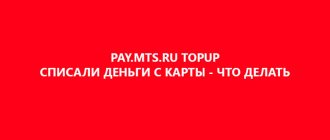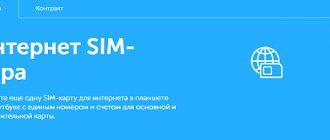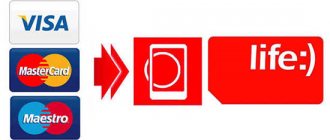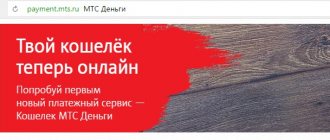Today we will tell you about the latest unauthorized debits from a bank card. This time, clients of the Yota operator were faced with Scartel LLC TOPUP auto payment. The transaction designation only indicates this intricate abbreviation, the amount written off and no more explanations. We will try to clarify the situation: tell where the money went and how to disable such operations in the future.
Automatic debiting of Scartel LLC TOPUP from a bank card
What kind of write-off is Scartel LLC TOPUP
Scartel LLC TOPUP is written off in favor of Scartel LLC, a company better known as the telecom operator and Internet provider Yota (Yota).
Is this company a scam or is it legit?
Scartel LLC or Yota is a legal, well-known company that is a communications service provider, known as a mobile Internet provider.
Requisites
| Full name of the organization | Scartel LLC |
| INN/KPP | 7701725181 |
| OGRN | 5077746847690 |
| Legal address | 127006, Moscow, Oruzheyny lane, 41, office 48 |
| Phone / email | support via chat on the website: https://www.yota.ru/support/mobile#chat |
| Website | https://www.yota.ru/ |
Why Scartel LLC TOPUP withdraws money - why they wrote off money from your card
When you write off funds with the description Scartel LLC TOPUP, you may be wondering what exactly the money was withdrawn for? As a rule, debits are made for the renewal of Internet and mobile communications tariffs from the card attached to the personal account of the Yota service. The function of automatically replenishing the balance of your personal account must be activated if there is a sufficient amount on the bank card.
Many users complain that they did not enable automatic debits from the card in their personal account, but this is not the case. When you first link a card to top up your balance, by default the “Enable auto payment” checkbox is checked.
Description when writing off funds - examples of what text contains
Write-offs in favor of the Yota provider are carried out with the following description:
Scartel LLC TOPUP
How can I find out what exactly the money was written off for?
To find out for which service the funds were debited, you can view transactions in your Yota personal account, and also contact support.
Dear readers ! To solve exactly your problem, contact our online consultant on the website. It's free. For any region.
Dear readers !
To solve exactly your problem, contact our online consultant on the website. It's free. For any region.
Why is he withdrawing money?
The first option is due to your absent-mindedness. If you yourself have activated the “easy payment” function from MTS. There, in addition, the operator offers to link your bank card so as not to have to go through the terminals again. And if you agree, then you will discover a large commission, as much as ten percent. There is a possibility that you didn’t connect anything yourself at all, since in 1818 this function was connected automatically.
Well, the second option is scammers. But you would immediately understand that it was them. They operate according to the same scheme. They call under the guise of operators and start talking nonsense about why you are in danger. They convince you that all the money can be written off and now a code will be sent to your phone, call it. And as soon as you call him, you automatically transfer money to this scammer, and he hangs up and won’t call him again. And all this happens in the format: “Urgently or a disaster will happen.” As a result, the victim does not have time to think everything through properly and acts recklessly.
How to cancel Scartel LLC paid subscription and get your money back
Can I cancel my Scartel LLC subscription and disable autopay?
Yes, it is possible to cancel automatic payments, instructions below.
How to unsubscribe from Scartel LLC paid services: step-by-step instructions
Unsubscribe via the official website
- You must log into your personal account on the official website https://my.yota.ru/
- Next, go to the “Payments and Expenses” section.
- On the right side we see a list of bank cards linked to the account.
- If necessary, remove the card completely or disable automatic replenishment.
Additional and alternative methods
If you do not find linked bank cards in your account, or are not a Yota client at all, and debits continue, the only other option is to contact the service support team.
Yota support service is available via online chat at: https://www.yota.ru/support/internet#/chat. Describe your problem, attach screenshots of the transaction or provide complete information about the transaction - date and time, amount, description.
You can also write on Vkontakte https://vk.com/yota
Telephone call
Support phone number: 8-800-550-00-07
Scartel support is available by e-mail
Bank card blocking
As a last resort, you can block and reissue your bank card and all write-offs will stop. But we recommend that you use the above methods and solve your problem.
Service Gaps
The mobile operator has automatically connected additional functionality to all its subscribers without sending any notifications. So, most of the company’s clients are not aware of the availability of the service until they see an unknown write-off marked “PAY.MTS.RU TOPUP”.
All areas of the financial sector, without exception, arouse interest and attract fraudsters. The ability to remain anonymous when purchasing someone else's phone number adds confidence when carrying out criminal transactions. Attackers are comprehensively savvy and have a wide arsenal of schemes that allow them to gain access to the necessary information.
The most common error 11070: 3d-secure authentication error - reasons
The third reason is that your card may be blocked. Again, you can call the bank and check this. Blocking can be carried out automatically by the bank if the client has suspicious transactions. Problem when registering a token - how to solve?
Table with payment error codes.
Few people know that when paying by card, the system usually displays an error code. For example, E00 when paying. Sometimes you can figure out what the problem is by mistake
Then voila - the order is finally paid. I received the following window and the order status in the store changed to “Paid.” My order was delivered to my destination, where I will pick it up within a month. The main thing is that the payment has passed.
Apple pay apple
The payment is made by simply touching your phone to the terminal. Moreover, you don’t even need to wake the gadget from sleep mode or lock; bring it to the cash register, and the system will do everything automatically.
- Launch the Wallet utility.
- On the top panel, open the adding section.
- After this, fill in the plastic details and confirm entering the data into the system.
There is no need to worry about security; it is in no way inferior to standard credit cards; your data is not sent anywhere during the transaction. This Pay MTS function is supported by all devices from version 6 and higher.
How can I remove automatic top-up from the list of phone options?
As well as connecting and canceling autopayment you can use one of the following methods:
- With the help of a dedicated service team .
- Sending SMS messages.
- Disabling the option in LC .
- Call customer service or number 0500910.
- Visit to Megafon customer service center.
Interesting video:
And now, in order.
Remove automatic payment via USSD request
To connect and disable mobile communication options, operators most often recommend using service commands, so-called USSD requests.
You can cancel the connection to the Megafon “Autopayment” service using the following service command - *773*0# . The call button must complete the final step of this process.
How much do you need to pay for mobile banking and what services are available?
Mobile banking is a service through which you can receive information about deposits and expenses in real time. The cost of the service depends on the type of card.
Important! Sberbank sends free SMS and push notifications when money is credited to the card. To receive information about expenses, the client must activate a paid package.
How much do you need to pay:
| Free - with premium cards | 30 rubles per month – on standard cards | 60 rubles per month – for basic cards |
|
|
|
Please note that the service package for each type of card is the same and does not depend on the cost. For the first 2 months, bank clients can use the service free of charge.
Final word
Megafon's "Autopayment" is a fairly popular service that allows customers not to worry about sudden disconnection of services due to a negative balance.
With this service you can do without regular checks of your personal account for the availability of funds on it - the system itself controls this moment. In addition, the service is absolutely free.
But not all subscribers prefer to use it and they have relevant questions about disconnecting the service from their number. It is these people who we suggest using the advice from this article and removing autopayment from the options available on their phone.
Telecommunication systems specialist and website consultant. If you haven't found the answer to your question, ask the author!
What to do if you can’t pay with a bank card in an online store
You can try to make the payment again in about half an hour. In theory, such errors should be corrected very quickly. A similar error occurs with the message “Service is temporarily unavailable.” This means that the server side is broken and nothing can be done. Just wait for the fix
The CVC code is needed to check whether you have this card in your hands. This error means that the CVC code was entered incorrectly . Just make the payment again and enter all the data correctly
For example, you can buy a train ticket, pay with a bank card, or make a purchase on ozon.
Why is it important to know the reasons for non-payment? (read more…)
There are many different reasons for errors - they may be due to the bank or the cardholder. It is important to at least guess the cause of the error in order to understand what to do next ? For example, if you cannot pay for a hot ticket, then you need to understand the reason and try to fix the problem. Otherwise, the ticket may be purchased by another person.
Google pay
This service has similar functionality as the previous representative, but is implemented for devices with the Android operating system. The application is provided completely free of charge; there is no subscription fee for using the interface.
- Launch the Google Pay utility on your phone.
- Click on the add card button and enter its details in the appropriate fields.
- After this you need to confirm it. Your SIM card will receive a notification with a security code, which must be entered in the registration field.
- Ready.
The MTS Pay application does not work on devices that were imported into the territory of the Russian Federation illegally and unofficially.