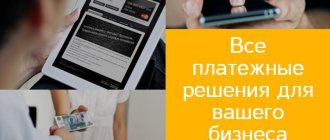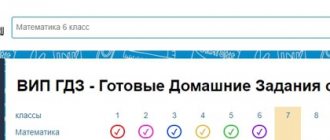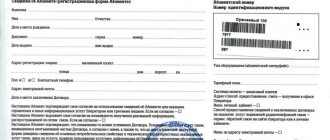Did you receive an SMS that your money was withdrawn from your mobile account, but you didn’t send anything? This case could have many reasons. Starting from the tricks of scammers and ending with your carelessness and accidental subscription to paid services. In general, technology has long advanced to the point where you can simply carry out several financial transactions at once with a smartphone in your hands. Today we are discussing the PAY.MTS.RU TOPUP function, money was written off, why this happens and what to do.
Why is he withdrawing money?
The first option is due to your absent-mindedness. If you yourself have activated the “easy payment” function from MTS. There, in addition, the operator offers to link your bank card so as not to have to go through the terminals again. And if you agree, then you will discover a large commission, as much as ten percent. There is a possibility that you didn’t connect anything yourself at all, since in 1818 this function was connected automatically.
Well, the second option is scammers. But you would immediately understand that it was them. They operate according to the same scheme. They call under the guise of operators and start talking nonsense about why you are in danger. They convince you that all the money can be written off and now a code will be sent to your phone, call it. And as soon as you call him, you automatically transfer money to this scammer, and he hangs up and won’t call him again. And all this happens in the format: “Urgently or a disaster will happen.” As a result, the victim does not have time to think everything through properly and acts recklessly.
How to get my money back?
First of all, call the operator and find out with him where the amount was written off. We also do not recommend that you immediately go to top up your account, as attackers can withdraw them again. To prevent this from happening:
- Log in to the application again yourself, do not share the code with anyone. After entering it, the other person will automatically be kicked out of the account.
- Go to PC – payment management – print the latest money transfers.
- We go to the MTS department, where we write a return application with this piece of paper.
Methods to disable the service
If you no longer want to use the payment system from your provider and decide to disable the service, then there are many ways to do this on your own or with the help of qualified operator employees. But unfortunately, it is completely impossible to turn off the service; the most you can do is deactivate bank cards and auto payments. Below, all possible methods are described.
Short commands
To permanently limit yourself from the actions of attackers, set a content ban. After this, your phone number will no longer receive notifications from the short number “7763” to confirm payments. To do this, simply dial the USSD encoding *152*2# and wait for a response from the company.
In the application or personal account
In this case, deactivation should be understood as unlinking a bank card from the service and deactivating automatic payments. To do this, log into your account in your personal account or in the mobile application. In the appropriate section “MTS Money”, disconnect all payment cards from the interface. After this, you will not be able to complete your purchase. The method through your personal account is only possible if you have an active Internet access point.
Address to employees
Find the nearest branch of the operator in your locality and ask a free consultant to activate the content ban service or assist you in disabling it, and you will be asked to provide an identification document. You can try calling the technical support service for MTS subscribers “0890”.
Attention! The article provides information for residents of the Moscow region. In other parts of Russia, the specifics of the provision and functionality of services may differ.
Mobile TeleSystems is not just a cellular provider, it is a full-fledged bank that will allow you to turn your smartphone into a convenient means of paying bills and making purchases. Today we looked at how this can be done using the MTS Money service.
What kind of write-off is this?
Pay.mts.ru topup is an indication of the transaction for the “Easy Payment” operation in the MTS Money service. The same designation may indicate the debiting of funds from the card towards this service. For example, you topped up the balance of your number from a card, and the payment was made through MTS Money - then in the transaction report you will receive the indication “MTS TOPUP”.
The MTS money service is an electronic wallet and mobile bank. To pay, you can select your phone balance, wallet account, or bank card. You can log in to your personal account through the website or mobile application.
For what purposes is the service used:
- payment of utilities;
- replenishment of the operator’s balance (including other providers);
- payment for purchases;
- Money transfers;
- taxi fare, etc.
By the way, many banks have switched to this designation. Now, when making a direct transfer from a card to a mobile account (of other operators), the client can receive notifications “MEGAFON TOPUP”, “TEKE2.RU TOPUP”, “YOTA TOPUP”. All this is connected with the introduction by operators of their own payment systems, through which all transactions are carried out.
Extensive functionality is designed taking into account the dynamic rhythm of life of a modern person. This will allow you to carry out operations without entering details. To log in to the application, you will have to enter the number and password that you can receive during registration; you will be sent an SMS for confirmation.
MTS Money service introduced its own cards
Mobile version easy payment
For ease of use, the provider has implemented an official mobile application with the same name “MTS Money”, with its help you can perform any functionality from your phone, just like an Internet service. It is provided completely free of charge to all users and is available for free download on any software site. With its help, you can forever forget about your wallet, which takes up a lot of space in your pocket. Make purchases and pay for services in stores, cafes, restaurants and in vehicles with one touch of your mobile device. In addition to the official application, you can use highly targeted services for certain equipment and smartphone models for transactions. Below we will consider them separately.
Attention! For each payment made on the Internet, an additional fee of 10 rubles is charged, a kind of commission from the operator for sending SMS confirmation.
Apple Pay Apple
The payment is made by simply touching your phone to the terminal. Moreover, you don’t even need to wake the gadget from sleep mode or lock; bring it to the cash register, and the system will do everything automatically. But to do this, you will need to link an MTS Money bank card or another from any bank to the interface. Iphone owners need to do the following:
- Launch the Wallet utility.
- On the top panel, open the adding section.
- After this, fill in the plastic details and confirm entering the data into the system.
There is no need to worry about security; it is in no way inferior to standard credit cards; your data is not sent anywhere during the transaction. This Pay MTS function is supported by all devices from version 6 and higher.
Google Pay
This service has similar functionality as the previous representative, but is implemented for devices with the Android operating system. The application is provided completely free of charge; there is no subscription fee for using the interface. To start paying for products, you need to add an MTS Bank card and have a smartphone with software higher than version 4.4. To activate the plastic you need:
- Launch the Google Pay utility on your phone.
- Click on the add card button and enter its details in the appropriate fields.
- After this you need to confirm it. Your SIM card will receive a notification with a security code, which must be entered in the registration field.
- Ready.
The MTS Pay application does not work on devices that were imported into the territory of the Russian Federation illegally and unofficially.
Samsung Pay
Install the official Pay Pass application on your Galaxy phone and add a card from MTS and make payment transactions directly with the touch of your gadget. The advantage of the service is that you can make payments at any payment terminal, even those that do not support contactless communication. The secret is that Samsung smartphones are able to imitate the magnetic tape signal of your credit card.
To get started, update your device's software and download the official Samsung Pay app. In the main menu, select the card activation option and enter its number and personal data. After this, an alert with a secret code will be sent to your phone number; write it in the appropriate field. The utility allows you to link up to 12 bank cards to one device.
Problems with the pay.mts.ru service
MTS has activated the service for all subscribers without notifying them. Because of this, many users are unaware of the service until an inexplicable charge occurs. The financial sector attracts scammers, and maintaining anonymity (for example, when buying someone else's number) only makes them bolder. There are many schemes through which attackers obtain the necessary information.
How scammers operate.
- They introduce themselves as MTS employees, extracting a verification code from an SMS, which is actually a confirmation for payment or authorization.
- They use mass mailing via e-mail or social networks.
- They create malware for PCs and smartphones.
- They represent themselves as employees of a bank, other commercial or government organizations.
What to do if you detect a write-off pay.mts.ru topup
It’s worth noting right away that the Pay MTS service is tied to the balance of your phone. Therefore, any transfer of money to another account, payment for paid subscriptions or services can be displayed in the details as a TopUp debit.
If write-offs are detected, you must first do the following:
- Open your account on mts.ru and check the lists of paid subscriptions. You can also check their complete list using the command *111*152#.
- Deactivate any paid options by number if you do not need them.
- Carefully study the “Autopayments” tab.
- If it is difficult for you to determine what is being written off, contact a specialist by phone.
A break-in is a possible option, but in this case there is no need to panic. There is time to return the funds, but to do this you must strictly follow the instructions. It is important to detect a write-off in a timely manner, because the return period may be limited. What should be done:
- Log in to your MTS Money personal account - this will interrupt the session if the attacker was able to pass authorization.
- The first step is to change your password.
- Block the card and order a reissue of the card (if you created it within the framework of MTS Money).
- Call support and find out how to submit an online application to dispute a money transfer.
- Contact an MTS branch, online consultant or hotline operator, reporting the situation.
The list of recommended actions should be supplemented by checking your smartphone and PC with anti-virus scanners, while removing suspicious applications. Today, viruses can perform a huge list of functions, which include stealing money from the balance sheet as a special item.
Today, scammers use various tricks to steal money from cellular network subscribers. After some frauds are discovered, others are developed. We are talking about the MTS Easy Payment service. It is not the cellular network operator who deceives people, but the criminals who do it on behalf of the company. MTS easy payment scammers, who got it, how to get it back?
How to disable the service
The most reliable way to disable any paid service is a personal visit to one of the MTS offices. You will need to take a document confirming your identity with you. Employees should be asked to deactivate unnecessary subscriptions. If funds for using the option were deducted from the balance, it is worth familiarizing yourself with the details of the account after receiving an extract.
There is another option to disable the service - call the technical support service at 8-800-250-08-90. By contacting the operator, you need to ask him to disable the paid option. For MTS subscribers in roaming, a 24-hour hotline number is available +7-495-76-601-66. You can disable the paid option yourself by calling 0890 and using the voice menu prompts.
Mts pay easy payment scam how to disable
If you encounter fraud when using the MTS Easy Payment service, what should you do? First you need to figure out what the error is?
Please note the following points:
- Availability of single-phase identification. The application does not send password requests again when transferring money to another number.
- Lack of notification about activating the service and prohibiting the communication of passwords sent via SMS.
Cellular network users must independently understand that under no circumstances should they disclose the password sent in the message to anyone. This is the most important rule when collaborating with mobile operators.