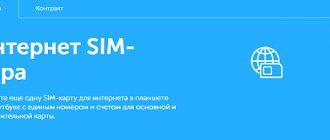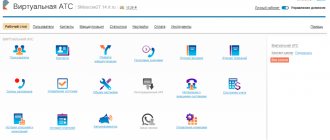Surely, many of MTS subscribers thought about why a cellular operator cannot introduce such a service as providing a client with several SIM cards with the same number. Well, it would be great, one in the phone, the other in the tablet, used purely for the Internet, and the third, which would be ideal, in the car, provided that it has a built-in gadget. This would be an ideal solution: you top up a single account and use the devices at your own discretion.
What advantages can be identified in this service?
If you have a card and are an Internet user, you have the opportunity to connect several different mobile numbers to 1 SIM card. Such a service has its advantages for numerous subscribers:
- using two numbers from the MTS operator in one mobile device at once;
- the ability to separate work and personal communication;
- the ability to combine several completely different tariff plans;
- Despite the transition to the second number of the mts network, it is possible to completely save all incoming communications.
The peculiarity of this service allows you to connect two SIM cards to one number from the MTS operator and at the same time receive and make calls, receive and send ordinary and multimedia messages from any number that is connected to this card.
Is it possible to clone a SIM card yourself?
This opportunity existed back in the 2000s, from the beginning to the middle. Technically, creating a clone of a card at home was not difficult. To do this, you needed basic equipment, some kind of programmer, and, of course, a personal computer. At the moment, law enforcement agencies and mobile operators are fighting for the so-called “purity of the air.” That is, modern SIM cards are so advanced compared to their ancestors that it is simply impossible to clone them. The encryption protocol makes it impossible for even the most advanced hacker to find the key.
In general, of course, you can try, but the attempt will lead to the fact that the main Sim will become an unnecessary piece of plastic . Therefore, here it is worth thinking about saving your time and acting officially, that is, purchasing cards with different numbers for all your gadgets. In fact, this will not cause any difficulties, since you can now top up your account without leaving your home, and a huge selection of tariff plans allows you to optimize your expenses and reduce them to a minimum. Even with different personal accounts of MTS numbers.
And also, when thinking about such a possibility as a duplicate SIM, just think about the risk you are exposing yourself, your data, and your funds too, considering that now most bank cards, accounts, and commercial activities are tied to phones. If a clone of the card ends up in the possession of a dishonest person, then at the very least you can lose money, and in the worst case scenario, find yourself suspected of some kind of crime.
How can I connect 2 numbers to one SIM card?
If you have a question about how you can connect 2 different numbers to one SIM card, you should know that this service is currently only available for use by corporate clients. If you want to receive this service, you should just seek help from the manager, who will offer you to purchase a card with a similar service. To do this you will need:
- purchase a SIM card with a similar service pre-installed, allowing you to connect several numbers;
- exchange an existing card for one that already has a pre-installed service that makes it possible to connect two numbers;
- purchase two ordinary SIM cards for one that has this service.
Therefore, if you need to use such a service, you can safely connect it using one of the proposed methods.
Is it possible to have two SIM cards for one MTS number?
Indeed, it is possible to make several copies of a product if the need arises. Thus, the company allows you to use several gadgets at the same time, but without constantly rearranging the card. Thus, funds, as well as traffic packages, SMS or minutes, will be spent simultaneously. That is, manufacturing the same SIM card does not increase the volume of options and services provided.
How can I disable such a service?
If you have been a user of such a service for a certain period of time and now want to stop using it, you can do the following:
- To the toll-free number 111, send a message with the text 21962;
- make a call to the help desk, which will explain to you in detail the algorithm for disconnecting such a service;
- send a request indicating the combination *111*2196*2#.
Using any of these actions, you will be able to unsubscribe from this service quite simply and quickly.
Good luck!
When two SIM cards operate “simultaneously”, the subscriber can choose to set the following settings for receiving incoming calls:
- “parallel dialing”
(a call is received simultaneously on 2 SIM cards) - “sequential dialing”
(the call is received on SIM card No. 1; in case of busyness, hang-up, no answer within 40 seconds or the subscriber is unavailable, the call is received on SIM card No. 2). The type of dialing is determined by the subscriber and is indicated in the application for the provision of the service. The dialing type can be changed by the subscriber by contacting the MTS Communications Salon or the MTS Contact Center.
When setting “sequential dialing”, the dialing order can be determined and changed by the subscriber independently using the following commands:
| Operation | Actions via USSD commands |
| Find out what dialing priority number is set for this SIM card | On the phone in which this SIM card is installed, you need to dial *609# and press the Send key. In response to the request, you will receive a sequence number of the queue. |
| Set the dialing priority number for this SIM card to 1 | On your phone you need to dial *610# and press the Send key. |
| Set the dialing priority number for this SIM card | On your phone you need to dial *610*N# where N is the call priority number (1 or 2), and press the Send key. |
| Set a dialing priority number for another SIM card | On your phone you need to dial **610*N*M# where N is the dialing priority number (1 or 2) for the SIM card MM is the serial number of the SIM card (1 or 2), and press the Send key. |
Reception of SMS and MMS messages is possible only on one SIM card for both “serial” and “parallel” modes of operation of SIM cards.
The serial number of the SIM card defined for receiving incoming SMS and MMS messages can be determined and changed by the subscriber independently using the following commands:
| Operation | Actions |
| Find out which SIM card receives SMS | On a phone that has any of the provided SIM cards installed, you need to dial *#612# and press the Send key. In response, you will receive the serial number of the SIM card for receiving SMS. |
| Set this SIM card to receive SMS | On a phone that has any of the provided SIM cards installed, you need to dial **612# and press the Send key. |
| Install a SIM card that will receive SMS | On any phone that has any of the provided SIM cards installed, dial the request: **612*1# and press the Send key to switch to SIM 1; **612*2# and press the Send key to switch to SIM 2. |
When sending a USSD request, USSD response messages are sent to each of the SIM cards used.
With any of the SIM card operating modes and dialing options, outgoing calls can be made from any SIM card at the subscriber's discretion.
When two SIM cards are used simultaneously, some services are provided with the following restrictions:
- “Personal BEEP” - melodies are played only when calling from one SIM card (the “main” SIM card that was issued when connecting to the MTS network)
- “TONING” - melodies are not played during “sequential dialing” on the second SIM card, if the phone with the first SIM card is out of network coverage or is turned off.
- “Stay informed” - pop-up messages within the service are sent to one SIM card (the “main” SIM card that was issued when connecting to the MTS network)
- SMS notifications within the “Connected” and “You have been called” services are sent only to one SIM card (card for receiving SMS and MMS messages). If parallel dialing is installed, the “You have been called” service is activated and one of the SIM cards is turned off, then the SIM card designated as a card for receiving SMS and MMS messages will receive SMS notifications about missed calls.
“Virtual number” from MTS for private clients
Subscribers can get a second MTS number without purchasing an additional SIM card using MTS Connect. You can add up to 5 phones, both virtual and main.
You cannot use other applications, for example, adding a second number to “My MTS”.
Today the service operates only in Moscow and the Moscow region, but the operator promises to expand its coverage to other regions in which MTS Connect operates.
How the service works
The option can be activated by subscribers who need an additional phone, for example, for posting advertisements, calls for work or dating sites. The client can use the MTS virtual number to receive and send SMS, incoming and outgoing calls, or for other purposes. When it is no longer needed, you need to close it or simply disable receiving incoming calls or SMS.
Calls from a virtual number are possible even if the subscriber is outside the network coverage area. All operations are performed via the Internet - just connect to Wi-Fi to make an incoming call or send a message.
It must be remembered that the mobile Internet through which the service operates is consumed from packages at a constant rate. Therefore, you should not use it when roaming abroad, so as not to spend extra money. It's better to find a wireless network and connect to it.
If there is no access to the Internet, the client can set up call forwarding from a virtual to a permanent number.
Initially, the virtual phone operates on a “Per Second” tariff, but the subscriber can change it to any other.
If you no longer need an additional number, you can turn it off at any operator’s phone shop. It will also be closed automatically if the balance is negative for a long time or if the subscriber does not use it for a long time.
If necessary, you can make a SIM card for a virtual phone. After this, its status will change and the monthly payment for using the service will not be debited from the balance.
Service cost
The cost of the option is 49 rubles per month. To connect a virtual number, you will need to pay 99 rubles - 49 for the subscription fee, and 50 rubles for depositing into your personal account. He will be charged for any paid operations - SMS, calls, etc.
The subscriber can choose a “beautiful” combination of numbers. In this case, you will need to pay additional cost.
How to connect
You can activate the option in the MTS Connect application by opening the Virtual Number service and clicking Connect. Next, you need to select a phone (free or “nice” paid), get acquainted with the terms of the “Per Second” tariff plan, indicate your email and confirm your agreement with the terms of the contract.
Natalia
Technical specialist, user support on mobile communications issues.
Ask a Question
If you find an error or inaccuracy on the site, please write in the comments or feedback form. I recommend checking out:
Secret tariffs from MTS The most profitable List of unlimited ones Check where the money goes Order details
After these steps, the subscriber will be asked to pay the cost (from a permanent telephone account or bank card). The new number will become available in about five minutes. It and other virtual ones (you can also add your main phone to the application) are indicated in “MTS Connect” by an icon with a crossed out SIM card.
Possible methods
There are useful applications with which you can remain accessible from two numbers at once. The most convenient ones are listed.
eMotion app
The popular operator Megafon took care of its customers and presented a unique application for communicating via the Internet.
Like other popular instant messengers, eMotion allows you to exchange SMS messages and make calls between cellular subscribers. In order for the application to work, it is enough to have access to the Internet. The program is linked to the current client phone, and reflects the current balance and the selected tariff package. The user can make calls all over the world at an affordable cost.
The application is available for installation on popular iOS and Android platforms.
At his own discretion, the client can choose a suitable tariff for himself and use all the necessary services at a low price.
You can link absolutely any contact. Thus, the application allows you to stay in touch from two numbers at once:
| Selected service | Price |
| Connection | 0 rubles |
| Subscription fee | Absent |
| Incoming calls and sms | 0 rubles |
| Outgoing SMS and calls | According to the current tariff |
| Internet, SMS and mms | According to the current tariff |
SIM card duplicator
Any user can independently make a copy of their SIM card. Most often, this method is used to connect several phones to one device.
The duplicator can be purchased online or purchased at your local store. You can usually see software included with the device. Cloning may not always be successful.
The Big Four - MegaFon, MTS, Tele2 and Beeline - do not provide this opportunity to subscribers, despite world practice. And it's not even a question of price. All actions related to cloning a SIM card are performed by the subscriber at his own peril and risk.
The only real alternative is to use an Internet package on several numbers. However, this will require not only paying for such a service, but also buying an additional SIM card from the same operator.
Virtual number from MTS
Mobile operator MTS previously presented a similar service, with which you can connect up to three phones to one SIM card. Activation of each of them was 30 rubles.
The service is currently archived.
The option is especially important for entrepreneurs or those who do not want to receive a lot of unnecessary calls to their personal number.
Currently, the service has changed its name to “Additional number”, but at the same time retained its advantages and functionality:
- Possibility to connect up to three additional ones to the main one.
- The selected tariff package applies to virtual phones in the same way as to the main one.
- Possibility of choosing a beautiful combination.
- All incoming SMS messages and calls are automatically routed from secondary to primary.
- The cost is 30 rubles for one additional phone; you can connect up to three combinations of numbers.
There are two modes by which you can determine which number the call is coming from: regular and with a prefix. In order for each number to be active, it is enough to have a positive balance in the subscriber’s personal account.
Service management:
- Connect or disable the service using the command *480# or by calling 0500.
- To remember your additional phone number, dial *480#, select the “Number Management” - “List of Numbers” section.
The selected number may have been previously used by another subscriber. Beautiful additional telephones are available for an additional fee. The operation of the service in roaming is not guaranteed.
Where can I buy?
You can purchase a TWIN card at MTS communication stores.
is carried out subject to the availability of funds to write off the cost of connecting the service from the balance of the personal account of the subscriber number. If it is necessary to replace any of the SIM cards, the subscriber must contact the MTS Communications Salon and fill out the appropriate application for replacing the SIM card. Replacement of the SIM card is paid by the subscriber in accordance with the tariff for. If the SIM card fails due to technical reasons not related to the subscriber's actions, there is no charge for replacing the SIM card.
To refuse provision, the subscriber must contact the MTS Communications Salon.
By ordering, the subscriber thereby confirms that he is familiar with and agrees with these rules for its provision.
How to deactivate the card and confirm your number?
There are often cases in which it is not possible to access a mobile number. First you need to block it so that no one can use the funds in the account. Next, a list of actions is performed to reactivate the number and continue to use it.
We have created a separate article to tell you how to block an MTS SIM card.
Before making a duplicate MTS SIM card, you need to go through the identification process, which is necessary to confirm the identity of the owner of the number. It consists of such actions.
- You need to contact the MTS customer service center.
- Take your passport and answer one of three questions.
- To simplify the identification process, the presence of the PUK code, which is indicated on the starter package, will help.
The list of special questions includes:
- Information about the two numbers to which calls were made.
- APN access point information.
- The amount of the last top-up transaction.
- Date of the last transaction performed from the number.
- Current account status.
When a number is lost, many people ask, is it possible to make a duplicate MTS SIM card? This is very easy to do. You must first make a block by using the online directory or contacting the MTS contact center. This will help you save funds and use them in the future when you restore your mobile number.
Why duplicate a SIM card?
Each client has his own reason and why he needs to produce the same SIM. Among the most common ones are:
- Losing a cell phone. In this case, the lost plastic is blocked, and a new one is made for the client, with the same data and account status.
- Damage to the plastic itself.
- The need to use several electronic devices at the same time.
Often, two SIM cards for one MTS number are prepared for travel in order to save money in roaming and enjoy the old prices for the services and options used outside the region where the plastic was purchased. Some subscribers prefer to store it specifically in case of unforeseen circumstances.
The procedure does not always bring only benefits to the user. In some cases, usage becomes more expensive, especially when trying to purchase new tariff plans.
Purpose
The client who has written an application to activate the service receives a pair of SIM cards with an identical subscriber number. On each of which you can use voice and Internet communications, as well as other telecommunications services, without restrictions.
The main identifier can be inserted into a smartphone, and the additional identifier into a tablet or phone built into a car. And thus, the subscriber will always be in touch, will not miss an important message, and will respond to greetings left on social networks.
The applicant chooses the format of the additional SIM independently depending on the device:
- SIM;
- mini-SIM;
- micro-SIM;
- nano-SIM.