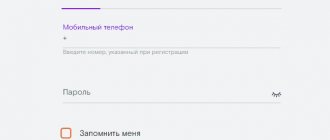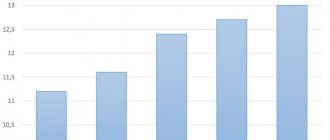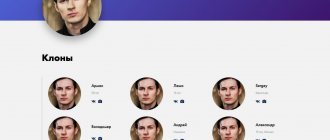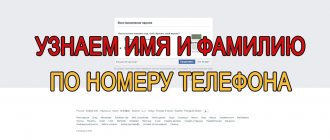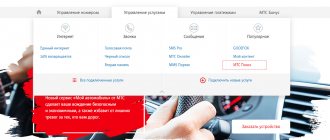If you use, you are assigned an identification number called a personal account. It is important to remember it or keep it before your eyes. The need for a personal service may arise if you are going to pay for services, contact technical support, connect new services or disconnect old ones, call a technician to your home, etc. Let's talk about the main methods for recognizing a personal account at PJSC Rostelecom.
Why do you need a personal account number?
Why might you need it?
- The data will be required when contacting a contact center specialist to obtain information.
- Subsequent payments for services are made using it.
- It may be required in some cases to obtain additional data.
This number consists of 14 digits. You receive it upon concluding the contract. This is a client identifier that is assigned to each person using Rostelecom services.
Therefore, knowing the account number is quite important. When you clarify this information, it is best to write it down. An electronic notepad for your phone is perfect, so your bills will always be at hand.
How to check?
There are several ways, here are the main ones:
- With the help of documents.
- By contacting the office.
- At the support service.
- On the official site.
- In the smartphone application.
These are several basic options for how to find out your Rostelecom Internet personal account number. Now let's look at each of them in detail.
Read also: Rostelecom personal account login by personal account number
Technical support
If you are not at the computer (for example, you are standing at an ATM to make a payment), then you can call technical support at: 88001000800 . Be prepared for the fact that you will have to wait for a response from the operator for several minutes; often the wait can take a long time; there are reviews that an overloaded line responded only after half an hour. But if documents are lost and the Internet is unavailable, there is no other option.
But here, too, there are nuances: the fact is that the LSA number is personal information, and it cannot be transferred to third parties. The caller will be a stranger to the manager until he is identified. The employee must verify that the caller is the account owner. In other words, you must have information about the owner (passport details, address) with you.
The Rostelecom operator will ask you to dictate some data, which includes:
- passport details;
- the code word you came up with when concluding the contract;
- full residential address.
In addition, you may be asked about the last replenishment of your account, when you did it, where (in what way) and how much you deposited into your LSA. This is necessary if the code word was not assigned or you forgot it.
Knowing your personal account is useful; it allows you to quickly and easily manage services in various ways, as well as receive up-to-date account information. According to security rules, all information related to personal accounts is secret and is not disclosed, so with only your full name and home address, you are unlikely to find out your LSA number over the phone.
In the office
You can find out this information directly at the company’s office. To do this you will need:
- View a map of the operator's branches.
- Choose the nearest one, check the work schedule and come to it.
- Provide your passport and state the reason for your application.
- The specialist will check the information in the database and will be able to provide you with account information.
The main disadvantage is that you need to set aside some time to visit the office. Therefore, not many people use this method. In the modern rhythm of life, it is simply not possible to come to the department in person.
In the contract or in the receipt
Rostelecom subscribers often forget that when drawing up an agreement at the company’s office, they were given documents containing detailed information about the services. The easiest way to view your Rostelecom personal account is there. Each new subscriber receives his own copy of the agreement. You store important documents securely, right?
As a rule, the contract number is the client’s DM. But sometimes these data do not match. Therefore, it is better to double-check this information.
Another document that many Rostelecom clients receive is a paper receipt for payment. It arrives by mail in many regions of Russia. If you look closely, you can always find your identification number on such a receipt. It is usually located under the provider's logo at the top of the page. You can also find it in the text of the document.
READ How to call an operator from Rostelecom: a list of numbers for all occasions
In this screenshot, the LS is under the number 4 and at the very top of the document.
You may receive a receipt by email. She looks a little different. But it definitely contains the data you need.
The same person can have multiple facial identifiers. Different services can be linked to different drugs. Check the information about how many accounts you have. You must know the personal number for the Internet, television and home phone. This may be different data.
How to check your Rostelecom personal account through the official website
You can check in your personal account. To find out the information you are interested in, you need to follow a few simple steps:
- Go to the website https://lk.rt.ru/#login.
- Log in to gain access to the system.
- Select the service you use.
- The site will take you to the highlighted page.
- Your account will be indicated in a separate column; you can copy it.
You can access the portal not only from a computer, but also from a smartphone. To do this, you will need a modern browser that has all the basic functions of the full version. This fact will be an additional advantage.
Through "Personal Account"
The easiest way to find out your personal account on Rostelecom is to use the “Personal Account”. This handy tool will provide maximum information about user data. But you need to remember that the services you use must be pre-registered in the system . If you have not yet registered in your personal account and have not added any data there, then all is not lost. Let us tell you how to add your services to your personal account so that you can always access them.
The procedure is carried out in several steps:
- We go to the Rostelecom website, click on the link to enter the personal account;
- We register by indicating your email, login, mobile phone number and passport details;
- Log in to your account and enter your data.
Click on the “Link a personal account” button and start filling out the form. Select your region, indicate your phone number or service login, since you have conveniently forgotten your account number. After confirming the addition, you will be able to clarify your details. After you add your services to Rostelecom’s Personal Account, you can always check your personal account number. Now the main thing is not to forget your username and password for logging into the system, but they can be easily recovered via email. If you do not have access to the system from a computer (for example, you have not paid for the Internet), download the My Rostelecom mobile application, log in and get the information you need.
The My Rostelecom application is available for download in stores of all common mobile platforms.
In the contact center
Another way to find out the personal account of a Rostelecom subscriber is to call the support center. How to get data:
- Dial 8 800 1000 800.
- Proceed to connect with the operator.
- Wait for the specialist's response.
- Tell the employee the reason for your request.
- Provide personal information for identification.
- He will check the information and pass it on to you.
It is important that in the evening hours the waiting time may be longer. Therefore, calling the support service is not always a good way.
General overview
When a contract for the provision of communication services is drawn up with a company, a personal account is opened for each user. The number is used by the provider’s employees, as well as by the subscriber himself. A personal account consists of 14 digits, which are considered a client identifier. Since in addition to it a password for authorization is provided or set, financial and other transactions are carried out with their help. It is used to confirm the right to do so.
At the same time, it is important to indicate the main ways by which you can obtain information regarding recognizing the company’s personal account number.
You might find it useful. How to find out your Rostelecom login and password.
In the application
Operators are actively releasing applications that should make it easier for users to obtain information of interest. What are the advantages of the program from Rostelecom?
- It is as simple and understandable as possible, and has a well-thought-out interface.
- You can quickly understand all the points.
- Works even on devices with low performance.
- It has all the basic functions.
- Replaces your personal account.
- You can protect your data using an additional password.
- Versions exist for iOS and Android.
- The application is stable and works great.
Where to see your drug balance and how to manage it
To view the account balance, the user must be registered in the new unified personal account. It is important to know that users previously registered in the old personal account must register again to create a new account.
- You need to visit the official website of Rostelecom;
- Open the authorization tab of your personal account;
- Log in as an individual;
- Next, a block with the personal account number will be displayed, where you need to click “Manage”;
- Then you need to scroll to the bottom of the page, find “Movement of Funds” and click on the arrow next to it;
- In order to exit the story, you need to click either “Home” or “Back”.
How to find out personal information through the program?
- You will need to download it from the official app store.
- Install the application on your smartphone or tablet.
- Log in to the program.
- Select the type of service.
- The main page will appear. It shows the l/s number on a separate line.
What other features does the program have?
- Receiving information about charges and payments.
- Select tariffs and additional services, you can quickly change them in the program.
- Chat with technical support.
- Bonus program with the ability to exchange points.
- You can top up your account.
- It is suggested to set up auto payment, etc.
Additional Information
An individual number will be needed to pay for utilities and to obtain account information. How to find out the debt for housing and communal services provided will be discussed further.
How to check the status of an individual drug
You can find out the balance by individual number:
- By visiting the website of the government services portal.
- Using the services of Sberbank of Russia.
- By making a request to the management company.
You can find out your financial status in the same place where you can find out the combination of numbers itself.
How to find out the debt for housing and communal services by LS number
When paying for utilities online, use the following services:
Government services website
With its help, you can find out the amount of debt for housing and communal services and pay it off. To do this, find the service catalog and select the housing and communal services section. Enter the address manually or make automatic settings. This will provide information about the balance of funds. Based on it, you will pay for the services.
GIS housing and communal services
Log in to your Personal Account on the main page, and if you don’t have it, register. Next, enter your personal number and receive information on its status and existing debt.
Sberbank
Using your Personal Account online or at an ATM, you will find out your balance, receive an invoice and make a payment. A receipt confirming the transaction will be printed as a check or sent to the account holder's email.
At the service provider
If you do not find information about the debt on your paper payment, contact your utility company. This can be done over the phone or in person during business hours.
Is it possible to split a personal account?
This question is relevant if several people use the housing. At the same time, they want to pay for the services themselves. If the apartment is owned by one owner, then a problem will arise with the division of accounts. Such an issue can only be resolved through a court, the decision of which is not always in favor of the applicant. In this situation, it is necessary to divide the ownership of this object, and only then it will be assigned two different accounts.
Things are simpler with real estate that is jointly owned. By law, each owner has the right to an individual account. Payments are calculated on it in accordance with the share in the real estate.
In municipal housing, which is not actually the property of its owner, but is used under a social tenancy agreement, separation of details is impossible.
Personal account: what is it?
Upon receipt of an agreement with RTK, the subscriber is assigned a unique number.
Thanks to this, the company can easily identify the subscriber, maintain statistical data in the database and interact when necessary. The l/s number includes 14 digits. Without this number, managing services would be much more difficult. If you were going to pay for home TV using an ATM, you would need a lot of data in the form of place of residence, date of birth, etc. Now you can simply enter the account number, to which you can accurately deposit funds through the terminal.
How to deposit money into your account
If the question of how much money I have in my Internet account has been resolved, you have received information, you can move on to the issue of payment for services. Again, each provider offers its own list of possible methods, but they are all almost identical. For example, consider the options offered by Rostelecom:
- in the subscriber's personal account. There you can make a payment by bank card, from an electronic wallet, from a mobile account;
- any payment terminals, through any device you can pay for the Internet of any provider;
- at the customer service office;
- in any bank that accepts payments from the public;
- communication shops;
- Post office;
- all Sberbank channels: branches, ATMs, Sberbank Online.
When choosing the option of depositing funds through intermediaries, be prepared to charge a commission. In addition, the payment may not arrive immediately.
If you urgently need to top up your account, for example, access to the network has been limited, but it is urgently needed now, choose the methods of the operator itself. The ideal option is to pay in your personal account; you can also pay in the office. In this case, the payment will go through immediately, and the Internet will appear literally within 30 minutes.
Call to Rostelecom operator
You can also find out your personal account number by phone. The same universal “hot” number 8-800-100-0800 is suitable for this. It is also the technical support number for subscribers. Since the client’s personal account number is strictly confidential information, the operator will definitely ask for the caller’s passport details. They must match the data specified in the contract. Otherwise, no one will provide any information. A code word can also serve as a way to identify and verify identity. The subscriber must always remember it.
Another technical support number that may well come in handy in emergencies is this. By this phone you can contact the operator if the Rostelecom subscriber is outside Russia at the time of the call. The company is always ready to provide the most effective assistance to its client, wherever he is. This international number is available 24 hours a day, any day of the week.
Support
When there are no documents received when connecting communication services, and there is no access to Internet resources, you can contact your provider, as well as technical support specialists. To do this, use the universal contact number 8 800 1000 800. It is important to have the passport of the subscriber for whom the contract is drawn up. The specialist will ask for passport information to verify the identity of the applicant. In addition, to receive confidential information, you will need to indicate the code word reflected when drawing up the agreement, the user’s full last name, first name and patronymic, and the address at which the services are provided.
Another option for identity verification will be to indicate your last top-up transaction. The question is asked when the above questions are not fully answered. And these manipulations are not the whim of the company, but the level of information security. If you have information on 14 digits, you can enable or disable certain options, as well as request certain financial information. Personal data is stored so strictly due to the provider’s reluctance to provide it to third parties who could cause some harm.
Using the built-in service
Few people pay attention to this, but after the first activation of the Tele2 Russia operator card, a Guide for working with many of the company’s services is automatically installed on the phone. You just need to dial *111# and study all the options offered by the operator, among them you will definitely find the customer information service we need.
We have listed the main ways that allow you to find out your Tele2 phone number quickly and for free.
You can choose the one that is most convenient for you. It is also useful to know:
- How it works and how to use it
- MTS - how to connect or disconnect
- How to top up your Beeline phone balance with a bank card via the Internet
- How to find out the debt of Rostelecom for telephone, Internet on www.rt.ru
- How to hide a number on Beeline and call from it
- Megafon: how to connect and use