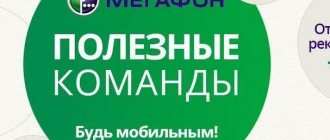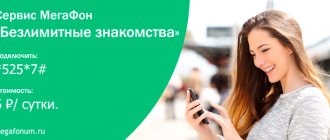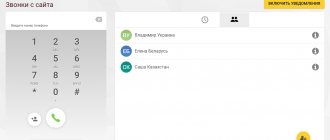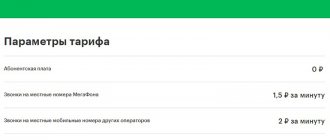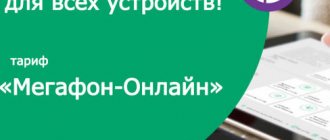At the moment when we are talking on the phone and someone is trying to call us, the caller hears short beeps on the receiver, indicating that the line is busy. But if we connect a second line, the caller will hear a voice message that we are already talking to someone. Also, he will be asked to call back later or wait until the called subscriber can accept the call.
The second line on MegaFon is available to subscribers of any tariff plans. And in order to start using this feature, you just need to connect it. But many subscribers simply do not know about this, continuing to use just one line.
By the way, the second line on MegaFon will also be useful for the called subscriber - he will see the second call, which can be very important. If you like to talk on the phone for a long time with friends and family and are afraid of missing an important call, feel free to connect a second line to your number, because this opportunity is provided absolutely free.
How to enable a second line on MegaFon
The second line at MegaFon is provided as part of the basic line. It allows you to accept a second call without interrupting the first call - this is a chance not to miss an important call. When receiving the second call, the called party will hear short beeps. Also, the caller's details will be displayed . What actions can the called party take?
- Accept the second call by pressing the number 2 and the green handset key;
- Reject the second call by pressing the number 0 and the green handset key.
If during a conversation you need to return to the conversation with the first subscriber, just press the number 2 and the key with the green handset. Any of the current conversations can be interrupted by pressing 1 and the same green key.
The mobile phone itself can provide simpler call management - even older handsets provide dual call management functionality. Using on-screen prompts and the corresponding keys, we can quickly switch between calls or drop them . This is much more convenient than operating the number keys, risking dropping all calls at once.
The second line on MegaFon is active for all subscribers, regardless of the tariff plans they use. Therefore, you do not need to connect it yourself - everything is already connected. There is no subscription fee . As for call tariffs, it depends on the direction of calls. For example, both inboxes will remain free. If the first call was an outgoing call, then it will be charged according to the direction used, and the incoming call will be free (when on the home network).
Using the second line involves automatic use of the second basic free one. It is this that allows us to hold the first call while we are busy talking with the second caller. It also helps make outgoing calls on the second line while keeping the first subscriber on hold. This service is automatically connected to all MegaFon subscribers. Also, all MegaFon subscribers have access to the basic Conference Call service, which allows you to organize group calls to jointly discuss work or private issues.
Let us remind you that in a situation when your phone is out of the network coverage area or is turned off, the Voicemail service is activated. We have already talked about how to use the answering machine on MegaFon earlier.
You can connect a second line on MegaFon, if for some reason it turns out to be disconnected, using the USSD command *43#.
Feature management
This option is automatically (by default) enabled on each number of the Megafon mobile operator. When a subscriber previously disabled it and now wants to restore it, you must:
- dial a special command - “*43#”, and then make a request;
- go to your “Personal Account”, where you follow the connection prompts;
- contact the technical support operator.
To cancel the service, you should dial the command “#43#” - make a request. Every Megafon user can use this service.
What is the “Call Hold” service?
Provides the ability to receive multiple calls simultaneously. Often used for conference calls, as well as for group calls between several interlocutors.
Used simultaneously with "Waiting". Instead of standard beeps, a person trying to reach a person while he is talking will hear a voice alert asking him to wait for the connection.
Many people tend to turn it off because of the confusion that arises when talking to several people at the same time. It is worth noting that often the operator also independently activates the option, without giving the client the right to choose. To prevent controversy, the company has offered users several ways to switch off.
Description and price of the service
“Call holding” is the ability to simultaneously talk to another subscriber and move on to a second incoming call without dropping the first connection. Can be used for conference calls with a large number of subscribers.
Important! The solution can only be used in conjunction with “Call Waiting” (instead of intermittent beeps indicating that the called number is busy, the caller hears a voice notification that they can wait for a connection).
There is no connection fee for the service, and there are no monthly fees. Each call hold operation on the phone is charged; when using a conference call, the fee is charged for each connected call. The cost of the function is 1 ruble, debited from the client’s balance.
Attention! For those consumers who are connected to the “All Inclusive” lines, package versions of the “Warm Welcome”, “Turn On!”, MegaFon Unlimited and “Cities Connection” tariff plans - use of the service is provided free of charge.
Moscow MegaFon subscribers will now have to pay to hold a call
MegaFon subscribers in Moscow and the Moscow region will now pay 1 rub. for each call held - company representative Yulia Dorokhina announced the change in an interview with the Vedomosti newspaper. This information is also presented on the operator’s official website.
It is noted that the innovation does not affect subscribers of package tariff plans. Since the middle of last year, some regions of the country have also introduced call holding fees.
Dorokhina did not explain what considerations MegaFon was guided by when introducing a fee for the service, but made the reservation that call holding is a niche and non-mass service without a subscription fee, and the operator does not seek to increase revenue through it.
According to a source at one of the Big Three operators, the number of such connections in the operators’ network depends on the subscriber’s consumption profile. It is believed that on average a Russian subscriber holds a call once every two days.
In Moscow, this figure is higher - subscribers use the service once a day.
Representatives of MTS, VimpelCom and T2 RTK Holding said that this service is free in their networks, and in the future they do not intend to charge a fee for its use.
At the same time, Telecom Daily CEO Denis Kuskov estimates the operator’s potential revenue from the introduction of service fees at several hundred million rubles per month. Without directly increasing prices for tariff plans, operators are trying to increase the price tag for additional services and options, Kuskov explained.
Peculiarities
This option will appeal to those who talk on their mobile phones a lot - you will no longer have to call back or miss calls. We encourage you to familiarize yourself with some parameters of the service:
- The function is activated automatically when you connect to an operator and is valid until you decide to disable it yourself;
- For the option to work correctly, the smartphone must technically support this feature;
- Calls are paid according to the conditions established by the tariff plan;
- The function works in Russia - correct operation in roaming is not guaranteed.
We discussed in detail what it is, looked at the features and cost. Try activating or disabling the function yourself to make communication as comfortable as possible.
Call hold
Let's go back to the option mentioned above. It will be useful to those subscribers who like not only to save time, but also to keep everything under complete control, manage their minutes, contacts, information.
The service makes it possible to “be at the helm” in your negotiations, without turning anyone off. For example, it is possible to make another call during a conversation, and then switch back to the first one, and back.
How to manage?
So, we’ve decided on the service, let’s connect. There are two ways: add the option through your personal account (https://lk.megafon.ru/login/) or the combination *105*604#. Which one is more convenient is up to you to decide.
Now you have already added the option and are ready to start using it - call a loved one, and then press the number 2. The first connection has gone into standby mode, and you can safely dial a new number. Now, every time you need to change the subscriber, dial 2. In this case, you can only keep one interlocutor at a time. And only at the end of the conversation with one of them, dial the number 1.
If you were unable to connect and hold other contacts, then perhaps you do not have the right telephone; we advise you to find the instructions for it and read it carefully. Or the number you are dialing does not belong to a person, but to some service or help desk - such connections cannot be held.
Price issue
How much does such a service cost? There is no subscription fee for using the services. The commission is written off only for direct retention of the interlocutor. The write-off amount is 1 rub.