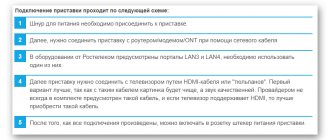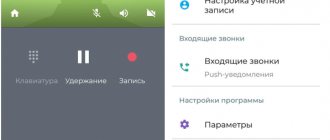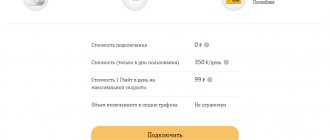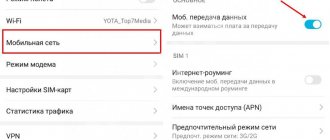More recently, SIP communication has become widespread. It is becoming more popular every day, so many users have a need to learn how to create and configure their own networks. Of course, a professional in this matter will cope with such a task in a few minutes, but what should ordinary people do? First you need to understand the concept of IP telephony. What it is and how it works is described later in the article. The main issue under consideration is the problem of creating a connection with your own hands with minimal expenditure of funds or completely free of charge.
SIP protocol
The IP telephony network, namely the SIP protocol, is considered simpler and more flexible. Due to it, you can significantly save traffic, and most modern devices and applications can work on it. Each person using this protocol receives his own (unique) ID. Telephony allows users to move freely around the planet without changing this number.
The protocol allows a person to make calls, communicate via video, transfer various files, messages, and also play online games. In order to perform some of the listed actions, the protocol accesses the Internet, but for the rest, a special IP telephony gateway is used (and there is more than one).
Connecting an IP phone to a router
IP phones are connected using a LAN cable to one of the free LAN ports on the router. If everything is done correctly, the phone will be assigned a free IP address. Now all that remains is to activate the web interface in it and register the settings.
Some models of IP phones are equipped with Wi-Fi modules for wireless connection to a router. Such a phone must be connected to a 220 V network, wait for it to load and start searching for networks. After finding the desired access point, enter the password (from the access point) and wait for the connection to be established.
Work principles
In order to use this type of communication, an ordinary person does not need to study its operating principles. Moreover, he does not need to try to delve into exactly how this or that protocol functions. Users are usually interested in questions about the cost of such services, the availability of additional options, and so on. However, for those who express a desire to create a connection such as IP telephony with their own hands, what it is and how it works are quite relevant questions.
Let's look at the principles of network operation via the VoIP protocol. To explain, let’s take two phones connected using it. While the gadget is in standby mode, it is connected to the Internet and connected to others through the operator’s server. Immediately after the subscriber calls the interlocutor’s internal number, the protocol will establish his location and send a special signal. Network communication occurs immediately after the subscriber accepts the call.
Accordingly, we can conclude that this action (like all others) takes place via the Internet, without the help of a mobile operator. That is, subscribers pay only for traffic. It is often free.
VoIP telephony allows you to call a subscriber who is on the same network as the interlocutor. In this case, SIP-ID is used, that is, unique numbers for each. It is possible to call a subscriber from another network. Then a special identifier called a URI is used. It's similar to email. You can also call from VoIP numbers to mobile and landline phones, and vice versa. Such calls are made through special gateways. This allows you to make calls via the Internet, saving on the services of a mobile operator.
IP telephony software allows you to travel around the world without worry. It will allow you to call anywhere in the world where there is an Internet connection. Tariffs will not change.
It should be noted that calls that are made within the same network are free. In this case, the location of the interlocutors does not play any role. The same goes for using direct numbers. One subscriber may be in Kyiv, the other in Seoul. Tariffs will be the same, and the quality of communication will be at the highest level. This property is called mobility.
Connecting to the provider
To use IP telephony, you need to connect to the selected provider. Having chosen the appropriate option, the user must perform a few simple steps. In most cases, he needs to take the following steps:
- Go to the official website of the IP telephony provider.
- Go to the registration page. The link can also be sent to make a purchase. Registration becomes part of the registration procedure.
- Provide the required information about yourself.
- Top up your account.
After this, you will only need to configure it and you will be able to use calls via the Internet.
Mango Office
The main activity of this company is the provision of services in the field of IP telephony. When contacting it, the client can take advantage of the following advantages:
- Virtual multi-channel numbers from 67 largest cities of the Russian Federation can be provided to clients. Each of them is capable of simultaneously carrying out dozens of calls.
- The company includes in its work with companies the use of additional CRM components in order to obtain a variety of statistical data on purchasing activity.
- Employees’ personal mobile phones can be directly connected to the virtual PBX using their SIM cards. This makes it convenient to organize intra-company communication between employees.
- It is possible to install virtual faxes.
- It is possible to record telephone conversations, as well as use all those functions that are traditional for PBX.
In order to connect to this operator, you need to go to the official website and familiarize yourself with the available tariffs. To do this you need to follow the link. Next, in the main menu, open the “Products” section and select “Virtual PBX”. The page that opens contains detailed information on this topic and provides instructions for further action.
To gain access to Mango Office services, a legal entity must enter into an agreement with the company. After this, you will be able to use the data contained in this document to connect and log into your personal account.
To purchase services, you can also click the “Buy” button located in the upper right corner of the screen. After this, a page will open on which all the services provided by the company will be presented. You need to select “Virtual PBX”. After clicking on the “Buy” link inside the corresponding block, pages will open describing the tariffs available to the user.
There is a choice between basic, standard and advanced options. If the user finds it difficult to choose, he will be able to receive appropriate advice over the phone. After clicking on the appropriate link, a form will open that must be filled out. The user is given the opportunity to select virtual numbers. For example, he can choose urban ones or those that start with the combination “8-800”.
After the client has decided on the choice of numbers, he proceeds further by clicking the appropriate button. A form will open that you need to fill out. You will need to enter your last name, first name, patronymic, your mobile phone number and email address. Then you need to fill out the captcha.
After saving the entered information, you will need to fill out a more detailed form. When registration is completed, you need to top up your account and then set up a virtual PBX.
After activation, you will need to enter employees who will use virtual communication, as well as determine a call forwarding scheme between them. The next step is to connect a specific API. This is necessary for integration with existing software.
To perform this task in your personal account, you need to open the “PBX Settings” section in the main menu. In the submenu you need to select the “Integrations” line. You can make the connection yourself. If any difficulties arise, consultations with the technical support service are available to resolve them. If you leave a request on the website, this connection will be made by the company’s specialists.
Next, the API Designer will become available, where you can complete the virtual ATC integration procedure.
Zadarma
In order to use the services of the Zadarma provider, you must do the following:
- Go to the official website of the company.
- In the upper right corner you need to click on the “Registration” button. After this, a form will open that you will need to fill out.
- You must enter your email address and create a password, which you must enter twice. You also need to indicate your name.
- At the bottom you need to fill out a captcha. This is necessary to confirm that the registration is carried out by a person and not a robot.
- You must agree to the User Agreement and give permission to process personal information.
- After clicking on the “Register” button, the client will have access to his account.
- After logging into your personal account, you need to provide your mobile phone number. For confirmation, you will receive an SMS with a verification code, which you will need to enter in the field provided for this.
- As a result, the user will receive 30 free minutes of conversation or 0.5 dollars on his balance, which he can use at any time convenient for him.
Your personal account provides the ability to connect to a virtual cloud PBX. When using it, the client receives 7 free days. Connection is carried out through your personal account. After replenishment, the user receives 100 free minutes as a gift and the ability to use the PBX for 3 months.
Cost of IP telephony
Creating a type of communication such as IP telephony with your own hands is an excellent solution, but before you get down to business, you need to find out how much it costs ordinary users. It is worth noting that this nuance is quite relevant. VoIP telephony has spread throughout the world. Due to what? It not only allows you to save money, but also provides excellent quality communications and so on. This protocol also provides free calls to a subscriber who is registered with the same provider.
Everyone knows exactly how regular traditional telephony works. The further away the interlocutor is located, the more expensive a minute of communication will be. IP telephony allows you to talk to a person on the other side of the planet for free. No need to pay for voice data and connection. There are no additional tariffs. Due to this, the fee for a call to a subscriber who is on another network and registered with a “left” provider will be much lower than that of a regular mobile operator.
There are no charges for calls within the network. For the vast majority of incoming calls, you also don’t have to pay money for them. For landline and mobile numbers, a fee of about 40 kopecks per minute is charged. It's quite a bit.
You will need to pay for using direct numbers. It is impossible to say the exact cost, but it is small and monthly.
Do you need a virtual PBX?
When planning the installation of IP telephony in a company, you need to consider how many employees there are and how many calls will need to be made. In a small company, at first glance, you can do without a virtual PBX. Here you can register virtual names for individual employees.
However, when making a decision, you need to take into account that when running a business, proper organization of activities and accounting are important. Voice PBX will make it possible to effectively organize calls between employees, as well as communication with clients. It will allow you to redirect calls and check that employees are meeting targets when working with clients.
Keeping conversation statistics allows you to analyze work activities and find new opportunities to increase productivity and further develop the company.
In the PBX you can forward calls in cases when a certain employee is busy. It is possible to receive and send voice messages, and provide notifications about missed calls.
Virtual PBX allows you to implement a voice menu, which will automate part of your work processes. Before a conversation, you can insert voice messages for the client to listen to. They can be generated automatically.
There are technical means for recording conversations. This allows you not only to monitor the work of employees, but also to analyze and help improve their business communication skills.
Using an automatic telephone exchange is a way to improve the efficiency of a company. It provides many additional opportunities for organizing activities.
How to set up IP telephony yourself: general information
Everyone who has a landline telephone at home knows how to make a traditional connection. You need to write an application to the company of the desired provider and wait for its consideration. After this, you will have to wait for a special line to be drawn or equipment for the operation of the device to be installed.
Connecting IP telephony is much easier; you can do it yourself without the help of the provider itself and professionals. What is needed for this?
For stable and good network operation, the Internet is required. Its speed should not be lower than 100 Kbps. You will need a computer or phone that works with the VoIP protocol. It is from them that the call will be made. You also need to create an account with the provider. All this does not require any costs. The only expense will be to purchase the type of apparatus already described if it does not exist. Next, we will consider in more detail the process of connecting this type of telephony.
Using programs and devices for communication
SIP communication programs are the easiest way to connect to a VOIP network. There are a large number of similar programs, among which are the following: X-Lite, Fring, ZoIPer, Express Talk. A computer with the installed program communicates via a network card and a router with a virtual VOIP PBX (or Asterisk software PBX) to make calls.
A SIP phone, as a separate device, is autonomous and does not require a constantly turned on PC. Its cost is higher than that of analog devices, but the ease of use outweighs this disadvantage, and therefore SIP phones are often used for work in offices.
You can choose a SIP phone with a minimum of functions:
Cisco UC Phone 7841
For advanced capabilities, choose a phone with additional lines, a large number memory, and even a video screen:
Cisco UC Phone 7965, Gig Ethernet, Color, spare
The first stage is choosing a provider
Setting up IP telephony begins with choosing a provider. You need to take a closer look at the reviews for each of the available ones. The provider must ensure the lowest possible price for calls and good call quality. If you wish, you can pay attention to the ability to contact additional numbers, hold calls, and so on. A second line support function would also be useful. Basic subscription options, which are offered free of charge by providers, typically have low fees.
Most consumers recommend using Comtube services. What is needed to connect? You should register on the site, come up with a unique login and password, and top up your internal account. This completes the connection. What does the user receive after performing these actions? He acquires an active account, which allows him to make on-net calls. The user receives a subscriber ID. He is also allowed to receive incoming calls.
Setting up third party software
In addition to the fact that the Zadarma operator has an official program, the user can safely choose alternative options. As an example, let's look at a popular program called 3CXPhone. It is installed from the official resource and launched by clicking on “Create Profile”. After that, click on “New” and fill in the fields:
- Account name – insert the SIP number that is in the account.
- Extension – enter the number again.
- ID – enter the same data again.
- Password – enter the password specified when creating the account.
- External IP (external IP) – set sip.zadarma.com (https:// is not set).
Once the settings are saved, the interface will open. Everything is ready, you can call.
Provided that you plan to use the capabilities of IP telephony on a PC with a different operating system, to configure the software, use the special “Support” section, which is available on the operator’s website. It has detailed instructions on how to set up the apps that suit you. This section also contains instructions for setting up mobile applications.
The operator has a proprietary mobile application for tablets and modern smartphones running on the iOS and Android platforms. You can use one account on several devices simultaneously. A good option to save money on calls outside the country and intercity.
Paid services
To make calls, you need to top up your internal account. After this operation, IP telephony systems will provide access to calls both within the Russian Federation and abroad.
If desired, you can purchase a direct number. It is assigned to a specific city. There are about a thousand of them. Why is this necessary? You can answer calls to an American number while in Russia. This allows you not to spend a lot of money and save traffic.
Using telephone voip adapters (gateways)
This class of equipment is quite popular. It can be used to connect analog phones to VOIP networks.
D-Link DVG-2032S/16CO/C1A PROJ Voice Gateway with 16 FXS ports, 1 WAN port 10/100Base-TX, 1 LAN port 10/100Base-TX and 1 expansion slot
The main reason for using them is the desire to save on equipment and not buy a full-fledged IP phone. Otherwise, setting up a VOIP adapter is similar to setting up an IP phone.
Computer programs
When using the first option, it makes sense to install the software. It simulates a stationary device. After completing the settings, the IP telephony server easily connects to the device. This allows you to make and receive calls. But when using a computer, you must have a headset.
The disadvantage of such a phone is that the program must always run in the background, and the PC must always be in an active state. That is why a SIP phone is considered the most convenient. Let's talk about it next.
Which way is better
Which option for organizing IP telephony to choose depends directly on the scale of the enterprise, the scope of its activities, its goals and objectives. If it is advisable for a company to use powerful, expensive equipment to implement an office PBX, especially for large enterprises, the advantage will be independent control of the company's telephone network. This will allow you not to depend on problems on the service provider’s side. However, in case of any breakdown, it will be necessary to attract specialists, or to keep a qualified employee on staff for this case. Such a PBX can be modified to suit the needs of a specific business and not be limited to standard functions. Another advantage of an office PBX software is that the recording of all conversations, statistical and analytical data are located directly in the company and are not available to anyone else. This option is suitable for large and medium-sized enterprises with a developed network infrastructure and a significant budget.
The disadvantages of this option include the high cost of equipment and materials, complexity of setup, binding to a physical address and time-consuming maintenance.
Cloud PBX offers its users an easy and simple solution for business without significant costs for equipment, configuration and technical support of the product. Using a virtual PBX, you can unite offices that are located not only in different cities, but also in other countries.
Only in some cases the limited range of available functions can be considered a disadvantage. Of course, a solution based on a virtual PBX requires a stable and high-quality Internet connection, without which telephony simply will not work. As mentioned above, it is possible to freely implement your own applications, functions, extensions for telephony, since some providers, such as 1ATS, provide an open API.
Working with a SIP phone
A SIP phone costs at least 2 thousand rubles. For such a low price you can purchase a standard device that supports the protocol. Even budget phones have noise reduction, call hold functions, and are able to function with speakerphone and conferences. But there is no caller ID here.
More expensive options provide the most convenient use of telephony. As a rule, such devices are universal. What does this mean? The fact that they are capable of working with IP telephony and city networks. Often, such devices support caller ID functions and the use of multiple communication accounts. They allow you to work with additional cordless handsets, have an impressively sized phone book and a color display.
Application of software and hardware IP-PBXs
The choice between virtual and local IP-PBX is determined by the financial capabilities of the customer. For a virtual IP-PBX, the costs are minimal and usually consist of a subscription fee for its use. A software IP-PBX as an intermediate option will provide the necessary confidentiality of communication, but its reliability will not be as high as that of the most expensive hardware IP-PBX. A virtual IP PBX is installed on a dedicated server.
Intel server platform LSVRP4304ES6XXR, 4U (as part of P4304XXSFCN, DBS1200SPSR, E3-1230v6, 1x16GB, 365W)
If the use of virtual IP-PBXs is acceptable for SOHO (small offices with dozens of people), then software and hardware IP-PBXs are most suitable for large companies with dozens or more employees.
Stage three - setting up a VoIP phone
Do-it-yourself IP telephony is quite easy to create. One of the stages is setting up a stationary device. This is what allows you to receive and make calls to subscribers. Moreover, you will have to configure both computer programs and landline phones. The stages of changing parameters are explained using the example of the Comtube provider. In order to enter the required menu, you should find the “Basic” category in the “My Profile” section. We are interested in “Basic settings for IP telephony.”
There you need to enter your account login and password, server address and special port numbers. You should also enter your personal account there. If there are any problems, you can contact the service center. It will help you deal with problems. However, often setting up programs and phones occurs without failures or errors.
Setting procedure
The setup is divided into two stages. The first is connecting the SIP phone to the network. Phones, depending on the model, are configured through the built-in menu or web interface. There is nothing complicated in this procedure: you just need to specify the login, password and provider’s server (issued by the service provider).
Next comes server side configuration. It comes down to assigning a number to connected devices.
It's even easier with the SoftPhone option. You only need to enter the login, password and server issued by the provider into the program.
Question:
Are additional settings required when renting a virtual number?
Answer:
When you rent a virtual number, you don't have to think about how to set up IP telephony. Just give the provider a landline or mobile phone number to which calls should be forwarded, and their specialists will do everything themselves.
Stage four – using multiple phones
Some families need several devices to work comfortably with telephony. It should be noted that in order for the two city devices to function, it will be necessary to create separate lines and conclude a couple of contracts. This requires a lot of money, time and nerves, since in the Russian Federation providers consider applications for connection for quite a long time.
Digital telephony makes it easier to use multiple devices. When registering an account, many lines are immediately created. They make it possible to simultaneously receive and call from everyone. However, this is available not in the “Basic” tariff, but in the “Premium” tariff. Subscribing to it costs a little more, but for busy and serious people who are constantly on the phone, it will be suitable. This tariff supports the creation of up to 100 lines simultaneously. Most often, such services are used by offices.
In order not to purchase several separate phones for your apartment, you can buy a device that supports work with additional cordless handsets. Each of them is allowed to be assigned to its “own” line. More expensive models are capable of working with several accounts and will optimally distribute them automatically between handsets.
What to do if you need several phones
It will be difficult to install several landline telephones into the house at once - this will require two lines at once and the conclusion of two contracts. All this will require a lot of time and money. With SIP telephony everything is much simpler, since several lines are provided here at once. Using them we can make several incoming and several outgoing calls.
This is especially convenient for phones with several handsets, since here you can attach a separate line to each handset. The most advanced models support several accounts at once and can distribute them between separate handsets - an excellent opportunity to bring several phone numbers into the house at once.
Rate this article
Dawn of technology
When introducing a new type of telephony, the company receives additional benefits. According to Transparency Market Research, in 2014 the volume of the IP telephony market exceeded the mark of $70.9 billion, and by 2021 it is expected to grow to $136.76 billion. The increase averages 9.7% per year. The highest penetration of IP telephony is observed in the European market, and the fastest growing market is in the Asia-Pacific region. The subscriber base in 2021 is estimated at 348.5 million users. The main growth is due to the increase in the number of smart portable devices - personal smartphones and tablets, and devices on corporate networks.
The development of the industry is most strongly stimulated by the use of mobile IP telephony, group video communication, and the transition from analog voice lines to IP telephony.