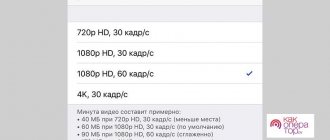What to do if your iPhone or iPad is stolen or the device is lost? The first and main action is to remotely block the gadget, which will not only prevent the use of the device by third parties, but will also contribute to the return of the lost item. How to lock an iPhone or iPad in case of loss or theft, as well as the settings without which remote locking is impossible, is described in detail in this guide.
First, let's consider the following option: your iPhone or iPad has not yet been stolen/lost (hopefully it will remain so), but you are worried that such a situation is possible. It is important to understand that Apple's security systems that allow you to detect or remotely block a mobile device only work if they are active. It turns out that if the “Find iPhone” function on your smartphone or tablet is not activated, then finding the device will be extremely problematic.
Therefore, without waiting for any emergencies with your iPhone or iPad, we do the following.
Determining the location of the iPhone.
The first thing that happens when a smartphone goes missing is how to find it. In iOS 7, Apple added the Find My iPhone . By default, it is enabled on all devices and shows the location of the iPhone. You can use it to control a stolen phone. To determine the location of the smartphone, the application must be given access to geo-data.
Step 1: Launch the app on any other Apple device.
Step 2. Enter your Apple ID username and password.
Attention! To block your device you will need internet access (Wi-Fi, 3G or LTE)
Step 3. After authorization in the application, a map and a list of all devices linked to this Apple ID will be loaded. If the stolen smartphone is connected to the Internet and also has access to geolocation services, then you will see its location on the map. Select the device you need from the list, after which the application will offer you several standard actions to choose from:
- play a sound (this function is useful if you put the device somewhere at home and forgot);
- Lost mode (designed for blocking);
- erase iPhone (deleting data).
Contacting Law Enforcement Agencies
To open a case of theft, law enforcement agencies are guided by the minimum amount of loss. Since the iPhone price level is an order of magnitude higher than this amount, you can confidently turn to them for help in your search. To facilitate the search procedure, employees can ask you for a serial number (IMEI), which will help you find your iPhone.
What is IMEI?
IMEI is assigned to each individual device during production at the factory. This code is stored in the firmware and makes it possible to identify each individual iPhone. IMEI can provide all possible assistance when searching for a stolen device and, if necessary, further identifying the found iPhone.
IMEI consists of 14 digits and one additional digit. Thanks to this number, the place of origin and model can be determined. To find it, you may need the box you purchased your iPhone in or the receipt you received upon purchase. In addition, you can find out the IMEI on your profile page, if, of course, the device has been previously registered.
These simple steps will help you block your iPhone and speed up the process of finding it. We conclude here, and good luck to you and fewer such incidents.
Published by ProfiAppler Don't forget to read the comments, there is also a lot of useful information there. If your question is not answered, but later comments are answered, then your question is answered in the article, respect other people's time.
You may also be interested
Tips to help you avoid breaking your iPhone
How to lock an iPhone using standard iOS tools.
Let's figure out how to block a stolen smartphone. For this purpose, the missing mode is suitable for us, we will talk about it later.
Step 1: Click on the Lost Mode .
Step 2. Provide a phone number to contact you. This number will appear on the screen of the stolen iPhone.
Step 3. I also recommend writing a short SMS to the attackers (to your number) so that your mobile phone can be returned as quickly as possible.
Preparing your iPhone: Find My iPhone
This service allows you to find your lost Apple device and protect it from data loss. With its help, you can locate your iPhone on a map, erase personal information remotely, and set a sound alert if your smartphone is lost at home.
To do this, you need to enter the Find My iPhone program in advance and enable its functions.
- Open the Home screen using the Home button.
- Select “Settings” – [username] – iCloud from the menu. For iOS versions earlier than 10.2 “Settings” – iCloud.
- Scroll down the page to the end - there will be a “Find iPhone” option.
- Press the slider button to switch it to the active state; you need to enable the “Find iPhone” and “Last Location” services.
Next, the system may request an identifier. Enter your Apple ID.
The settings also apply to Apple watches and headphones if they are paired with an iPhone.
How to block iPhone via website.
If you don't have another Apple device at hand, then this method may be more useful to you. Let's figure out how to block a stolen iPhone from a computer. To do this, you just need any computer with Internet access. The most important thing is not to forget your Apple ID login and password, because without them you will not be able to log in to iCloud.
Step 1: Go to iCloud.com
Step 2. Enter your Apple ID username and password.
Step 3. Select “Find iPhone” .
Step 4. Select the desired device from the list that appears.
Step 5: Select Enable Lost Mode .
Step 6. Enter a phone number to contact you, and also write a short message.
If you are absolutely sure that your iPhone was stolen and they are going to reflash it and there is no chance of getting it back, then you can easily delete all data from it. To do this, you need to use the Erase iPhone . Then all you have to do is wait for the moment when the smartphone is turned on and you can determine its location.
Blocking apps
App stores offer third-party programs that will help if you lose your phone, but they only work if you take care of the safety of your iPhone before it disappears. Install any of them in advance and your chances of getting your phone back will increase.
Contact If Found
A simple application that places a widget with the owner’s contact information in the “Today” section on the smartphone screen. The person who finds the phone does not have to hack the iPhone or wait for you to turn on the lost mode to see the details for contacting the owner.
You can download Contact If Found by following the link.
iHound
This powerful application allows you to track the exact coordinates of your iPhone. The peculiarity of the program is that it “calculates” the address not only by GPS coordinates, but also by the IP address of the Internet access point and available Wi-Fi networks, which increases accuracy and allows you to find out the location when GPS satellites are unavailable (for example, in building). The program transmits information either to the owner’s email or sends it via Facebook.
.
Reward If Found
This is another application for posting contact information. When you turn on your iPhone, the program shows a beautiful screensaver with any text that you can enter when installing the application. This option, of course, will not help in case of theft, but if the smartphone is lost, it will inform the finder about possible ways to return the device.
What to do if a stolen iPhone is turned off.
How to determine the location of your iPhone if, when you launch the Find My iPhone , you find that the device is turned off? This just means the iPhone is not currently connected to Wi-Fi or LTE. In a situation where the smartphone is simply turned off, you can lock it using the “Lost Mode” . But this feature will only be active when the stolen device is connected to Wi-Fi. A notification will be sent to the email address to which your Apple ID is registered that the smartphone has been connected to the Internet.
How long do you need to wait? When there is a password on your cell phone, you need to wait until it is reset. As soon as the device is connected to the network, the lost mode will automatically turn on. This will prevent attackers from gaining access to information.
If you haven’t managed to set a password and TouchID on your iPhone and it’s offline, then thieves still won’t be able to press anything. Since you previously had the Find My iPhone . You can't turn it off because it only requires your iCloud password. The device will be completely blocked and incapacitated.
Lock iPhone
To make life more difficult for an attacker and prevent them from gaining access to personal information, set a password on your device remotely. This action will not only lock the screen, but will also display arbitrary text and the owner’s contact phone number, which will increase the chances of returning the gadget. You can block an iPhone via icloud from a computer, another iPhone, and even from an Android device.
Blocking using standard iOS tools
If you have not disabled the Find My iPhone option, blocking will not take much time. In the program, just click on the special “Lost Mode” button. The program will prompt you to enter the lock password, enter the text that appears on the screen, and indicate a phone number to contact the owner. You can perform these steps from any device connected to the Internet. This algorithm of actions in the program is the same, the differences relate to how to launch this utility.
Lock iPhone via iCloud from computer
To use the Find My iPhone function from any computer (PC or Mac), just go to iCloud.com and log in with the Apple ID to which the missing iPhone is linked. Then click the “Find iPhone” button, select the device from the list and follow the described algorithm.
Lock iPhone via iCloud from another iPhone
If you have access to another iOS device (iPhone or iPad), then launch the Find iPhone mobile application by clicking on the corresponding icon. After logging into your Apple ID account, select your iPhone from the list provided and turn on Lost Mode in the standard way.
How to lock iPhone via Android
If you only have an Android device at hand, don't worry. You can also sign in to iCloud using it. On mobile Chrome, enter iCloud.com and then click the three dots in the top right corner of the app. Select "Full Version" from the drop-down list. This action will reload the page in the desktop version and allow you to log in to the resource.
Blocking via website
interesting
iPhone 12 has sound problems. Apple will solve them under warranty
Apple Watch sales drop 10% due to Apple Watch Series 7 delay
We have already described the procedure for using the Find iPhone function via a computer. Difficulties arise if the site is accessed from other people's Apple devices. When you open a site through Safari, a mobile version of the site is automatically displayed, aimed at the owner of the gadget. To change your account and gain access to your devices, you need to open the full version of the site. To do this, after entering the iCloud.com address and downloading the mobile version, click on the “Share” button at the bottom of the screen (rectangle with an up arrow) and select the “Full version of the site” icon in the menu that opens. The page will reload and authorization in your Apple ID account will become available.
Stolen iPhone offline
Remote iPhone locking will not work immediately if the lost smartphone is turned off or not connected to the Internet. But when you activate the lost mode via iCloud, the phone is marked in the system and is blocked the first time it goes online. Thus, it will not be possible to reflash or restore the smartphone using the standard method, since this requires an Internet connection. All changes made to the device after the mode was activated are canceled.
Results
In this article, I tried to talk in as much detail as possible about how to detect and deny access to smartphone data to unauthorized people. Of course, I described only the simplest ways to lock an iPhone, but as practice shows, this is usually enough.
However, many different craftsmen know how to bypass any iPhone lock. This is usually done by resoldering different boards with different identification numbers. Of course, these services are quite expensive, since it is quite difficult to get the necessary elements. Law enforcement agencies know about this, but they cannot do anything; the repairs are carried out within the framework of the law.
What does it mean to “lock” an iPhone?
How can you block an iPhone and what to do if you discover your mobile device is missing? When the phone is locked, all applications stop working, the phone does not turn on, and when you try to log into the device, a message appears warning you that the owner’s information has been lost. The owner locks the iPhone using a password. This helps in tracking the location of the gadget. A convenient way would be to block a relative or friend from the iPhone. With this method of blocking, it is possible not only to find the phone faster, but also to save all the data.
How to block an iPhone if it was stolen via iCloud
If you have prepared your phone in a timely manner, then in the event of its loss, blocking and further searching for the phone should not become a serious problem for you. Many users do not know whether it is possible to lock an iPhone via iCloud? The answer is, of course, you can, but to do this you will need another iOS device registered under the same Apple ID as the stolen phone. With it you need to do the following:
- Install the Find My iPhone application on this device.
- Launch the application, there you will immediately see a map with the location of your phone.
- Look at the dot representing your phone, if it is green, it means your phone is online (this is good, because as long as the device is online you can interact with it).
- To lock your phone, activate “Lost Mode” in this application using the corresponding button.
- After this, a window will appear in front of you where you need to enter a message that will be displayed on the screen of your phone, in it you should indicate your second number or address so that the person who found the phone can return it to you.
After this, your phone will be locked and will not unlock until you enter the password for your Apple account. If the phone was not online when the lock was turned on, the lock will turn on as soon as it comes online.
How to protect your iPhone from theft?
The autonomy of smartphones allows them to be used in public places, but this increases the risk of loss. At the same time, the iPhone and iPad programs provide protection against illegal activities, ensuring the safety of information and preventing the illegal sale of gadgets in the future. To protect your phone from theft, you need to activate your iCloud account and launch the Find My iPhone option.
An iCloud account is an Apple ID password and e-mail address used to activate and work with iCloud functions, as well as to access web applications hosted on the icloud.com resource.
Note!
Using the Apple ID used for iCloud, you can access many Apple services: Apple Online Store, App Store, Mac App Store, iTunes Store and others.
When the system prompts you to sign in using your Apple ID, the user will need to enter the email and password used to activate iCloud.