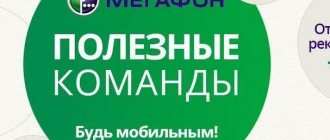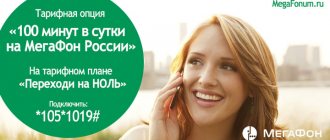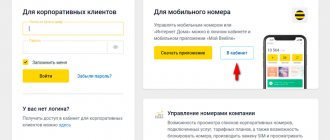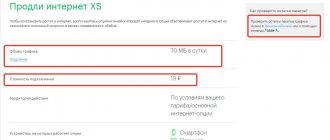Cases in life are different. For example, you urgently need to find out what time it is, but there’s no place to go - rarely does anyone wear a wristwatch anymore, and the wrong date and time are set on the phone. Yes, I agree, it’s a “one in a thousand” case, but it still happens. What to do if you only have a mobile phone at hand and how to find out the exact time on Beeline? There are several ways. One of them will definitely help!
The easiest way
— go online and use one of hundreds of online services that show the current date and time. For example, I prefer times.yandex.ru.
The only, but significant, disadvantage is that you must have a mobile Internet connection, and not everyone has this. And not everyone has smartphones—there are still people with regular phones.
Second way
- on Beeline. Thanks to it, you can always quickly check what time it is, no matter where you are - the main thing is that you can catch the telecom operator’s network. To use it, you just need to call the number: 100.
A pleasant female voice will tell you today's date and current time in your region accurate to the second. After the autoinformer pronounces a phrase indicating the hour, minutes and seconds, a corresponding sound confirmation of this moment will be heard. Unfortunately, this service is paid, although the price is not at all high - the tariff is based on the cost of a call to a local landline number.
Third way
— call the customer service at 0611. You need to ask them to tell you what time it is. The help desk call center employees try to be as helpful as possible to their subscribers and will have no problem telling you this information if you ask nicely.
Fourth method
- this is already a “military trick”. Many modern phones have a synchronization feature that allows the device to find out the time in Beeline (or any other operator) directly from its cellular network. To take advantage of this, you need to go to the device settings and find date and time synchronization from the network. Here is an example on Android 4.1:
As a rule, current data is transmitted to the Beeline network. At least, I often use this particular function and so far it has never let me down.
Despite the fact that in modern urban environments we are surrounded by many electronic devices that display time, they certainly do not display it with second-by-second accuracy. It may happen that you do not have access to any clock, but you have a landline telephone connection. To find out the exact time by phone, you can use a telephone time service.
Instructions
In our age of widespread information technology, there are many ways to find out the exact time. Many cell phones and smartphones have a special feature called “Operator Time.” Its meaning is that, unlike a standard clock, which counts seconds using some built-in mechanism, the phone can also receive settings from the mobile operator. If your device supports this feature, go to the date and time settings of your cell phone and turn on auto-update in the “Operator Time” menu. Now, regardless of your location, you can find out the exact time by looking at your mobile phone.
When you are at your computer, you can find out the exact time by looking at the lower right corner of the screen, where the Windows developers thoughtfully marked the electronic clock. However, there is one caveat. Any clock tends to become out of sync over time. Therefore, to find out the exact time, go to your computer’s date and time settings and go to the “Internet Time” tab. After selecting any of the proposed servers, click the “Update Now” button. Now your computer will also show the correct time.
If you want to find out the exact time in a non-standard way, enter the query “exact time” in a Google or Yandex search engine. At the very top of all search results shown, you will see the local time in your time zone. In addition, take a look at the website, which is called “Exact Time”, located at direct-time.ru. On the main page on a white background you will see an electronic clock counting down the passage of time with an accuracy of a second.
note
The exact time service is free, but long-distance communication is paid.
If you want to know the exact time by mobile phone, check the corresponding number with the technical support service of your telecom operator. At the same time, ask if it is free.
When we need to see what time it is, we turn on our smartphones straight away. But what to do if you don’t have a watch on your hands, the battery on your mobile phone is dead and there’s only a landline phone nearby? It turns out that there is a special service that can tell you the exact time by calling. Let's figure out how to find out the exact time by phone.
Find out the time by phone
The first step is to pick up the phone and listen for the dial tone. If the device does not have direct access to the telephone network, you must dial the appropriate exit code. The number 9 is usually used. Now you should dial the number. In a number of cities it has been preserved since Soviet days. If you are in Perm, Voronezh, Yekaterinburg, Moscow, Chelyabinsk, feel free to dial 100. But in some localities they use other numbers for this purpose:
- Murmansk, Krasnodar, Sochi, Tomsk – 060
- Tolyatti – 0004
- Tyumen – 332-332
- Norilsk – 000
If you don’t know exactly which number allows you to find out the time in your locality, try 100. It was created almost 80 years ago, since then it has served as a clock for citizens if necessary. If you manage to contact this service, you will hear a message on the handset indicating the exact time.
How to find out the exact time by phone?
How to find out the exact time by phone?
Today, finding out the exact time has not become a problem since clocks are located in many places in Moscow, and besides, every modern person has a mobile phone that shows what time it is. Unfortunately, the clocks in offices, restaurants and other public places are a little fast or behind and this is a fact. But fortunately, there are services that provide time updating services.
Moscow - phone number 100 from any phone or on the website //time100.ru/Moscow
Kyiv - phone number 121 or on the website //time100.ru/Kiev
St. Petersburg - phone number 060 or on the website //www.timeserver.ru/7395.html
Personally, in our city of St. Petersburg, to find out the time, you need to call 060. There is another way - call a friend and ask him.
By the way, you can find out how long it will take without this.
Turn on some TV channel that displays the time in the corner of the screen. For example quot; Channel Fivequot; or quot;RBCquot;.
There is also time on the Internet, Google and Yandex.
If you are on the street, there are also several ways.
The first is the simplest and most banal - just ask passers-by.
The second is to look at the hanging clock in the subway.
The third is to buy something in a store and look at the receipt at what time and minutes it was struck.
I am a user of the Life operator (now Lifecell). To find out the exact time, enter the combination *160#:
As a result, they get the exact time down to seconds, as well as the date in the format 00/00/0000 and the day of the week without abbreviations:
A very convenient thing!
All cities have their own telephone. In the city of Sochi - 060, in Rostov-on-Don - 2360-360, in Moscow - 100. You just need to call and they will give you the exact time down to the second.
Any large city has its own exact time service. But not everyone knows exactly how to call there, or rather, they don’t know all the numbers for this service. For example, for residents of Moscow and the Moscow region, the toll-free number will be 100. For all other cities, you can look here - How to find out the exact time
The exact time, as well as the date, month, year and day of the week can be obtained by calling:
From quot;Beelinequot; dial - *060#
St. Petersburg, Sochi, Cherepovets, Tomsk, Samara, Petrozavodsk, Lipetsk, Bryansk, Kaliningrad, Murmansk, Nizhny Novgorod, Krasnoyarsk, Krasnodar 060
Moscow and Moscow region, Cheboksary, Chelyabinsk, Perm, Armavir, Ekaterinburg, Voronezh 100
For megaphone users *105*1*0*6# and you'll figure it out there
How to find out the exact time on MTS Russia
MTS does not have
a separate service or additional option that allows you to receive information about the current time by calling a short number.
For these purposes, you will need to make a direct call to the operator
at the subscriber service number “
0890
”.
During the conversation, you must follow the instructions
from the subscriber's automatic service to talk with an MTS employee.
From this employee you can find out almost any information, including the current time
.
Checking the balance and balances of another subscriber
If you need to find out the balance of a child or relatives, it is recommended to use the following command: *131*1*call. It is possible to set up automatic notification. To do this, you will need to dial the following command: *131*5*number#call.
If the user does not want other clients to be able to check his balance, it is recommended to dial the following request: *131*0*number#call. There is a special service number to activate or deactivate the service: 06409.
Remaining and balance of USB modem
In this case, you can check the balance using the program that controls the modem. You need to visit the tab: “Account Management”. Then you need to go to the section: “My data”. Next, the “My Balance” tab will open, to which you need to switch.
Checking your iPad account balance
You need to visit the section: “SIM programs”. Next you need to go to the tab: “My Beeline”. After this, the section “Main Balance” will be available.
Exact time on Megafon
The mobile operator provides two ways to
to obtain such information: a special
service
and
a call
to the operator.
To access the required additional option, you will need to dial the USSD request *122#
, after which time information will be displayed on the screen of your mobile phone.
Attention
, the service
is paid
, and its cost may vary depending on the region in which you live.
You can call the Megafon company itself using the short number “0500
", after which you have to follow
the instructions
of the virtual assistant or enter the number " " to directly connect with a
Megafon
. But the operator may start trying to persuade you to use their paid service or connect it without your knowledge, so you need to be as careful as possible.
Account details
The easiest way to find out where money goes on Beeline is. This is a list of all write-offs along with an explanation of why that particular amount was withdrawn. The easiest way is to order details in your Personal Account on the official website or in the application. The location of the section may vary, so it is best to look for it in the categories related to payment and finance.
There are several ways to find out the exact time using a mobile phone. The most important thing is that you have the ability to connect to the Internet and that there is no prohibition on sending calls to short phone numbers.
Obtaining this information on Beeline
Beeline, like Megafon, can provide two ways
find out the current time and even the date.
The first method is an additional service
, the second is a call to
support center
.
To access the required service, you need to call
by short number “
100
”.
After this, the automatic system will report the current time
with an accuracy of one second, as well as the date.
You need to understand that for such a request the Beeline company will withdraw
some money from your mobile phone, although not too much.
The cost depends
on your tariff plan, region and city of residence, as well as the duration of the call.
Tariffing
is based on the price of calls to city telephone numbers.
The second method is to call the Beeline subscriber service at 0611
.
Mobile operator employees can easily provide this kind of information, although not always. Some Beeline employees will offer you a paid service
, because it is not profitable for them to tell you the time.
"Happy Time" Beeline: what kind of program is it, features
In order to independently activate the “Happy Time” function, you could use several options.
- Call the operator. It was necessary to dial the command 0767 on the phone and inform the company employee of your wish for activation.
- You could also dial *767#. After you activated the service, you received an SMS notification that you began to use the option.
- Personal Area. You could connect to the service using your personal account. To do this, on the site page you had to go to the “Bonus Program” category and use the proposed algorithm of actions.
Attention! At the moment, Beeline is outdated and not available for connection.
The option was available to each of the provider's clients. Are you interested in what opportunities the “Happy Time” program provided? Then keep reading.
Methods suitable for all operators
In addition to the functionality provided by certain cellular operators, there are methods that work on any SIM cards.
Setting up settings on your phone
Modern smartphones can set the time and date correctly using the SIM card settings; for this you need to:
In most cases, after activating this setting, the time and date will be automatically set correctly on your phone. But sometimes this can work with errors or malfunctions - this is especially true for subscribers of small regional operators or people living near the border of time zones.
Especially for our readers, we conducted a little research and identified all the available ways to check the time on MegaFon. Some methods are quite exotic and labor-intensive, but workable
. With the help of the information received, you can always find out what time it is and adjust your wristwatch and the clock in your mobile phone.
Indicating the exact time on a mobile phone or wristwatch will allow you to:
- Don’t oversleep on your way to work - imagine what will happen if your wrist chronometer goes half an hour ahead (or back, which means you have to get up early);
- Don’t be late for a train or plane - the consequences of such a delay can be very serious;
- Don’t be late for the start of your favorite series - if the time suddenly goes wrong, instead of the start of the next episode you will see the final credits, or vice versa, you will have to wait another half hour for the start of the premiere.
Let's see how to find out the time on MegaFon. And our first tool will be a specialized service - it’s paid, but it’s accurate. MegaFon cannot be called the most popular. We can safely say that a limited number of subscribers are familiar with it. Nevertheless, it allows us to completely and even more than solve our problem.
on MegaFon allows you to:
- Check the current time (Moscow time) accurate to the second;
- Clarify today's date (suddenly you are lost not only in time, but also in the calendar);
- Finding out your phone number is for the most forgetful people who forget everything.
In order to find out the exact time on MegaFon, you need to dial the USSD command * 155 # or * 122 #. After a few seconds, you will receive all the necessary data. The cost of one request is 9.99 rubles
.
Please note that the answer may be received with a delay of several seconds, so there is no need to count on the most accurate time - this is not an atomic clock or inaccurate Moscow time on Mayak radio.
USSD commands from Megafon operator.
- Personal account: Account and service management menu: *105#call button .
- Get the password for your Personal Account: *105*00#call button .
- My balance: *100#call button .
- My number: *205#call button .
- Check which paid services are connected: *105*1*3#call button .
- My tariff: *105*1*2#call button .
- Remaining minutes, SMS, megabytes: *558#call button .
- Find out which subscriptions are connected: *505#call button .
- Information about bonuses: *115#call button .
- Find the nearest communication store: *123#call button .
- Block the number: *105*2041#call button .
- Get settings for your phone: *105*6#call button .
- Check if my phone and mine support 4G: *507#call button .
- Find out which operator the number belongs to: *629#call button .
- Subscribe to MegaFon news: *161*4#call button .
- Change the language for the USSD menu: *160#call button .
- My latest expenses: *512#call button .
- My latest payments: *105*1*4#call button .
- Order account details: *105*2300#call button .
- Expenses for the current month: *669#call button .
- Services and options: *105*2#call button .
- Tariff plan: *105*3#call button .
- Extend speed, connect additional traffic volume: *370#call button .
- Connect “Promised payment”: *106#call button .
- “Call me”: *144*+79xxxxxxxxx#call button , where is the subscriber.
- “Pay for me”: *143*+79xxxxxxxxx#call button , where is the subscriber.
USSD commands of the MTS operator.
- MTS Service: for smartphones and tablets: *111*1#call button - you will receive a link to download the MTS Service application, and for phones: *111#call button - use MTS Service.
- My balance: *100#call button .
- List of the last 5 paid transactions on a mobile account: *145#call button .
- My tariff: *111*12#call button .
- Services and options: *111*11#call button .
- Promised payment: *113*payment amount#call button .
- Latest credits to the account: *111*32#call button .
- List of special offers: *111*402#call button .
- Roaming connection: *111*22#call button , occurs when sending a request.
- Replenishment request menu: *121#call button .
- Account management: *111*2*1#call button .
- Find out your number: *111*0887#call button .
- : *111*157#call button.
- Payment card activation, payment card activation for another subscriber, payment card status: *111*155#call button .
- : *111*123#call button.
- Credit method availability: *150*1#call button .
Beeline operator USSD commands.
- Find out your number: *110*10#call button .
- Account status (for prepaid subscribers): *102#call button or 0697call button .
- Account status (for postpaid subscribers): (request available in roaming): *110*321#call button .
- Status of additional balances (SMS package, bonuses and others) for subscribers of the prepaid payment system: *106#call button , *107#call button , *108#call button or 0697call button .
- Information about the remaining minutes/SMS: *110*06#call button .
- Customer support center: 0611 call button .
- “My Beeline”: 0674 call button .
- Interactive reference for: 0604 call button .
- Interactive guide to information and entertainment services: 0605 call button .
- Tariffs, services, capabilities: 0606 call button .
- Beeline internal course: *110*00#call button .
- Information about connected paid services at the time of request: *110*09#call button .
- Call instructions on how to connect/disconnect services yourself: *111#call button .
- Information about the parameters of the tariff plan: *110*05#call button .
- Information on services available at zero (for subscribers of the prepaid payment system): 0640 12 call button .
- Information about discounts in roaming: 0676 call button .
- How to protect yourself and your loved ones from scammers: 0680 44 call button .
- Mobile Internet, connection, settings, discounts: 0717 call button .
- Blacklist: 0603 call button .
- Mobile payment (bank card registration): 0533 call button .
- Directory of intercity and international codes: 0650 50 call button .
- How to save on calls and SMS: 0678 call button .
USSD commands from Tele2 operator.
- Check balance: *105#call button .
- Activate: SIM card: call button 610 .
- Change tariff plan: call button630 .
- How to receive the “Promised payment”: call button637 .
- Tele2 roaming: call button688 .
- Information about the parameters of the current tariff plan: *107#call button .
- Automatic help service "Tele2-Guide": *111#call button .
- Managing subscriptions in the Tele2 network: *144#call button .
- Request a list of paid connected services: *153#call button .
- Information about: call button629 .
- Information on replacing and restoring a SIM card: call button638 .
- Information about: call button644 .
- Information about: call button649 .
- Information about additional, “Beacon”, “Who called”): call button655 .
- Information about: call button668 .
- Ordering automatic phone settings for working with Internet/MMS services: call button679 .
- Information about: call button628 .
- Company news and promotions: call button691 .
- Information about ways to replenish your account: call button692 .
- Information about MMS/Internet services, mobile entertainment: call button693 .
- Information about: call button664 .
- Information on Tele2 services: call button 689 .
- Information about the area and coverage of the Tele2 network: call button699 .
- Checking the available balance for payments from a Tele2 account: *104#call button .
- Help for the AntiAON service: *117#call button .
- Help: *118#call button .
- Conditions for receiving the promised payment: *122#call button .
- Help about: *145#call button .
- Mobile portal for paying for goods and services from a Tele2 account: *159#call button .
- Find out your phone number: *201#call button .
- Managing the Tele2 MasterCard virtual card service: *338#call button .
- Ordering manual MMS/Internet settings: *202#call button .
- Information about the cost of content services: *125#call button .
- Help about: *143#call button .
- Help about: *143*2#call button .
- Help about: *143*3#call button .
- Selecting a melody and connecting for free during the first 7 days after activation: *127*1#call button .
- Switch to the “Orange” tariff free of charge during the first 7 days after activation: *127*2#call button .
- Switch to the Turquoise tariff free of charge during the first 7 days after activation: *127*3#call button .
Other methods
Let's find out how to find out the time on MegaFon for free. And indeed, you shouldn’t give the operator a whole chervonets just to find out what time it is. It’s easier to enable automatic synchronization with network time in your phone’s settings.
Consider this procedure on an Android smartphone:
- Go to “Settings – Date and Time”;
- Select the item “Network date and time”;
- We indicate “Synchronize time over the network”;
- Check the “Use network time zone” checkbox.
Next, we look at the results - the correct time should be set on the mobile phone. Moreover, you don’t need to check anything else, since this function works automatically. But we can only get the most accurate time if we turn on GPS and check the GPS synchronization box in the settings - the exact time will be set using the most accurate satellite clocks.
Do not use GPS synchronization on a regular basis, as the turned on GPS module quickly drains the battery.
The next way to check the time on MegaFon is to ask the help desk specialists. Just call 0500, wait for the operator to answer and ask him what time it is. If you use the mobile Internet, type the phrase “exact time” into a search engine - in response you will receive the addresses of resources where the most accurate clocks are ticking.
The mobile device has many useful functionalities. Among them is the display of the exact time and date. But there are situations when a cell phone displays unreliable data. This can happen when you fly or move to another city or country, and your internal clock has not changed automatically. In this article we will find out how you can check the time on Megafon.
How to check the exact time
Let's figure out how to find out the exact time from a mobile phone to MegaFon in different ways.
USSD request
The easiest and fastest way is a USSD request. To use it you just need to enter: *three-digit number#
- and press the call button. The three-digit number may vary depending on the city.
The following request numbers exist:
Important!
When the USSD code is launched for the first time, the subscriber automatically agrees to all the terms of service, the contents of which can be found from the operator and on the company’s website.
SIM card service menu
The service can be used using the SIM card menu
, to do this you need to go to the phone menu and find the card icon. Select "Other" and go to "Help". Next, click on “Local Time”. After a few seconds, you should receive a message on your phone with the necessary information.
Did you know?
The MegaFon company was created in 1994, but mobile communications were carried out only in the Leningrad region. Gaining popularity, MegaFon quickly spread to other areas, and in 1997 the number of subscribers already exceeded 100 thousand people, and now there are as many as 77 million!
Call to operator
To contact the operator, there is a single number 0500. If you have any questions regarding connecting to the service or its use, the operator will always tell you what to do.
From your phone's standby mode, dial 100 and press the send call button. Please note that this service is paid and if you do not have enough funds to make a call, it will not be available to you. Check the cost of the service with your operator by calling 0611 or on the official website.
This number is also available for other cellular operators in Russia; check the cost of the service on the official website or in the subscriber departments of your city. To find out the number for receiving this service in roaming or other countries, contact your operator.
Go to your mobile device's date and time settings and set the system date to automatically update. Please note that for this you must have an Internet connection configured, the parameters of which you can get by calling the operator at 0611, or view them on the company’s official website. This function is available mainly to owners of phones with the ability to connect to the Internet using gprs data transfer technology.
For details on setting up your mobile device model, please refer to the phone user manual, and the cost on the official Beeline website, according to the parameters of the tariff plan connected to you.
Please note that fast time update is also available for some phone models. This is done from the same date setting menu, except that an additional update execution time option appears - “Update Now”. Typically, this procedure occurs on a schedule according to the parameters you specify, and if this item is available in the time and date settings menu, you can do this at any time convenient for you.
Option "Exact time"
The service allows the consumer to receive accurate information about the time on Megafon in the region in which he is currently located. Rounding and accuracy of readings occurs in seconds. In addition, the message will contain the day of the week and the real date.
To use the service, dial *122#. After this, you will receive a notification from your provider. Moreover, the display of the mobile device will display the difference relative to Moscow time. The service is useful if you are in international roaming in a foreign country. The notification will indicate the local language and the current exchange rate relative to the ruble.
Attention! Write the command to the contacts library of your mobile device. So that it is always at hand at the right time.
For completing one request, 5 rubles will be debited from your balance. If the subscriber is blocked and has a debt, then the option is not provided. It is available to all Megafon clients with any tariff plan.
Terms of service
To receive a discount, it must be activated before invoicing by entering the command *805#. The bonus is valid for 30 days. After this period ends, the discount does not apply until the next activation.
For what actions are bonuses awarded?
To receive the bonus, you do not need to perform any transactions. The discount is automatically provided to all loyalty program participants.
Discount amount according to the program
The bonus is calculated taking into account the subscriber's length of service:
- 5% for up to 6 months of experience;
- 8% with experience from 6 months to 1 year;
- 10% with experience from 1 to 2 years;
- 15% for more than 3 years of experience.
The longer a subscriber is connected to the Beeline operator, the greater the discount on services.
In the SIM card menu
If you don’t want to overpay your provider for viewing the time, set up your mobile device settings for free. To do this, follow these steps:
After this, the device display will display relevant information in the current location. If you turn on the GPS module, the data will be automatically adjusted. But constant use will quickly drain the battery.
Attention! The internal interface of different models and manufacturers may differ significantly.
Check your bonus points balance in your Beeline account
Your personal account allows you to find out current information about your account balance, as well as customize services at your discretion. In the case of the Happy Time promotion, it is suitable for checking bonus points. Your personal account can be used via a computer or smartphone.
If you previously downloaded the official operator application, you do not need to register again. Otherwise, the following algorithm is used:
- Register on the website https://beeline.ru, indicating a valid number.
- Sign in.
- Open the “Bonuses” tab and check your balance status.
Attention! To use the personal account, a constant Internet connection is required.
In other situations, to check how many points remain in your account, you need to resort to using a USSD request.