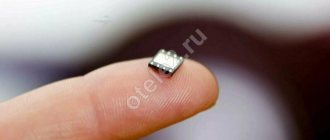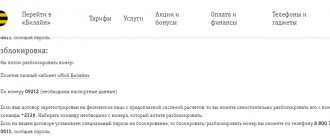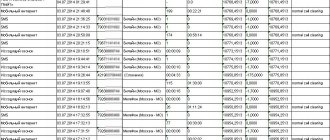eSIM technology debuted on iOS smartphones with the release of the iPhone XS, iPhone XS Max and iPhone XR. In 2021, it also appeared in Russia; now eSIM can be obtained from several mobile operators. However, many people find it difficult to set up two SIM cards on an iPhone (one of which is an eSIM), while others find it too complicated. In fact, setting up an eSIM takes just minutes, and you can then activate your carrier's cellular plan without having to use a physical nano-SIM card.
Installing eSIM on iPhone takes just a few minutes
We install the first SIM card in the tray
The simplest and most logical solution. My inner cap is happy.
On the one hand, a physical SIM card is easiest to remove and install, but on the other hand, you need to look for a paperclip to do this. And lovers of cases will not be delighted with the need to frequently change the SIM card.
Hence the conclusion - you need to install the most used SIM card in the tray, which you will rarely change.
Which SIM card to install: it is most logical to install a number for calls or the Internet as the main physical SIM card.
Of course, there will be no restrictions for this card.
How to remove eSIM from iPhone
If you need to remove the eSIM, follow these steps.
- Go to the Settings menu.
- Select Cellular or Mobile Data.
- Select the tariff plan you want to delete.
- Click "Remove Cellular Plan".
Removing eSIM from iPhone
If you need to cancel your cellular plan, contact your carrier. Removing an eSIM from your iPhone does not break your contract with your mobile operator.
We configure the second SIM card via eSIM
As if on cue, domestic operators began offering the eSIM connection service. Megafon was the first to respond, then Beeline got the feature working, and a little later we noticed that you can activate the service from home.
While other operators are preparing their response, you can already find a favorable tariff and connect it to your built-in SIM card in order to activate it if necessary.
You can collect several different tariffs from different operators via eSim, but only one selected will be online.
eSim support appeared in Apple smartphones starting with the iPhone XS and iPhone XR models.
As an alternative, you can use a second physical SIM card on dual-SIM iPhones from China.
Which SIM card to install: if the main SIM card is for calls, here we connect a tariff with favorable Internet and vice versa. eSim has no restrictions compared to the physical one, will be available constantly and allows you to receive any operator services.
You can, for example, divide personal and work calls between the eSim and the physical card. Even on eSim, many people create a second number for secret affairs, you know.
Only the developers of some instant messengers are slow in this matter. Telegram easily allows you to connect several accounts even on a device without a single SIM card, WhatsApp offers a second application for another account, but Viber still lives in the world of single-SIM smartphones.
How to set up eSIM on iPhone
Since eSIM is a special module inside the iPhone on which your tariff data is recorded, you do not physically need to obtain an electronic SIM card. But you need to submit an application for registration. This can usually be done through your carrier's app. I will explain how I set up eSIM for myself, using SberMobile as an example:
- Open your carrier's app on iPhone;
- In the list of operator services, select eSIM design;
You can apply for an eSIM remotely, but to activate it you will have to visit a mobile phone store
- Select a tariff plan and download an eSIM profile;
- After that, in the iOS settings, select the new number as an additional number
After adding an eSIM to your iPhone, you need to determine the role of the new phone number. For example, one can be called Work , and the second - Personal , or simply Primary and Secondary, as they are designated by default. These designations are used when you need to select a phone number for calls, SMS and data transfers.
You will be asked to select a default number, as well as immediately limit or grant access to cellular data
However, full operation of the virtual number is not guaranteed. Many operators require that after registration you visit the mobile phone store with your passport and confirm your identity. In my case, it was enough to go to the nearest Sberbank branch. It’s a pity that you can’t confirm your identity through State Services, although it would be both progressive and simply convenient.
If desired, you can set certain restrictions for eSIM. For example, if you want to use the second number only for SMS or limit Internet access for it. To do this, open “Settings” - “Cellular data” - “Cellular data” (yes, these items are called the same). Also, if you open one of the tariffs, you can turn it off completely, limit access to LTE, activate data roaming and gain access to other features, just like on a regular SIM card.
You can enable both numbers, disable one or limit the Internet
only transmit data over one cellular network at a time . That is, you won’t be able to call using two SIM cards at the same time.
We connect the third SIM card through the operator’s application
The most obvious options for adding SIM cards to the iPhone are over - less popular and well-known ones have gone. You can add a third number using operator applications that offer calls via the Internet.
This is not classic Wi-Fi Calling, in which a signal to a telecom operator in case of poor coverage is transmitted via the Internet, but a regular analogue of modern instant messengers. We simply make and receive calls via the Internet, and on the operator’s side it is redirected to the interlocutor in the usual way.
Similar opportunities are available, for example, in the MTS Connect or eMotion applications from Megafon.
You simply transfer calls from a physical SIM card to the corresponding application and can completely remove it from your smartphone. Incoming and outgoing calls will be available when connected to the Internet through the application. The subscriber on the other end does not need to have a similar option; he will think that he is talking to the other person on the phone.
The trick will be useful for making calls at home rates anywhere in the world. There is also the ability to record telephone conversations.
Which SIM card to install: in this way you can connect your home number when traveling abroad or a telephone number in another region, for example, in Crimea.
For the chip to work, you need to have an Internet connection from another SIM card. Of course, you can only receive incoming and outgoing calls this way. You won’t see any Internet or even SMS from the third number.
What is eSIM
An eSIM is a digital SIM card that allows you to use a mobile operator's tariff plan without using a physical (plastic) SIM card.
Basically, eSIM is used to allocate one number for work needs and another for personal needs. It's also very convenient to set up an e-SIM card before you go abroad so you can use a local SIM card with low-cost cellular and internet service. In this case, one tariff plan is used for voice communication (you stay with your number and they can call you), and the other is used for data transmission (Internet without roaming).
We configure the fourth SIM card through a Chinese gadget
We will connect the latest SIM card in the most exotic way. To do this, we will use one of the outlandish gadgets from AliExpress.
This could be a keychain, a special panel, a case, or even a PowerBank with a SIM card slot. The device communicates with the smartphone via Bluetooth, and calls are made through a special application.
Essentially, such gadgets are a phone without buttons and a screen; their role is played by the iPhone and a special program on it. I have been testing similar accessories for a long time. The device has certain shortcomings, but it will definitely find its buyer.
The device must be worn close to the smartphone. This allows you to get either an additional number for calls (in the case of a key fob or case) or a number for Internet distribution (in the case of PowerBank).
Which SIM card to install: depending on the chosen item, we will get + 1 number or mobile Internet with distribution on the iPhone. Such gadgets are convenient to use with SIM cards from foreign operators when traveling. You insert the card into your device and you don’t need to look for a paperclip, disconnect the main SIM card and try not to lose it while traveling.
How to Switch Between Regular SIM and eSIM on iPhone
You can switch phone numbers before making a call. To do this, click on the name of the current tariff (most often “Basic”) and select eSIM. The same thing works with iMessage.
By default, iPhone uses the number you last . If you want to set up calls for a specific subscriber from one number, select a contact and click “Preferred cellular plan”. Then select the number you want to use to contact this contact.
Switching between SIM cards on iPhone is made as intuitive as possible
Subscribe to our channel in Yandex.Zen to read exclusive materials every day that are not on the site.
How is eSIM different from Apple SIM?
The new eSIM technology is a reusable chip built into your smartphone that is not tied to any one operator. Through the smartphone settings, you can connect to any operator, change numbers and tariff plans without replacing a physical SIM card.
Apple SIM is also not tied to a specific cellular network, but it looks like a regular plastic SIM card. At the moment, an Apple SIM card is useless for Russian users, since no local operator supports this service.
Cropping cannot be changed
For those who plan to use a new number for iPhone 7, the only option is to buy a SIM card. The rest will have to correctly put the punctuation mark in the sentence “crop cannot be changed.” We can only give advice that will help avoid possible difficulties when using a SIM card for iPhone 7.
Cutting a SIM card, even by a specialist using a special stapler, cannot guarantee the normal functioning of the SIM card. In addition to cutting it to nano format, it also needs to be “adjusted” in thickness. Today you can get a new SIM card from any operator for free. You don’t even have to go to the company’s store to do this. A new SIM card can be ordered by courier to your home or work. Paid replacement (30 rubles) only from the Beeline operator, but if your old SIM card does not support 4G, then the replacement will be free.
There are downsides, and the first one is quite unpleasant
1. TELE2 in Moscow is bad . I won’t speak for the regions, but in Moscow Tele2 (IMHO) has the saddest coverage. On Tverskaya Street, with full LTE reception from MegaFon, Yota and MTS, Tele2 shows one or two “sticks” on the iPhone. Internet speed is also not great, I have not yet seen more than 30 megabits on the iPhone 11 Pro Max, often less.
The situation in the metro is especially sad. I stopped connecting to the car Wi-Fi from MaximaTelecom, because LTE or at least 3G is good there on the Big Three, including between stations.
Tele2 shows a zero signal .
Today in Russia no one connects eSIM, except TELE2. Therefore, the problems of their network have to be felt by everyone who adds a virtual SIM card to their iPhone.
If you live in the capital, you can choose Tele2 as an eSIM only for the sake of testing the technology itself - without hoping that it will help out when the main operator fails with signal reception.
2. Automatic Internet switching between SIM cards works sadly . The iPhone has a function: if one of the SIM cards stops “catching” the mobile Internet well, then the second one is automatically connected.
But this happens with a decent delay: the iPhone waits for half a minute for a miracle from the first SIM card, then thinks for about five seconds (you can see from the chaos of the “sticks” in the status bar when iOS switches to the second SIM), and only then begins to pull the Internet from second SIM card.
You can manually change the SIM card for mobile data, but this requires at least five taps on the iPhone and the same amount to change the card back. The switching itself is also not instantaneous. So you won’t be able to quickly jump from one Internet to another.
What advantages have I found so far?
1. eSIM card - almost like a real one. There are no restrictions on functionality compared to a “physical” card: I receive SMS, messages from banks, calls without restrictions to both numbers.
It even turns out futuristic: there is no SIM card, but it is there. I’m generally silent about the fact that you can carry one iPhone instead of two.
Any of the cards can be turned off directly in Settings; no reboot is required.
Remember that once your eSIM is activated, your regular card will no longer work. You also cannot transfer the eSIM to another smartphone yourself. You need to go to the salon, get a new “plate,” register to disconnect the eSIM, then connect it again and receive a new QR code.
2. iOS gives wide access to SIM card settings. Separate signal strength bars, complete network settings menus for each SIM card, a button to select the active number before making a call - everything you need is there.
Apple's principle of deciding for the user is not involved here at all, and rightly so. The access point and MMS settings (remember these) were registered on the eSIM automatically.
You can separately select which SIM card you use for mobile Internet, and which SIM card you use to make calls and send SMS. Also, separate traffic consumption statistics are saved for each card. In general, everything is in perfect order here.
Setting up a cellular plan using an eSIM card
On iPhone XS, iPhone XS Max, iPhone XR, and later, you can use a physical nano-SIM card for your cellular plan and an eSIM card for one or more cellular plans. If you don't have a nano-SIM card and your carrier supports it, an eSIM card can serve as your only cellular plan. Your carrier-provided eSIM is stored digitally on your iPhone.
To sign up for a second cellular plan, scan the QR code provided by your carrier, use the carrier's iPhone app, set up an assigned plan, or enter your data manually.
Regular SIM (Mini-SIM)
Despite the fact that the Micro-SIM format appeared back in 2003, the first three Apple smartphones were equipped with slots for regular , or, as they are sometimes called, full-size SIM cards . If we're being literal, this format is officially called Mini-SIM and implies a card size of 25 × 15 × 0.76 mm.
Support:
- iPhone;
- iPhone 3G;
- iPhone 3GS.
♥ ON TOPIC: It’s busy on the iPhone: why it’s always busy when making a call on the iPhone. What's the matter?
What SIM card do you need for iPhone?
With an easy push from Apple, SIM cards of 3 different formations came into use at once. We will help you figure out which SIM is installed in an iPhone or iPad of a particular generation.
Despite the fact that the release of the iPhone 8 is just around the corner, Russians continue to willingly use Apple smartphones of the 4th and even 3rd modifications. The prices of these devices, due to their obsolescence, have dropped significantly - now even an unemployed student can afford to buy an out-of-date device with the coveted “bitten apple”.
However, due to the fact that the windows of Russian stores are full of iPhone and iPad models of different generations, confusion arises with SIM cards. It can be difficult for buyers to remember what type of SIM card is installed in a particular Apple device. Our article will once and for all eliminate the uncertainty in this matter.