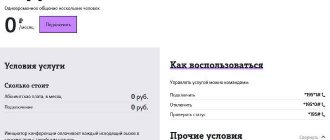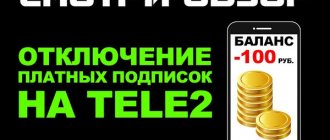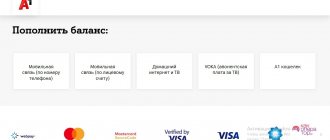There are many different ways to pay for satellite TV. Most existing options are described in detail on the provider’s official website. But some approaches that are not related to the use of the company’s service have not received sufficient coverage, so some users do not yet know how to pay for Tricolor TV through the terminal in cash.
In fact, this procedure is extremely simple and will definitely not take subscribers much time. To deposit money, you only need to find out in advance the exact cost of the paid service and specify the correct receiver ID number. Without them, it will be almost impossible to pay for Tricolor television.
The advantages of such payment
The main positive feature of depositing money through various terminals is the enormous availability of such payment machines. In 2021, they can be found even in small cities and towns, and even in megacities they are present in every major shopping center and are always within walking distance.
Another major advantage is the fact that this approach can be used even in situations where the subscriber does not have Internet access. The main thing is that the self-service devices themselves work and do not malfunction.
In addition, some customers may like the fact that such machines issue a paper receipt, since not all users like electronic receipts.
Pay for digital TV in one click
Television has firmly taken its place in the life of a modern person. Only the Internet is more popular.
- Tricolor TV personal account login by ID number, registration
Thirty years ago, TV broadcasting was limited to 2-3 federal channels. Now, if you have satellite equipment and an agreement with a provider, you can watch hundreds of television channels from all over the world.
The most popular among companies providing television viewing is Tricolor TV . Television in high-fidelity format, more than 150 channels in a general package, and the ability to connect thematic channels make the Tricolor a leader in the TV services market.
How to pay for Tricolor TV via Qiwi terminal
To figure out how to pay for Tricolor through the terminal, it is enough to use a similar approach to depositing money at least once. It is extremely simple and does not require anything unusual from subscribers.
To transfer funds for television, you will need:
- select an item related to television and TV channels in the terminal;
- click the provider icon or use the search by entering the company name in the search bar;
- indicate a suitable service package (sometimes this item may not be present);
- enter details (ID or contract number);
- enter the payment amount;
- confirm the actions taken.
Then you just have to wait a bit for the money to be credited. You can check the status of the operation in your personal account on the official website.
Other payment methods
There are other options for transferring money to your television provider. For this purpose, you can visit a bank or post office, where the cashier, having all the details, will be able to transfer the client’s money to the desired account.
You can also pay for satellite TV through an electronic wallet. There are more than 15 available payment systems through which you can make payments.
There are less common payment options. Special scratch cards are sold, with the help of which the client’s account is replenished. If you wish, you can transfer money for Tricolor TV even from your mobile phone.
How to pay for Tricolor TV through the Sberbank terminal
Depositing funds through a Sberbank terminal is no more difficult. To verify this, just read the following instructions:
- first of all, you need to select the item related to payment for services;
- Next you need to switch to the television and Internet section;
- then you need to select the desired provider and indicate the connected service package;
- After which all you have to do is fill out the details and confirm the transfer of money to your personal account.
The transaction will take a matter of moments, but can sometimes take several hours. You can check the current status of the transfer on the Tricolor website or by contacting the bank’s support operators.
Using remote bank services
Payment for the provider's services through the Personal Account occurs on the online banking website, after authorization. To transfer funds to the company's account, you should visit the Payment for services section. Here you will be asked to select the area to which the company’s services relate. In our case – Communications, Internet, TV. Then you need to select the desired supplier from the list of companies. The next step is filling out the order:
- Enter the user's personal number (contract or ID).
- Specify the amount to withdraw.
- Indicate from which account (plastic) the transfer is to be made.
The system will prompt you to check all parameters and confirm the operation. After clicking “Pay”, you can save the data in the template. If this is done, the client will be able to complete the payment transaction in a faster and simpler manner. You just need to select this option in the My Templates section according to the assigned name. If desired, they can be edited or deleted.
There is another option quite simply - through an ATM. The instructions for this method are:
- Select the card with which the client wishes to make a payment.
- Insert it into the device and activate it with a secret PIN code.
- Go to the Payments section.
- Of the proposed service areas, indicate Television.
- Specify the type of package the client uses.
- Enter the receiver identifier (ID number).
- Enter the amount.
- Check settings.
- Click – Pay.
The device will provide the client with a receipt, which will include the date, amount of payment, company and transaction number.
Payment via telephone occurs by creating a template in the Mobile Banking service. To do this, the client needs to register the provider through an ATM or Online Banking, enter the details for the payment transaction and his agreement number (ID). The payment document must be given a name, through which the client can send 900 SMS to the bank with a request to withdraw funds from the plastic card and transfer them to the company’s account.
These are the main ways to pay for provider services using plastic. But today it is possible to use other methods that are also available to clients. For example, you can transfer the required amount from your phone account. This happens via SMS to number 7878 containing: package name, ID number. The commission expected for the service will also be deducted from the phone balance.
Additional recommendations
Having figured out how to pay Tricolor for the terminal, all that remains is to figure out what to pay special attention to. The most important condition for making a payment at self-service devices (after specifying the details correctly) is to keep the receipt. It is the receipt that will serve as proof of depositing funds in case of problems. She will also help you get your money back if there is an error in the details. Therefore, in order not to lose the payment amount, it is necessary to keep the receipt until the payment is received in the subscriber’s personal account.
Service price and payment points
The cost of annual maintenance and viewing of 300 television channels and 30 radio channels costs from 1000 to 1500 rubles annually.
Previously, payments could be made at Russian post offices, bank offices, or through intermediary terminals. Payments made using these methods were credited to the Tricolor within a week.
Sberbank has simplified the payment procedure for partner companies. Tricolor TV instantly in the Sberbank Online system.
How else can you pay for TV?
If paying for Tricolor TV from a Sberbank bank card, through online banking or bank payment terminals does not suit you, the operator offers other options for making payments for television. All of them can be seen on the company’s website with detailed payment instructions.
You can pay in cash at numerous partner terminals. For example, Qiwi, Cyberplat, Contact, Eleksnet, etc. It is convenient to pay in cash and at the cash desks of various stores. For example, payments to Tricolor are accepted in Svyaznoy, Eldorado, MTS, Rostelecom and others.
You can also perform the operation through the cash desks of some banks. For example, the payment is accepted at the branches of Uralsib, VTB, Mosoblbank, B&N Bank, MDM Bank and some others. If there is a Tricolor salon nearby, you can make a payment there.
If you use electronic wallets, you can pay for television from any of them.
Of course, it is most convenient to pay for Tricolor TV via the Internet with a Sberbank bank card, but if necessary, you can use other methods. All of them are listed on the television operator’s website.
When choosing an intermediary, pay attention to the presence of a commission; it occurs quite often. Payment for Tricolor to Sberbank Online is carried out without commission, through Sber ATMs and the operator’s website - also free.
about the author
Irina Rusanova - higher education at the International East European University in the direction of "Banking". Graduated with honors from the Russian Economic Institute named after G.V. Plekhanov with a major in Finance and Credit. Ten years of experience in leading Russian banks: Alfa-Bank, Renaissance Credit, Home Credit Bank, Delta Credit, ATB, Svyaznoy (closed). He is an analyst and expert of the Brobank service on banking and financial stability. [email protected]
Is this article useful? Not really
Help us find out how much this article helped you. If something is missing or the information is not accurate, please report it below in the comments or write to us by email
How to pay for Tricolor television in cash
The method is suitable for older people who do not use online services to pay for services. In order not to pay a commission for the services of operators transferring money to a Tricolor account, you need to come to one of the following organizations:
- Sberbank branch;
- Euroset;
- "Messenger".
The operator will need to provide the ID and IP numbers and announce the amount to be paid. In some cases, a passport may be required; for example, Sberbank does not make payments without presenting this document.
Next, you need to transfer the amount to be transferred to the Tricolor TV account, sign the checks, and be sure to pick up one in case the payment could not go through for some reason.
Online payment for television
Online money transfers have now gained immense popularity. In order to carry out such operations, you must have an electronic device with access to the Internet (be it a computer, tablet or smartphone). Then you need to connect to the bank’s online system. To carry out this operation, it is necessary to have a card from the selected bank, since its data will be synchronized with the system, and funds will be debited from this source to pay off bills for services.
How to pay for Tricolor TV through Sberbank mobile? You need to follow these steps:
- go to the page of your own online bank account;
- open the “Transfers and Payments” link;
- click on the item “Internet and TV” (in this case, you can initially select “TV”);
- after a list of possible TV options for which you can pay appears on the page, click on Tricolor TV;
- then a window will open with a form to fill out, it provides a list of channel packages, from the list you should select the one you plan to replenish;
- in the same form, enter the ID number of the receiving equipment (identification);
- after entering the data into the form, click on the “Continue” button, a window with another form will open, here you need to indicate the amount of funds that you plan to transfer, then click “Continue” again;
- after the next form appears, a request for SMS confirmation is sent, to do this, click on “Confirm by SMS”;
- after receiving a message with a code, you need to enter it in the free line and click “Confirm”.
Satellite TV account top-up completed. You didn't have to leave the house to do this. Moreover, the online replenishment service is very easy to use and is available to every Sberbank account holder.
In addition to the ability to transfer funds for TV through online bank transfers, there is another convenient option for replenishing TV via the Internet. To view the form and complete all steps, you need to visit tricolor.tv. A bank card will be used to carry out the operation.
Advantages and convenience of online payment for Tricolor services
Sberbank Online provides the opportunity to manage existing accounts remotely: make payments, make money transfers and use other alternative functions. Advantages of transfers through the service:
- no need to set aside time to go to the bank.
In order to master using the card, just read the article on how to use a Sberbank ATM. And in order to actively use the card without leaving home, you need to have constant access to the Sberbank Online service.
To activate the Sberbank online service:
- By calling the Contact Center. The operator will announce the login and identifier. Then you will need to send a message to number 900, indicating the last four digits of the card and the password. You will soon receive a response with a one-time password.
Limits and commission
How much you will have to pay for the operation and the maximum amount you can transfer at one time depends on the chosen payment method.
It is better for the user to choose free methods of completing the transaction. This can be done through Sberbank Internet banking, at ATMs and other self-service devices of the credit company.
Payments using Yandex electronic wallets. Money, Qiwi, Euroset and Svyaznoy stores are also made without commission.
When paying from the websites of MTS and Beeline operators, the commission will be 0.3%.
The maximum amount for one transfer is set at 15 thousand rubles, per day up to 300 thousand rubles. The minimum payment amount when paying through Sberbank is equal to the cost of the package; when making transactions from mobile phone accounts, 10 rubles.
How to find out your ID
Regardless of the payment method you choose, you will definitely need to know your ID. The account is linked to it, this is your identifier, also known as the receiver’s number.
The ID number consists of 12 or 14 digits. If you have a smart card, this number combination will appear on it. If there is no card, then you can look up the number in the TV system itself. To do this, you just need to press the “No. Tricolor ID” button on the remote control; in the window that opens, in the “Status” line you will see the information you are looking for. Now you can start paying for Tricolor TV in Sberbank Online or by other methods.
What do you need to pay?
To pay online through Sberbank, a TricolorTV user will need :
- The name of the service package you are going to pay for.
- Funds in a bank account or on a card to which online banking is connected - they should be sufficient to pay for the selected TricolorTV package.
- ID number is an equipment identification code, which is issued along with a smart card and agreement, and is a kind of “passport” for recognizing a subscriber in the system.
- Your phone to which Sberbank Online is connected.
To deposit money in an online banking terminal, you will need the card itself, a PIN code and/or cash.
Payment by card at a Sberbank branch via a terminal or ATM
Another way to pay for Tricolor TV through Sberbank is payment through a terminal. In order to use this method, you need to visit a bank office or find another place where such a terminal is installed (for example, in a shopping center). Payment through a Sberbank terminal or ATM can be made either by card or in cash. Procedure for paying by card: 1. Insert a payment card into the ATM. The equipment will ask for the card PIN code - enter it. 2. In the main menu of the terminal, press the “Payments” button 3. Next, find and press the “Television” button 4. From the list presented, select “Tricolor TV” 5. Next, from the list, select the service package that we will pay for 6. In the next step, enter the ID number of your receiving equipment and the payment amount 7. After this, carefully check all the entered data and click “Pay”. The funds will be debited from the payment card. 8. Be sure to request a printout of the receipt and save it until the payment is credited and the service package you need is activated. Procedure for paying in cash: Repeat steps from step 2 to step 8. (see above) Only if step 7 is completed, the ATM will offer to deposit cash. Insert bills into the bill acceptor.