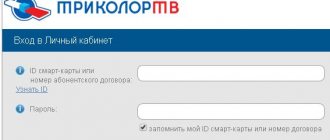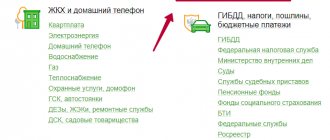Not all subscribers of the provider know how to pay for Tricolor TV via mobile phone. Typically, users resort to standard options that are already familiar to them and do not require any complex manipulations. At the same time, transferring funds from a mobile phone will avoid paying commission fees and will only take a couple of minutes.
What advantages this option of paying for provider services has and what options exist for transferring money to a Tricolor TV connection account will be discussed further in the material presented.
Express payment for Tricolor TV from a cell phone
Making a Tricolor payment from a mobile phone assumes that the procedure will only take a couple of minutes. Here it is important to choose the method that will be most convenient for the user. To transfer the required amount online, you should start from the official websites of mobile operators - Beeline, MTS, Tele2 and Megafon. These providers provide this opportunity, so all you have to do is follow the instructions to transfer the required amount.
Attention! Since 2015, Megafon stopped working in this direction, but today this option is also available.
To get a general idea of how funds are paid for the Tricolor TV satellite connection package through mobile operators, let's create a simple table:
| Cellular provider | Procedure for transferring money | Commission amount |
| Beeline | 1.Go to the Internet portal and select the “Payment and Finance” section. 2.Find “Payment for services”. 3.Select “Television” and satellite company. 4.Indicate the amount and complete the transfer. | 2.5% of the payment amount |
| MTS | 1.Select “Financial services and payments”. Leave your review or complaint - Ask a question 2.Then “Payments”. 3.Go to “Internet and TV” and find a provider. 4.Enter the amount and complete the transfer. This option is available only to persons who have access to their personal account. | 2.5% of payment |
| Megaphone | 1. Go to the Internet portal and select the section for payment. 2. Select a supplier. 3. Enter the amount and complete the transfer. | 3.5% of payment |
| Tele2 | 1.Go to “Replenishment and transfers”. 2.Click “Transfers and Payments”. 3.Select a supplier. 4.Determine the payment amount and complete the transfer. | 3.5% of payment |
Important! In addition to specifying the total amount, you may need to select a personal account, type of subscription (annual or monthly), and also indicate the contract number and receiver ID. At the end of the procedure, a corresponding notification with a code will be sent to the mobile number from which the funds are debited.
If you compare the fees charged by MTS and Beeline companies - 2.5%, Tele2 and MegaFon - 3.5% of the payment amount, then you can draw conclusions in advance about which operator’s service is more profitable today.
Payment cards and pin codes
A COMMISSION MAY BE CHARGED.
For payment you can use special payment cards (scratch cards). On the back of such a card, under a protective layer, there is a secret code (PIN code) intended to activate it. Cards can be purchased from authorized Tricolor TV dealers. You can activate your PIN code in two ways:
1.
On the website tricolor.tv in the “Payment” section - “Card Activation”
2.
By sending an SMS message to the number
1082
with the text: TK [space] ID number of your receiving equipment [space] secret code of the card. You can also buy Tricolor TV pin codes using the Yandex.Money system. Procedure: 1. Go to the Yandex website - section Yandex-money - goods and services - television - Tricolor TV: pin codes. 2. Select a pin code or a set of Tricolor TV pin codes 3. You will be redirected to the “Payment Method” page. 4. Select the “Yandex.Money” item, click the “Next” button. 5. Carefully write down the PIN code you received (20 digits).
6. Go to the PIN code activation page and enter the ID number - the number of your receiving equipment and the recorded PIN code.
We make a payment on the Tricolor TV website
It’s easy to pay for satellite TV on the provider’s website online. To do this, you will first have to go through a simple registration and then log in to your personal account. Only then will it become possible to transfer money online, but using a mobile device.
Funds will be debited from your cell phone balance. To perform the transfer, you must do the following:
- Go to the “Payment” category;
- In the new window, click “other payment methods”;
- In the tab that opens, select “Express payment from phone” and click “Proceed to payment”;
- After specifying the receiver ID or service agreement number to check the device for replenishment, click “Continue”;
- In a new window, select a service package for payment and indicate the payment amount;
- On the same page, indicate the payment method, cell phone number and method of receiving the check. Then click “Pay”;
- The last step - you will be redirected to the card payment form, where you need to enter the card number, month/year and CVC2. Click “Pay” to complete.
Funds will be transferred from your mobile account to your Tricolor account instantly. The option is very simple, and every user will be able to perform the translation even without certain skills and abilities.
Important! Firstly, the required amount of funds must be available on the cell phone account, and secondly, the procedure is carried out free of charge, that is, no commission fees are charged.
How to pay in communication shops and retail outlets
If for some reason it is inconvenient for you to pay for television services through your personal account and Internet banking, you can do this in communication stores (Euroset, Svyaznoy, Gorod, AltTelecom, Frisbee) or at such points accepting payments such as Eldorado, Rosttelecom, MTS, WestTelecom, Maria-Ra.
In most of these points you can pay for Tricolor TV without commissions.
The payment procedure is as follows:
- You tell the operator the name of the package or equipment that needs to be paid for (for example, the “Unified”, “Children’s” package, as well as a new satellite dish);
- Voice the id number, consisting of 12 or 14 digits, and the amount to be deposited;
- After this, carefully read the data on the check so that all numbers and amounts match (otherwise the money may go to someone else’s account or not arrive at all);
- Sign the receipt and give it to the operator (he keeps this receipt);
- Receive your payment receipt and keep it.
SMS message
It is possible to pay for Tricolor from your phone using a regular text message. To do this, you do not need an Internet connection, but just follow the standard procedure:
- Dial an SMS like “tk xxxxxxxxxxxx”, where the first two letters indicate “Tricolor”, and then comes the receiver number.
- Send a message to a short number. Each operator has its own, so it’s worth checking on the provider’s website.
- The money will be credited to your satellite television account within an hour.
Separately, it is worth mentioning the cost of the service, since some operators charge additional funds for transferring the fee.
| Mobile operator | SMS cost |
| Beeline | For free |
| MTS | Taking into account the current tariff plan + 10 rubles |
| Megaphone | According to the current subscriber tariff |
| Tele 2 |
Many users consider this option to be very simple and does not require Internet access, however, there are people who are uncomfortable writing large combinations of numbers and prefer other options.
Payment world RURU
One of the simple options is to perform a remote transfer through the RURU payment world. The service is designed for various trade and service companies that prefer to work with bank cards or electronic money. Today, using this system you can pay for a wide variety of goods and services.
The process boils down to sending a message to the short number 7878 with the text “Sport149 123456789012” , where first comes the name of the package, then the amount and the receiver number. The same percentage of commission is charged for the transfer, which is provided by operators when transferring money from sites.
Attention! The money is credited instantly, but if problems arise, you can ask for help by calling the hotline 8-800-700-48-48 .
SMS
This implies the use of intermediary services. We will look at an example of interaction with the lansat.ru resource.
Procedure:
- top up your mobile phone balance (you can do this, for example, through a Sberbank ATM);
- find the receiver number (indicated on the device body and in the technical data sheet).
Then you should enter the text in SMS: tk ************ (with a space). Here:
- “tk” – transaction destination identifier;
- asterisks – receiver number.
The message is sent to number 841455.
Note 3.
Confirmation of the transaction may take from one minute to an hour.
The advantage of the method is that there is no need to have access to the Internet.
Ubank
You can transfer money using a special application for Ubank smartphones. It was created to pay bills from your phone. Here you will not need to wait your turn or pay a commission. It is enough to download the application in the market, and then “link” one of the bank cards to the system. The procedure for transferring funds is standard and is similar to transferring money in the online application of any bank.
Additional features
In order to top up your personal balance in the system, you can use not only the Internet or a mobile phone. Among the most accessible options, it is worth highlighting the transaction through partners Svyaznoy and Euroset, at any bank branch and through terminals.
In order to top up your satellite TV balance, explore all possible options. Choose the most suitable method for yourself and use it. This will eliminate the possibility of technical difficulties during the transaction process.
The largest satellite television operator takes care of each client, providing the most comprehensive and accessible functionality. If you have any additional questions, please contact customer support at. Experienced employees will advise the company's clients on any information or technical issue. The call for all regions of Russia is free.
Method No. 5 - through a cash desk at a bank branch
Another payment method is a personal visit to a branch of a credit institution. Don't forget to bring the service agreement. It contains important data, without which it is impossible to make a payment.
After you arrive at the office, take your queue pass. When your number appears on the screen, approach the employee and tell them about the purpose of your visit. It will help you decide on the payment method:
- Cash.
- Using a map.
The employee will scan the barcode on your contract. Thanks to this, it is possible to avoid possible errors and inaccuracies if data were entered manually.
Interesting:
"Mobile Bank" from Sberbank
How to disable auto payment through Sberbank
Log in to Alfa Client Online at ibank.alfabank.ru
Alfa-Bank card: Cashback 10% at gas stations and 5% in cafes
Internet banking
Another quite popular method for clients of Russian banks. Almost all cardholders have the opportunity to make payments through Internet banking. Many people are interested in how to pay for “Tricolor TV” in this way. The procedure is identical for all banks. Just follow the following algorithm:
- go to your bank’s online resource;
- go through authorization to log in to Internet banking;
- open the “Payment” tab and select the desired operator;
- enter the ID in the appropriate field and indicate the service;
- indicate the amount and confirm the payment.
Be sure to pay attention to the final payment amount. Some banks charge a certain fee.
In order not to overpay, the Tricolor TV portal contains a list of banks with which the operator closely cooperates. For example, Sberbank makes payments without commission; payment is made using the method presented above. It is better not to use the services of other banks, since paying for Tricolor TV through Sberbank is much more profitable.
Mobile applications
Every owner of a smartphone based on Android or iOS can use a convenient payment method for Tricolor TV services. Many banks provide their clients with a mobile application with advanced functionality. The most popular application is from Sberbank. All that remains is to figure out how to pay for Tricolor using it. The procedure is simple, you need to follow these steps:
- activate the application;
- go through authorization;
- open the “Payments” section;
- go to the “Internet and TV” category;
- select the desired satellite provider;
- indicate the set-top box number and the service package used;
- confirm payment.
The operation takes place without additional commission. The money is instantly credited to your balance.
Video about instant payment methods for provider services
Methods that allow you to pay for Tricolor TV services from a mobile phone have many advantages:
- no need to go anywhere - payment is made from home, work and even from transport;
- the online mode of operation is not limited - you can activate, for example, a package or transfer funds to your personal account at any time;
- there is no need to stand in wasted queues;
- You can deposit any amount with a small commission.
There is only one condition: in order for the transaction to be carried out quickly and without difficulty, there must be a sufficient amount on the balance sheet.
Paying for satellite TV from your phone is very easy thanks to a variety of methods. Each payer can choose what is convenient for him. The main condition is to follow the payment algorithm.