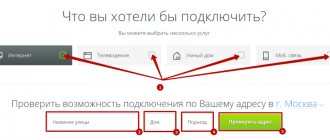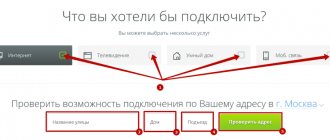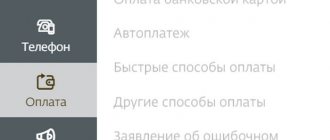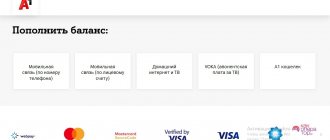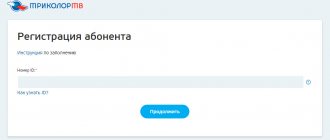What are the ways to pay for Tricolor TV?
cares about its clients. The largest television operator provides not only high-quality images and high-speed Internet, but also the most convenient and varied ways to pay for these services.
You can pay for the service and channel packages:
- by bank card;
- electronic money;
- via Internet banking;
- from a mobile phone (through a personal subscriber account);
- scratch card;
- through Tricolor TV terminals and ATMs
- at a bank cash desk or post office;
- in communication stores (“Euroset”, “Svyaznoy”);
- at Tricolor sales offices.
Let's consider each type of payment in detail.
If you want to save money, you can pay for Tricolor TV without fees with a bank card. Surely this is the most accessible and popular method.
In order to make a payment by card, you need to go through the following steps:
- Go to the website www.tricolor.tv and select the “Pay” section at the bottom of the main page;
- From the provided list of options, select the “Bank Cards” section and click “Proceed to Payment”;
- In the window that opens, you will need to enter your ID number (or contract number);
- Select those services that require payment and enter the required amount.
- The final step will be entering the bank card data: last name and first name of the card owner, card number, expiration date, CVV code.
Tricolor personal account: how to manage money
The personal account of a Tricolor TV subscriber is a special type of account in the Tricolor TV system data.
It is intended to store funds that will be used in the future to pay for TV services. If the user has deposited web funds into the Personal Account section, then if necessary again, it will be possible to pay from this web account for absolutely any TV service.
It will also be possible to view packages of television channels shown at night, as well as the NTV-PLUS channel.
If the subscriber takes part in the special “Tricolor Credit” promotion, then during the period of depositing the amount into the Personal Internet account, the credit information for the receiving equipment is automatically repaid.
Controlling your Personal Online Account using Internet Functions
To carry out the procedure, you must follow these instructions:
- Go to the start page, which contains personal data;
- Enter the ID number of the receiving equipment, as well as the password. Afterwards you will have to indicate your agreement with the entered information by clicking on the “OK” button.
- After you go to the required section, the first thing you will have to do is go to the main menu, which contains Internet links to various sections. Use “Fund Management”. At this point you will be able to see the amount of money in your web account and pay for TV services.
- To make payments from a personal web account, the subscriber needs:
- Use “Distribution”. The button itself is located on the right side of the window, in the “Unallocated balance”. When the window appears, you will need to select from the list the service that should be paid from your Internet account (can be any television channel). In “Amount” you must enter the number of cash payments that will be placed on the TV service base;
- Take advantage of the reservation feature. If the operation is successful, a special message will appear providing information about the successful transfer.
When all actions are completed, the reserved data will be displayed in web tables. After completing the procedure, the number of available web tools will be much smaller.
To activate the service, it is important that the amount of online funds is equal to the price of the web service. Prices for all web services are usually fixed on the website in the “Rules and Tariffs”.
Carrying out control on the subscriber's web account via telephone connection
If the user does not have the opportunity to use the Internet functions, he can easily find out information regarding payments by contacting the contact center representatives. To get acquainted with all available information, you need to make a phone call to 89123323498.
telecomspec.ru
What is an ID code and where to get it
Every time you contact technical support or pay for services, the system requests a certain ID number, which in the first seconds causes confusion in the user, since he does not know where to get it.
You can find your personal ID code on a card with a chip built into the tuner (the so-called smart card). ID consists of 14 or 12 digits.
The TV tuner remote control will also help you find the ID. To do this, just decide on the model of your receiver and press the “ID” or “Tricolor TV” button on the remote control (if available), select the “Status” section and read the ID identification number in the field that opens. However, difficulties may arise at this stage and the ID will not be displayed. In this case, you should restart the tuner and perform the above steps again. If this does not help, then it’s time to go to a service center.
Payment via the Internet
You can often meet people who are interested in how to pay for Tricolor TV through Sberbank online. And they can be understood. After all, payments through the Sberbank online system do not require leaving home and are completed in a few minutes without paying extra fees.
To pay via Internet banking, simply go to your personal account on the official Tricolor website and select the appropriate method and partner in the “Pay” tab. They may be:
- Sberbank
- Alfa Bank
- VTB 24
- Russian standard.
A complete list of banks providing Internet banking services is posted on the Tricolor TV website. Please note, in order to be able to use the banking of one of the partners, you must be connected to their services.
Payment via mobile
It has long been noted that mobile phones greatly simplify our lives. This can be especially felt in those days when the date of the next payment for the use of television services is approaching.
The Qiwi Wallet, RuRu and Ubank applications installed on your smartphone will help you not to miss an important day and make payments in a matter of seconds. In order for the Ubank application to free you from routine work when paying bills, you need to download it (for example, from the Play Market) and link a valid card. When paying with a bank card (any bank), a commission of 1% of the paid amount will be charged.
The RuRu payment world makes it possible to pay for Tricolor TV via a mobile phone using SMS. You need to send it to number 7878. In the text of the message, write the name of the package and your ID (necessarily separated by a space). Before sending a message, make sure that there is a sufficient amount on your phone balance to be debited in favor of Tricolor TV, as well as to charge additional fees.
This service is available to users of the following mobile operators: Beeline, Megafon, MTS, Tele2. Sending a message is free only for Beeline, while MTS subscribers will also be charged 10 rubles. In addition, for any operator there is a certain percentage of the amount written off (usually from 2.5% to 3.5%).
If you are the owner of a Qiwi wallet, then the Qiwi Wallet function will allow you to pay bills from Tricolor in any convenient way:
- cash;
- by bank card;
- via mobile phone from your personal account.
Payment terminals and ATMs
The most common payment method is terminals. This is due to the large availability of such devices and ease of use. To make a payment, you must perform several sequential actions:
- In the terminal window, select the “Television” shortcut;
- Activate the TV provider icon;
- In the subsection that appears, enter the ID code and select the service package that will be paid for;
- We load the required amount of money into the terminal, make the payment and collect the check.
The receipt must be kept as proof that the money was transferred. It is important to remember that payment acceptance machines take a percentage of the deposited amount for their work. This should be taken into account when depositing money into your account.
Having a bank card, payments can be made through an ATM. The procedure looks like this:
- We insert the card into the receiver and enter the PIN code;
- Select the “Payments” field;
- In the “Television” section, dial the receiver number and the package of paid services;
- By clicking the “Accept” button, enter the amount and click “Pay”;
- We take the check and keep it until the money is credited.
How to pay in communication shops and retail outlets
If for some reason it is inconvenient for you to pay for television services through your personal account and Internet banking, you can do this in communication stores (Euroset, Svyaznoy, Gorod, AltTelecom, Frisbee) or at such points accepting payments such as Eldorado, Rosttelecom, MTS, WestTelecom, Maria-Ra.
In most of these points you can pay for Tricolor TV without commissions.
The payment procedure is as follows:
- You tell the operator the name of the package or equipment that needs to be paid for (for example, the “Unified”, “Children’s” package, as well as a new satellite dish);
- Voice the id number, consisting of 12 or 14 digits, and the amount to be deposited;
- After this, carefully read the data on the check so that all numbers and amounts match (otherwise the money may go to someone else’s account or not arrive at all);
- Sign the receipt and give it to the operator (he keeps this receipt);
- Receive your payment receipt and keep it.
Adviсe
In order for the payment for Tricolor TV services to be successful and the money to be credited to the correct account, you must follow several rules:
- Keep your receipt. A check is a document confirming a monetary transaction. In case of delay in receipt of payment, it will be possible to understand the situation with a check in hand;
- Be careful. Be careful when entering data. One minor mistake will send the payment to someone else's account;
- Ask for help. If you encounter problems when making a payment through a terminal or ATM, ask for help from a specialist. This will eliminate errors;
- Beware of scammers. When making payments via the Internet, pay attention to security, otherwise it is possible that personal data will fall into the hands of fraudsters. And this is fraught with loss of money and other troubles;
The national television operator Tricolor TV provides its customers with many options for paying for their services. The main thing is to do it on time.
Other payment methods
When connecting digital equipment, you can order a special payment card from the Tricolor operator with a secret PIN code, which is located on the back of the card and hidden by a special layer.
After you erase it and enter the PIN, the purchased package is activated. As a rule, the package validity period is 1 year. The cost of one package is 1200 rubles.
The advantage of this method is that, having activated the service once, you do not have to think about when it expires and look for ways to make payment.
You can purchase the following scratch cards:
- at official representative offices of Tricolor TV;
- at Tricolor company dealers;
- in the NolimitElectronics distribution network;
- through Yandex.Money (the most favorable conditions are offered here, since packages are sold at special prices and contain from 3 to 10 PIN codes).
You can also pay for Tricolor TV at the cash desk (and ATMs) of those banks with which the provider cooperates (see the list of available banks on the Tricolor website). Some banks charge a commission. You can check its size with a bank employee at the time of payment. Through the cash desk, bills are paid in cash.
When paying through the terminal, you should select the column “Television” - “Tricolor TV” - the name of your package. All that remains is to enter the ID number and contribution amount. Check the data is correct and proceed to payment. Afterwards, don't forget to pick up the check. In any controversial situations, the check will be your document.
Offline payment requiring personal presence
We can pay for cable TV services in communication stores of Russian operators, payment terminals, ATMs, as well as retail chains in Russia.
Communication shops and retail chains
Euroset communication salon
Companies such as Euroset, Svyaznoy, MTS, Beeline, Megafon and others provide anyone with the opportunity to make payments at the checkout. Most of them accept payments without commission. We recommend keeping receipts for previous payments so that you can present them to the operator if necessary.
- Visit your nearest mobile operator service office or communication store.
- Go to the cashier and tell them you want to pay for Tricolor TV.
- Tell the employee the contract number and payment amount.
- Pay and wait for the funds to be credited to your account. This may take longer (up to 24 hours) than with online payment.
See also: How to withdraw money from a Tinkoff card without commission
Via payment terminals
Qiwi payment terminals
Payment terminals QIWI, Eleksnet, Unified Cash Desk and others accept payments in self-service mode. For example, CyberPlat has a tab for paying for television services.
- Visit your nearest payment terminal.
- Find Tricolor TV in the list of operators. Most self-service devices also have a search function by the recipient's name (for example, like in QIWI).
- Indicate your subscription contract number and top-up amount.
- Deposit funds and be sure to wait for the receipt to print.
There are known cases when funds deposited into terminals were not transferred. In this case, the check will help you out: using its details, the technical support service will complete your money transfer. Funds deposited through terminals do not appear in the account immediately. A delay of up to 24 hours is possible.
At the bank's cash desk
Updated branch of Sberbank
You can pay for Tricolor TV using the old proven method - at the bank's cash desk.
- Visit your nearest bank branch.
- If the service office has an electronic queue, take a coupon to pay for services. A responsible bank employee can help you with this.
- Wait your turn. Tell the operator that you want to pay for Tricolor TV services.
- Inform the employee of the unique digital identifier and the top-up amount.
- The specialist will quickly find the company details in the system and process the payment. You can pay in cash or with a Sberbank bank card.
- Deposit funds through the bank cash desk. Please keep the receipt until funds are credited.
Using an ATM
Using a Sberbank ATM
At ATMs of banks with which Tricolor TV has entered into an agreement, you can make payments for the services of the provider. For this you need a bank card. ATMs have several advantages:
- Most banks have ATMs, which, unlike bank branches, operate 24 hours a day, 7 days a week
- The line at the ATM (if there is one at all) moves much faster than the line at the branch because people transact faster at the ATM
Consider paying for television through an ATM. Which bank it belongs to is not important, since the menu at all ATMs looks approximately the same.
- Find your nearest ATM.
- Insert the card into the device and enter the card PIN.
- In the device menu you need to select the “Payments” menu item
- Then select the “Television” payment group.
- Next, you will need to select the name of your cable TV service provider from the list.
- Enter digital ID, top-up amount
- Make payment.
Russian Post Offices
Updated branch of the Russian Post
Russian Post is another convenient way to pay for Tricolor TV services.
- Visit a Russian Post office. The fewest people will be in the department when it opens in the morning and before the end of the working day.
- Get in line. Please note that the branch may have an electronic queue. In this case, take a payment coupon with a unique number through the device installed at the entrance.
- Wait to be called. Tell the postal employee that you want to pay for Tricolor TV.
- To do this, you need to tell the employee the contract number and the payment amount.
- The employee has access to a system that will automatically send the payment to the account of the National Satellite Company.
- Please keep the payment receipt until it reaches your television operator's account.
These were the most convenient and affordable ways to pay for Tricolor TV. Of course, there are hundreds of other options. Which one to choose is up to you.
How to check payment
No matter how you make the payment, after completion you can (and should) check the tricolor payment by id. This can be done on the official website in your personal account or through the “section”, in which the virtual assistant will ask several clarifying questions regarding your data and give the result.
As you can see, there are a huge number of ways to pay for Tricolor TV. The main thing is not to forget to renew your packages in a timely manner and pay for them. Then watching your favorite channels will not be overshadowed by sudden encoding.