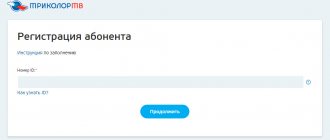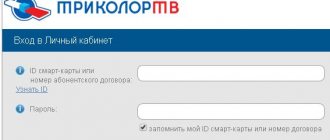If the user does not want to be left without access to his favorite TV series and films, he must pay for telecommunications services on time. Every person who deposits money for a year in advance wants to be sure that the funds will go to the provider’s account. You especially need to be careful with multi-stage transfers, which have recently been implemented almost everywhere.
Information site - about Tricolor TV
Home » Payment
Reading time: 3 min Published: 03/13/2021 Category: Payment
The Tricolor balance should be regularly monitored and replenished when necessary. If payment is not made on time, the operator will stop providing the service. After making the payment, also make sure that the money is successfully credited to your account.
You can check the Tricolor balance in different ways. It is advisable for the user to know them all and use the most convenient option for himself.
Mobile application "My Tricolor"
The mobile product is an alternative to your personal account in the browser. Currently the application, available for Android and iOS, offers the following features:
- Quick payment for services using a bank card or mobile number account;
- Independent connection and disconnection of services;
- Selecting a tariff plan;
- Activation of viewing;
- Balance control. Access to Payment History;
- Information about promotions, personal offers.
There is a need for a mobile program when you do not have access to the browser version of your personal account.
Way to check balance
It is beneficial for the operator to make it easy for subscribers to find out the Tricolor balance and top up their account. It offers several ways to obtain balance data:
- by equipment ID;
- through technical support;
- using the receiver menu on the TV screen;
- in your personal account.
Important! Each service has its own personal account. If several services are active, then you need to pay for exactly the one you need. The presence of other funds on the balance does not lead to their automatic transfer to the service account where the funds have run out.
Payment verification and actions in case of non-receipt of payment
In order not to find yourself in a situation where funds for connecting to a service package have been paid, but the channels are not shown, you should check the receipt of payment to the subscriber’s personal account. There are several ways to check Tricolor payment.
- If the tariff is paid, then on the official website in the “Check subscription” mode (performed after entering the ID of the receiving equipment), the subscriber will be able to verify that the service is activated/extended for the period he paid for.
- For the user of the “Personal Account” service, verification of Tricolor TV payment by ID is available in the “Payments” tab in the “Payment History” menu item. Here the subscriber will see whether the payment went through or not. If funds are received, the history will reflect information with the date, name of the service paid and amount.
- You can find out whether money has been credited to your Tricolor TV account by contacting the subscriber support contact center by mobile phone number. The call is free.
If the money has not been received, it is recommended to quickly find out the reason. The search direction depends on the payment method.
Advice! The first thing you should check is that the receiver ID entered during payment is correct. This detail is reflected in the check. If the value is correct, it is possible that the money is still on the way.
You can contact and clarify the current status of the transfer to the hotline of the payment service through which the payment was processed. Otherwise, you need to contact the company’s customer service for help with a request to correct the erroneous transaction.
Equipment ID
Each receiver has its own unique identifier. It is written on the box, as well as on the back wall of the TV. If this number is known, then you can check your Tricolor account in 3 steps:
- Open the operator’s website and go to the “Support” tab.
- Select the “Check subscriptions” section.
- Enter your ID and submit your request.
The system will process the request in a few seconds and show information about all connected options. It will also show the dates until which they were paid.
How can I activate a new service?
To find out the provider's tariffs or select an option, you do not always need to immediately log into your account and indicate the receiver ID. On the company’s website you can click on “. A window will open with a list of all tariffs and options. By clicking on “more details”, you can open an extended description, find out how much to pay and, if necessary, activate the service.
Having selected the desired Tricolor TV tariff, you will need to enter an ID to pay, since the money is credited to a linked personal account, and then indicate which option it should be written off to.
When choosing a suitable subscription, please note that there are different connection options - for a year, 180 days or a month. For example, the “Single” package is activated immediately for a year, and “Extra” can be activated for 6 months. Accordingly, the user needs to deposit the required amount, and the next time he will have to pay after the time for which the option is activated.
Advice! The subscriber can immediately deposit a large amount so as not to forget to make payments on time in the future. The money will simply remain on the LAN until the write-off date.
On the TV screen
A computer or other device is not always at hand to check your balance via the Internet. Therefore, the company has provided the ability to view this information directly on the TV screen.
To obtain data, you need to go to the device menu. Then go to the “Status” section and select the option to view the status of subscriptions.
Comment! Some equipment models have access to your personal account directly from the TV screen. You can find out about this in the instructions for the device or from technical support.
Why is it important to know when your subscription ends?
The subscription serves as the main connecting element between the subscriber and.
Thanks to it, you can use the company’s services and be sure that everything is available to you. Therefore, it is best to know how it can be checked and what to use to obtain the necessary information. It’s worth immediately dealing with the question of why you need to know about the subscription period at all. In principle, this is quite logical, because when you pay for access, the expiration date of your subscription is immediately announced to you.
Typically, the company indicates from what period to what period you can fully take advantage of all the available benefits of this subscription. Therefore, it is necessary to know the end date of your subscription in order to top up your account in advance and activate the next period of using broadcasts.
Contact support
You can contact technical support on the Tricolor website or by calling 8-800-50-001-23. Service staff are ready to answer all your questions and help you around the clock. They can also provide information about your balance and possible payments.
Before providing balance information, the operator will ask you to provide the receiver number. In some cases, the client may be asked for other data, for example, full name.
Important! Support specialists never ask for personal information of a bank card, online wallets, etc.
How to recover your password from LC Tricolor
If you have lost your login information, you do not need to register again. Rely on the following instructions:
- Go to the authorization page in your account https://lk-subscr.tricolor.tv ;
- Click on “Get/Recover Password” (below the Login button);
- Indicate your ID, full name and method for obtaining a new password. It can be sent to your mobile number or email;
- Enter verification characters;
- Click on the “Recover Password” button.
If the password was not received immediately, you do not need to request it again. Please wait for an SMS or email. If you request a password again, the first one becomes automatically invalid.
Personal Area
The most convenient way to monitor your balance, subscriptions and other information is through your personal account. It is available on the operator's website. To access the service, you must enter the Tricolor ID or contract number and password.
Important! Before using it for the first time, you must register on the site. The link to the registration form is available on the login page to your personal account.
If the user has forgotten the password he created earlier, he can always recover it. To do this, click the “Get or recover password” link under the authorization form. And follow the service prompts on the screen. It is recommended that you write down the new password and keep it in a safe place.
The Tricolor balance is very easy to check. It is worth replenishing it in a timely manner to avoid a situation where services are temporarily blocked due to non-payment. The company offers various ways to check the balance and the client can easily choose the option that is convenient for them.
Where can I find the contract number?
One way to view the id is to remove the card from the equipment and examine it. But there is one drawback - in the future, connecting and transferring codes may take time. Therefore, you should not remove the card from the slot again.
The second option is to find the agreement that was concluded with the operator upon connection. In the future, you will be able to check using the contract number, which is the user identifier.
It's easier to view it directly on the device. Take the remote control from the receiver, find the “ID” button; in some models it may be labeled differently. All information about this device will appear on the screen. The highlighted line contains the contract number.
It is better to use the latter option, it is much more convenient and the whole procedure will take a minimum amount of time.
Technical support Tricolor
- You can quickly contact technical support using the hotline number: 8;
- WhatsApp support number: +7 911 101-01-23;
- You can write an appeal to Tricolor using the link https://public.tricolor.tv/#Cases/create/sub2 .
Perhaps you can find the answer to your question yourself without technical support on the Help Center page https://www.tricolor.tv/#help. You can also write to a Tricolor specialist in an online chat on the official website. To contact us, you will need an ID.
Tricolor TV offers its subscribers to take advantage of the capabilities of their personal account. You can use it to perform many actions:
How to find out the subscriber number identifier - ID?
An ID number is a special identifier that can consist of 12 or 14 digits. It is assigned at the time of conclusion of the contract and serves as a kind of login for the client. Using this number, customer support staff can obtain information from the customer database, and the customer will also pay their bills. To find out it is enough:
- look at the smart card;
- found on the front panel of the control panel;
- use the TricolorTV page and find your number using the prompts:
- Select the equipment model;
- Press the desired button on the remote control and see what is reflected on the monitor (most likely, the number will be reflected correctly on your screen).
How to register in your account?
1. On the official website of Tricolor TV, click on the appropriate tab, as shown in the figure.
2. A window with a login form will automatically open. At the bottom of the form, click on the “Register” link.
3. The service will open a window with a registration form.
In a special field you need to enter a unique ID number that identifies Tricolor equipment. This code is indicated on the equipment and printed in the contract. It can also be found by going to the appropriate menu item depending on the type of equipment.
Enter the code in the field and click on the “Next” button.
After checking the ID, a password will be sent in one of the provided ways, depending on what you chose: