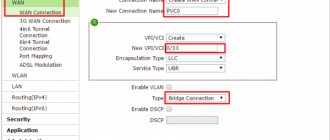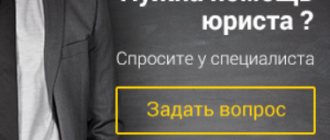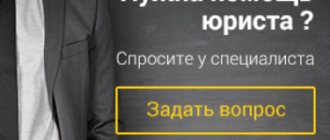Rostelecom GPON technology: what is it?
For many years, Internet access was provided via ADSL. This technology is based on the use of copper cable. Specialized equipment for signal processing is also used.
What are the disadvantages of ADSL?
- Low data transfer speed.
- There may be problems with the signal; it is not always stable.
- To connect to the network you need to buy a modem.
- It is impossible to fully use services that require fast Internet.
Now Rostelecom's GPON technology is replacing ADSL. In large cities, the old standard is no longer used. Small settlements are still transitioning to new technology.
There was also a connection via ETTH. This standard compares favorably with ADSL, but was still imperfect. Therefore, specialists worked for a long time to create a new solution.
What is fiber optic cable
In our world, light has the fastest speed - almost 300 million meters per second. And most importantly, this speed is constant. The speed of current can be equal to that of light, but under certain conditions. Often this speed is much less. The signal in fiber optic cables for building a network is transmitted using light, which provides it with the maximum speed of passage between two points: sending and receiving.
Signal in fiber optic cables
This optical fiber cable is a bundle of fibers made of plastic or glass that is completely transparent. This allows light to be reflected and transmitted inside such a cable. Each individual fiber represents a special medium in which infrared and optical waves are transmitted. This technology allows Rostelecom and other companies to lay Internet backbones over long distances.
Cross section of fiber optic cable
Quartz glass is often used as the basis for this cable.
.
Although today manufacturers are increasingly giving preference to materials based on polymers or plastic. What quartz glass looks like
The material can be combined with another, this allows you to overcome some incompatibilities. Fiber optic elements are used not only to create Internet cables. They are used as LEDs and providing lighting in hard-to-reach areas.
Features of the technology
How is GPON fundamentally different? This technology is based on the use of fiber optic cables. They significantly outperform copper ones and allow you to increase network stability and data transfer speed.
Let's list the advantages of the technology:
- There is no need to buy a Rostelecom GPON terminal and router. If desired, you can connect the cable directly to your computer.
- Thousands of clients can be connected to the network without losing signal quality.
- The Internet works stably.
- It will not depend on the current weather.
- Provides high speed. G – designation of gigabit Internet.
- Fiber optics can last for many years. The cable does not oxidize during operation.
- Based on this technology, new solutions with increased data transfer rates are being developed.
- Subscribers do not have problems with further use of the Internet.
GPON has already become the company's basic solution. The technology provides access speeds of up to 100 Mbit/s. This is enough for online games, quickly downloading files and watching videos in high definition.
If you have any questions or complaints, please let us know.
Rostelecom also offers connection to XPON in large cities. The data transfer speed using this technology has been increased to 200 Mbit/s. This is an excellent parameter; RT was one of the first to master the new standard.
Disadvantages of using WDS
The first and most important disadvantage is that almost half the transmitter speed is used to connect the two networks. That is, the router needs to simultaneously distribute a wireless network in the local area, and also maintain a constant connection with the second router. The second one does everything similarly. Therefore, the speed on the local network drops by 50%.
The second disadvantage is the difficulty of setting up for different devices. That is, if you have routers from different companies, there is a chance that you will not configure the bridge. The third disadvantage is that not all router models support this mod, which I already mentioned.
Another thing that can be noted as a minus is a static channel. The fact is that if you have many neighbors nearby and everyone is on the same channel, the connection between your routers will become even worse. In this case, scanning channels and identifying the most free one helps. Then go to the settings and set a free channel.
How realistic is the indicated speed?
Many customers are faced with a situation where the actual speed differs from the declared one. You can check it on the website https://www.speedtest.net/ru. Required:
- Go to the portal.
- Click on the “Start” button.
- The system will take the measurement.
- Once completed, options will be provided.
Usually, the actual speed of Rostelecom differs slightly from the declared one. It depends on the current load on the provider's network. In the evening hours, the parameter may decrease slightly, but in reality this fact is not critical for users.
GPON equipment Rostelecom
There is no need to buy specialized equipment. You can directly connect the cable to your computer and use the Internet. This fact is one of the advantages of GPON.
In what cases is a router needed?
- Your laptop does not have RJ-45. Many manufacturers have stopped installing this port because they want to achieve a minimum thickness of the device.
- You want to use a wireless network.
- You need to connect several devices to the Internet at once.
A Rostelecom GPON router can be purchased not only from the provider, but also in any hardware store. There are many models on the market in different price categories. You will definitely find the right device.
You can view the equipment from the provider on the page https://rt.ru/homeinternet/device_inet. The cost of routers starts from 2100 rubles, it depends on the characteristics of the model.
Customer Reviews
There are many both positive and negative reviews on the Internet. Many people, speaking in raised voices, simply have no idea how technology works. When technicians suggest drilling a wall and installing an outlet in the hallway. This causes a lot of outrage. But almost all providers only sell wired home Internet, and in any case the cable will be routed into the apartment.
Some people complain about low connection speeds, without completely understanding how this speed is measured and how it is expressed. People often try to measure speed by measuring speed from a phone running via WiFi. But no one takes into account the fact that several devices are connected to the router, and the channel width is divided evenly between them.
In any case, GPON technology is very promising, Rostelecom equipment is being actively replaced throughout the country and the home Internet connection service is moving to a new level.
GPON Rostelecom - tariffs
Attention! Tariffs depend on the specific region. The provider adjusts prices in cities to make its services affordable to customers. Therefore, you will have to check the data on the official website of the company.
Let's look at the current tariffs of the provider using the example of one of the regions:
- 15 Mbit/s – 450 rub.
- 50 Mbit/s – 550 rub.
- 100 Mbit/s – 650 rub.
- 200 Mbit/s – 750 rub.
- Gaming – 200 Mbit/s + router + gaming options for 850 rubles.
Which mobile connection is better: MGTS or Rostelecom?
Rostelecom and MGTS offer tariffs for mobile phones. There are no significant differences in connection quality, so let’s look at the existing plans. Offers from RT are shown in the image below.
The competitor offers two plans:
- Smart mini – 2 GB, 350 min and 350 SMS for 300 rubles;
- Smart NonStop Unlim – unlimited internet, 500 minutes and 500 SMS for 550 rubles.
RT looks more advantageous. The company has lower prices for tariffs, due to which you can save money. We recommend active users to connect Endless History to appreciate all the benefits of unlimited Internet.
Setting up GPON Rostelecom
If you purchased equipment from a provider when you connected, then a wizard will perform the setup of the Rostelecom GPON router. After laying the cable, he will install the modem, enter all the parameters and check the operation. You can start using the Internet immediately.
If the equipment was purchased later, you will have to configure it yourself. Necessary:
- Install the equipment.
- Connect the cable to the WAN and connect to power via the adapter.
- Insert the patch cord into the LAN port.
- Connect it to your computer.
- Go to your PC browser.
- Enter the address 192.168.0.1 in the line. It may differ for devices from different manufacturers.
- The default login and password is admin.
- Go to the “Network” section in the menu.
- Select the “WAN” item.
- Specify the connection type PPPoE/Russia PPPoE.
- Enter your credentials.
- Save the settings.
Credentials are login and password. Where can you find them? Typically this information is specified in the contract. If these parameters are not in the documents, then call the contact center.
Is it necessary to connect the router to the computer via a patch cord? Yes, you can’t do without it. But since many modern laptops do not have RJ-45, users experience connection problems.
- You can purchase an adapter for the USB port. It can be found in hardware stores.
- Borrow a laptop from a friend that is equipped with RJ-45.
- Invite a technician and notify him that you do not have a device to perform the setup. He will take a laptop or adapter with him.
The second stage is creating a wireless network. Necessary:
- Go to the wireless mode section.
- Set the parameters, including the network name, turn on broadcasting and save the settings.
- Next, proceed to the protection section.
- In it, activate WPA2 Personal.
- Create a password for your network.
- Click the button to save.
It is mandatory to set a password. It is necessary to protect the network from third-party connections and data interception. The password should not be easy, otherwise it can be cracked using specialized programs. It's better to come up with a complex code and write it down in a notepad.
To avoid entering a password, you can use WPS. On your device, select a network connection via this standard. Find the WPS button on the router case and click on it. The modem transmits secret codes to automatically connect the device.
Performance
First stage:
- Install the router.
- Connect the Internet cable to the WAN port.
- Take the power adapter.
- Connect it to the device and an outlet.
- The indicators should light up.
- Usually a patch cord is supplied with the router.
- Connect it to the LAN port.
- Connect to a laptop or computer.
Important! To configure, the laptop must have an RJ-45 connector.
Don't have a similar port and computer? Then there are several solutions:
- Borrow a laptop from a friend.
- Buy an adapter.
- Invite a specialist with your device.
Let's move on to setting up the network. Need to:
- Enter the address 192.168.0.1.
- User and password - admin.
- Open the "Network" item.
- Proceed to WAN.
- Select the PPPoE type.
- Open the agreement, find your login and password, enter the data in the form.
- Save settings.
Creating a network:
- Open the section with wireless mode.
- Select the first item.
- Enter a network name.
- Save your data.
- Go down a little lower to the protection point.
- Select WPA2 Personal.
- Please enter your password. Come up with a complex code that will be impossible to guess, write it down in a notepad.
- Save the settings.
Additionally, Rostelecom GPON terminals are offered. They allow you to connect several services at once through the device. You can find out about the availability of such equipment and prices from the company’s specialists.
Blog about modems, routers and gpon ont terminals.
The GPON ONT ATRON RFT620 subscriber terminal produced by the Russian company RON-Telecom is currently issued to subscribers of passive optical networks of such large telecom operators as Rostelecom and MGTS. Opinions regarding this optical modem are very contradictory. Many installers do not like it, citing the buggy nature of its operation. On the other hand, there are many positive reviews. The Internet connection is configured remotely by installing the required profile on the OLT port and in the ONT terminal. Moreover, in most cases these parameters are hidden. The subscriber has access only to setting up the wireless module, port forwarding, NAT and a number of other services. However, for the average client this is more than enough. In this instruction I will tell you how to set up WiFi on RON-Telecom ATRON RFT620.
To configure the Wi-Fi network, go to the “Settings” -> “Wireless Network” section:
Be sure to check that the “Enable wireless network (Wi-Fi)” checkbox is checked. In the “Network ID (SSID)” field we enter the name of our created network. Leave the radio channel used and signal level at “Auto”. Click the “Save” button and go to the “Security” subsection:
In the “Select network identifier (SSID)” list, select our network created above. We set the authentication type to the most reliable one at the moment - “WPA2-PSK”. Please note that the encryption type is “AES”. In the “Password (PSK)” field, you must enter the network security key. It can be an alphabetic, numeric or mixed sequence of characters of at least 8 characters. Save the settings and reboot the terminal.
Did it help? Recommend to your friends!
What is bridge mode or bridge mode?!
Most modems - both ADSL modems and optical GPON ONT terminals - can operate in two modes: 1) “Router mode”, in which the modem itself connects to the provider’s network and distributes the Internet to connected devices. 2) “Bridge mode (bridge mode).” This is a simpler mode in terms of the logical role of the device in the network. The meaning of this mode is that the modem acts as a conductor between the provider’s network and the subscriber’s computer.
In other words, with this configuration option, the modem operates only at the data link level (L2) and is responsible only for the channel between the provider’s access equipment and your computer. The main disadvantage of the bridge mode is that on the subscriber side only one device can connect to the Internet. There are of course exceptions, but they are very rare.
Setting up WiFi on the GPON ONT terminal RON-Telecom RFT620:
Tell me, is it possible to configure a WAN on any of the Ethernet ports on this terminal (essentially making an Ethernet router out of a PON router)?
Hello. As far as I know, no.
Hello. I can’t access https://192.168.1.254. it says the page does not exist, the address may have changed
The device address may have been changed during initial setup.
Find out. Look at what IP and gateway address the network card receives https://nastroisam.ru/router-ip-address/
Hello, tell me how to change NAT 3 to NAT 2 on this miracle device? I have a PS4, games download slowly, online options are also limited, I called the hotline, they don’t know anything. I tried to change the ports, but I couldn’t figure out which tab to do it in, I added them to all similar ones, to no avail, I changed the DNS to Google ones The speed has become faster, but still slow and NAT 3. I disabled the firewall via the backup file, there is no point, but you disable NAT when the Internet stops working. And is there firmware for it? I couldn’t find anything on the Internet.
You should try to bring the PS4 IP address to the DMZ zone
The question is about wi fi, I have an iPhone after waking up from sleep mode (it stays locked for 10 minutes) it doesn’t keep wi fi in the background, only when I unlock it it connects after 10 seconds, what’s the problem?
Good afternoon. how they are friends from the bdcom station, or more precisely from shop.nag.ru/catalog/03903.GPON—GEPON/14894.BDCOM/17308.P3310C-2AC
Hello. I won't say, I haven't tried it.
Friends, where can I find the firmware for this beast?
I would also like the firmware for rft 620, but the technicians don’t give it, it’s like their bread, cattle
When you try to enter the password and login “admin”, “admin” or “mgts”, “mtsoao” Nothing happens, the page is refreshed and returns to its original form. What should I do? I pressed the reset button 5 times
Either your firmware has a different password, or your router has lost its brain.
Please help me open the ports on this router, I tried everything!
In general, uPnP should be active by default and manual forwarding is not necessary.
Good afternoon Is it possible to connect a 4G modem to this router, if yes, how?
GPON from Rostelecom is a standard offer in large cities. Now not only RT, but also many other companies are actively working with technology. For this reason, the number of options is constantly increasing.
Station device GPON OLT
6U modular OLT device with 13 slots: 2 slots for SMC control board, 1x10GE uplink slot (8x10GE ports per slot), 7 service slots (112xEPON interfaces, 112xGPON interfaces, or 56xXG-PON interfaces) ISCOM 6860 OLT
2U modular OLT device with 6 slots: 2 slots for service cards, 2 control cards (up to 32 GPON interfaces) ISCOM 6820 OLT
GPON technology
GPON – connection via fiber optic. Until recently, only telephone lines could be used to connect to the Internet. But this option has many disadvantages:
- You have to use a modem to process the signal.
- It is impossible to immediately use the telephone and the Internet.
- Low top speed.
- Many factors influence data transfer.
In the 90s, gigabit fiber optic networks appeared. It made it possible to provide many cities with fast and convenient Internet. Currently, the coverage of fiber optic networks is enormous, and the company is working to expand it.
Naturally, within the scope of this article it is impossible to provide information about all cities that have GPON. Therefore, you need to independently contact the operator, give the address and clarify the availability of technical capabilities for connection via fiber optic.
Rostelecom's GPON technology is what you generally understand - a standard connection via a separate Internet cable. What are its advantages:
- No need to use an additional modem to process the signal. The subscriber can immediately connect the cable to the PC port.
- The maximum speed increases significantly.
- You can connect several services from the router - Internet, TV and telephony.
- The optical fiber is supplied directly to the client.
Eltex xPON equipment
Eltex has extensive experience in the development and production of hardware and software for PON equipment. GPON subscriber devices are developed with the participation of world leaders in chip design - Broadcom, PMC-Sierra. All equipment produced by the enterprise is designed exclusively by Eltex specialists and manufactured in Russia.
The main advantages of Eltex xPON equipment:
- throughput over one optical fiber: 2.5 Gbit/s - downstream,
- 1.25 Gbit/s - upstream;
completely passive elements between station and subscriber equipment (there is no need to install additional equipment, provide power supply and constant maintenance); high reliability (connection, disconnection or failure of one or more subscriber nodes does not in any way affect the operation of the others); provision of a whole range of all necessary services to the subscriber over one cable (the technology allows you to simultaneously transmit data, voice (FXS ports), video (CaTV, IPTV, video conferencing)); excellent network scalability, the ability to cascade splitters; no limitation of 100 meters from the switch to the subscriber when using copper cable ;provision of telephony services directly using ONT (FXS ports on ONT); support for DBA (dynamic bandwidth allocation); wide range of subscriber devices: from the simplest device to multifunctional, with a built-in gigabit router and USB, FXS, Wi-Fi interfaces, CaTV; the use of Wi-Fi technology according to the 802.11n specification and the 802.11ac standard allows you to deploy a high-speed wireless network inside the subscriber’s living space; affordable GPON equipment supports the RSSI function, which allows you to estimate the average power of the received optical signal from each subscriber device; connectivity up to 128 subscriber devices per station terminal port; availability of OLT line: compact version of the station terminal in a 1U housing (LTE-8X, LTP-4X, LTP-8X), as well as a modular access node MA4000-PX; full compliance with G.984 standards .(1-4), G.988 and TR-156, as well as compliance with the certification program for devices for optical networks of the Broadband Forum organization; convenient management of the operator’s network - a unified monitoring and management system Eltex EMS and an ACS management server for managing subscriber devices by protocol TR-069.
What is FTTH?
FTTH (fiber to the home) - optical fiber to the apartment. A terminal is installed in the apartment, and a cable from the terminal to the PC. FTTH is most often organized on the basis of PON technology (abbreviation for Passive optical network, passive optical network) - passive optical network technology. The PON access distribution network is based on a tree-like fiber cable architecture with passive optical splitters at the nodes, representing a cost-effective way to provide broadband information transmission.
Technology "PON" - passive optical networks, prefix "G" - gigabit. They are passive because no active equipment is used from the PBX to the subscriber - the fiber extends to the client’s apartment. Due to this, high channel capacity is achieved and, as a result, the ability to connect several services over one line - telephone, television, Internet.
Of course, optical fiber is not laid as a single wire from the telephone exchange to the apartment - this would be unprofitable, and the costs of the work carried out would never be recouped. Therefore, on a certain section of the line the signal is divided. To divide the signal, a passive optical divider was invented - a splitter, which turns one fiber into two, four, eight, and so on.
What is ONT?
The device that will convert the fiber optic interface into an Ethernet interface is an optical terminal - ONT. Depending on the modification, an ONT can have functionality from minimal to a full-fledged router, with the ability to connect WiFi, IPTV, telephony and much more from one device. This terminal is installed in the subscriber's apartment.
According to unwritten rules, ONTs are mounted next to the hole where the optics are inserted, so that the length of the fiber throughout the apartment is as small as possible. Why can’t we extend fiber optics deep into the apartment? It’s simple - this thin “wire” is very fragile and extremely sensitive to various bends, kinks, and pressure (to put it mildly, you shouldn’t step on it or put furniture on it). All of the above procedures cause the optical fiber to break. Fiber recovery and/or replacement is a very labor-intensive process. For those who want to connect to the Internet using GPON technology, I strongly recommend that you do not run fiber throughout your apartment! Spare your nerves and money, as well as the nerves of the company’s (Internet provider) employees.
Communication between the ONT and the computer (if the Internet service is connected), as well as between the ONT and STB (if the IPTV service is connected) is carried out using a copper cable - UTP (twisted pair). ONT, like any other router, needs to be configured. Why do you need to go to its WEB interface and configure it for the services you need (Internet, IPTV, VOIP).
PON technology involves transmitting data in the form of light pulses through a fiber optic cable. Laptops, computers and wireless devices connected to a WiFi network do not have a built-in module for decoding the optical signal. Therefore, special equipment is required to work with FTTH (fiber to the home/apartment) system providers.
The optical signal can be converted into an electrical signal using a media converter. At its input there is an SC/LC connector or a paired SFP with TX and RX ports. The converted signal is sent to the RJ-45 port, through which you can connect a router or other network device using an Ethernet cable. A less common method of connecting home devices via PON requires an ONU/ONT subscriber terminal. This article presents a rating of the best models of such devices that combine the functions of a router and a media converter.
Connection
Are you connecting exclusively to a PC? Then Rostelecom GPON equipment is not needed. One of the advantages of the technology is that the cable can be inserted into a computer port and use the Internet without a modem.
How to connect GPON from Rostelecom?
- Select the appropriate tariff to use.
- Leave a request on the company website. Fill out all fields and provide contact information.
- Send a request for processing.
- An employee will contact you promptly.
- He will select a suitable time at which the client can receive a specialist from the company.
- The master will arrive on site.
- Will connect the subscriber and lay the cable.
- Performs preliminary setup.
- You can use the Internet.
A few words about optical terminals
Since the optical terminal or ONT (Optical Network Terminal) is the main network equipment used when connecting the Internet via GPON from Rostelecom, let’s take a closer look at these devices.
So, an optical terminal is network equipment to which a cable is connected that enters the apartment from the outside. It is equipped with several LAN ports, an input for fiber optics, and in some cases a built-in Wi-Fi module and antennas. It is most convenient to place the ONT near the entrance to the apartment and not leave a long cable leading to it, since the optics are very easy to damage, and replacing them is a very labor-intensive process.