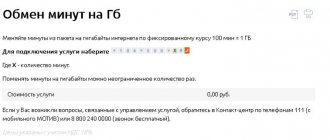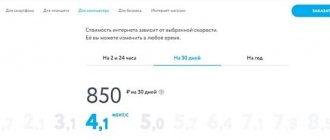Restrictions on traffic distribution from Yota
When a user of the Yota operator tries to enable the distribution of his traffic to third-party devices, the provider automatically detects such attempts and sets the
restrictions on:
- the number of megabytes that can be distributed before this feature is disabled;
- data transfer rate;
- speed when downloading files from any file hosting services.
When a user wants to distribute the Internet to Klin Yota, the TTL indicator changes in the connection settings. This indicator stands for Time to live and determines how long a data packet transmitted via the IP protocol is considered valid and accepted by the system for processing. It is this network connection parameter that the provider monitors and includes restrictions.
Cost and connection conditions
Daily data is provided on an unlimited basis without traffic restrictions. When receiving the service for one day, the speed is fixed (it is maximum), and the cost is 75 rubles. Changing this parameter is only possible when connecting the option for a month or a year. Users do not have their internet disconnected when they run out of money in their account. In this case, access to the Network is maintained, but at a limited speed of up to 64 kBit/s. To receive a full package for a day, you need to deposit money into your account. When traveling within the Russian Federation, you can use the Internet, taking into account the connection conditions that are relevant for your location.
Methods for controlling Internet distribution
The Yota development team has created a special program that is equipped with all operator SIM cards with unlimited traffic. It allows you not only to monitor the movement of packet megabytes, but also to easily activate option blocking. This application cannot be disabled or erased using standard methods.
Any tariff plans with unlimited Internet traffic are automatically connected to a separate operator system. The main purpose of such a tracking system is to detect prohibited actions of subscribers. If the rules for using the tariff are violated, the user receives a notification about possible blocking of services after a repeated violation.
Is the offer profitable?
Before activating Iota Internet for a day, it is important to understand the benefits of this option. Let us immediately note that connecting for 24 hours is not profitable. For example, enabling a function for a day costs 75 rubles, and for three days - 150 rubles. The cost of use is reduced when purchasing the service for 30 days. In this case, you will have to pay 1,400 rubles for an unlimited tariff. This is about 46.6 rubles per day. If you buy a plan for a year, its price is 9,000 rubles, which is about 24 rubles per day.
Therefore, from a profit standpoint, it is better to arrange services for a longer period. Internet connection for 24 hours is relevant for cases when the option is needed for a short period and does not require further extension. It is also possible that the main tariff plan has expired and you need to purchase some additional Internet from Yota.
Knowing how to connect to the Internet for a day, you can extend your existing service or use the Internet for a short period. Activation is possible through the official website, call center, application or operator’s office. However, this option cannot be called profitable. To save money, it is recommended to make a purchase for a longer period.
In the comments, tell us if you have used this provider option and what its advantages are.
Methods for circumventing restrictions
The user can distribute traffic from his smartphone to the following devices:
- tablet;
- laptop;
- mobile phone.
The provider's capabilities do not allow blocking all existing methods of bypassing traffic distribution restrictions. This allows all owners of unlimited packages to use gigabytes of the Internet at their discretion. At the moment, enthusiasts have created several different methods to bypass the official traffic distribution block, which are based on adjusting the IMEI and TTL values displayed for the operator.
To activate mobile Internet on your PC, you need to remove the SIM card from your smartphone and insert it into the modem. After this, the network equipment with the SIM card installed is connected to the computer.
To get maximum Internet connection speed, the user needs to replace the IMEI. You should select the IMEI of your mobile phone, which will allow you to bypass the speed limit. If the provider's system detects a substitution, access to the global network will be blocked, followed by the imposition of penalties.
After changing the IMEI numeric combination on the modem, the user needs to correctly change the TTL value.
Standard values for this indicator:
- 64 for smartphones;
- 128 for personal computers.
When the Internet is distributed to a dacha in the Moscow region Iota, these values are automatically reduced by the system by one. The operator detects such a change and sends a notification about the sanctions that threaten the subscriber. Therefore, after activating Internet distribution, you need to find a way to bring the TTL to a state corresponding to the normal operating mode of the device.
How to connect the Internet for a day
Yota Internet for 24 hours is a special option that allows you to use the World Wide Web during the day at the maximum cost and at the minimum price. In the future, you can increase the period for providing the option to three days or a month.
You can connect Yota for a day in several ways:
- Via the official website. Log in via the link yota.ru, go to the “For Computer” section. Select the option for 24 and 72 hours, and after that for 24 hours. To connect Yota Internet for a day, click on the “Select device” button. Next, select a SIM for your tablet, smartphone, modem/laptop, or another option. Click on the “Order” button, indicate the city, phone number and method of receipt. In the latter case, there are two options - delivery by courier or pick-up point. Courier assistance is only available within the city, and for the pick-up point you can pick up the goods within three days.
- Office. To connect Yota for 24 hours, you can contact one of the operator’s branches directly. For information on the address, go to the website yota.ru and go to the “Points of Sales” section. After this, select the nearest office and come to it with your passport to order the service.
- Mobile app. The most convenient way to connect to the Internet for a day in Yota is to do it through the operator’s program. To do this, just install the software, log in using your username and password, and then select and activate the service.
Alternatively, you can contact the call center by calling 8-800-55-000-07 and get information. Company employees give recommendations on how to connect Iota for 24 hours, where to go, under what conditions the service is provided, and what documents will be required.
Changing TTL
Changing the TTL value allows you to connect any client device to a wireless traffic distribution channel. To obtain this opportunity, the user must specify the desired TTL indicator.
To adjust the parameter you need to perform the following operations:
- erase the TTL value on the transmitting device set by the operator;
- indicate the number of TTL, increased by one for each gadget connected to the distribution.
Before changing this parameter, you should know exactly the number of connected devices, since each connected recipient of mobile traffic automatically reduces the donor's TTL by one.
Setting up a router: how to distribute Wi Fi for free on Yota?
If you want to share traffic from your smartphone to a personal computer or laptop, you will have to do a little reconfiguration of the modem. Make sure that the TTL number does not change when transferring data - the unit that is subtracted during distribution is added somewhere. To do this, special software is installed on the router, which artificially sets this unit. You can do this yourself through the control panel. Open the internal parameters of the modem, enter the function “ip adjust-ttl inc 1” on the command line.
Don't forget to save your changes and then reboot your router. After turning on all data and systems, the system will allow you to distribute the network to any devices, you will be able to use one traffic at once on your phone, PC, tablet, and so on. If necessary, the described function will allow you to add a larger number to the TTL - just change the last 1 to the desired digit. Keep in mind that after each interaction with the router you must reboot.
Distributing traffic from a smartphone to a computer
Connecting a PC or laptop to the phone directly depends on the network settings. The user must manually enter the correct performance indicators.
To do this you need:
- Start the personal computer.
- After booting the system, use the combination of the Win and R buttons.
- Open the section HKEY_LOCAL_MACHINE\SYSTEM\CurrentControlSet\Services\Tcpip.
- Right-click on the free field in the right window of the registry editor and select “create”.
- Select the option called Dword 32 bits.
- Give the created key the name DefaultTTL.
- Specify new TTL values. For Android and iPhone devices they use a value of 65, other devices work with a value of 130.
Such an Internet connection has limited capabilities and the user will not be able to update applications. When you try to download an update, the system will display a software error and disconnect you from the network.
To fix these problems, you will need to make changes to the hosts file located in the \windows\system32\drivers\etc\ folder. To block updates for absolutely all programs, you will have to manually monitor the addresses they access. But in most cases, it will be enough to copy it to the appropriate folder. Please note that to restore the ability to automatically update programs, you will have to either clear the hosts file or restore it to an earlier version, so it is worth making a backup copy of it before replacing it.
How the new tariff designer works in Yota. Conditions
Our operators have one extreme: either 0 prepaid minutes, or 200 or more. They also set the number of GB of Internet themselves. The result is not a constructor tariff, but some kind of set of semi-finished products.
Yota in this regard correspond to the term: their tariff is truly a designer.
You can try it on the website, spin the sliders. There are no restrictions, except for the maximum package size: 2000 minutes and 50 GB.
On the Internet the range is from 1 to 50 GB, and then complete unlimited mobile Internet .
Unlimited in the new Yota tariff is reminiscent of the legendary old one, which was closed for connection 3 years ago.
In Moscow it will cost 390 rubles without a package of minutes.
It will be cheaper in the regions. For example, Voronezh: unlimited Internet on a smartphone will cost 190 rubles per month.
Unlimited Internet operates throughout Russia without restrictions, except for Chukotka, Crimea and Sevastopol.
As before, on metered Internet you can connect unlimited traffic in applications. There are many of them, Instagram and YouTube among them. Prices from 20 to 75 rubles.
Unlimited SMS can be added for 50 rubles per month. iPhone owners, my advice: don't waste money on this option, because iPhones love to secretly send SMS to activate various features like iMessage. And so one message costs 2.5 rubles.
Calls are free to Yota numbers throughout Russia and are not consumed from the package. Otherwise, pay 2.5 rubles/minute.
You can change the terms of the tariff at any time by adding any number of minutes or gigabytes.
Internet distribution Yota on mobile devices with Windows
To activate the traffic distribution mode on Windows Phone, the user first needs to adjust the operation of Interop Unlock as follows:
- Go to the “Gadget” section.
- Select the Registry menu and open the Registry Editor item.
- For the key, specify the combination SYSTEMCurrentControlSetServicesTcpipParameters.
- For the name, enter the DefaultTTL value.
- Return to the previous menu and open Registry Value Type.
- Enter the Integer value (REG_DWORD).
- Set this parameter to 127.
Which tariff did I choose: total unlimited, emergency calls
I was surprised to discover that over the past 2 months I have spoken on the phone for less than 10 minutes. It’s all messengers’ fault, convenient audio calls over the Internet, FaceTime and so on.
Yota came out on time with its “true-constructor”. It set conditions that were impossible with any other operator: 10 minutes of calls and unlimited Internet .
Why 10 minutes? Yes, just like that, just in case, you suddenly need to call urgently. You can choose 17 or 117, or choose as many as you like later if these are not enough.
These conditions cost 411 rubles and 2 kopecks in Moscow. The same thing, but in Voronezh, costs a measly 197 rubles and 42 kopecks.
I haven’t seen anything similar for that kind of money from the Big Three. The only thing I added in the end was unlimited SMS; I don’t want to pay individually for Apple’s background extras.
Total 461.02 rubles for unlimited internet with emergency calls included.
How to distribute Internet from Yota with Ubuntu and Linux
How to bypass restrictions on distributed Internet in Troitsk to client devices from devices equipped with Ubuntu or Linux systems:
- Use the key combination Ctrl + Alt + T.
- In the line that appears, enter the command “sudo vi/etc/init.d/local.autostart”.
- Enter the password for access with administrator rights, open the editing mode using the “i” icon.
- Enter the command “#!/bin/bashsudo iptables -t mangle -A POSTROUTING -j TTL —ttl-set 65”.
After this, you need to exit the command line using the Esc button and wait for the indicators to be automatically replaced.
Other ways to access the Internet
There are two more special connection methods:
- Changing IMEI on the device;
- VPN on 3G;
Changing IMEI on the device
This method is intended for connecting via Windows backgrounds, which is why it can be classified as special.
Owners of these devices need to do the following to access the Internet:
- Dial the command on your mobile phone: *#*#3646633#*#*. It is designed to get into his engineering mode.
- Go to the Connectivity tab and follow the short path from the following commands: CDS Information à Radio Information à Phone 1.
- In the top line we write the following: EGMR = 1.7,”your IMEI”.
- The current IMEI can be found using the command *#06#.
After this, restrictions will be lifted.
VPN on 3G
This method is designed to gain access to certain applications that Yota blocks (Steam, battle.net and others).
In order to use this method, you need to download a socks proxy. We recommend taking them from free Internet resources.
In addition, you must install the proxifier program. It is with her that you will have to work to achieve the goal.
All you need to do is run the program and specify the proxy found before. We set a restriction on use only by a certain program.
After this, the created files must be transferred to the folder with the application of interest. If this is Steam, then the files will be called steam.exe and steamwebhelper.
Socks proxy servers.
All that remains is to specify our proxy server in the Action tab and access will be obtained.
Setting up the modem
With the right approach to the settings, you can make data from your smartphone start working on the modem. This way will help you save a considerable amount of money. When changing the settings, you also need to change its IMEY code to the phone number. When the operation is completed, reboot the machine and adjust the TTL level via the command line. If you have any difficulties on a PC with Ubuntu, please refer to the 4pda website. There you can find many detailed instructions to help you set up.
If you are not well versed in all the technical parameters, but want to start using megabytes from your phone, try initially changing the TTL in the personal computer settings. Using a special program, make a level of 65 units. During distribution, the data speed will drop to standard 64, which will allow you to get unhindered access to high-speed Internet.
Yota history facts
- The Yota operator belongs to one of the members of the “Big Three” mobile providers in Russia - Megafon
Dear visitors of the yota-faq.ru resource, the administration of our site informs you that we are not official representatives of the Yota company. We are at the origins of the development of 4G LTE technology in Russia. It was the persistence of our readers and project participants that pointed out to the management of the Yota company that the development of Wimax- technologies.
When using site materials, backlinks are required!
The information on the site is advisory and its relevance depends on the date of publication.
YOTA was previously a very cheap way to get unlimited Internet on your phone. And until now they completely block all opportunities to distribute their invaluable Internet to other devices. Previously, they made excuses that they allegedly could not distribute the Internet, since it was already cheap.
Now almost all providers have unlimited tariffs. And they cost about the same. I myself am an IOTA client and, to be honest, I don’t really like this concept. I'm not greedy and I have my own Internet at home. But just recently, when moving, I needed to use the Internet from ETA for one day, and suddenly I saw a message that I had to pay for it.
Today I will tell you how to easily share Wi-Fi on Iota from your phone or tablet to other devices, without restrictions. The method is not new and is as old as the world. Our task is to set the correct TTL. TTL (Time to live) - which means “Time to Live” from Elvish. In our cases, this is the lifetime of the package.
When a packet moves from one node to another it loses one value. TTL is different on different operating systems. But the YOTA mobile station must reach 64 TTL. On all Windows operating systems this value is 128.
That is, when we distribute the Internet from a phone, the mobile station sees the wrong value and blocks the Internet for us, asking for “golden” money in return. Bypassing Yota restrictions on Wi-Fi distribution consists of correctly setting TTL on the device to which we distribute the Internet.
To begin, immediately take and remove the standard YOTA program from your smartphone. As it turned out, the developers added the ability to burn traffic through this program several months ago. Now there is one important point about which TTL to set. And so if Android and iOS (the value is 64 inside), then we need to add one more, since we will connect a computer or laptop. That is, we need to set 65.
NOTE! If you distribute the Internet to a computer or laptop not via WiFi, but via a USB cable, then set the value to 64. The thing is that when transmitting via a wire, TTL is not taken away. We can say that the computer and the phone act as one whole.