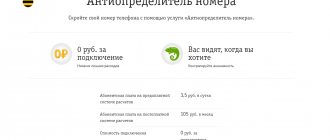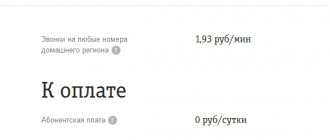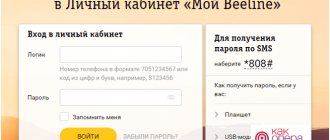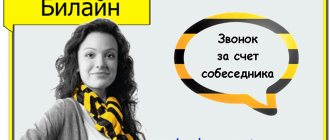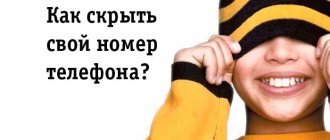When changing a phone number, the subscriber may experience some inconveniences, which Beeline will help resolve. All calls that will be made to the old SIM card will be processed automatically and the system will redirect a message with the new contact information of the mobile network user. To communicate your new number, you no longer need to call your family and friends personally, and your phone book contacts will not be lost in a set of simple numbers. In addition, you will decide for yourself who to provide information to and who not to.
We wrote about how to change your number on Beeline here.
Description
Are you wondering how to tell me my new number? Try activating "Easy Step" if you have an old SIM card that should not be blocked. You can send a mailing to a new contact in the form of an SMS or voice message, avoiding unwanted numbers in the list.
Regardless of what time your friends call you, if the option is connected, they will recognize the new set of numbers assigned to your phone.
To activate, the following conditions must be met::
- Positive account balance.
- No blocking.
- The new SIM card should not have forwarding installed.
What is this service and who is it suitable for?
Of course, based on the name of this service, you might think that it is intended exclusively for new clients of the Beeline operator, but it is also available to regulars of the company who simply decided to change their number, or “purchased” a second SIM card.
The essence of the service is extremely simple - it is an informant that serves to notify subscribers that you are now using a new number. The notification principle is as follows:
- The subscriber makes a call to your old phone number.
- When dialing, he receives information that you are temporarily unavailable.
- After the call ends, a text message is sent to the caller's phone number containing information about your new phone.
Set alert mode
To start the alert system, the subscriber must know his old number, which he used before the change. Continuous mailing is automatically installed - it can be changed to selective mailing if desired, without making any additional payments. The desired notification method is selected independently according to your needs.
Alert example
Selective Alert
The phone message can be selective at the request of the owner, and for this he needs to dial the appropriate combination with the number “2”. A regular selective alert is set if a person intentionally changes his number and does not want his number to be known to certain individuals.
It will be useful to view:
Continuous notification
You can set a continuous alert if you want your number to be known to everyone without filtering specific contacts. By default, a continuous alert is set when connecting to “Easy Step”.
Thanks to such mailing, the phone owner saves himself from the tedious dialing and dialing of numbers of each acquaintance or friend.
Additional features
The “Easy Step” service became available on November 15, 2010. Any Beeline subscriber can activate the option, regardless of which tariff plan he has chosen. It also does not matter which operator the old mobile phone number belonged to.
The client has the right to independently activate the service or contact any of Beeline’s offices or sales points. Hotline operators can also help you understand the service. At any time, the client has the right to change the notification mode or disable the option.
Control
The subscriber can comfortably use the capabilities of the new option and send his new mobile number to contacts through his personal account, by clicking login or typing service requests. Having spent just a few minutes activating, you will forget how to report changes - the system will do it. The command *270*2#, which is absolutely free, will help you establish a selective connection.
How to enable the option?
To connect, you need to dial a simple command *270*ХХХХХ ХХ ХХ#, after which a notification with a service dial of numbers will automatically be sent to your old SIM card.
Call forwarding on your phone can be disabled by dialing ##21# (without deactivating it, the new offer will not be available).
Disabling the service
Notifications about number changes are provided free of charge, so it is not necessary to disable the option. After its expiration date, it is automatically deactivated, regardless of whether it was used or not. If, after activating the “Easy Step” option, you have used everything to the maximum, then you can disable it at any time using the service combination *270*00# and then disabling forwarding.
How to pause and resume the service?
The option can only be activated for 6 months, after which it will automatically expire. The subscriber can deactivate it independently by dialing the command *270*0#, and to resume using another ussd request *270*1#. You can disable the option on the new SIM card at any time, as soon as you are convinced that using the offer does not make sense.
How to suspend a service
There are times when this service loses its relevance and needs to be disabled for a while, for example, during vacation. You can pause it to quickly resume if necessary.
The service is automatically disabled six months after connection, but you can just as easily return it back by typing the activation command.
To pause the option, dial the command: *270*0#.
To make the service active again after a pause, enter the combination on your smartphone: *270*1#.
Let's sum it up
If you don’t know how to notify about a number change, then the service system will help you with this. You just need to activate in a way that is convenient for you. The set of all combinations is free, so the user does not have to worry about this.
Mobile communications are moving forward, so some services are offered on favorable terms and at the same time are not expensive for mobile communications users.
Considering that changing contact information is not so rare, the Beeline operator meets its customers halfway by offering selective or continuous notification by number. Without spending money on a mobile phone, the owner can inform all contacts of his new phone number.
Description from Beeline: features and principle of operation
The service allows you to easily change your number and not lose old contacts.
The option allows subscribers to change the number of any Russian mobile operator to Beeline and not worry that now relatives, friends, colleagues or business partners will not be able to reach them. In this case, the user can decide for himself who to inform about how to contact him, and from whom to hide his new coordinates.
The principle of operation of the service is extremely simple: when trying to contact a subscriber using his old phone, his friends will hear a voice message about his new number instead of beeps.
The same information will be duplicated in the SMS text that will be sent to the caller’s phone after making an outgoing call.
Who is it suitable for?
The option can be used by subscribers of the mobile companies Tele2, MegaFon and MTS who decided to switch to Beeline, as well as old clients of the black and yellow operator who changed their number within the network.
Possible problems with the service
There are no major difficulties in the operation of the service. But you should familiarize yourself with some features. When switching alert modes out of 15 times, about two times there were long periods of time of about 50 minutes between sending the request and switching the mode. However, until the confirmation notification was received, the service operated in the old mode. Therefore, we can say that the delay occurs precisely in the switching process, and not in the receipt of the notification. Sometimes the command is rejected, but the next time it is requested it may work fine. Sometimes it happens that the voice menu does not work for a long time. Other functions work properly.
Similar services can be created by other operators, but so far they are not available in all cellular networks. This makes Beeline more competitive in the cellular services market.
How to disable Beeline's "Easy Step"
The client does not have to refuse the presented feature. It's absolutely free. If the option is not used for six months, it is disabled automatically.
If you need to disable My New Beeline Number earlier, then follow the instructions:
- On the updated number, dial *270*00#.
- You need to turn off forwarding on another number. Dial – ##21#.
When all points are completed, the option to turn off. To deactivate, it is important to disable call forwarding.
Types of alerts and their installation
Initially, upon connection, a continuous notification mode is provided, which is set by default. Each user has the opportunity to independently set the appropriate alert mode . The function includes two types of installation:
- Command *270*1# call – turns on continuous notification.
- Command *270*2# call – turns on selective notification.
Setting up selected alerts will save the user from annoying calls from any person. In some cases, changing your number is the only effective way to easily get rid of annoying people.
Those people who are not among the selected contacts, when making a call, will simply hear a voice message about the impossibility of connecting, but will not learn the new numbers.
More details about the service
- The service starts after the user requests and confirms his desire. From one to several numbers are connected to the main number.
- Funds from one main balance will be used by all linked numbers. You only need to monitor the status of one account.
- Every month you can request detailed expenses of all owners of connected numbers - minutes, megabytes, SMS spent.
It is very important to take into account that you can link phones belonging to Beeline from the same home zone to one number.
Features of adding new numbers in your Beeline personal account
If the procedure for adding a number to your personal account was successful, then familiarize yourself with the features and capabilities of this service:
- control communication costs for the whole family;
- add to your personal account the operator allows only those numbers that are connected in the same region;
- if you use a package tariff, then unused balances do not expire;
- regulate Internet traffic;
- The service cannot be used while roaming;
- if necessary, set a spending threshold for a specific number;
- top up your balance, order details;
- connect additional options to the number;
- disable paid services;
- analyze the needs of all subscribers whose numbers have been added to your Beeline personal account. Based on this, select the optimal tariff, etc.
What Beeline tariffs can I switch to?
The provider does not limit subscribers in choosing a tariff plan - the main thing is that it is active at the moment. It is very difficult to list all current Beeline tariffs, but among them there are several particularly popular ones:
- The “Per Second” tariff is an excellent solution for uncommunicative subscribers. Such mobile communications users speak very rarely and concisely, and the tariff gives them the opportunity to save money. The cost of one second of conversation is 5 kopecks when calling within your home region. A call within Russia will cost 3 rubles 90 kopecks per minute.
- The “Everything” tariff line is one of the most interesting offers from Beeline. For a certain subscription fee (from 300 to 1800 rubles per month), the subscriber receives a package of free minutes, Internet traffic and SMS. The number of minutes, messages and gigabytes depends on the specific tariff plan.
- The “Zero Doubts” tariff is beneficial for fans of intranet communication. There is no monthly fee, and billing starts only after three minutes of conversation (subject to a call within the network). Calls to other numbers in your home region cost 2 rubles per minute. An interesting nuance - if you top up your phone balance by 200 or more rubles at once, you can make calls in your home region completely free of charge to the numbers of any operators.
The Beeline tariff line also includes great deals for tablets. In particular, “Internet Forever” with connectivity is suitable for subscribers who are accustomed to actively using the mobile Internet and do not want to limit themselves in communication.
Changing tariff on Beeline
Beeline regularly offers users new tariff plans with a wide range of options and favorable prices. Consequently, subscribers always have the opportunity to choose a tariff in accordance with their requirements and wishes. To change the tariff to a more current one, you can use one of the possible methods.
- Methods for changing the tariff in Beeline
- What Beeline tariffs can I switch to?
- In what case is it impossible to switch to a new Beeline tariff?
- How to change the tariff on a Beeline modem?
- The cost of changing the tariff in Beeline
- Limitations and nuances of the transition