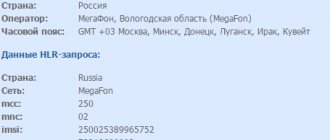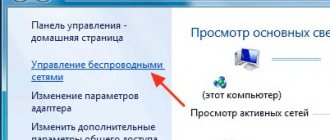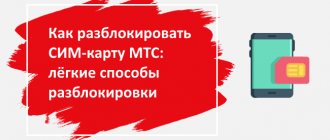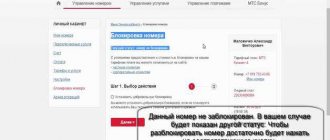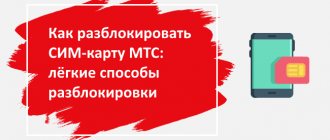Blocking a SIM card can happen for many and varied reasons; how to unblock MegaFon . It often happens that the user himself does not realize that it is because of him that the SIM card may be blocked. This can happen if the subscriber has left the country for a long time. It is often possible that MegaFon may be blocked by the network operator itself if, say, the subscriber has a large payment arrears. If you enter the PUK code given upon purchase incorrectly more than three times, the SIM card will also be blocked.
The company is able to block your card when you have not used it for more than six months.
When 90 days have passed since the blocking, anyone can come to a MegaFon salon and buy the same number as yours. Then you will no longer be able to restore it. Therefore, it is best to immediately contact the company if such a problem arises. If you manage to confirm your identity, you will be issued a new card. The number on it will be the same as on the previous one. By calling the operator and dictating your passport data, MegaFon employees will be able to restore access. If this is no longer possible, they will tell you which branch you should go to to get a new card.
Why does MegaFon block a number?
Among the main criteria by which the MegaFon operator can close the personal account of its subscriber are:
- Having a lot of debt.
- Repeatedly entering an incorrect PIN or PUK code.
- Non-use for 6 months.
If there is no action on the SIM card for six months, the operator blocks the user’s number in 100 percent of cases. It will go on sale again after some time. Therefore, it will most likely be impossible to restore your personal phone after this period. The phone will already be registered to the new user.
MegaFon does not charge a fee for restoration, as well as for blocking. But sometimes cases arise in which the SIM card cannot be restored. In this situation, you will need to purchase a new number, pay for the issue and the selected tariff.
Determining the reason for turning off the phone
If your SIM card is blocked, then your mobile phone immediately becomes a useless piece of plastic, and can only be used as a watch or organizer. Naturally, subscribers who encounter such a problem strive to “reanimate” the number as quickly as possible. But in order to do this, it is necessary, first of all, to establish the reason for the blocking.
Often, a SIM card is blocked at the initiative of the subscriber himself, who decided not to use the number for a long time, or became a victim of thieves and lost his mobile phone.
Also, the number may be disconnected due to incorrect PIN or PUK codes. If you write the PIN incorrectly three times, your SIM card will be frozen. But it's not difficult to revive her. To do this, you need to find the plastic card to which the SIM card was attached when you received it from the operator. Erase the protective layer and follow the instructions to enter the PUK code.
IMPORTANT: If you do not find a card with PIN and PUK codes, or the numbers on it are partially erased, in the case of a PIN code, you can take a risk and try to find a combination of digital characters
But as for the PUK code, here you need to be extremely careful! In the first case, you are given three attempts to enter the required numbers, and even if you make a mistake, nothing bad will happen, and your phone is easy to unlock
The PUK code can only be entered 10 times, and if the last attempt also fails, then you can safely throw away your SIM card and go connect a new number, because after this your old SIM card will no longer be recoverable
In the first case, you are given three attempts to enter the required numbers, and even if you make a mistake, nothing bad will happen, and your phone is easy to unlock. The PUK code can only be entered 10 times, and if the last attempt also fails, then you can safely throw away your SIM card and go connect a new number, because after this your old SIM card will no longer be recoverable.
Therefore, if you do not know the exact combination of numbers in your PUK code, then you should not try risky experiments trying to guess the numbers. In such a situation, it is better to immediately seek help from the hotline of the mobile operator Megafon by dialing the number 88003330500. You can call the technical support service for subscribers both from landline phones and from mobile phones connected to all cellular operators. In any case, you will not have to pay for a conversation with the company’s specialists.
How to find out if a MegaFon SIM card is blocked
When a client freezes a number, MegaFon sends a message stating that the phone is no longer functional. If a personal account is blocked due to criminal overtones (theft), confirmation is given by the operator who accepts the user’s application. When submitting an application at the MegaFon operational office, a company employee will give the user a statement confirming the incapacity of the phone. If you suspect that the SIM card has been blocked by your operator, you should insert it into the device and try to make a call.
A blocked MegaFon card is not displayed in the device and calls cannot be made from it. The number loses its functionality.
What should I do if, when entering my Personal Account, Megafon writes “Internal system error 2”?
- Request a new password to log into the self-service service using the command *105*00#.
- Clear your browser cache, disable installed extensions and add-ons, and try logging into your account with the password you received, or use a different browser.
- Often it is enough to simply wait some time (from several minutes to several hours) and try to log into your account again - the login problem may be related to maintenance work on the site.
Usually these actions are enough to eliminate internal error 2. If the problem persists after a day, call the operator.
How to unlock a MegaFon SIM card
If the client plans to continue using the services of the MegaFon operator, you can cancel the account freeze. There are several methods to unlock a card:
- Top up your personal account.
- Contact MegaFon technical support.
- Log into the user’s personal account through the website and unlock the SIM card online.
- Download the application to your mobile phone.
- Visit a MegaFon office in your city.
These unlocking methods are universal and are suitable for almost all cases, regardless of what caused the number to be frozen. Once you are convinced that none of the above options are suitable, you should begin to look for a more complex reason for the blocking.
It should be borne in mind that any of the above methods is suitable for the subscriber only if the contract is signed to him. Sometimes the number is issued to a close relative or spouse; in this case, the number must be unfrozen in the presence of this person.
Top up your balance
Often the number is blocked due to a large debt on the personal account or a negative balance. In order to unfreeze a SIM card, you should find out the amount of debt and pay it off in a short time. In this case, the blocking is removed automatically, and the user receives an SMS notification that the number is ready for use. If you have not received a message with a similar text, you should call the MegaFon operator hotline and notify about the transfer of funds. After the specialist clarifies the information, he is obliged to notify the subscriber whether the SIM card is unlocked.
You can find out the balance on your MegaFon number in your personal account or using the USSD command: *100#
In your personal account on the MegaFon website
The official MegaFon website allows you to resolve most of the issues that arise regarding blocking a number. In the “frequently asked questions” section you can find answers to your specific situation and perhaps even solve the problem. If the situation is still unclear, you should log in to your personal account using the phone number to be restored.
By logging into your personal account, you can try to unlock your SIM card. In case of problems, you should contact the operators via online chat. You can download the official MegaFon application for your smartphone. The principle of operation of the service is similar to the official website and with its help you can unblock a number online, as well as by contacting the operator in chat.
USSD command
If you personally block a number, you can try to restore its functionality using the command *105*156*0# and wait for the system to respond. If the blocking was temporary and is no longer required, this command will work and the number will be unfrozen. You can try to restore the number by sending an SMS to contact phone number 0500. The text of the message should indicate the number to be restored and the name of the owner under the contract. You need to send SMS from the active number of any Russian operator.
By calling the operator
To unlock your SIM card, you can contact MegaFon call center operators at the official number 8-800-333-05-00. The specialist may require you to disclose confidential information, passport details and phone number. The client must be ready to voice all the necessary information, so documents should be prepared in advance.
Visit the nearest operator's office
To resolve the issue more effectively, you can contact the representative office of the MegaFon operator in your city. When visiting in person, you will have to take original documents with you and possibly fill out an application, depending on the situation. If the SIM card is registered to another person, he will have to visit the office.
Megafon LC capabilities
Your personal account is an opportunity to quickly manage your number, tariff plans and new services. If you have an account, Megafon clients can share gigabytes with their loved ones. The personal account offers users the following options:
- Activation of the “Promised payment” option.
- Checking your personal account and replenishing it.
- Blocking the number.
- Tariff change.
- Checking the balance of service packages.
- Receive advice around the clock.
- Connect or disable any option through technical support.
- Transfer funds to another number.
- Obtaining detailed information about incoming and outgoing calls.
- Use of services from any mobile device.
- Tariff management.
If the PIN code is entered incorrectly
The PIN code protects the SIM card from fraudsters. As a rule, this protection is established by the subscriber himself and is confidential information. If the code numbers are lost, the MegaFon operator will not be able to provide them either when contacting the company in person or over the phone. The subscriber must write down the created number on the contract or in notes so as not to block the SIM card by mistake.
The user is given three attempts to enter the PIN code. If you fail to enter the correct numbers three times, the number will be blocked until the PUK code is entered.
conclusions
Anyone can experience difficulties when authorizing a mobile operator subscriber account. At the same time, some errors can be easily eliminated, while others require the intervention of company representatives. If an account suddenly stops functioning without making changes, there are probably three main reasons: blocking, technical failure, server overload.
In this material you will learn how to unblock a Megafon Number using several simple methods, and you will also be aware of the reasons why it may be blocked.
In what cases is unlocking impossible?
Unlocking is not possible in the following cases:
- The PUK code was entered incorrectly after several attempts.
- The SIM card was re-issued to another client of the organization due to the expiration of the statute of limitations.
- The number is registered to a stranger and it is not possible to contact him.
Any of the three points is the reason for the eternal blocking of a number for a specific subscriber. In this case, it will not be possible to defrost the SIM card and you should contact the MegaFon office to draw up a new contract. The subscriber has the right to connect the same tariff, but not if it is archived.
Internal System Error 2 and Error 00
When trying to log into your Personal Account from a computer, the subscriber may encounter internal system error #2. It often occurs together with internal error 0 (or 00). In this case, the user sees the message: “Error 00. Internal system error #2.”
This type of error combines several different reasons that prevent the user from logging into their account. This is what internal system error 2 means in Megafon:
- several attempts to log into your account from various devices in a short period of time;
- entering an incorrect login or password several times in a row;
- transmission of incorrect data by the browser when automatically logging into your account;
- problems with the browser (conflicts with installed extensions and add-ons);
- technical work on the Megafon website;
- provider server overload.
How to unlock a MegaFon SIM card if you don’t know the PUK code
The need to enter a PUK code occurs if, after three attempts, the PIN code was entered incorrectly. The code numbers belong to purely personal and confidential information. The PUK is indicated in the contract attached to the SIM card upon purchase. You can also find the code on the plastic carrier in which the SIM card was enclosed upon purchase. PUK is covered with a protective layer that must be wiped off first.
It is impossible to guess the PUK code. You are given only 10 attempts to enter it, after which you will not be able to unblock the number. The blocking will be permanent and the only way out will be to purchase a new SIM card.
If you lose the documents and plastic card included with the SIM card, you should contact the call center operator or contact the MegaFon branch. The operator’s representative will call the PUK code after clarifying the client’s passport details. If the number is registered to another person, they will have to contact the contact center personally.
Answers from experts
vano:
If the PIN code of a SIM card is blocked, you definitely need a Pak code. And knowledge of how to do it. Just be careful if you enter the Pak code 10 times incorrectly. The SIM card is permanently blocked. Megafon, for example, saves the Pak code and reports it to the office. And probably other operators too. Good luck. Sanyok:
Sanyok:
block it, then go to some operator center and ask to restore it.
NikFed:
Of course you can, it’s better to go to the communication center.
Qwe rty:
block it and then ask the operator at the service center to restore it or immediately go to the service center and have them unblock it
restoration costs 400 rubles
User deleted:
hardly
Murzik:
If it were easy to unlock a card without knowing the PIN code, then imagine what kind of things the scammers would do when they steal phones. A restored card (if not abused) costs nothing (I restored it twice myself) at official points. Take your passport and go to the operator’s official point. If they ask for 400 rubles. then it’s better to change the number. Good luck
MAXIM Melnikov:
Anything is possible!... Just call the megaphone operator from another number (megaphone), explain and tell your passport details... they tell you the PUK code! =)
Natalia Karpovich:
operator number
Anna Ilyina:
help, I bought a phone in a megaphone, it won’t be returned, it works on a megaphone, you put in another SIM card, it requires a dad code for other SIM cards, it’s already been forfeited to all operators
Stanislav Rakitin:
by number 922*3 (from any Kyivstar network number) or 0 800 300 466 (from landline and mobile numbers in Ukraine), subject to the presence of the SIM card serial number (ICC), which is located on its reverse side
Sasha Orlovskaya:
8970103761000738376
Sasha Ivanov:
I found a Rostelecom SIM card, it asks me to enter the PUK code (I don’t know it) how can I unlock it?
x a:
That's it, no longer
Andrey L.:
Go to the central office with documents and a card, a check - they will help you!!
valli:
Come to the Megafon communication salon and say that you have lost your SIM card - they will give you a new one - provided that it is registered in your name - you need your passport
Olga Noskova:
open the SIM card box and take out the insert from there and read this code….
How to find out if you can unlock a MegaFon SIM card if you haven’t used it for a long time
When a number is inactive for six months, it becomes impossible to restore it. Because after this period, the MegaFon operator blocks the number and puts it up for sale, thereby making it possible to register it for a new user. If a SIM card has a new owner, it will no longer be possible to restore it to the old owner.
If the SIM card has been closed due to inactivity, but has not yet been sold to a new subscriber, there is a chance to unfreeze it by contacting the company. You can clarify the status of an outdated number and fill out documents for restoration by visiting the operator’s salon, calling the hotline or using your personal account on the website.
Does this operator have any significant disadvantages?
Despite its many advantages, the popular Megafon, unfortunately, also has a couple of fairly significant disadvantages. We are talking, first of all, about the terrible work of this company’s specialized help service. Sometimes getting through to an operator can be too problematic. And contact center workers often make extremely serious mistakes.
But that's not all. The various tariff plans currently offered by such an operator become too confusing over time. And this causes dissatisfaction among the vast majority of the company’s clients, of course.
Unlocking SIM cards on MegaFon modems
For modems, specialized MegaFon SIM cards are used, with a tariff designed for primary use of the Internet. To unlock this SIM card, you will need the same steps as for a phone number. First, you should try contacting the MegaFon operator hotline or using the online chat on the website. If during virtual communication it is not possible to unlock the SIM card, you will need to visit the sales office in order to write an application for restoration and present personal documents confirming that the number was registered in the name of the applicant.
0 0 Votes
Article rating
Service guide
A fairly large number of questions from users are also received on the topic of the “Service Guide” system, which, in fact, is the old version of the personal account. The password in this system from MegaFon was received in SMS messages, and now, when subscribers try to register in it, they do not receive any notifications.
p, blockquote 9,0,0,0,0 —>
This situation is observed for the reason that registration in the Service Guide is no longer available, because it has been completely replaced by a new personal account, available for use by absolutely all MegaFon subscribers.
Note that until the end of March 2021, access to the Service Guide was still available, and in order to receive a password in an SMS message, subscribers had to send a message to the number 000111 , in the body of which indicate the text “S” .
Article on the topic: Tbd account what is it
p, blockquote 12,0,0,0,0 —>
Setting up auto payment
The user can set up automatic payment to replenish the card balance. In this case, the wallet will be automatically refilled on a certain date. The frequency of replenishment is determined by the user himself.
Setting up automatic payment is as follows:
- Receive an SMS password and authorize on the Autopayment website.
- Go to the “New auto payment” tab.
- Entering individual auto payment parameters (date, amount, time).
- Enter the details of the card from which funds will be debited automatically. The bank card must support 3D Secure technology. To connect a card, enter the card number, expiration date, owner's name, CVC2/CVV2. Next, the account will be authenticated. Information about the card will appear in the “Autopayment” section.
- You can check the settings in the “My Auto Payments” tab.
The minimum replenishment amount is 50 rubles, the maximum is 1000 rubles, the balance amount cannot be more than 3000 rubles. The maximum number of write-offs per month is 10 times.
You can disable the service or change settings, if necessary, at any time in the “Autopayments” section. There is no subscription fee for connecting/disabling automatic payment.
You can connect the service from one bank card to several Troika cards, and you can also connect several bank cards to one Troika card. In this case, funds will be debited from the main card, and if they are insufficient, from additional cards.
Let's sum it up
Blocking a cell number is a very unpleasant procedure. It separates the user from contact with loved ones, temporarily limits access to various accounts, and makes transactional operations impossible.
To prevent this problem, follow these rules:
- Don't leave your phone unused. If you don't need it for a while, it's better to temporarily block it. Otherwise, the company will do it forever.
- Monitor your account status. Mobile debt is currently a phenomenon, as companies present super-profitable tariff plans to their customers. Of course, small debts that are quickly repaid cannot cause a cell number to be blocked. But debts of significant amounts can lead to termination of the contract between the provider and the service user.
- Monitor your cellular device. Its loss or theft can lead to leakage of personal information, withdrawal of funds from bank accounts, etc.
Permanent blocking
Permanent blocking of a SIM card is carried out only by calling the operator-consultant and providing personal data, including passport details. Only the direct owner of the SIM card or his authorized representative can perform such an operation.
This operation is necessary if the phone is lost, the SIM card separately, or any of these are stolen. To prevent attackers from using your information, you should block your SIM.
Unfortunately, after such a procedure, unlocking is impossible, so before carrying out this procedure, you should consider the solution to the task. Otherwise, you will have to purchase a new number at a Megafon store or in an online store from the operator.
There can be a lot of reasons why people temporarily do not show subscriber activity
For example, you were away (went on vacation, worked in another country, or simply left your hometown for a couple of months. And now you come home, “turn on” your native SIM card, and they tell you that it is not active? What should you do? in this case? You need to contact the support center (salom mobile communications Megafon), where they will advise you and explain what your next steps are.
Representatives of the Megafon company reported that in most cases the SIM card can be restored without problems. If your card is blocked, you can contact a Megafon representative at any time and your number will be restored.