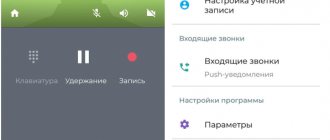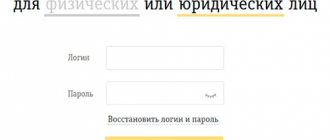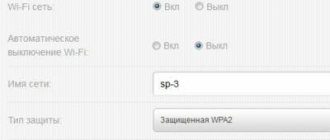- Help
By
Valery Ivanovich
With the help of developed Internet technologies, it is now possible to obtain useful information and comprehensive communication in social media. One of the reasons is the high level of communication systems including telephone communications. After IP telephony technology appeared, it became possible to make inexpensive calls.
You can be anywhere on the planet where the Internet is connected. High-quality communication at an affordable cost with affordable IP telephony from a well-known company is a leader in the telecommunications space of Russia.
- 1 The essence of technology
- 2 How to connect and configure
- 3 Tariffs for SIP telephony
- 4 Making calls
IP telephony: what are its capabilities?
We know what telephony is - voice over wires, we know what cellular telephony is - voice over the air. IP telephony uses all possible channels to transport the signal (voice). The new connection is based on the SIP data transfer protocol (established session). This protocol has taken telephone communications to a higher level; you only need to know the SIP-ID (of the subscriber or your own), and you can freely move to any part of the world, while you will make voice calls as if you had never left.
In addition, video conferencing, cloud games (online), exchange of multimedia content and simple text messages - all this is also included in the list of Rostelecom services. Moreover, the payment for such rich opportunities is actually “symbolic”. Using IP telephony, you can call not only via Internet channels to the same SIP-IDs, but you can easily do this to landline (home phones), to the mobile phones of your friends or colleagues. In this case, the system uses special gateways for this.
What is noteworthy is that voice or video calls that pass through Global Network channels do not belong to traditional wired telephony; only Internet traffic is paid for. And imagine: you and most of your friends are connected to the Internet through unlimited tariffs, which means that calls, no matter how many there are, are actually free. No matter how far you are from the interlocutor, even on another continent, as soon as you turn on the telephony program, you already have a connection, and with the current development of the Internet, the connection is of excellent quality.
Attention! For business, this is an ideal solution, since you are in touch with clients even during vacation, they simply dial your landline number, and the call comes to you even on remote islands.
What equipment will you need?
The equipment required for IP telephony can be in several versions:
- a computer running Windows or MacOS and a high-quality headset;
- VoIP phone (SIP phone or softphone), which converts the standard telephone audio format into digital code transmitted over the Internet, and back into standard telephone audio signals;
- VoIP Gateway, a device with which you can modify a regular telephone to make calls over the Internet;
- IP telephony can also be connected to almost any smartphone.
How to connect and configure
Rostelecom, being the largest telecom operator, as well as the leading Internet provider in Russia, was expected to be among the first to use the new SIP protocol. Together with standard telephone services, a Rostelecom user (client) has the opportunity to receive an inexpensive but high-quality telephone line that can operate all over the world. To get acquainted with new technologies and telephony without borders, you need to connect to. The subscriber receives all the necessary software products and settings. The package of SIP telephony services includes:
- Access to the provider’s global cloud communication system, which automatically reduces the cost of phone calls significantly.
- Anywhere (country, world) you continue to stay in touch with your usual city number. It costs nothing to organize an operational call center even on vacation, providing 24/7 support to your clients.
- The free call option assigns a landline number to you.
- The client can connect to his system all the Rostelecom channels he has (mobile number, home number).
- Quick and simple organization of any office, even one where it is not technically possible to install a telephone. At the same time, your office will be provided with multi-channel communication.
After additional configuration of the software from Rostelecom, the client will be able to install an entire PBX on a regular computer, which means that all the capabilities of the telephone exchange will be available to you for little money. Managing calls, forwarding them, setting up a voice menu, recording all conversations, and so on. Moreover, all these capabilities will be based on your computer or laptop, that is, you do not have to buy and install expensive telecommunications equipment. You can install the software package on your computer, or you can purchase an inexpensive IP phone.
Setting up SIP from Rostelecom in Asterisk
The most commonly used SIP server is a software solution called Asterisk. The functionality of the program allows you to set up call forwarding, holding and transferring a call to a specific employee, and also contains conference calling and Call center functionality.
From your contract you will need a username, password and phone number. Before setting up, you will have to consider the following points:
- how many digits will there be in phone numbers
- select first digit
- distribute numbering by departments
- organize employees into groups
- consider the possibility of redirection
Settings
Internet telephony from Rostelecom is simple and fast, the settings mainly come down to a banal connection to the Global Network. Next, we configure the software like any other application. You will need to enter the IP address of the software or hardware phone (it is always indicated in the accompanying documentation). Next, we set up an individual SIP, that is, all the data that you received from the provider (including login and password). We enter all this and save it, then we reboot the phone, and you can use it. If you do not buy an IP phone, but are going to do everything on a laptop, then the procedure is also not complicated:
- download the application (program) from the corresponding Rostelecom page and install it in the standard way;
- We come up with a login and password that will be needed to log in to the system;
- enter the SIP data from the provider in the program settings;
- if necessary, we make other settings, including sound settings.
In most cases, installing and configuring a softphone does not require deep knowledge of computers, and a specialist, as a rule, is not needed for help. If you have ever installed any application on your computer, and this is probably the case, then you can definitely handle your phone. So, you have installed and configured everything, now you need to choose a tariff plan.
Is it possible to connect the service for home?
New telephony from Rostelecom is aimed at business companies. Therefore, for now there is no possibility of connecting Rostelecom IP telephony for the home. Instead, the company offers classic locations:
- Unlimited for 585 rubles per month. The subscription fee includes additional functions of the subscriber line (210 rubles) and the basic communication volume (375 rubles). The main advantage of the tariff is an unlimited number of minutes: the client will not pay for communication time.
- Subscription, 375 rubles monthly. The same functions as on the Unlimited tariff, but the price for the basic communication volume has been reduced to 165 rubles.
- Combined. This Rostelecom IP telephony tariff for home does not include the possibility of unlimited communication; the Internet provider gives 350 free minutes.
- Time-based. Users of the tariff only pay 210 rubles for allocating a subscriber line, but there are no other options; the billing is per minute.
These are the basic telephony tariffs from Rostelecom for home. Please note that prices vary depending on the region where the service is provided. If during the billing month the allocated number of minutes for communication has not been spent, they are not transferred to the next month, but expired.
When filling out an application for connecting a new telephony, the client has the opportunity to choose the appropriate digits of the number. This room will be reserved within 7 days.
Rates
Rostelecom offers really very attractive tariffs, however, this is by no means free cheese. However, any tariff, no matter how much it costs, always provides the highest quality telephone communication (many ordinary phones cannot boast of this) and is actually several times lower in cost when compared with traditional telephony.
The basic tariff costs 400 rubles monthly. As part of the tariff, the client receives one workplace, that is, even in your database you already have a ready-made small call center. You can connect additional workstations, the cost of each is 41.5 rubles. For the option of permanent recording and storage of all conversations, the client pays 70 rubles every month for a separate workplace. You will have a beautiful number 8800*, and an incoming call to it will cost 1.3 rubles with per-minute billing. As for outgoing calls, the tariffs for them are as follows:
- 6 rubles per minute for a call to a landline number;
- 6 rubles per call to a mobile phone in your home region;
- 75 rubles calls to any Russian numbers.
Calls to international numbers are charged differently, depending on the country of the call. Prices are given for capital clients. To clarify the cost of services for customers in other regions, you should contact Rostelecom directly on the support line. When connecting for the first time, the subscriber has the opportunity to evaluate the quality of the service completely free of charge - the provider offers a one-week trial period.
Call tracking Rostelecom
The task of call tracking is to show the number of calls from various advertising channels. This allows you to set priorities and correctly formulate advertising budgets.
Call tracking happens:
- Static. Calls to a specific number are counted. Suitable for analytics from offline channels.
- Dynamic. The site visitor is assigned a unique phone number. Next, referral sources, keywords, and landing pages are recorded. Provides detailed analytics, detailing the effectiveness of various advertising channels and tools.
Calls
Many of us know that when traveling long-distance and to foreign countries, you first need to dial eight; when using IP telephony, everything is a little different. We first dial the country code, then the regional code and then the number itself.
The mobile number also starts with a country code, but the regional code is replaced by the operator code. In some cases, to improve communication, you can dial “00” and then finish the number. True, the tariff in this case will be the same as for an international call, but the quality is much higher.
Is it profitable to connect?
And finally, the main question: is it worth connecting to IP telephony from Rostelecom? We are unlikely to be able to give a definite answer. We can outline the main points that you should definitely pay attention to before connecting:
- The provider's SIP tariffs are much higher than those of its competitors. Moreover, almost all operators offer not a fixed package with a certain number of minutes, but per-minute payment. For example, Megafon 1 minute costs 1 ruble.
- A large number of settings. This is both good and bad. On the one hand, you can customize the system for yourself. On the other hand, all this still needs to be sorted out.
- Lots of goodies such as call recording and analytics.
Features of Rostelecom virtual PBX
Virtual PBX from Rostelecom is a service aimed at individual entrepreneurs and legal entities who need office telephony. Traditional telephony is used less and less for these purposes, as it requires the installation of telephone lines. Another disadvantage will be expensive intercity and expensive international communications. Therefore, IP telephony, which is the basis of a virtual PBX, has firmly taken its place in offices. Its advantages:
- Low rates for calls within Russia and around the world;
- Free intra-office communication;
- Multi-channel telephone lines for simultaneous reception of dozens of calls;
- To connect you only need the Internet, without any telephone lines.
As for the virtual PBX, it eliminates the need to buy an expensive office PBX unit that does not have business functionality. Tariff plans for it are lower than for traditional telephony, allowing you to save on calls around the world.
The main feature of the virtual PBX from Rostelecom is the distribution of calls between office employees. This functionality is used if it is necessary to set up customer support. VATS receives calls and, depending on the selected algorithm, distributes them among employees, evenly loading them with work. If all employees are busy, the call “hangs” in the queue.
One of the functions related to distribution is calls to extension numbers. For example, someone calls a company and wants to reach a specific employee, knowing his extension number. The caller waits for the answering machine to answer, after which it offers to dial the subscriber's internal number. As a result, the call is routed to a specific employee. You can also select a specific department of the company from the menu.
We gradually approached another function - this is the voice menu. It can tell the caller about new products and services, and it will also offer to dial the subscriber’s number or select the desired department. The voice menu is formed through your personal account and replaces the traditional answering machine, inviting you to leave a voice message or wait for the callee to answer.
Other features and business functions:
- Recording conversations is essential for business needs. Allows you to record all calls for subsequent analysis and analysis of conflict situations with clients. In addition, the recordings will serve as evidence in legal proceedings. The same records are used to improve the quality of customer service and train new employees - this is practiced in companies with call centers and hotlines;
- Integration with CRM – each call automatically goes into CRM, which allows you to monitor and statistics of calls. The system also tracks repeated requests and their topics. You can also record any customer data here. The functionality is in demand in companies with a large number of clients, when you need to track every call;
- Mobile workplaces – connection to a virtual PBX of mobile phones of company employees. One room will cost only 100 rubles/month. Connected telephones become full-fledged VATS participants - they receive calls from the distribution system, and you can also call them using short numbers. All calls from mobile phones and to mobile phones connected to VATS are recorded;
- Callback is a small widget installed on a corporate website. Visitors can enter their number into it and order a call from a specialist. The advantage of the function is obvious - the client gets rid of the need to “hang” on the line and wait for the consultant’s response. After indicating his number in the feedback form, he will only have to wait for a call from the company’s specialists - this is much more convenient and practical for the client. At the same time, additional information gets into the CRM - which specific page of the site the client came from and what pages he was on before. The cost of the function is 500 rubles/month for one widget;
- Virtual contact center - the function is responsible for forming queues for dialing specialists. She can also work with VIP clients, promoting them to the front of the queue or redirecting calls to personal managers. Cost – 500 rubles/month for two consultants and 100 rubles/month for each subsequent one. Additional functionality is keeping statistics on the workload of consultants and the ability to listen to ongoing conversations by the head of the department.
Another interesting feature is the auto-informer, which provides information automatically. The service does not require additional payment and is included in all tariff plans; each call is priced per minute. Use this functionality to inform about new offers and promotions.
Multi-channel city numbers are offered to connect companies. It is also possible to connect a number in 8-800 format.