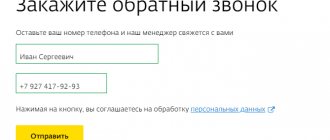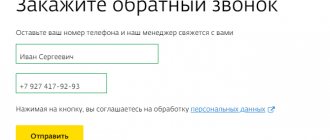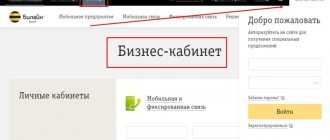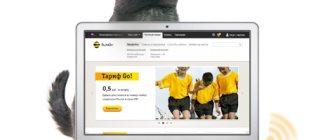One of the most popular forms of portable personal computer is a tablet computer. It instantly gained popularity due to its screen size and modern hardware. Based on the type of communication, tablets can be divided into two categories - with the ability to make phone calls and without it.
The tablet instantly became a reliable assistant
Internet on a tablet
If your tablet does not have a SIM card, this does not mean that you are completely cut off from the Internet. There are at least two available ways to connect to the global network without a SIM.
- Take advantage of the built-in Wi-Fi that is found in any tablet. You can connect to a wireless Wi-Fi network at home if you have an Internet connection to your computer or laptop and the modem supports the wireless network. Or catch free WiFi in various establishments. These could be restaurants, bars, cafes, hotels, libraries, etc. By the way, if you have a smartphone, it can be used as an access point (modem). It is enough to enable mobile data transmission and Wi-Fi on it, and connect to this network through the tablet.
- You can also purchase a 3G USB modem, which you need to connect to the tablet via an OTG cable, insert a SIM card into this modem, configure the Internet on the tablet and use it. You can read more about connecting to the Internet via WiFi or 3G in this article.
When you gain access to the Internet using one of the methods described above, you will be able to view any sites through the tablet browser, view mail, download applications and games through Google Play. There you can also download office programs, organizers for doing things, taking notes, etc. to your tablet.
You can also download or watch movies, TV series or cartoons online. More information about how and where to watch/download all this stuff is written here.
Download music and movies before you travel
“Prepare your sleigh in the summer” - popular wisdom.
In order not to get bored on the road to warmer climes, you need to take care of your leisure time in advance. In most cases, you can’t even dream of any free Wi-Fi on a plane, train or bus, and that’s why it’s best to download a TV series or a good movie.
We recommend using free VLC as a player for playback. It supports almost all popular formats, so you won’t have to struggle with iTunes (files can be transferred via FTP over the air, fortunately, this option is available and you can set up a channel in a couple of clicks) and convert movies.
ON TOPIC: How to download videos to iPhone or iPad and watch without the Internet - 5 ways.
Although, if the size of the iPad’s built-in storage is too small, then it would be a good idea to reduce the size or even the quality of the downloaded movie. You see, you can save the lion's share of space with just one resolution without loss of quality.
ON TOPIC: How to clean space on iPhone or iPad: 12 ways.
To always have your favorite music on the go, we recommend taking a closer look at the Apple Music service, which provides access to more than 30 million songs. Naturally, tracks can be downloaded to an iOS device for offline listening. We described the service in detail in this material.
Communication using a tablet
The absence of a SIM card can be compensated for by communication programs that require Internet access to operate.
Such programs include:
- Skype. Skype is mainly used for calls and supports video calling. You can call for free to any device on which Skype is installed (computers, tablets, smartphones, etc.). And for an additional fee you can even call a landline or mobile number.
- Viber. A convenient program with which you can call friends and colleagues who also use Viber. It's free (you just need internet access).
- A very fast and convenient instant messenger. The application is fast and consumes little traffic. You cannot make calls using Telegram, but it is an ideal replacement for SMS messages.
You can also use social networking applications, such as VK and Odnoklassniki, to communicate. These are convenient, simplified versions of social networks, adapted specifically for mobile devices.
Samsung Galaxy Tab Active2 - a compact tablet with protection from external influences
The Galaxy Tab Active2 is the SUV of the tablet world. It meets the strict IP68 dust and waterproof requirements. The device can withstand immersion under water to a depth of one and a half meters for up to half an hour. The gadget is equipped with a stylus that allows you to work with gloves.
Galaxy Tab Active2 is a compact tablet with a stylus that is suitable for working in the field. Source: techadvisor.com
This tablet is designed for solving work tasks. For example, it is suitable for architects or designers visiting the site. An ordinary unprotected tablet can be easily damaged or broken in such conditions, but the Tab Active2 is more convenient and practical in such cases.
The tablet was equipped with an 8” diagonal display with a resolution of 1280x800. The device is based on the Exynos 7870 processor and has 3 GB of RAM. The amount of internal memory is only 16 GB, but there is a slot for a microSD card.
The resolution of the main camera is 8 megapixels, and the front one is 5 megapixels. The battery capacity is small - only 4450 mAh, but this is enough for an 8-inch display. The charge lasts for 8-9 hours.
- Display quality and size – 7
- Processor power - 8
- Battery capacity - 6
- RAM capacity - 7
- Internal memory capacity - 5
- Camera quality - 7
- Value for money - 6
- Average rating: 6.57
The price of Samsung Galaxy Tab Active2 is from 37,000 rubles.
Tablet without internet
Perhaps, after reading all this, you may get the impression that the tablet requires Internet access to work. This is wrong. Without the Internet, you will not be able to use only certain features. For example, you can download a movie, application or game to your tablet via a computer by first downloading the application on your PC, and then transferring it to the tablet using a flash drive or USB cable.
Read more about downloading files (games, applications, movies) to your tablet here.
The same can be done with an e-book, music - you can download it all in advance onto a flash drive, connect it to the tablet, and then enjoy music, movies, books without connecting to the network.
You also do not need an Internet connection to work with office applications. It is enough to install the necessary programs on the tablet in advance.
The only thing you can’t do on a tablet without a SIM card and without access to the Internet is call or write a message to someone.
What is Cellular in a tablet?
Since their inception, iPad tablets have had different communication modules:
- Budget models only had a wireless Wi-Fi network.
- Flagship models had a special Wi-Fi + Cellular module.
- There are also 3G, 4G, LTE Internet modules.
The Wi-Fi module indicates that Internet access will only be available if you are connected to a wireless network. If the tablet configuration includes a SIM card, then the Internet will only be connected from it. Early versions of such tablets had a 3G module. That is, such devices no longer support 4G and LTE connection speeds.
The first models with such a module were released mainly in Canada and the USA, because the connection was available only there. In other parts of the world, such a connection was not available at all or did not work properly on tablets. This meant that if you purchased a tablet designed to receive a 4G signal, you could experience lower internet speeds.
This caused bewilderment and indignation for most users. They felt like they were throwing money away. That is why the 4G module was renamed Cellular, which means “cellular” in English. Now you know what Cellular means on iPad.
What is Wi-Fi Cellular, and why is it needed on the iPad?
Via home Wi-Fi router
Fast and easy way. The main thing is to have home Internet with a connected Wi-Fi router. In this case, the gadget will be able to use the wireless network.
To connect your tablet to the Internet via Wi-Fi, you need to complete several setup steps:
- Check flight mode. It should be disabled.
- In the “settings” section you need to find “wireless networks” and activate Wi-Fi.
- After activation, the device itself will find the nearest access points.
- Next, you should select the name of your home wireless network, enter your login and password.
- If the steps are completed correctly, the tablet will go online.
Honor Pad V6 - a tablet with good cameras and a powerful processor
The tablet is distinguished by good cameras: the main one is 13 megapixels and the front one is 8 megapixels. There is a flash and an autofocus system. The device was created on the basis of an 8-core Kirin 985 processor and equipped with a capacious 7250 mAh battery. It lasts for 12-13 hours. There is a fast charging function - in 2 hours from 0 to 100%.
For the Honor Pad V6 tablet, you can buy an additional keyboard and turn it into a compact laptop. Source: mobile-review.com
The tablet was equipped with a 10.4” IPS display with a resolution of 2000x1200 pixels. Honor Pad V6 could be used as a budget gaming tablet, if not for the small amount of RAM - only 2 GB. The internal memory is 128 GB and there is a slot for a microSD card up to 512 GB.
- Display quality and size - 8
- Processor power - 8
- Battery capacity - 9
- RAM capacity - 6
- Internal memory capacity - 8
- Camera quality - 9
- Value for money - 7
- Average rating: 7.85
The price of Honor Pad V6 is from 45,000 rubles.
Access points in public places
Everyone has at least once experienced a situation where they urgently need to access the World Wide Web via a tablet. There is no way to come home, and mobile Internet is unavailable for various reasons. Most public places offer a free wireless hotspot.
Important! All public Wi-Fi routers are equipped with an individual username and password. Most often, the login has the same name as the establishment that distributes the public hotspot, for example, a cafe or library.
You can clarify this information and also find out the password from the employees. After this, follow the same steps that are necessary to set up home Wi-Fi.
Download offline maps
High-quality navigation is no less, if not more important, on this list. There are miles of apps out there to help you avoid getting lost, but most may not have offline access, so we recommend downloading maps in advance.
ON TOPIC : Google Maps on iPhone and iPad without the Internet - how to use.
The simplest example of acceptable software would be Google maps. To download the map, you need to find and click on the name of the locality you are interested in and click the “Download” button.
If necessary, it is possible to increase or decrease the area of the downloaded map.
We also recommend using the cool MAPS.ME application, where you can download maps of entire countries with all the attractions, shops, establishments and other places for free.
Via laptop
If you need to connect your tablet gadget to the Internet and do not have a Wi-Fi router, you can use a laptop connected to your home network via a telephone cable.
This connection is possible via the Wi-Fi module built into the laptop. Most modern computers are already equipped with this part.
If you have network access on your computer using the Windows operating system or third-party programs, the module can be converted into a router. To do this, you need to go into your PC settings and find the Mobile hotspot option (on Windows 10). In the same window, you should configure your network name and password and move the checkbox to On.
Samsung Galaxy Tab S7 11″ - a productive tablet with a powerful battery
The device runs on a powerful Qualcomm Snapdragon 865 Plus processor and has a battery capacity of 8000 mAh. It is enough for 10-12 hours of work. The amount of RAM is 6 GB. The tablet has 128 GB of internal memory, but it can be expanded with a microSD card up to 1024 GB.
The tablet is sold without a stylus, so you have to buy it separately. Source: techadvisor.com
The device was equipped with an 11” diagonal LTPS display with a resolution of 2560x1600 pixels. The tablet has excellent cameras: the main one is 13 megapixels, the front one is 8 megapixels. Built-in autofocus is provided.
- Display quality and size – 9
- Processor power - 9
- Battery capacity - 9
- RAM capacity - 8
- Internal memory capacity - 8
- Camera quality - 8
- Value for money - 6
- Average rating: 8.14
The cost of Samsung Galaxy Tab S7 is from 26,000 rubles.
Via SIM card and mobile operator
The second most popular method, after home and public Wi-Fi routers, is to connect a tablet computer to the global web. The gadget must be equipped with a SIM card slot. If there is one, then follow these steps:
- Insert the SIM card into the slot provided for it.
- Turn on the tablet.
- In the settings, select “data transfer”.
- Fill in the required fields. The required data can be obtained from the mobile operator via SMS or viewed on the official website.
- After completing the settings, reboot the device. When you turn it back on, Internet access will appear automatically.
Samsung Galaxy A10.1 - a budget tablet with a large display
The device is assembled in a durable metal case and equipped with a proprietary Samsung Exynos 7904 processor. It is complemented by a Mali-G71 MP2 graphics core and 2 GB of RAM. The tablet has a 10.1″ diagonal IPS display with a resolution of 1920×1200.
Samsung Galaxy A10.1 is equipped with a bright display with good color reproduction. Source: sinceindependence.com
Samsung Galaxy A10.1 was released back in 2021, but it is still relevant thanks to its good performance at a low price. For communication and connection to the Internet, the device was equipped with 3G, 4G and Wi-Fi modules. The internal memory capacity is 32 GB, but there is no slot for a memory card.
The cameras do not have good shooting quality. The main one has a resolution of 8 megapixels, and the front one has a resolution of 5 megapixels. Battery capacity - 6150 mAh. It lasts for an average of 13 hours of device operation.
- Display quality and size - 8
- Processor power - 7
- Battery capacity - 7
- RAM capacity - 6
- Internal memory capacity - 6
- Camera quality - 6
- Value for money - 8
- Average rating: 6.85
The price of Samsung Galaxy A10.1 is from 15,000 rubles.
3G modem
This method of connecting a tablet computer to a network is only possible if the device has a USB port or micro USB. Initial settings must be made using a desktop computer or laptop. And only after this the tablet will be able to connect to the network using a.
Currently, there are many ways to connect a tablet computer to the World Wide Web. Which one to choose is a personal matter for each user, based on needs and capabilities.
Subscribe to TechnoCouncil on social networks so you don’t miss anything:
Registering a Card in your region:
- Sim
- Chelyabinsk region
- - maximum pleasure
- Massimo Dutti
- Earnings on SIM cards
- Pessimistic option
- Lottery addiction
- Simferopol
- - maximum taste
- Activate SIM card
- Independent ratings
Screen diagonal
The larger the screen, the better the tablet computer is suited for working with images and text content, for watching movies and videos. A larger tablet will most likely be equipped with more advanced capabilities, but the downside will be the increased weight and, of course, a more “biting” price tag. Tablets are usually divided into several groups based on screen size:
7 to 8 inches. Their main advantage is ergonomics. This tablet is easy to control, fits well in the hand, and weighs little. Disadvantages of compact models include low resolution and modest performance indicators.
9.6 to 11 inches. A fairly large screen is combined with decent performance and moderate cost. But keep in mind that 10-inch devices easily exceed 450 grams in weight, and they often do not have a conversation module, even if they support 3G/LTE technology. This is the most popular format, since these tablets do not overlap with large smartphones or laptops.
Over 11 inches. These devices are designed for professional use with a keyboard and stylus, and can be considered as an alternative to a laptop. Their large screens display a large amount of information and allow you to expand the work area, but the user will have to put up with a weight of 650 grams and a considerable price.
What's the catch?
When you buy a router, you are given 1 GB of traffic, then you will have to pay for the connection. For all countries, the current price tag is € 0.05 per megabyte, but there are tasty regional packages that will cost much less. For example, 1 GB in Turkey will cost € 16. For avid travelers, there are annual packages.
The router itself is somewhat reminiscent of the legendary iPhone 4, although thicker and heavier. There is a touch screen and a built-in 5350 mAh powerbank. The device will work for 15 hours on one charge.
Why against the Big Three?
are concerned about the possible intensification of competition and reduction in revenue. Operators will no longer need to open communication stores or sell physical SIM cards. All this will increase competition from virtual mobile operators, and foreign vendors will be able to offer cellular services at prices below market prices.
Operators also fear that eSim will allow subscribers to easily change telecom operators. As a result, operators will lose a significant part of their cash flows.
The FSB also opposed the use of this technology. Experts believe that difficulties may arise with the use of domestic cryptography. The Ministry of Telecom and Mass Communications has prepared a project according to which SIM cards must contain Russian cryptographic algorithms. If the document is accepted, the subscriber will receive a SIM card with Russian cryptography when purchasing a new one or replacing an old one.
Will the technology appear in Russia?
Experts note that the technology will appear in Russia, even if mobile operators resist. “They will resist, but with a high probability in the future we will still live in the realities of eSim, they will have to come to an agreement with smartphone manufacturers. Much, of course, will depend on the position of the regulator,” says Konstantin Ankilov, CEO of TMT Consulting.
In addition, according to the General Director of the Institute of Precision Mechanics and Computer Science named after S.A. Lebedeva Alexander Knyazev , in the future it is quite possible to use domestic cryptography. This will require, he said, a transformation of the logistics of mobile communications companies.