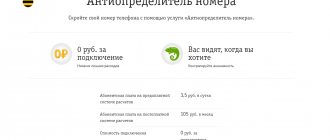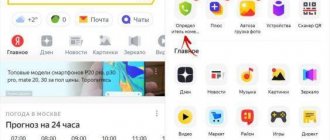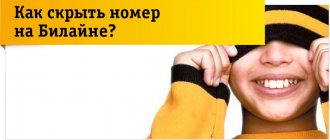Perhaps, at least once, you had to face a situation where you needed to make a call without revealing the phone number. We will tell you how to hide your phone number on Beeline, and what option will help with this. There are several ways to do this, with some services provided free of charge by your telecom provider.
How to call from a hidden Beeline number
To take advantage of the opportunity to call anonymously, you need to enable the “Anti-Caller Identification” option or, as it is called for short, Anti-AON. The service is paid. It can be used both for a single call and for several sets. You don’t need to pay anything for its installation, only the daily subscription fee is charged.
Let's find out how to call from a hidden Beeline number. There are no difficulties: we dial the phone number of the interlocutor we need and talk. The caller's details will not be revealed to him. This way the opponent will be encrypted. The display will show an unknown combination of numbers.
On a note! After activating the function, when making a call, your opponent will not be able to find out who is calling him. Even if he has a service connected that records information on incoming calls, it will be impossible to identify the caller.
To use the anti-identifier service one-time, you need to install the option, make sure it is active and call. Then deactivate it with the USSD command.
Limitations and Features
You won't be able to hide:
- If the Beeline user who is being called has “Super Caller ID” enabled.
- If the call is made outside the home network.
- When SMS or MMS messaging services are used.
- If you call users of other cellular network operators or landline phones.
On a note!
The Caller ID option is effective when communication takes place within the Beeline network and within the home region.
Description from Beeline
The “Caller ID” option from the Beeline cellular operator helps service users understand who is calling their phone.
List of functions that this additional option provides:
- displays on the display of the mobile phone the name to which the device calling the user is registered;
- shows the phone number in case of intentional hiding of this information by the caller;
- provides each voice call with a special musical accompaniment so that the user understands in advance who is making the call.
The service is available throughout the Russian Federation, with the exception of the Republic of Crimea and the city of Sevastopol.
The option does not apply to landline or landline phones, international calls, as well as to numbers with the anti-Caller ID function enabled, which prohibits identifying the number of the calling subscriber.
How to hide when calling another person
Let's find out how to hide a number on Beeline. There are two ways to remain incognito when communicating:
- On one's own.
- Contact the employees at the Beeline communication salon.
Several possibilities are offered:
- change phone settings;
- connect the option on the official portal of the provider;
- activate the function through the unified Beeline menu;
- classified by special teams.
For this:
- Call 067-409-071 or enter the USSD combination *110*071# and press the call key. We are waiting for confirmation of the operation. To make sure that the required function is installed, send the request command *110*09#.
- We go to the page of the official portal of the cellular operator, find AntiAON and click on the connect button. A mobile phone number is entered and a code is requested. Having received the SMS code, enter it in a special window and click on connect.
- We go to a single menu using the combination *111#. Select the “My Beeline” section, then the subsection with services. Find the appropriate option and click on connect. You will immediately receive a response SMS notification that the function is active.
If there is no need to “encrypt” with a specific subscriber, then you do not need to constantly activate and disable the function. Just dial *31# and enter the mobile phone number of your interlocutor. Your data will appear on your opponent’s display.
On a note! You can contact the company's specialists. Visit the nearest salon or office of the provider and get advice or real help from a customer service manager.
Hide through phone settings
Go to the phone settings and select the call mode. We determine the transfer method from the proposed options:
- No.
- Or "Don't tell anyone."
How to hide your phone number on Beeline
For basic services included in the tariff, the operator usually does not charge a subscription fee. This includes caller ID. But to hide your phone number from others when making calls, you will have to pay. Its cost will depend on the tariff plan you use. We will indicate prices for Moscow residents; in your region they may differ:
- Owners of tariffs with a prepaid payment system - 3.83 rubles per day, funds are debited daily
- If you have a postpaid tariff, then the cost of the service will be 114.9 rubles per month, and will be written off one-time.
You can use the service after activation using special commands. This procedure can be completed in your personal account on the web page or in the My Beeline mobile application. To manage the service you can use:
- Connect AntiAON by calling 0674 09 071.
- Dial USSD request *110*071#call.
- If you dial *110*070#call on your phone, the option will be deactivated and payment will no longer be debited from your account.
- The command *110*09#call will help you check the status of the service.
Note! You can customize Caller ID and make calls to specific numbers by opening your phone number.
Activating the service will hide your phone number even if the caller has ID installed. Those who have activated the service have the opportunity to open their number to a specific subscriber. In this case, use the following call pattern:
- Write down the number of the person you are calling in advance if you do not remember it by heart.
- On your phone, dial the command *31#, then the phone number, starting with “7” or “8”.
- Click on the "Call" button.
How to disable
You can manage connected services through your Beeline subscriber’s personal account or by sending SMS requests. Let's find out how to disable a hidden number on Beeline. Several options are offered:
- Deactivation is carried out through an account on the website in the services section. Select from the list of connected AntiAON services and disable the option. You can delete the function through the “My Beeline” service in the corresponding section.
- Send a request *110*070#.
If necessary, you can remove the hidden number on Beeline at any time or install it again.
AntiAON
If you know for sure that the Caller ID option is activated, and a call with a hidden phone number appears on the screen, then a subscriber with the Anti-Caller ID service is calling you. The standard Caller ID cannot detect hidden calls.
But a hidden caller can be identified if you answer the call. For this:
- Order call details for free in your personal account or at the operator’s office (details follow the link);
- Find the hidden subscriber's phone number in the inbox list by date and time.
- If you don’t have time to analyze the details or you couldn’t pick up the phone, then you can activate Beeline’s hidden number detector for a fee. This can be done through your personal account:
- After logging in, open the Connected services section in the menu on the left;
- At the end of the page follow the link to the Catalog;
- In the search bar on the right, enter the Super Qualifier;
- Click Connect.
The connection cost is 10.16 rubles, and the subscription fee will be 5.08 rubles/day.
How to connect “Super Caller ID”
Why is “Super Caller ID” needed? With its help, you can easily “declassify” the subscriber who called you, despite the fact that he uses the Anti-AON option. The service is available to both individuals and corporate subscribers. Connection is free, only a subscription fee is charged.
There are several options for installing the Super Caller ID function:
- USSD command - *110*4161#.
- Call 0674-4161.
To deactivate the service:
- USSD combination - *110*4160#.
- Call 0674-4160.
On a note!
If you encounter any difficulties installing the service, please contact technical support specialists at 0611 or 8(800)7000611. You can connect “Super Caller ID” at the Beeline office or in the company’s showrooms.
Description
Caller ID service, which replaces the outdated analogue. The functionality of this option is very different from its predecessor.
Comparison of two Caller ID services from Beeline:
| Functions of the Caller ID option | Functional |
| Shows the name of the calling user. | Shows who the incoming message is registered to. |
| Shows hidden inboxes. | Disables the hidden calls feature. |
| Does not work when anti-AON is activated. | Ignores anti-AON services. |
| Does not identify callers from a city landline or international calls. | Detects almost all types of voice calls. |
“Super Caller Identifier” does not work in the following cases:
- if the calling subscriber also has this caller ID connected;
- if a voice call is made from a public telephone exchange (telephone sets on the street).
Connecting to Super Caller ID is free, but there are two types of subscription fees:
- Payment on the prepaid payment system costs 50 rubles 84 kopecks.
- The postpaid subscription fee is 1525 rubles 42 kopecks.
Prices are provided including VAT.
How much does it cost?
Let's start by installing the anti-determinant:
- Connection is free.
- Subscription fee: per day at a prepaid rate - 3.83 rubles, per month at a postpaid rate - 114.9 rubles.
For “Super Caller ID”:
- Connection is free.
- Subscription payments: per day at a prepaid rate - 5.08 rubles, per month at a postpaid rate - 152.54 rubles.
Prices may vary by region. Find out the correct information from local Beeline representatives.
Methods for connecting or disconnecting the service
In order to become the proud owner of a universal caller ID “who is calling” from Beeline , just send a short SMS message to number 1260. The content of the SMS can be as follows: START, START or 1 (number one). Shipping is free.
After receiving a response message about the activation of the service, the amount of the daily subscription fee in the amount of three rubles will be debited from the subscriber’s account.
After activating the service, the next call will already contain additional information about the incoming call. There is no need to answer every call; the system will inform you whether it is worth spending your time on this conversation.
To refuse to use, you must send a short message to number 1260 with the text: STOP or STOP. Disabling is absolutely free.
How to hide for free
There is only one way to create a hidden number on Beeline for free.
The proposed options on the Internet consider ways to activate the service through telephone settings. It should be noted that such methods do not bring the desired effect, since using the settings alone, without an official request to install Anti-AON in the company, it will not be possible to call anonymously. Requires the installation of "Caller Identifier".
To verify this, open the call settings tab on your phone and click on additional SIM card settings. You will see for yourself that the function will not be available. Access to it is possible after setting up AntiAON with your telecom operator.
Features of AntiAON
Despite the simplicity of managing the option, it has several nuances:
- the anti-identifier works within the Beeline network, anonymity is not guaranteed when calling to other networks (but at the same time it can work);
- the number will be determined when sending SMS and MMS;
- The service is guaranteed only if the interlocutor is in his home region.
So, Caller ID has a lot of features, but it is useful. Helps maintain anonymity when necessary.
It remains to find out the price of the issue.
Why doesn't hiding a number on Beeline work?
The provider does not provide a 100% guarantee of the flawless operation of Caller ID if the call is made to numbers of other telecom operators (MTS, Tele, etc.) or in roaming conditions.
We list some cases that may affect the work of AntiAON:
- The reason may be a lack of money on the subscriber's balance. Try calling again after topping up your mobile account.
- Perhaps your interlocutor has Super Caller ID installed, so you can’t call incognito.
- The parameters specified in the settings are incorrect. Open the menu and go to the settings section. From the list that opens, select call modes and check which option is installed. If the settings are correct, the option “Do not tell anyone your number” should be selected.
To check the service status, use the USSD command *110*09#.
What is Caller ID service?
The basic package of services on all Beeline tariffs without exception includes the “Caller ID” option by default. This is a caller ID that allows you to see the caller's phone number on the smartphone screen. If this option is not active, then the number will not be determined, but you can activate it yourself:
- Use the short USSD request *110*061#call.
- The second option is to call 067409061. Follow the instructions from the answering machine and connect it.
This option works free of charge; you won’t have to pay anything to activate it. But, which will be discussed further, is paid. But it is precisely this that allows you to call anyone, and “Number hidden” will be displayed on the phone screen of the recipient of the call.
Characteristics of Caller ID service from Megafon
The caller ID service of the white-green operator is provided to users free of charge. It connects automatically when you first activate the SIM card from the starter package. The service makes it possible to see the caller's number on the display of a mobile device during a call or sending a text message. In this case, numbers are displayed not only from the Megafon operator, but also from other Russian cellular networks. The number is displayed with an eight or a name, provided that the number was previously recorded in the phone's address book.
The number of the incoming call is determined, even if the calling interlocutor is in another country. But there are warnings from the operator stating that if the called interlocutor is located abroad, the operation of the service is not guaranteed, and some difficulties may arise with correct use.
If you do not answer the call in time, data about the incoming number is recorded in the memory of the mobile device. Subsequently, you can call this interlocutor later. The list of missed calls can be found in the phone menu in the “ Calls ” tab.
Attention : it always works as long as the subscriber is in the network area. If the interlocutor has a special service activated that encrypts his number, that is, “ Anti-identifier ,” then Caller ID will not identify such a number.
Operating principle of the determinant
If the number from which the call is coming is not in the phone book, the program will tell you who owns the phone.
Yandex maintains an internal register, which is regularly updated and edited, including through information provided by the users themselves. After receiving an unwanted call, the subscriber can make notes in the application that the call was from scammers or an advertising company.
The database is automatically downloaded to your smartphone when you download the program.
There is another database - “Yandex.Directory”, which contains information about many organizations and their activities. This is official data that is available on the Internet. If an incoming call comes from a company listed in the directory, the application will display the name of the organization on the phone screen, as well as the possible reason for the call.
Note! The application does not have access to the contents of correspondence and calls.
The program does not automatically add the number from which calls are received to the blacklist. The user must do this independently in the smartphone settings. The procedure is described in the instructions or technical documentation and may differ depending on the phone model
Restrictions
There are no restrictions on the use of caller ID, but correctness depends on the location of the person being called and who is making the call. Both users must be in the same region for 100% service quality. Identification of a telephone in a city direction or from other countries or networks is not guaranteed by MTS.
If “Anti-AON” is set, then the standard identifier will not be able to recognize the digital combination; instead, the device screen will display the message “Number hidden”.
Enable caller ID on Android
You can enable Yandex caller ID in your browser. To do this, log in and click the Start using button.
Next, you must agree to all requested permissions:
- Connect to mobile Internet or Wi-Fi to exchange information with a subscriber database.
- Access to the phone book and subscriber contacts. This function determines whether the caller is recorded on the user's device or not, and also generates a list of call history.
- Access to the smartphone as a whole is provided so that the application can track the moment of the incoming call.
- Permission to display messages on top of all running programs during a call.
Without these permissions the application will not work correctly. If for some reason the user ignores these access requests, they can change them in the settings menu.
Note! For smartphones manufactured by Huawei and Xiaomi with MiUi OS, you may need to additionally configure the software: autostart, power consumption, sending notifications.
After the phone owner has granted all access rights, you must launch the program. To do this, in the open window you need to click on the applications icon and in the list that opens, select the Caller ID function and click the Enable button.
Note! The owner of the smartphone independently selects in the menu which software is responsible for identifying the number from which the call is coming. If nothing is selected, the default settings are used.
The program will automatically redirect the user to the debugging menu.