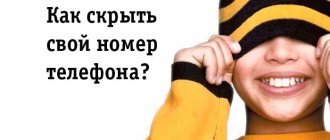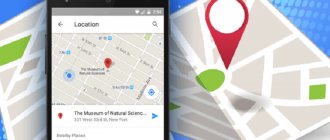Some time ago, Yandex launched a new and very interesting functionality - caller ID. This function allows you to check the number from which they are calling you with your database. If this is a spam call offering advertising services, the subscriber is notified about this in advance. This only applies to unfamiliar numbers that are not in the phone book. Let's look at how to enable caller ID on a smartphone with the Android operating system. It is worth remembering that this function is supported by Android version 6.0 and higher.
How does Yandex caller ID work?
In the spring of 2021, Yandex launched a new application that allows you to automatically determine who is calling you, even if this number is not in the phone book. Thanks to this program, smartphone owners can see which organization is calling them. Since the application was created by Russian developers, it is logical that the base will be adapted for Russia. Information will be automatically downloaded from multiple sources to ensure the data is as complete as possible.
The new feature is available in the Yandex application; you can activate it in the settings.
When an incoming call arrives on your phone, the system automatically checks the number against the list of contacts that are on your phone. If there are no matches, then the database is accessed, which is located in Yandex.Directory.
The Yandex directory contains information about more than 5 million organizations that operate in Russia. This database is constantly updated, old irrelevant data is deleted. That is, when there is an incoming call, the name of the company and type of activity appears on the smartphone screen. Thanks to this data, a person can make a timely decision whether to answer the call or not. This feature works even for missed calls. All information is displayed in the call log.
You can download the Yandex application with the caller ID function completely free of charge in the Google Play store.
Features of the SuperAON service
The standard “Caller ID” may not work if the caller has enabled the “Anti-Caller ID” option. To bypass this restriction, you will need to connect the SuperAON option. The option is valid even in areas beyond the reach of your home network. In addition, you can use the service when traveling outside the Russian Federation.
The option cannot be used if the phone balance is in the red.
Can work on all modern mobile phones. Only older models can be considered exceptions. Detailed information can be obtained from support service operators by calling 0500.
Connection "SuperAON"
You can activate the service in several ways.
SMS
To activate, send a blank SMS message to 5502. After processing it by the operator, the subscriber will be sent another message, which will contain confirmation of the success of the operation.
USSD request
The next way to activate the service is a USSD request. You need to dial *502# and press the call key. After activation, the required amount will be debited from the subscriber, and the option will take effect. The client will receive a notification that the service has been activated.
Disabling "SuperAON"
If you no longer plan to use this service, you can deactivate it to avoid unnecessary charges. To do this, use the following methods:
- USSD command *502*4#. After the processing is completed, the service is disabled, and the user will be notified by SMS.
- SMS message with the text “stop” or “off” to number 5502. After this, you will receive a notification confirming the success of the deactivation.
To deactivate, you can also use the Service Guide application.
Cost of "SuperAON"
The subscription fee is 1,500 rubles per month. The amount will not be written off one time. Funds are charged daily in equal amounts. This allows you to use the option only one day for 50 rubles.
Connecting and disconnecting SuperAON occurs free of charge. There is no limit to the number of times this option can be activated.
Yandex caller ID - how to enable on Android
According to Google's new rules, for the application to work, you must make Yandex your main assistant. At the same time, it is not necessary to provide the program with access to the location of the device or give permission to record calls; this will not affect the operation of the caller ID.
After opening the application, you need to click on the shortcut located in the lower right corner. A menu opens where you need to select the “Caller ID” item.
On the promo page, click on the “Enable” button, and then click on the “Go to settings” button.
You will be taken to a section called “Assistant and Voice Input.” Here open the “Helper” item, select “Yandex” and confirm your choice by clicking the “OK” button.
Then you need to click on the “Continue” button that appears at the bottom of the screen, or return to the Yandex application window using the “Back” button.
Next, you should allow the program to make and manage calls. You also need to provide access to your contacts and calls list. In order for information about the caller to be displayed on the smartphone screen during an incoming call, you need to allow Yandex program interface elements to be displayed on top of all other applications.
After all these steps, the caller ID will begin to work fully. And the next time you get a call from some organization, all the information about the caller will be displayed on top of the call window.
If the phone number is not in the Yandex database, then after the conversation you may be asked to leave a review. You can do this yourself; to do this, open the application, click on the “Menu” button and select the “Caller ID” item.
Hiya
Register QR Code
Hiya Call Blocker Fraud Detection amp Caller ID
Developer: Hiya
Price: To be announced
A program that uses exclusively English in its interface. Includes a blocker (black list), caller ID, and a set of necessary tools for working with contacts.
The product is capable of checking the contents of incoming SMS messages for the presence of malicious links. It is also possible to synchronize with popular social networks such as Facebook to obtain the necessary information.
The program is devoid of any advertising content and has a very beautiful design. The interface is also very simple. But there is no normal Russian language. Even the translation that is present is a little crooked.
The product requires a high-speed Internet connection to operate. If the speed is not enough, the program will identify numbers with significant delays. However, the application is quite interesting.
Advantages:
- There is a built-in blocker.
- Synchronization with social networks.
- Checking incoming SMS.
- Definition of spammers.
- Quick number identification.
- Interesting design.
- Simple and intuitive interface.
- Does not require performance from a smartphone.
- Works almost everywhere.
Flaws:
- High speed internet connection required.
How to install caller ID from Yandex
In the software interface, you need to open the menu and go to the “Caller ID” section. Next, open the settings and activate the “Detect who called” option.
Yandex's caller ID has several additional features.
- Using caller ID, you can view your call history. Even information about an unknown number will be in the list.
- To prevent contacts from the phone book from being saved in the application’s phone book, you need to go to the settings and then enable the “Hide calls from address book” mode.
- If desired, any user can leave a review of the number if there is an error in the call identification. You can also add new information to the Yandex database.
It is worth remembering that a room category that was determined incorrectly will not change immediately. To do this, you need to have a certain number of reviews from other users of the application.
Getcontact
QR Code
Getcontact
Developer: Getverify LDA
Price: Free
Another good application for identifying the caller's number and blocking it if something happens. The number is determined thanks to the user database. The program quickly scans how exactly such a number is signed by other users.
Unwanted calls can be blocked. You can also configure filters (or create your own) to automatically block various spam. This is a very useful functionality that will be useful to almost any user.
It is worth noting that the program cannot work without an Internet connection. After all, the database is viewed by the application online. There is nothing complicated in the product interface. In addition, the Russian language is fully supported.
Before using the program, you will have to register using your phone number. The paid version has more features. In addition, it has been noticed that paid versions are much better at cutting off spammers and scammers.
Advantages:
- Online database search.
- The database is constantly updated.
- Powerful search.
- Built-in filters.
- Ability to create filters.
- Automatic blocking.
- Qualitative number identification.
- There are additional options.
- There is a simple interface.
- Russian language available.
- Works on almost any smartphone.
Flaws:
- Paid versions work better.
How to mark calls as spam
If the phone number is not in the Yandex database, then at the end of the conversation a notification appears asking you to leave a review. If there is not enough information about a certain number in the system, then based on algorithms that use machine learning, it will be revealed that spam calls are being made from this number and a corresponding mark will appear in the call log. If you click on the number, a page will open where you can take a survey or leave a detailed review about the subscriber to whom this number belongs.
Tatiana
I follow news on the mobile services market. Always up to date with the latest events
Ask a Question
Question to the expert
I often get calls from unfamiliar numbers and offer advertising services. Will this program be able to show that the call is definitely spam?
If the specified numbers are in the Yandex database, then during the call all information about the subscriber will be displayed on the screen. If such a contact is not in the database, then you can add it yourself.
Where is the guarantee that someone will not enter the phone number of an ordinary person into the database so that he cannot reach anyone?
Doing this is very problematic, since after single complaints the number is not added to the database. It is required that many subscribers leave a review.
I can’t find the Determinant program from Yandex to download it. Where can I find this application?
This application is not available separately; it can only be downloaded using a software package from Yandex. To do this, find the Yandex application store and download it to your smartphone, then all that remains is to activate the desired program.
Summing up
Launching a caller detection application on Android is considered a useful option. The built-in capabilities will be appreciated by users who daily face telephone spam, annoying calls and calls from unfamiliar subscribers. If you activate the software, configure it correctly and identify the majority of the presented mobile phones, you are guaranteed to get rid of the need to waste time listening to promotions. At the same time as solving the question of how to determine the number, you can effectively get rid of fraud.
Hello, today we will tell you about a new Yandex feature: unknown number identifier. We'll help you figure out how to enable Yandex caller ID. This is a very useful feature if you are one of those people who are afraid to answer the phone from an unknown number. And not only the fear, but also the frequent naming of advertising companies is also quite tiring.
How to enable Yandex caller ID
How to disable Yandex Caller ID
In some cases, users do not need caller ID from Yandex and want to disable it. You can do it like this:
- They go to Yandex and find the application menu, it looks like three horizontal bars in the upper right corner of the screen;
- Here they find Caller ID and click on the Calls item;
- Next, you need to deactivate the “Detect who called” item.
That's it, the program is disabled, information about unfamiliar numbers will no longer appear on the screen during a call.
You can find out who is calling you using other similar applications. In addition to the caller ID from, there are many similar programs. Among several dozen such similar applications, only Truecaller, Kaspersky Who Calls and the popular GetContact utility are of particular interest. The latter program has gained particular popularity in 2021 due to a function that allows you to find out how phone numbers are recorded for colleagues, friends and family. However, it is still not known for certain whether the GetContact developers are leaking confidential user data to third parties, so we will not recommend this particular application. But the program from Kaspersky Lab, Kaspersky Who Calls, is a good alternative to caller ID from Yandex. It is verified, safe and has a huge database of numbers from different companies and organizations.
4.5/5 — (27 votes)
Author
Tatiana
I follow news on the mobile services market. Always up to date with the latest events
Cost and payment methods
The official website of the telecommunications company Beeline lists the following prices for the service:
- subscription fee for a prepaid payment system - 0 rubles per day;
- The cost of connecting the Caller ID service to the user’s tariff plan is 0 rubles.
Simply put, this additional feature is absolutely free for a Beeline subscriber with any tariff.
Due to the fact that the cellular operator is promoting another option, “Super Caller Identifier,” this type of Caller ID service becomes free.
Other competing companies offering mobile communication services cannot boast of such “generosity”.