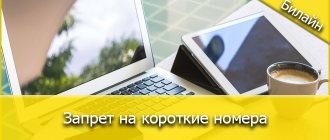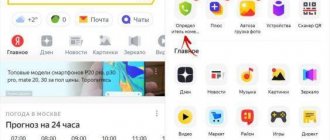How to enable SMS ban on MTS
- In the personal account system “My MTS”;
- Using USSD request *111*374#.
However, it is possible that in the future you will again need to receive information messages, or you will not be satisfied with the condition under which the ability to receive messages sent from the operator’s website is limited. Fortunately, it is also possible to remove the ban on SMS from MTS.
To disable the SMS ban, you can use your personal account or USSD request *111*375#.
All actions to connect and disconnect the SMS ban service are offered to subscribers completely free of charge.
Related Posts
How to reset and erase data on OPPO Reno5 Z
How to Enter Recovery Mode on Samsung Galaxy M51
Install Material Design Theme on Samsung Galaxy S6
How to speed up Galaxy S9 or S9+
Use TWRP to install Marshmallow beta firmware on Galaxy S6 and S6 edge
How to increase battery life of OPPO A54
Banning SMS content from MTS
Additional content from MTS is all those information services that offer the distribution of information that is interesting to subscribers. So, for example, today users can connect to mailing lists of interesting games and applications, sports and financial news, jokes and anecdotes, melodies and videos. All this, of course, may be of interest to a certain audience of modern subscribers, but when they remember or learn that such content services are offered for a fee, questions about their necessity immediately disappear.
Unfortunately, it is very easy to connect such services, and you can do it accidentally. This is why the ban on sending outgoing SMS to MTS short numbers is so relevant for clients of this operator.
In MTS, the ban on sending outgoing SMS to short numbers is activated using the USSD combination *984# , in your personal account on the operator’s website or in the “My MTS” application for smartphones and tablets. MTS subscribers can view current information about connected subscriptions and their costs using the USSD command *152# .
After this, you can call 0890 and disable those subscriptions that you do not need, or that you did not connect/connected by accident.
Returning to the use of additional content services is very simple - you need to reconnect them through the content offering website moicontent.mts.ru .
To 100% get rid of all paid subscriptions, I strongly recommend connecting a separate “Content Account”. Instructions here >>>
Video instruction
Invalid dialing format
Sometimes messages are not sent because the recipient's number is dialed incorrectly - you must use the international format, which is the country prefix and ten additional digits.
Just a note! Dial the number from 8 or +7. Check how the contact is recorded in the phone book and correct it if necessary.
There are cases when an iPhone user tries to send an SMS, but mistakenly uses an email address instead of the recipient's phone number: the iMessage function is compatible only with the email of owners of Apple devices registered in iCloud and fails during communication with gadgets running other operating systems .
What else can you do to fix the sending error?
If none of the above methods help, you can use general methods.
Restarting the device
Rebooting the device clears the RAM. This helps eliminate minor glitches and system errors. As a result, after a reboot, SMS messages begin to be sent again.
Boot in Safe Mode
Sometimes the problem with messages is due to an application conflict or the presence of malware. As a result, background system processes that are responsible for sending SMS stop working.
To get rid of the error, boot into safe mode. To do this, hold down the power key. A menu with sub-items will appear. Without releasing the Power key, select Power Off. A notification will appear on the screen asking if you want to start the device in Safe Mode. Confirm your choice. If SMS messages start to be sent, check your smartphone with an antivirus program.
Virus check
Users of the Android OS most often encounter virus infection. iPhones are less flexible in configuration, but are equipped with a powerful security system.
Services can also remove unnecessary files and protect the privacy of photos.
When infected with viruses, the phone begins to independently send SMS, sign you up for paid services, make and receive calls, etc. Often this is only revealed when ordering details on the provider’s website, since malware can clear the SMS history.
If your smartphone is infected with viruses, download a mobile application to remove unwanted software. Avast, AVG AntiVirus Free, Bitdefender and Cheetah Security Master are popular. Antiviruses need to be downloaded only through the official application store for your OS. Otherwise, another malware may end up on your smartphone. After installing the application, scan and remove detected viruses.
Checking for prohibition of sending SMS
The inability to transmit messages may be due to a voluntary ban by the provider. If you suspect this is the cause, please contact technical support.
Verifying the device's authenticity
Some functions are not available on non-original smartphones. To check the authenticity of the device, check the IMEI code in the warranty card or on the phone itself with the number in the settings. Then check it against the manufacturer's database.
Clearing the application cache
Clearing the cache helps free up some memory, speed up applications, and get rid of system crashes after updates. To clear the cache, you can use third-party applications or do this through the settings. An alternative option is to open each program through the software list and select the appropriate option.
iPhone stopped sending iMessage - what should I do?
So, here's what to do if iMessages don't go away. First thing…
Look, is it turned on at all? Open “Settings - Messages” - check the activation of iMessage and the addresses for sending/receiving (you must be logged in with an Apple ID, and your phone number must also be specified).
“Yes, everything was activated for me a long time ago and everything was sent before that! What else could be the reason? - you ask. Here's what:
- Since iMessage works over the Internet, check your network connection.
- Few people know, but iMessages are sent only between Apple devices. Therefore, if you are trying to send an iMessage to a regular phone or Android smartphone, then, alas, the company has not provided such an option.
- System failures. Disable iMessage, reset network settings (Settings - General - Reset - Reset network settings), reboot (as hard as possible!), turn on iMessage and try sending a message.
- Severe system failures. Try re-registering iMessage. Take out your SIM card, insert another one, wait for registration, insert your SIM card again and wait for registration again.
- Problems with Apple servers. Here the ordinary user is powerless - Apple engineers have broken something and you have to wait until they fix everything. Here is an article about how to find out the current state of servers - we study and draw conclusions.
However, even with such global breakdowns on Apple servers, there is a way out of the situation. After all, you can always send iMessage as a simple message. To do this, simply tap on the unsent message and select “Send as SMS” (the option must be enabled in iMessage settings - be sure to check!).
Although, failure may await us in this case too...