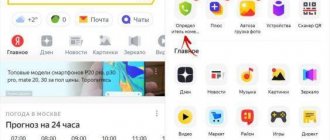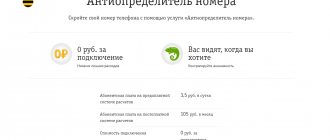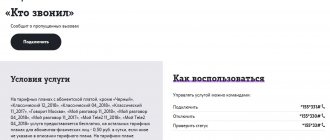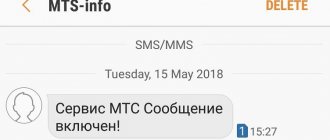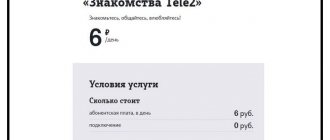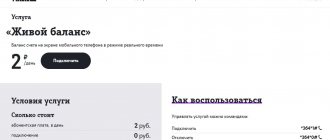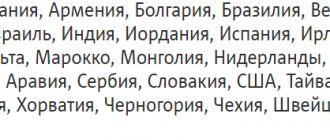Tele2 is a built-in option, regardless of the cellular operator and tariff plan. It shows each phone number on an outgoing call. There are no restrictions or prohibitions. The option is provided absolutely free. You pay only a fixed cost for using your personal tariff plan. For an additional fee, Tele2 offers to connect an anti-identifier. This service is useful for shops, small firms and enterprises.
What is Caller ID and Anti Caller ID
Caller ID is a basic service that is enabled by default for all Tele 2 subscribers. We are used to the fact that when there is a call, the phone number (CTN) is displayed on the screen. This is the automatic identifier. Caller ID in cellular communications is always provided free of charge. If you disable Caller ID, CTN will no longer be displayed. The message “Number not defined” will be displayed on the screen.
Sometimes making a call requires the subscriber not to know which number is calling him. For these purposes, an anti-determinant has been developed - AntiAON. Its meaning is that the caller sees the same inscriptions on the screen during an incoming call: “Number not defined” or “Number unknown,” as if his caller ID was turned off. AntiAON on Tele 2 is provided for a fee. Calls hidden through this function can be identified if Super Caller ID is connected.
You can connect to Tele2:
- Using ussd code *117*1# Call;
- In LC;
- Through the customer support center 611 or in Tele 2-Retail communication stores.
The command *117*1# Call allows you to activate the service without additional calls to the contact center or salon.
An even more convenient activation method is implemented in the user’s personal account. In the “ section and click enable.
In the contact center and communication shops you will need to provide the details of the legal owner of the SIM card and present your passport. If you are using a SIM that is not registered to you, the specialist may refuse to provide the service by providing only control commands. The fact is that all paid services are initiated on the basis of complete identification of the subscriber’s identity.
You can disable Tele 2 in the same way as you can activate it. The command differs by one digit.
- Using ussd code *117*0# Call;
- In LC;
- Through the customer support center or in Tele 2-Retail communication stores.
In order to remove the hidden CTN, be sure to reboot the phone after turning it off.
Description
The option is suitable for all tariff plans. With each subsequent call, it shows the name of the caller. Exceptions are only for subscribers who have connected Anti-AON or Anti-identifier. In this case, the numbers will be hidden. The only drawback of the service is disconnection in case of a negative balance. Therefore, you need to monitor the amount of funds in your account in order to determine the numbers. Some packages do not depend on the money in the account and in any case display the name of the caller:
- “everywhere online”;
- "my online";
- “my online +”;
- "my conversation";
- "my tele2";
- "unlimited";
- "premium";
- "classical";
- “Internet for devices”;
- “Internet for things”;
- "social".
When the opportunity to hide themselves arose, many began to try this service as an experiment. Some people called their friends as a joke and had fun, and some even with malicious intent. When the CTN is hidden and the voice is difficult to recognize, people can be seriously annoyed. In most cases this goes unpunished.
After the launch of AntiAON, operators began to receive many complaints. Of course, the company cannot act as an arbiter in such situations.
In case of threats from a hidden number, Tele 2 specialists recommend contacting the police department to protect your interests.
Callers often demand to know the phone number from which the call was made. The specialist has no right to do this. The operator proposed the following scheme: when an attacker makes a call, you need to talk to him for at least 3 seconds. Next, you need to remember the exact time. Then, details of Tele2 calls are ordered in your personal account. If the connection lasted more than 3 seconds, the call will be recorded and displayed in the report. In it, AntiAON does not hide calls, so everything is visible when viewing.
There is one more trick. If an attacker calls from a hidden number several times, you can turn off the phone, wait a while and turn it on again. If you receive SMS notifications about missed calls, then this message will indicate the CTN of the person who called you using Anti-AON.
In order not to bother with such schemes, we developed a special service, which was popularly called “SuperAON”. In Tele 2 it is called “Identifier of intentionally hidden numbers.” The service allows you to determine the hidden Tele2 number in the case when “AntiAON” is connected.
In order to identify the necessary data, dial the command *210*1#Call. Disconnection using the same service code, only 1 is replaced by 0 *210*0#Call. The cost of the service varies in different regions. For example, in Rostov-on-Don, connection is 1 ruble, subscriber. fee - 1 rub. per day. In Moscow, activation is free, and the daily payment is ten rubles per day. You can listen to information about the service and manage it by calling the short number 655.
Cost of the option “Identifier of intentionally hidden numbers”
The financial terms of this offer (effective October 7, 2019) are as follows:
- The first connection of the option is free;
- Each subsequent connection (if the option was disabled) will cost 100 ₽.
- Usage fee: 6.00 RUR for each day the service is active.
The option can be activated by all Tele2 subscribers without exception, regardless of the tariff plan they use.
As for the correct operation of the service, it is guaranteed only if both subscribers (caller and receiver) are located in the connection region.
Hiding a number through phone settings
It is not always possible to pay for the operator’s services, but you still need to talk incognito. Some modern telephone devices support the technical ability to hide the CTN for outgoing calls.
Unfortunately, not all devices have this function.
This is easy to check. You need to go to your phone settings and find the network menu. This section should include the item “Hide number”. In different devices it may be called differently, but the essence is the same. If there is no item in the settings menu with this name, this means that the phone does not support this option.
When you enable this mode, you need to check the correct operation. To do this, call your friends or family first. If the detector does not work, it means that the device hides the CTN correctly. Otherwise, you need to connect “AntiAON”.
Why doesn't caller ID work on Tele2 and what to do?
The identification service is important for every client. You don’t always want to communicate with this or that person. This option will help you avoid wasting time on unnecessary conversations. In this case, the subscriber will not miss an important call.
Any tariff may experience disruptions. This package is subject to usage restrictions. A negative balance should not be allowed. Debtors are deprived of the ability to view the name of the caller. When you top up your account for the first time, the function will resume.
A failure in the smartphone system can also cause this problem. Try doing a full reboot. Make the call again from another phone. If the problem occurs again, call the hotline or visit the company’s service center.
"Blocking unknown numbers"
“Who might want to hide their number?” - this is a question often asked by subscribers. It is impossible to answer unequivocally, since the reasons can be of an individual or corporate nature:
- in the first option, a subscriber wants to reach you with whom, so to speak, “the bridges have been burned”;
- in the other case, most likely annoying advertisers and survey operators.
There is an option to get rid of such calls at once, using the “Block unknown numbers” option. You can set it up on any smartphone:
- go to the settings of your mobile device;
- in the call management tab, select “reject call”;
- then turn on the “auto-reject” mode;
- In the blacklist management section, activate the function of blocking unknown numbers.
After this, all unfamiliar calls will be rejected.
Connection and deactivation rules
If you are interested in the offer, use any standard connection method.
USSD
Dial the special service code in the telephone number entry window - *117*1#. In a few seconds, you will receive official confirmation of the successful activation of AntiAON, if you have the required amount on your balance to pay for the first billing period.
Tele2 personal account
Use the user’s personal account on the operator’s portal on the Internet. This is a simple and understandable service for SIM card control; the interface displays the current state of your personal balance and the balances of available packages. With its help, you can independently activate and disable additional functions of the provider.
Let's look at how to connect AntiAON from Tele2:
Mobile app
Download and run the official utility for smartphones “My Tele2”, which is a simplified version of a personal account with the same functionality. The application is available in the AppStore for iOS owners and in Google Pay for Android users. To enter the interface, you will need to enter your phone number and account security password. On the main screen of the utility, open the options management section. A list of available offers will appear, select “AntiAON”, confirm the connection. Wait for a notification from the operator.
Support
Contact Tele2 specialists for help. Call the short number 611. On the line you will be greeted by the voice of an automatic assistant who will describe the available functions and products of the provider. Wait for the consultant’s response, ask him to turn on the “AntiAON” number. The manager may request your personal information for identification purposes. Carrying out a USSD code request and calling the support line are not subject to tariffs.
Communication salon
Visit in person any operator service office in your locality. Take your passport and contact a free seller. Here you can top up your personal account if necessary.
Shutdown
To disable AntiAON and remove a hidden number on Tele2, use the following methods:
- Use your personal account, the My Tele2 mobile utility, find the unnecessary function in the services section, turn it off.
- For help, contact consultants on the hotline number 611, visit the company's sales and service department.
- Dial *117*0#.
In response, the operator will receive a notification confirming the disabling of “Anti Caller ID” Tele two.
Changing visibility in settings
If the user wants to hide the Tele2 number for free on an ongoing basis, then it is necessary to make some adjustments in the smartphone settings.
Android
How to close a number on Android phones.
The names of the settings may differ on different devices, and on older models there is no option to hide data during calls.
iOS
You can make a number unknown on iPhone gadgets as follows: go to settings, then to the phone tab, and uncheck the box next to “Anti-identifier”.
WinMobile
For devices running Windows OS, you can also enable the anti-determination
To do this, it is important to switch the gadget to “Flight” mode. Next, you must follow the following sequence of steps
Features and benefits of the service
The Anti-Aon function of the Tele2 operator makes it possible to make outgoing calls in incognito mode. You can make calls to the numbers of all operators without exception; tariff and region do not matter here. You can remain in anonymous mode only if the recipient has not activated the directly opposite service related to identifying hidden subscribers.
For the Tele2 operator, a similar service costs 3 rubles per day and is charged every day at a predetermined time. Its activation and complete disabling is carried out through the settings of the phone you have in hand.
Control of paid services
The service is used to implement a number of capabilities:
- Checking the activation of paid options on a mobile device.
- Clarification of the cost of these services.
- Listening to information about activated services.
Connecting the service
The option is included in the free service package and is provided by default.
Terms of use
To receive a list of paid options, just send a request *153#.
The response notification will have the following content:
- Name and price of activated options.
- Toll-free numbers of automatic informants available for listening to detailed information about connected options.
Service cost
Sending a request to receive a list of activated options is free of charge. Subscription fee excluded.
Methods for deactivating the service
Via SMS
If you need to disable the option, just create a request *117*0# and press the call button. After deactivating the service, users will receive an SMS notification about the operation.
Via Personal Account
After going to the user page, select the “Tariff and Services” section. In the “Service Management” category, you can disable paid Tele2 options. The page that appears displays a complete list of activated Tele2 options. To deactivate them, you must select the “Configure services” section. In the list of available Tele2 services that opens, click on the “AntiAON” link.
Advantages and disadvantages
This service has its advantages and disadvantages.
For example, the downside is that your number is guaranteed to be hidden only in one case - when the interlocutor also uses the service from MTS. If he has a different operator, the data may be displayed. Another negative feature is the ability to recognize the caller’s number (with MTS anti-number ID activated) if you turn on Super Anti-AON.
Finally, you can use the free feature on some mobile devices only if your mobile provider allows it.
Find out the conditions
The advantages are as follows:
- A large number of functions. You can make an encrypted call in several ways - through a one-time call, constantly for everyone or for selected ones.
- The service is very cheap and easy to use. To connect, you just need to know the required combinations or open your personal account.