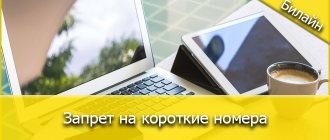Clients of cellular companies, including Megafon, often fall for paid subscriptions and various paid services that are activated by random actions of the subscriber. These paid subscriptions are completely useless for many customers and waste a lot of money. Fraudsters try to trick the subscriber into calling a short number or sending a paid message.
To warn its customers against wasting money, Megafon created a service that prohibits paid entertainment services and called it “Stop Content” Megafon .
There are many fraudulent resources on the world wide web that can impose and connect a subscriber to a paid subscription. In this case, the person will not even guess about it. Therefore, when using a smartphone, you need to be careful and not press unnecessary buttons. You can become a participant in paid content completely by accident.
This service is recommended for elderly people and children, who often fall for scammers. However, despite the ban on paid subscriptions, you can get caught connecting to paid services. This will be possible if connected. Let's look at how useful things work on Megafon, and how they can be controlled.
What is the Stop content service Megafon
Mobile paid subscriptions can be activated using a special USSD command, as well as by sending a message to a short paid number. The cost of such subscriptions can reach large amounts. In addition, young children can access adult content. Therefore, access to such numbers must be blocked, which will protect children from unwanted information and yourself from unnecessary expenses.
The new one carries out prohibited actions to send messages, USSD commands and calls to paid numbers. Useful services that subscribers need do not suffer from this service, since the ban applies only to paid numbers and short commands. You, as before, will use online payments, work in mobile banking, make calls to the operator’s service and other free calls from the “ 8-800».
The disadvantage in this matter is: the Megafon Stop Content service is valid only in the region of registration of the SIM card (home region). However, this does not prevent the service from becoming a good option for limiting paid access to entertainment. The positive thing is that there are no subscription fees or costs for connecting to the service.
What does the ban on paid content short numbers provide?
The service blocks subscribers from using entertainment services that are based on SMS and USSD requests, as well as mobile subscriptions and the “Mood” service (operator service).
When trying to use a paid service, the subscriber receives an SMS notification in response that the specified type of service is not available to him.
Methods for connecting “Stop Content”
A positive factor is the ability to connect to the service without leaving the apartment, that is, remotely. To do this, you need to dial a certain combination of characters on your smartphone: * 526 # and the call button. After a short period of time (a few seconds), the service is activated.
As confirmation, a text message will be sent to your smartphone stating that this service has been activated successfully and that access to paid short numbers is blocked. The negative point is that the USSD team is working to disable the service not throughout the country. In other words, after sending a command to connect a service, you will see a redirect to an interactive menu that does not contain a command to connect the service in question.
In such regions, the Stop content Megafon +how service can be activated in other ways, for example, using the “Personal Account”. You can access it using the corresponding mobile application from Megafon on your smartphone, as well as by accessing the operator’s official website through a browser on your computer.
The application for mobile devices can be installed from the Play Market. To authorize, you will need the phone number and password that was given to you when registering in your “Personal Account”. If you have not registered in it yet, then you should go through this simple procedure.
After authorization and logging into your “Personal Account”, you should go to the “options and services” tab. On this page you need to go to the “all available” tab, where a list of services available for connection on your account will be presented. For the convenience of subscribers, these services are divided into groups by category - calls, Internet, messages, etc.
The service we are considering is located in the “other services” group. At the bottom of the page there is a link to. After clicking on it, you need to click on the “Connect” link, which will activate the ban on paid content on the mobile operator. You will be notified of this by text message. After this, paid subscriptions will become impossible for you; even accidentally clicking on a fraudulent button will not produce a paid subscription.
How to enable/disable the option
It is proposed to activate the service in different regions using several methods. For Moscow and the Moscow region, the following is proposed:
- connection using the short command *526# and call button;
- take advantage of the capabilities of your Personal Account through the company website;
- contact the provider’s hotline specialists at 0500. To be granted access, you will have to go through identification and answer several questions;
- visit the company office with your passport.
As soon as the function is activated, an SMS will be sent informing you that the service has been provided and unwanted content has been blocked.
You can stop using the resource using the described capabilities of the USSD code, which is used when connecting to the service. If you cancel the service, access to short numbers will be restored and the restriction will be lifted.
Other ways to get rid of paid content
The Megafon service banning paid content short numbers is not the only option for banning paid subscriptions. Another reliable method of protecting yourself from intrusive services from providers is to open an auxiliary content account. If available, the mobile operator is not allowed to write off funds for paid services from the client’s main account.
Therefore, you just need to maintain this account without money, and no paid services will be connected. You can open such an account by personally contacting Megafon’s customer departments, of which there are sufficient quantities.
How to disable
Since the service is free, you don’t have to turn it off. If you need to activate a paid subscription, then you need to deactivate the service. The procedure is simple and involves several basic options:
- Enter service request *526#.
- Using your personal account, in which you need to go to the section with services, go to the active options tab, find the one you need and click on the disable button. A similar procedure is carried out in the mobile application.
After disabling the service using any of the described methods, an SMS confirmation is sent to the number. Then you can start connecting content again, sending messages to paid short numbers and making calls.
Features of Stop Content
The ban on paid subscriptions for this service does not apply to the following services:
- Payment for car parking using the application using USSD commands and SMS messages.
- Short voice messages, Megafon operator’s own services using USSD commands, text messages.
- Calls to toll-free numbers from the “ 8-800 ” series are not blocked and remain accessible.
- The service does not block purchases on social networks using Pay By Click .
- If any paid subscriptions are already connected, they will not be disconnected.
Description of the service
Megafon users often receive various requests and SMS messages from unknown subscribers, for responses to which money is charged from the account.
To protect yourself and your family from unexpected expenses, you need to use: the service blocks various calls, requests, subscriptions and messages to paid phones.
Access to short numbers provided by the operator itself is not blocked: the user will be able to make calls and write SMS to megaphone short numbers or to service phones.
When connecting, it is important to note the features of this service:
- Connecting, using and deactivating the option is free: subscribers will not have to make one-time or multiple payments, so you can connect and deactivate it multiple times and at any time.
- Regardless of the tariff plan, subscribers can use the ban on paid non-operator options.
- Persons connecting this service should remember that it is not available outside the home network and in roaming mode.
- If a subscriber using this function needs paid content, the user can find out about its connection and cost on the official Megafon website.
“Stop content” is especially necessary to connect to the devices of children and the elderly, because most often they are the main victims of scammers.
Methods to disable the service
If you ever want to use paid entertainment services, it will be enough to disconnect the previously connected one. This procedure is as simple as connecting it. You can disable the service in the following ways:
- Using the USSD command using the *526# and the call button;
- Using the “ Personal Account ” functionality, go to the “ services and options ” tab, then “ my ”, and then “ stop content ” - “ disable ”.
After these steps, a message will be sent to your number confirming the deactivation of this service. After that, you can use paid entertainment, services and various subscriptions from Internet providers.
Connection
After studying the properties and conditions of the function, the question remains: how to enable the ban on paid services on short numbers for your device? In this task, the company's developers provide a choice of five options for connecting the function:
- via request. Perhaps the most accessible way is a USSD request. To purchase this function, in the mobile dialing window, enter the command “*105*801#” and make a call - after this action, your phone will receive a response about the successful activation of the service. There is also an additional command “*526#.”, which allows you to activate the service;
- via the Megafon website. If you have free access to the Internet, the best option would be to connect the option through the “Personal Account” on the operator’s website. To do this, you should register and log in to megafon.ru. After that, in the “Personal Account” we go to the sections “Options and →”Other” → “Short numbers”. On this page you can enable and manage the Stop Content function. When connecting, the subscriber's subscriptions are not reset;
- via message. To activate this service, you can send an SMS to the phone number 0500914. The text of the message must be empty. If all conditions are met, the service will be purchased, and a response message will be sent to your phone;
- through a call to the operator. If all of the above methods do not work, then you can call the support service on mobile 0500 and ask to block sending SMS, subscriptions and calls to Megafon. To do this, you will need your passport and SIM card details.
Employees of the operator’s communication stores can also help activate the service: you must have a passport and SIM card with you.
How to block paid subscriptions
Cancellation of paid subscriptions on MegaFon is available both for individuals and activation of a ban for further connection. If you decide to block access to them on your phone, then just dial the short command * 526 #. After this, all messages and calls to partner short numbers will become unavailable. Numbers belonging to MegaFon services will remain active.
You also need to take into account that activation is available not only when using short numbers. You can connect to a paid service on sites that offer various services for accessing their content. This means that sometimes you can receive paid content on the service portal, and not receive messages about its use to your number. You can only find out by debiting money from your balance to pay for it. It is worth remembering that if you prohibit paid subscriptions, those already used by MegaFon number will remain active. This means that fees for them will continue to be charged in the future, until subscriptions are disconnected on MegaFon’s phone number. There are three ways to view MegaFon subscriptions. The first is a call to the operator, who will tell you which paid services are active. You can also ask the MegaFon operator to disable subscribed services that you do not use or connected by mistake. The second option is to view activated services on the special MegaFon website “My Subscriptions” - https:///moi_podpiski/, which can also be used for a SIM card in a modem. Here you can get comprehensive information, as well as disable subscriptions that the subscriber does not need. Similar functionality is available in your personal account in the services section.
Working with the site has certain features. So, if you simply follow the link, access will be blocked. Full functionality is available only to operator subscribers when using a cellular Internet connection. In this case, the system will automatically identify the subscriber and show a list of all paid content services connected by his number. The third way to disable subscriptions on MegaFon is via SMS. Its advantage is that you can use it without access to the Internet. There are many more disadvantages. To disable subscriptions, you need to know which ones are active for the subscriber. Disabling some of them is simple - just send a message with the word “STOP” to 5151. It is much more difficult with the rest, including those from third-party providers. To disable them, you need a unique subscription code consisting of three or four digits. You can find it out online on the operator’s website. The list is impressive, and it’s quite difficult to find what you need right away. To search, you need to know the name of the subscription, or the site on which it is issued. After the word “STOP”, the service code is indicated separated by a space in the message and sent to 5151.
But if you use content services, but want to protect yourself from accidental charges, we recommend activating a separate balance for such services. This cannot be done remotely and will require a visit to the mobile operator's showroom. Once you apply for a separate account for content, your primary balance will no longer be available to pay for such services. You can top up a separate content account with a simple transfer from your main balance. You can do this completely free of charge using the command on your phone. Separate billing only applies to content from third party providers. If the service is provided by MegaFon, then payment will be made from the main balance.
Detailed description of commands to number 5151
- ESTABLISHMENT 1 - Establishes a ban for a period of 3 months. We are talking about “classic” subscriptions that can be accidentally activated if you act carelessly;
- USTPBK1 - establishes a ban for a period of 3 months. These are the same mobile subscriptions, but you can “accidentally” activate them simply by following a scam link;
- NETCLICK1 - sets a ban on connecting short number services (in terms of using WEB requests). This is another type of “random connection” of paid subscriptions when browsing sites;
- USTZAPRETSP - Establishes a ban on Megafon's own paid subscriptions.
- How to connect a content account to Megafon and Tele2
- How to switch to a megaphone without saving the number?
- Paid subscriptions to Megafon: How to get rid of them once and for all?
- Samsung galaxy note 3 is locked to a megaphone. what to do?
- How to connect a content account to Megafon and Tele2
- How to connect a content account to MTS and Beeline
Commands must be sent one at a time to number 5151 and wait for a response SMS about disabling services (see screenshot above).
Disadvantages of the commands USTZAPRET1, USTPBK1 and NETCLICK1
Unfortunately, these commands disable content services only for 3 months, after which they must be sent again to number 5151. But their main drawback is that they do not always work. That is, you can subscribe to a paid subscription, even if you have all possible restrictions set. In this case, the Megafon contact center will tell you that a technical failure has occurred.
How to get rid of mobile subscriptions in Megafon once and for all
The only way to once and for all get rid of mobile subscriptions and other paid crap imposed on us by mobile operators is to connect a separate “content account”. Read more about such an account in our articles:
Good luck to you!
How does the subscription connect?
It is well known that no service can be provided to a subscriber without his consent. But when it comes to mobile subscriptions, this rule is not always followed. Thus, there are three possible ways to connect mobile subscriptions:
- The subscriber activated the subscription himself. That is, he voluntarily activated the service. For example, you chose a subscription through an online catalog or SIM menu; dialed a command on the phone, sent an SMS or called the number indicated in the advertisement.
- The subscription was activated at the initiative of the operator. From their “generosity”, operators like to add a couple of additional paid services to favorable tariffs. The first time the service is provided free of charge (usually for 2 weeks). Of course, you can disable unnecessary options later. But if the subscriber suddenly forgets to do this, the service will be considered extended and provided for a fee.
- The subscriber activated the subscription accidentally. As a rule, accidental connection of a mobile subscription occurs while surfing the Internet. There are many fraudulent sites on the Internet where the user is deceived into giving his phone number in order to subsequently activate the subscription. It is also possible to connect a content subscription in one click - when the user follows some seemingly innocent link.
So, we have found out how subscriptions are connected, now it’s time to find out how to protect yourself from them and set a ban on mobile subscriptions to MTS, Beeline, Megafon and Tele2.
How to disable subscriptions on MegaFon via USSD request
To unsubscribe from a useless service, visit podpiskimf.ru/#!/?tab=1, find the service you are interested in. The key combination “Ctrl+F” will help speed up the search. Write the name of the service in the line. When it appears, look at the command in the last column.
For example, you can unsubscribe from “Cool Calls” via *561*0*3256#