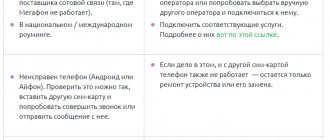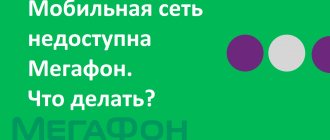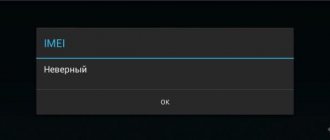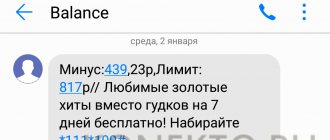Nothing is eternal. This is an age-old expression, which, incidentally, does not become any less problematic. Each of us has something break from time to time. This worldly wisdom does not bypass well-known operators and providers. In this article we will look at what to do when the MegaFon network becomes the subject of problems.
Why is the mobile network unavailable?
The main reasons are divided into two groups - direct and indirect. The first category includes problems with the connection itself, the user's device, insufficient balance, etc. Indirect reasons may include adverse weather conditions and other third-party factors that may affect connection to the operator’s network.
Main options:
- communication level;
- negative balance;
- roaming;
- software or hardware problems with your smartphone.
It should be noted that sometimes the reason lies in a damaged or blocked SIM card. In this case, the subscriber will not have access to any services at all, even calling the operator using internal short numbers.
Connection quality
The level of connection directly depends on the technical support - if the user is in an area of poor communication quality, only leaving it can help. Sometimes it is not possible to access the network in the city center if the operator experiences some kind of failure or weather conditions cause various types of problems. At certain points in a populated area, communication will always be worse if, for example, there are production facilities nearby, there are not enough operator towers, or some kind of construction work is often taking place.
Negative balance
The very first option that comes to any subscriber’s mind is the lack of funds in the account. In this case, the connection becomes unavailable immediately as soon as the operator stops receiving payment for the option. This is especially true for those users who buy a certain package of minutes for a month and do not monitor it during the payment period.
The solution is simple - top up your account or use one of the available deferred payment options, which makes it possible to borrow from the company.
Roaming error
When roaming, the operator does not guarantee stable operation of the connection, since the subscriber is located in a foreign country, where completely different companies are responsible for the correct operation of the network. In such cases, problems are likely to arise:
- on water - ships, ferries, liners, etc., where there may be no cellular communication;
- in the wild - often within Russia, communication is lost not only in the forest, but even in the nearest dacha village;
- in places with obvious problems - metro, elevators, underground parking, etc.
In such cases, the subscriber can only return to an area with a stable connection level to try to connect to the network again. On islands and exotic countries, where mobile connections often fail, you cannot expect stable communications.
The reason is the smartphone
Often the reason is the smartphone itself. This happens if:
- the phone was jailbroken, causing numerous operational failures in the system (Android or iPhone);
- The firmware has been updated and the device needs to be rebooted;
- a software failure or hardware damage has occurred (mechanical, water has entered, etc.), as a result of which the phone does not recognize the SIM card.
In most cases, it is enough to restart your smartphone to return it to normal operation. But this doesn't always happen. If the user independently hacked the system in order to jailbreak, problems with the equipment are guaranteed, and only a specialist can solve them.
In case of serious software and hardware failures, the smartphone must be taken to a service center so that specialists can solve the problem without causing additional problems.
Blocking
A possible solution to the error is to remove the ban from the SIM card. There are several types of blocking:
- The subscriber himself submitted a request to perform these actions. This occurs in the event of theft or loss. Contact specialists at the salon or call 611 to resume work.
- Unilaterally by the provider for outstanding debts to the operator. Deposit funds, get out of the red and submit a request to remove the block.
- Automatic end of service. If the client is not active, does not make calls, or does not use paid services, then the termination of work occurs within 180 days. It is no longer possible to restore the number, since another subscriber may already be using it
- . The client does not want to lose a beautiful number, but will not use cellular communications for a long period. To cancel, ask company employees.
- When installing a SIM card for the first time, you must enter the security code that comes with the purchase. If this is done incorrectly 10 times, a permanent lock will be activated.
General recommendations
If the network is unavailable and the user has not identified any problems on his part (the smartphone is working, the SIM card is not damaged and the balance has been replenished), most likely the reason lies in:
- network overload - this often happens when the company’s equipment is not able to cope with the incoming load and software failures occur (often during rush hour or in the evening hours, especially on weekends and holidays);
- adverse weather conditions - the weather factor can seriously affect communications, especially if the operator is not technically prepared for severe thunderstorms and storm warnings;
- breakdown - sometimes communication is unavailable due to faulty equipment or software failure; in such cases, the operator informs subscribers about this on the company’s website or via SMS.
These situations can happen to any mobile operator in any country, since no one is immune from such cases.
Problems with the device
The reason why the signal is not detected is a breakdown of the mobile phone itself. It’s not difficult to understand; just insert someone else’s SIM card into the device. Did not help? Then the answer should be sought:
- in software;
- in hardware problems.
Errors can be caused by a malfunction of the antenna device or damage to the loops. This occurs due to impact, moisture entering the case or exposure to high temperatures. Short circuits inside the device can also lead to incorrect performance of functions. If you dropped your smartphone before the error appeared, the reason is obvious. It is better to solve such problems with the help of specialists. Self-repair will lead to irreversible processes and the final failure of the device. As a last resort, buy a new phone.
If the Tele2 network is unavailable
Tele2 contact details:
- subscribers - 611;
- other users 1;
- via the Internet on the website.
Mobile communication may be absent for completely different reasons - weather conditions, smartphone malfunction, network overload, negative balance, etc. It's not always the operator's or the user's fault, but often fixing the problem is quite easy. Only in rare cases do you have to contact a service center.
by Yuri Belousov · 10.19.2017
Sometimes, when a user wants to call another person, during the call there may be a problem establishing a connection to the cellular network, as a result of which the message “ Mobile network is not available ” appears on the screen of the smartphone or tablet.
Owners of absolutely any cellular operators may encounter a similar error: MTS, Megafon, Tele2, Beeline, etc.
In this article we will look at:
- Why does the phone say that the mobile network is unavailable, what does this mean?
- What to do if your phone says: “Mobile network unavailable.”
The main reasons why the mobile network may be inaccessible and what to do
The main reasons why the mobile network may be unavailable and what you should do:
- Device malfunction . There may be a glitch in the operating system on your device. In this case, the Internet can work. What to do: in this case, you need to restart your phone / tablet.
- Poorly installed SIM card . If the SIM card is poorly installed and does not sit tightly in the slot, this may result in the phone not receiving the network and the message “Mobile network is unavailable” will be displayed. What to do: remove and reinstall the SIM card.
- SIM card is blocked . In certain situations, the operator may block the card. What to do: contact your operator.
- The SIM card is damaged . A damaged SIM card will also cause communication problems. What to do: replace the SIM card.
- Poor mobile network connection . When registering a SIM card in a cellular network, preference is given to the newer connection type. That is, if the SIM card supports the 3G and 4G networks, then preference will be given to the 4G network. However, the quality of the 4G connection may be worse. Because of this, problems arise and the message “Mobile network is not available” is displayed. What to do: in this case, you need to go to the phone settings and manually set the desired connection type. The video at the end of the article will show you how to do this.
- More serious problems with the operating system ( IOS , Android ) . Over time, various types of problems, errors, conflicts with other applications, and the consequences of viruses may occur in the operation of the device. What to do: reset the settings to factory settings. How to do this for a specific model should be found on the website of the phone or tablet manufacturer.
- Incorrectly specified mobile network . There may be an incorrectly specified mobile network in the phone settings. What to do: if you often or constantly receive the message “The selected mobile network is not available” or “The specified mobile network is not available” when making a call, then you should set automatic network selection in the phone settings.
- Bad firmware . It is also possible that the phone's firmware is bad. What to do: you can reflash the mobile device yourself or contact a service center.
In order to determine the cause of the problem, it is advisable to do the following:
- Insert another SIM card into your phone, this will eliminate or detect a malfunction in the phone;
- Insert your SIM card into another phone, this will eliminate or detect a malfunction in the SIM card.
I advise you to watch the video, which explains in detail what to do if the mobile network is unavailable and why this happens:
I hope the article “Why does the phone say the mobile network is unavailable and what to do” was useful to you.
Cellular communications involve the use of certain frequency ranges. No other communication systems operate here, which ensures high-quality data transfer between mobile phones and base stations. But for some reason, the network may be unavailable, as reported by the phone when trying to call a number. Let's see what to do if the "Mobile network is unavailable" error occurs on MegaFon. In most cases, the problem can be solved quite easily.
Let's start by considering the first option
Common root causes that should be rechecked first
If the mobile network is unavailable, this does not mean that the device is in a faulty state. Possible causes of this condition are:
Sometimes the root cause is difficult to identify. If this is the case, then it is advisable to reset your mobile phone to its original state. Naturally, having previously saved somewhere all the important and necessary information for a person - contacts, photographs, videos, and so on. Most often, returning to the original settings is done from the telephone settings menu. But sometimes this will require a restart in a special mode by pressing a certain combination of buttons.
As already written above, there is also a second option. It is associated with the work of a specific mobile operator. Let's look at the most popular of them.
Reboot
Cellular communications are a very complex thing. Millions of phones, modems, tablets and other devices operate on the MegaFon network. The network itself consists of many base stations, switches, control centers and other equipment. That is, the communication system is quite complex, although stable. But no one is immune from errors - failures can occur both on the side of MegaFon and on the side of the subscribers themselves.
If your phone reports that the mobile network is unavailable, you just need to restart it. Rebooting is a universal way to bring any digital device back to life . It may hang completely or partially, losing all or part of its functionality. Therefore, many devices (from routers to computers) have a reset button. In smartphones, this operation is performed using the function of the same name or a banal off/on cycle.
Let's see what happens during a reboot:
- The device's RAM is cleared;
- The operating system is loaded from scratch;
- Various modules and services are restarted;
- The phone is re-registered in the cellular network.
If you use MegaFon, and the message “Mobile network is unavailable” suddenly appears on your phone screen, feel free to send the device to reboot.
Software problems
Often problems disappear after a normal system reboot. If it doesn't help, go to system settings and set automatic network search. Reset or restore your phone. Many models with the Android operating system are produced to serve a specific operator and are not compatible with SIM cards from other providers. Only flashing will help here. Many Chinese phones also require this procedure, although some of them are not compatible with the standards of the Russian cellular network and, in principle, cannot work in our country, so you should buy equipment from official dealers.
Firmware and updates
Often, after independently making changes to the system in order to increase speed and performance, users risk disrupting the functioning of many nodes. The firmware may simply not be compatible with the communication module installed on the device. Therefore, before installing a package or updating to a new version, check which models the software is intended for. The problem can be solved by restoring the system or returning to factory settings, as well as rebooting the phone. Similar functionality is common on all smartphone models in the settings menu.
Attention! To perform such procedures, it is best to take the phone to a specialized service center.
Network failure
If an attempt to call a person fails due to MegaFon’s “Network not found” error, you need to look at the network indicator (these are vertical or horizontal bars indicating the quality of reception).
If this is empty, it indicates:
- Lack of network coverage at a specific point;
- For lack of network functionality;
- There is a failure in communication with the base station on the phone side.
In the first case, everything is clear - if the mobile network is not available, you just need to find an area where it is. Similar situations often arise outside the city, where there are many times fewer base stations than in the city.
In the second case, the appearance of the message “Mobile network unavailable” on MegaFon may be associated with some technical work on the operator’s side. The situation is extremely rare, since camera equipment is highly resistant. It’s very easy to find out which side the breakdown is on - just try to call from another phone . If it also shows an error, you need to wait until MegaFon makes its mobile network available.
If the error appears literally every time you try to dial, wait 10-15 minutes, restart your phone and try calling again.
In the third case, the error occurs on the side of the mobile phone (or any other mobile device). Try sending the device to reboot and try calling again. If the symptoms are repeated on other SIM cards, then the problem is definitely in the phone. It needs to be taken to a repair shop (or returned under warranty), where it will be taken care of by experienced specialists.
The most common reason for the “Mobile network unavailable” error to appear on MegaFon is a broken SIM card. Check it in another phone - if nothing works, get a duplicate with the same number from the nearest service office.
Why there is no connection on Megafon today - ways to solve the problem
In order not to go straight to the office, you first need to find out the cause of the problem. This can be done by selecting another SIM card and inserting it into the phone. If the network is available, then you will have to change the Sim.
Manual configuration requires certain knowledge and skills. Many people don’t even know where the “Settings” item is located on their mobile device. Typically, setup is done with the help of a cellular representative. Sometimes the automatic network setup feature is not available for some phones. In such a situation, the subscriber will have to contact the Megafon operator.
Not all users can cope with this task. Therefore, to fix the problem, it is best to contact cellular representatives who will help you with step-by-step actions and also send automatic settings.
Chinese phones
Another reason for the “Mobile network unavailable” error to appear on MegaFon is the use of smartphones and phones with “crooked” Chinese firmware. As practice shows, mistakes are indeed possible when using uncertified equipment . And it is very difficult to get rid of them - unless you reflash the device in some service (subject to the availability of alternative or newer firmware). There is only one piece of advice here - buy only certified handsets, tablets and modems.
Cellular communications involve the use of different frequency ranges. Other communication systems do not function here, thanks to which data is guaranteed to be transmitted between cellular devices and base stations. However, for certain reasons, the mobile network may be unavailable, which can be heard on the handset when trying to call another subscriber. We suggest you consider what you can do if you encounter a similar problem. As practice shows, eliminating the error is quite simple.
Reboot your phone
Mobile communications is a complex technology. The same Megafon is a network in which a huge number of mobile devices, tablet PCs, modems and other gadgets operate. The network itself includes a large number of base stations and various technical equipment. Thus, despite the stability of the communication system, it is necessary to note its complexity. However, we cannot guarantee the complete absence of errors that appear both on the part of clients and on the part of the provider.
In a situation where you are faced with a message that the cellular network is unavailable, try restarting your phone. The reboot procedure is a universal method for correcting malfunctions of digital devices. Due to the fact that many devices freeze, lose functionality completely or to a certain extent, and there is a special button for rebooting (found on both PCs and routers). Smartphones are also equipped with a similar function.
Let's look at what can happen during the reboot process:
- Cleaning your phone's RAM.
- OS loading.
- Re-launching options and modules.
- Re-registering the device on the mobile network.
If you are a subscriber of the Megafon operator, and a message appears on the display stating that the mobile network is unavailable, you can immediately reboot your phone.
Network fault
In a situation where you want to call someone and see the “Network not found” error, you need to look at the special cellular network indicator. It is represented by stripes (located vertically or horizontally), which indicate the quality of signal reception.
When the sticks do not light up, this may indicate that:
- There is no carrier coverage where you are.
- The mobile network is not working.
- The connection between the phone and the base station has failed.
There are no difficulties in the first option. If your device doesn't have a cellular network, simply find a location where you can get a signal. This is often found in suburban areas. There are fewer base stations located there compared to cities.
In the second situation, the message “Mobile network unavailable” is displayed for Megafon subscribers due to technical work, etc. These are rare situations, because the provider’s equipment is quite stable. It’s easy to determine where the failure is coming from; you just need to make a call from another mobile phone. If a fault message is displayed here too, you will have to wait until the operator corrects the error.
If you experience a crash almost every time you try to make a call, you should wait ten to fifteen minutes, reboot, and try calling again.
In the latter option, the failure appears specifically in the mobile phone, so you need to restart the device and make the call again. In the case when the same symptoms are found on other SIM cards, then the problem lies precisely in the mobile phone. It is recommended to take it to a service center, where professional technicians will troubleshoot the problem.
Most often, the origin of such a failure and the display of an inscription stating that the mobile network is unavailable for Megafon subscribers and other providers is a SIM card failure. You need to check the card on other phones; if nothing works, order a duplicate from the customer service center (the number will be saved).
Coverage area
The simplest reason is that the subscriber is located in an area where the signal level is low or completely absent. In large cities and towns this is quite rare, but in some regions of the country. First, let's understand the principle of cellular communication. The connection between the interlocutors occurs as follows:
- By making a call, the user's device communicates with the base station. They are installed in all cities and beyond. The range is 35 kilometers.
- After this, the location of the called subscriber is determined. Connects to the tower, in the coverage area of which the interlocutor’s phone is located, via a dedicated channel.
- A call is made.
Find out if another device is receiving a signal? If it also writes that the mobile network is unavailable, it means that you are outside the coverage radius of the tower. The solution to the problem is to change your location. Make sure that the corresponding divisions appear on the screen of your mobile device. Now you can make a call.
In Russia, foreign providers do not always automatically register a SIM card. You will need to manually install the foreign communications representative in the settings. Open the Mobile network – Operator section. Uncheck automatic detection. Select a provider from the list that appears.
Attention! Many protective phone cases can easily block access to the antenna device. Metal and other impurities in bumpers distort the operation of reception and transmission. Therefore, choose cases and decorations carefully.
Devices from China
The disadvantages of the firmware of Chinese phones, which are uncertified, mean that when you try to make a call, you may see a lack of network access. It is difficult to do anything here, just reflash the phone, but this will not be a guarantee. We can only recommend buying certified mobile devices.
Was the information helpful? Share it!
Article published: 07/10/2018 at 14:00
Mobile network unavailable - a message like this indicates a lack of connection and the ability to make calls. Fortunately, it is not difficult to restore communication; the main thing is to understand the reasons for what happened. The latter is done by trial and error - the phone owner is obliged to consistently check and eliminate all possible sources of problems.
What does it mean the mobile network is unavailable?
The appearance of the mentioned message indicates a lack of communication and the ability to connect to the cellular operator’s network. In this case, the occurrence of problems is not related to the name of the company servicing the subscriber. Clients of none of the operators, including MTS, Beeline, Megafon and Tele2, are not insured against such surprises.
Causes
The main reasons for the disappearance of the network are extremely simple:
- subscriber leaving the coverage area;
- SIM card malfunction or bad contacts;
- interruptions in operator work;
- incorrect smartphone settings;
- phone problems.
Other causes of problems are much less common.
Phone malfunctions
The first step when problems occur is to simply restart your smartphone. Such actions are enough to restore communication if it is lost due to a malfunction of the phone.
Incorrectly installed SIM card
The subscriber's next step will be to check the position of the SIM card. She will not be able to work if:
- installed by the wrong side;
- not inserted into the phone tightly enough;
- there is dirt and moisture on the surface of the SIM card;
- Contacts are dirty.
Eliminating the listed shortcomings will restore the connection and return the user to the ability to make calls.
Blocked SIM card
Another cause of problems is a blocked SIM card. It is blocked:
- at the request of the subscriber;
- if there are no funds in the account.
You can restore the network by canceling the block or replenishing your balance. If difficulties arise, you need to call the contact center and find out why the SIM card is blocked.
SIM card damaged
The next reason why the mobile network is unavailable is that the SIM card is damaged. To check its operation, you should move the card to another phone and check whether the subscriber’s ability to write messages has been restored.
Bad connection
Sometimes the reason a person can't make calls is simple and has to do with their location. The network coverage area is indicated on the map on the operator’s official website. A separate card exists for calls, Internet and 3G communications.
Problems with the OS
Sometimes difficulties arise due to problems with the phone. In such situations, it is recommended to contact a service center. This is especially true for situations where the warranty period has not yet expired. Repair shop employees will fix the problem.
Incorrectly defined network
In some situations, you should check the network that is selected on the android. For this you will need:
- go to settings;
- select the “network” section;
- run an automatic search or select the appropriate option from the list;
- save changes.
The described steps will help you deal with problems.
If you have any questions or complaints, please let us know
Firmware
If your phone reports problems and lack of communication immediately after the update, you should flash it again. It is recommended to contact a service center, since any error during independent firmware will lead to serious problems.
Problems with the SIM card
If you are in the coverage area, and the error does not go away, then the answer should be sought in the operation of the SIM. You can check this by inserting another card into your phone. If it works normally, the causes of the problems should be looked for:
- There are contacts on the surface of the small card. Damage to them may result in incorrect operation.
- The SIM card is not inserted correctly into the functional slot.
- At the moment, there are several SIM formats: micro, nano. Incorrect trimming.
- Make sure that the Tele2 operator has not suspended the service of the SIM card.
What to do if the mobile network is not available?
In some situations, the network is unavailable due to temporary operator failures. In such situations, you just have to wait for recovery; there is no motive to try to solve the problem yourself, since this is impossible.
Sources used:
- https://kakoperator.ru/lifehacks/chto-delat-esli-mobilnaya-set-nedostupna
- https://goodquestion.ru/mobilnaya-set-nedostupna/
- https://tarifkin.ru/megafon/mobilnaya-set-nedostupna-na-megafon-pochemu
- https://tarifrus.ru/pochemu-na-megafon-mobilnaya-set-nedostupna/
- https://digital-wiki.com/mobilnaya-set-nedostupna.html
SHARE Facebook
- tweet
Previous article
Next articleWhat types of gadgets are there?