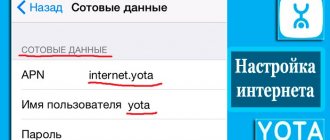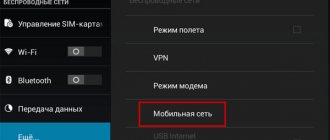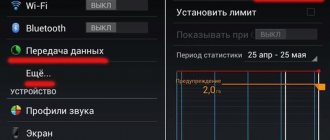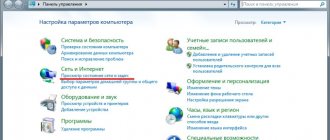Recently, a new mobile operator, Sbermobile, owned by Sberbank, has appeared on the Russian cellular market. Among its features, you can personalize the tariff for each user. You can order any number of SMS messages, minutes for calls and megabytes on the Internet. And if the total cost of the tariff is more than 300-500 rubles, an additional system can activate free movement for instant messengers, social networks and music. First of all, however, you must correctly configure the Internet on the Sbermobile network in order to fully take advantage of all the services of the mobile operator.
Advantages and disadvantages
Regardless of the number of connected subscribers, each cellular operator that provides services in our market has its own positive and negative qualities.
The advantages of SberMobile include the following:
- minimum monthly payment for subscribers who rarely use telephony services;
- a simple interface of the control program that allows you to pay for communication services for people receiving pensions through Sberbank;
- no roaming within the country;
- the ability to pay for communication services with bonuses received as part of the “Thank You” program;
- cashback when making purchases via phone;
- lack of automatic Internet renewal.
When using SberMobile, the distribution of Internet in the private sector will be free of any restrictions.
However, there are also some disadvantages to the work. The disadvantages include the following qualities:
- targeting of tariffs to subscribers using only communications;
- withdrawal of funds from the account equal to 3 rubles every day, after 3 months of inactivity of the personal account;
- restriction on the use of older mobile phones and tablets due to the use of 3G and 4G towers. Without the mobile device supporting this function, the subscriber will not be able to use mobile Internet services;
The list of disadvantages is complemented by the lack of a full-fledged customer support service. When problems arise with communication, it is difficult for the subscriber to resolve this issue over the phone.
How to top up your balance
If your balance is close to zero, you can top it up in several ways. Account replenishment is carried out without commission, the maximum period for crediting funds to your balance is 15 minutes. There is a way to top up with rubles or bonuses.
At Sberbank terminals and ATMs
The easiest and most common way is to top up your account by depositing cash through special terminals or Sberbank ATMs.
In the SberMobile application
If there are no ATMs or terminals nearby, by registering in the SberMobile application, you can also top up your cell number.
To Sberbank Online
Through the Sberbank Online application, you can make a payment for mobile services of any cellular operator, including SberMobile. Link your bank card in the app and use it to pay without entering your card details.
In Qiwi terminals
In Qiwi terminals you can top up your Sbermobile mobile number.
Payment by bank card
You can pay for Sbermobile cellular communications by credit card. You can use a card from any bank to pay; when paying with a Sberbank card, increased “Thank you” bonuses will be awarded, up to 30%.
Auto payment
It is possible to enable automatic payment to always stay connected and not worry about the mobile network being disconnected. Set a limit and activate the auto payment service in your personal account.
How to connect a promised payment
There is no special command for connecting the promised payment, check out the possibility of this service in the mobile application or call the operator’s support hotline.
How to pay with bonuses Thank you
Accumulate “Thank you” bonuses from Sberbank, which are awarded for making various purchases. You can exchange 300 or more bonuses for a discount on communication services or simply pay with bonuses for the cost of services from the mobile application.
Apple Pay
You can pay for cellular communications in one touch using Apple Pay if your device is based on iOS and supports contactless payment.
SMS notifications
Connect SMS notifications to your phone to be aware of all payments made.
Territory of coverage
Mobile operator SberMobile confidently states that territorial coverage extends to the entire country, except for the Republic of Crimea. Each subscriber can use internet services anywhere in the country where GSM and a wireless network from the ER-Telecom provider are possible.
The official Internet resource of the SberMobile provider provides a virtual coverage map, which is updated as the network coverage area expands. This service allows you to determine communication capabilities in a specific area.
The coverage map has the following symbols:
- 4G indicates receiving high-speed Internet in the country, watching videos in high quality;
- WiFi points determine the coverage area of a stable wireless network signal;
- 3G provides the user with good connection quality and speed sufficient to play music and watch videos;
- 2G allows you to use instant messengers and social networks.
This schematic coverage map was created based on ideal communication conditions. The developers did not take into account weather conditions, landscape features, or the presence of high-rise buildings. These indicators can significantly change the signal level, and subscribers should take this fact into account when clarifying the territorial coverage of the network.
Rates
A nick generator
At the moment there are 4 basic tariffs:
- "All that is needed". Provides 3 GB of traffic, 150 minutes and 50 SMS for 249 rubles per month. Internet for instant messengers is unlimited;
- “Everything you need +.” Provides 7 GB of traffic, 300 minutes and 50 SMS for 349 rubles per month. Internet for instant messengers is unlimited;
- “Community” Provides 30 GB of traffic, 1000 minutes and 50 SMS for 499 rubles. Internet for instant messengers is unlimited;
- An unnamed tariff that is the maximum in terms of minutes and traffic. Provides 20 GB of traffic, 1500 minutes and 50 SMS. Internet for instant messengers and social networks and music is unlimited.
Important! It is possible to set your own tariff.
The choice of minutes ranges from 150 to 1500, traffic from 3 to 30 Gigabytes. Music, social networks and video come for a separate fee and can be connected selectively for 99, 69 and 199 rubles per month, respectively.
SberMobile: how to connect to the Internet
You can become a subscriber of this company at any time. To do this, you can use either a new or an existing number.
You can connect to the operator’s network in the following ways:
- through the official website of the provider;
- visiting a Sberbank branch.
To connect remotely, the user must install the official mobile application for the device, which is available for download in any store. Having gained access to the functionality, you need to order a new SIM card using the corresponding button. After filling out the form, click the order confirmation button.
In case of a personal visit to the Sberbank office, the user will be able to order a SIM card through the company manager. After clarifying all the data and nuances of the order, the user will only have to wait for the application to be completed.
What is SberMobile
SberMobile is a new virtual mobile operator launched by Sberbank in 2021. It replaced the older Let's Talk project and uses the Tele2 interface. So far, the operator is not represented in all regions, but Sberbank already believes that it is an important part of the bank’s entire “ecosystem”. Even its chairman, German Gref, has said more than once that PJSC is no longer just a bank, but a technology company. The virtual operator is a logical continuation of the development of the organization. Today, the operator’s services are available in almost the entire European part of Russia and some settlements in Siberia and the Far East.
Important! The main feature of a virtual operator is that it uses the capacity and infrastructure of another full-fledged operator, but operates under its own name, with its own conditions, advantages, if technically possible, and tariffs.
APN setup
Almost all new subscribers of the operator cannot correctly configure the Internet from SberMobile on a mobile device. To create the correct configuration of parameters, you must take into account the specific device model, operating system, and firmware version. Setting up Android, iPhone or WindowsPhone devices has some differences, which indicates the need to study detailed instructions for setting up the Internet from SberMobile.
When asked whether it is possible to distribute SberMobile Internet, each user will receive an affirmative answer. By properly configuring the device and activating the traffic distribution function, you can easily share megabytes with client devices.
Additional services
- Clients can use additional ones, this includes instant messengers WhatsApp, Viber, Skype, Tam Tam for 49 rubles. If a subscriber's tariff plan costs more than 300 rubles, the use of instant messengers is free.
- Social networks can also be used for free if your plan costs more than 400 rubles. Otherwise, they can be connected for 60 rubles. per month.
- Unlimited music downloading for subscribers whose tariff plan exceeds the cost of 500 rubles. per month. If less, you will have to pay 99 rubles. per month.
- Videos can be viewed unlimitedly, with a package with traffic from 15 GB. Viewing cost is 199 rubles. per month. With a tariff plan starting from 800 rubles. per month, watching videos is free.
Cost of outgoing calls when the package is exhausted
If you used a package of free minutes according to your tariff, the cost of calls will be calculated as follows: to numbers of other operators in your home network - 1.50 rubles. per minute, to other Russian phones – 5.00 rub. Calls to numbers of SberMobile subscribers in their home region will remain free, but the cost of calls to numbers in other regions of the operator is 1.00 rubles. in a minute. Please note that if you have not spent minutes in a month, you cannot transfer them to the next month.
Cost of SMS after using up the package of 50 SMS
The cost of SMS after using up the free package will be 1.00 rubles. to home region numbers, 2.50 rub. to other Russian phones, to numbers of international operators - 5.50 rubles.
The cost of the Internet after the traffic package is used up
You can connect two services if you need Internet, but all traffic has already been used up. The first one adds 1 GB of traffic. Costs 99 rubles. The second - 3 GB, will cost more - 199 rubles.
Settings for Android OS
To create the correct settings, the user should adhere to the following procedure:
- Go to the general settings of the device.
- Go to the Mobile network section.
- Select the Access Points subsection and go into it.
- Open the page to create a new access point.
- For the name, use the value Sberbank.
- For APN, enter the address internet.sberbank-tele.com.
- For APN TYPE use default, supl.
The fields corresponding to login and password remain empty. After entering the data correctly, you must save the settings by pressing the button and restart your smartphone or tablet. A similar algorithm of actions will allow Samsung smartphones to connect to the SberMobile network.
To manage the tariff, the user must install the official application of this operator.
The functionality of your personal account will allow you to:
- connect additional functions;
- get detailed information about the balance of package minutes and gigabytes;
- configure the tariff operation.
Your personal account is available not only on mobile devices, but also on the company’s official website.
Answers on questions
What happens if my package of minutes runs out?
If the package of minutes runs out, calls will be charged according to the prices of the basic tariff.
What happens if the GB package runs out?
Access to the Internet will be closed, but you will be able to log into your personal account. You can receive a one-time Internet connection service - “add traffic” 1 GB or 3 GB at the user’s choice.
Do I need to activate roaming when traveling in Russia and abroad?
The “Roaming” service is activated automatically when the balance is positive.
What is the maximum Internet speed in the SberMobile network?
For a 3G network – up to 21 Mbit/sec. In the 4G network LTE-800 (Band 20) up to 75 Mbit/s. The speed directly depends on your device.
What to do if your number porting request is refused?
Double-check the correctness of the entered passport data, make sure that the number is registered in your name and there are no outstanding payments. If all the information is correct, contact the support service of your current mobile operator.
SberMobile is a young mobile operator that is just beginning to develop in the Russian market. Since it was developed by Sberbank, users have confidence in the newcomer. We hope that in the near future, SberMobile will be used everywhere and receive only positive feedback from its customers.
Settings for iPhone
To configure Apple devices, the user needs to perform the following operations:
- Go to your phone settings.
- Go to the Cellular section.
- Open the Data parameters subsection.
- Select the Cellular data network item and go into it.
- In the field corresponding to the APN, enter the address internet.sberbank-tele.com.
Then you just need to save the settings and reboot the device. This will allow the new settings to take effect.
Advantages and disadvantages
The main advantages of the new cellular operator are:
- Availability of “social” tariffs. For 200 rubles. per month you can connect 150 min. calls throughout Russia, i.e. daily 5 min. 3 GB Internet. This is less than the leading mobile operators.
- No roaming within the Russian Federation.
- There is integration with other Sberbank services.
- Cellular users are bank clients, so they can use the “Thank you from Sberbank” loyalty program and pay for communication services with accumulated bonuses.
- There is a cashback service.
- The operator interacts with all leading mobile operators.
Flaws:
- Presence of technical glitches.
- There is no tariff that does not provide Internet traffic; the minimum must be paid for 3GB of Internet, regardless of whether the user needs it or not.
- If the traffic is not fully used in the current month, it is impossible to transfer it to the next month; paid minutes and Internet “burn out.”
- To use the service, you need a mobile device with 3G or 4G, which not all Sberbank clients have.
- Low quality of technical support service. You can wait 10 minutes or more to connect with an operator.
- there is no way to completely give up minutes or gigabytes if you only need the Internet or only a phone, respectively;
- in the Moscow region, communication works only on smartphones supporting 4G and 3G;
- When your traffic ends, access to unlimited social media is not guaranteed. networks and instant messengers;
- The quality of support cannot stand any comparison with Tinkoff Mobile.
But despite all the disadvantages, holders of Sberbank cards with THANK YOU bonuses are recommended to use SberMobile. First of all, it's quite profitable. Secondly, business ecosystems already have the very near future.
Settings for Windows Phone
For devices with Windows Phone OS, you need to set the operating parameters according to the following scheme:
- Go to settings.
- Open the Settings section.
- Go to the Data transfer subsection.
- Use the SIM settings item.
- Add a new access point and specify a profile name.
Next, apply the settings by pressing the button, and be sure to save the new configuration of the device’s operating parameters.
Regardless of the operating system and device model, the user should enable data transfer in the basic settings of the device. This is the only way to gain access to the global network.
Official Sbermobile mobile application
For the convenience of subscribers, an application for mobile phones was developed.
- Conveniently and quickly receive information about the balance and remaining packages.
- In a few clicks you can choose to design the optimal SberMobile tariff.
- Instant replenishment of your account from a linked card or other methods, as well as setting up automatic payment.
- Connecting to cashback allows you to get up to 30% of the purchase price back into your account.
- Setting up calls via Wi-Fi.
- Control expenses on other numbers by adding them in the application.
Download for iOS and Android
- Download the program from the official store.
- Install it on your phone.
- Enter your phone number in the appropriate field.
- Get your personal password using the command *110*9#.
- Log in to your personal account and get access to all the benefits of SberMobile.
Cost of services after the limit is used up
When the subscriber’s service limit is spent, another tariff begins to apply:
- calls within SberMobile – still 0 rub.;
- to phones of other providers in your region - 1.5 rubles, to Sbermobile numbers registered in another subject - 1 rubles;
- to numbers of third-party operators that are not registered in the native region - 5 rubles;
- SMS to numbers in the connection region – 1 rub.;
- SMS to Russian phones – 2.5 rubles;
- SMS to foreign numbers – 5.5 rubles;
- additional traffic 1 GB – 99 rubles, 3 GB – 199 rubles.
How to register a SberMobile SIM card online when connecting
To fully use the mobile communications of this virtual operator, you need to register a SIM card. Activation occurs in the following ways:
- Through a SberMobile specialist upon receipt of the card at the office.
- Through a courier who delivered a package of documents and a SIM card.
- Independently through a special application to activate it.
If you purchase a SIM card in offices or through a courier, you can resist registration with their help. In general, everything happens in this case as simply as possible, because the main registration procedure will be completed at the moment when all that remains is to activate the plastic. It is done this way:
- Download the SberMobile application on your smartphone.
- Install a SIM card into the slot.
- Turn on your gadget.
- Wait until the mobile device catches the network.
- The settings will be set automatically, and the SIM card will be registered on the network.
Note! When connecting at a Sberbank branch, or through a courier, no prior registration is required. To activate the card, just download the application and install the SIM card in your phone.
How to register a SberMobile SIM card yourself: step-by-step description of the procedure
Activation can be done on your own. This is true when you buy a card from distributors, as well as in Lenta supermarkets and others where they can be found on sale. For this, a special utility “SberMobile IDSim” is used.
In it you will need to scan your SIM card, passport, take a selfie, and also pay for the tariff you choose. Here are step-by-step instructions on how to register a SberMobile SIM card online yourself:
- Download the IDSim application to your mobile device.
- If you have previously started activation, click the button on the “Continue Activation” screen.
- If you have not gone through this procedure yet, click on “Start New”.
- Scan the barcode from the SIM card, it is located on the plastic to which the SIM is attached.
- Click the Continue button.
- The SIM card details will appear on the screen, including its number, click “Continue”.
- Take a selfie so that your face falls into the highlighted oval on the smartphone screen.
- Scan your passport using your smartphone camera, click “Continue”.
- Review the data that was read from the passport page, if everything is correct, click “Continue”.
- Take a photo of your passport facing the registration page and confirm with the “Continue” button.
- Read the agreement for the provision of SberMobile services, if everything is satisfactory, click the “I agree” button at the bottom of the screen.
- Check all the boxes - terms of agreement, processing of personal data, click “Continue”.
- Sign the contract by drawing a signature with your finger on the screen.
A notification about your accepted application will appear on your phone screen. As soon as the data is processed and the card is registered online, you will receive a message on your phone, which will contain a link to the agreement concluded with the telecom operator.
Payment for cellular communications
The best way to pay for SberMobile services according to the designed tariff is through a mobile application. In it, you can easily link any bank card so that you can transfer money in the future without having to re-enter all the details (number, expiration date and secret code) for each transaction. It is also possible to set up automatic payment by specifying the transaction amount and the condition under which funds need to be transferred from the bank card to the phone balance.
Other payment options are through Sberbank Online, at Sberbank ATMs and terminals.