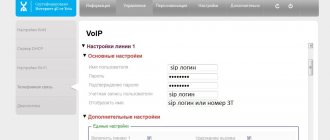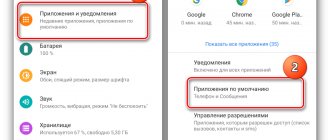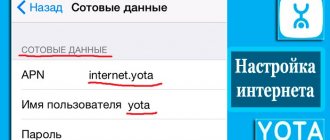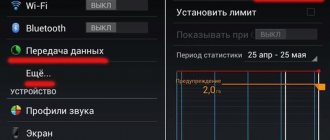It is difficult to understand the huge number of devices that allow you to organize access to the global network not only anywhere, but also from any device. Today we bring to your attention the Yota b315 Internet center, which we want to review. An attractive interface and small dimensions make it a worthy alternative to a conventional modem. With its help, you can connect any gadget to the global network. Thanks to its design, its presence will not spoil the overall atmosphere in the room.
How to connect the Eta Internet center?
At the back of the equipment there are several ports through which connections to devices are made.
- Power cord connector;
- two LAN ports for wired Ethernet connection;
- two connectors for IP communication;
- SIM card slot;
- Reset button, when pressed, the router reboots.
The status of the indicators located on the front panel shows the cable connections and the health of the communication line on certain ports.
Setting up the Yota Internet Center occurs from its web interface. But first you need to connect the device using a cable to a laptop or computer. The Yota SIM card for the modem must be inserted into the appropriate slot. Obtaining an IP address and accessing the network occurs automatically.
On your PC, open any browser and enter status.yota.ru or address 10.0.0.1 into the address bar. In the page that opens, fill in the “Username” and “Password” columns with the default data: admin and admin. After which you will have access to the router settings.
Review of device ratings
A review of user reviews allowed us to conduct analytics. Everyone expresses approximately the same opinion. Yota b315 is characterized by stable operation and the ability to create a wide coverage area. The average overall rating of the Internet center based on YandexMarket user reviews is 5 points. A review of reviews for individual parameters shows slightly lower ratings:
- Transmitter power – 4.4
- Communication quality – 4.8
- Communication range – 4
- Ease of setup – 4.4
The most important drawback is its instability. When the antennas are connected, the device falls. Some people use double-sided tape, but this solution is not suitable for everyone. Also, not everyone likes the lack of DHCP addresses and VPN. What pleases us most is the high signal level, even in areas with poor Internet access.
What to do if the Internet center from Yota does not work?
If after following the instructions the Internet and WiFi do not work, you should contact support. The following reasons are possible:
- Equipment malfunction. In this case, you need to agree with the Yota operator about possible repairs or replacement.
- The router does not see the SIM card. Resetting the settings and rebooting using the “Reset” button will help get rid of this problem.
- SIM is not activated. You can do this in the official application by creating a personal profile. It will be possible to find out your Yota balance and change the tariff.
- The settings for automatically obtaining a network address have failed. In the computer control panel, you need to select the “YOTA” network and click “Status”. If “Yes” is written next to the DHCP item, then this is not the problem. If the answer is negative, you should contact the operator’s technical support.
How to set up a Wi-Fi network on the Yota 4G LTE IC?
To configure:
- Select the “Management” group and in it the “Wifi Settings” tab to enter the wireless connection configuration;
- In this window, you need to check the box next to “Enable Wi-Fi”;
- Several fields will appear that need to be filled in: Connection name, Network mode, Channel number (Auto);
- After applying the settings, LED indicators will indicate that the connection is active.
To protect your Wifi, you need to create a password for it and set the encryption method. For this you need:
- Go to the Security tab and fill in the authentication type field (network encryption method);
- Enter a strong password to connect to a wireless connection;
- Remember the created password and click “Apply”.
How to strengthen the signal?
A weak signal is characterized by interruptions in the Internet.
If the provider claims that there are no problems on its part, then perhaps the Internet center is located far from the base station or the network is overloaded. You can temporarily change the connection channel. To do this, select a less busy one in the Wi-Fi settings.
An external antenna for the Internet center, directed towards the nearest tower, will help improve the signal. If this does not give the desired results, then an additional router connected as a signal amplifier will help to expand the coverage area.
Specifications
Let's look at the main characteristics of the Internet center. Initially, it is focused on working in Iota networks. If you need the ability to work in other networks, you can decouple from Yota by flashing it - there will be no problems with the 0016R model. The maximum number of devices connected via Ethernet connectors is 2 pcs. For everyone else there is Wi-Fi. Not only computers, but also other devices can connect to the Internet center - laptops, tablet PCs, smartphones, printers and much more.
The Gemtek Internet center, created by order of the Yota operator, has built-in support for IP telephony. Two telephone sets are connected to it at once, and a separate number is configured for each of them. The setup process is quite simple, but it is not covered in the standard instructions.
Characteristics of the Yota Internet center:
- The gain of the built-in antenna is 5 dB.
- Operating temperature range – from 0 to +45 degrees.
- Supported operators – Yota.
- Data transfer speed via Wi-Fi is up to 300 Mbit/sec.
- Wired port speed – 100 Mbit/sec.
- Support for the demilitarized zone.
- Built-in firewall.
- Built-in VPN support.
The device is powered from a 220 V network - the adapter is supplied along with instructions.
How to update the software?
You can update the firmware of the Yota Internet center in two ways.
In semi-automatic mode
This option will work if the router has Internet. You need to connect to the settings via a browser. However, you need to write in the address bar: 192.168.1.1. Login and password are standard: admin and admin.
After entering, the Hardware Control Center window will open. It will display available updates if the latest version is available. If they are, then you need to click on the “Available” button. A list of updates for your router will immediately appear.
If you click “Update”, the necessary files will be downloaded, the firmware will be updated and the reboot will start. After installation is complete, the router will operate based on the latest software version.
Downloading firmware from the site
First you need to go to the official Yota portal, go to the section with download files and indicate the name of your equipment.
After searching for the Internet center model, the “Download Files” block will appear at the end of the open page. It contains the latest software updates. You need to download them to your computer and install them. To do this, extract the main file with the extension “.exe” from the archive. Go to settings in the “Files” section and select the folder where you unpacked the archive. Replace the old driver with a new one and wait until the installation is complete. Reboot your device.
Advantages and disadvantages
Any device has pros and cons. They depend not only on appearance, but also on quality and technical characteristics. This is where Internet Center-Iota succeeds. Its main advantages can be listed separately:
- Connect up to 12 devices, ten of which are wireless, and two are wired, connected via local cable;
- Supports all modern standards of the Wifi wireless communication protocol;
- Relatively low price for such rich functionality;
- Small body dimensions and light weight;
- Possibility of connecting devices for IP telephony.
It is also not without its disadvantages. Some may still be confused by the price, while others are unlikely to configure the device themselves and will be able to go to its web configurator. Another disadvantage can be voiced more concerning the operator - he never notifies about technical work, which is carried out according to an incomprehensible schedule.
Advantages of Yota routers
Before moving directly to the analysis of Iota 4G WiFi router models with prices and characteristics, let's briefly go over their advantages. Let's highlight the points that users especially appreciate:
- Good data transfer speed;
- Ability to connect many devices at once (convenient for the office);
- Reasonable prices (from 1990 rubles to 5990 rubles);
- Fast and virtually contactless setup of the device;
- The battery charges quickly;
- Compact size and stylish appearance.
Recently, the Iota router has been gaining popularity among users. To understand why they prefer it, you need to consider all its advantages. The router operates using modern LTE technology, which makes it possible to connect to the network using any mobile device anywhere. Fast data transfer speeds allow you to work comfortably, no matter where you are.
Cost of other models of Iota routers
- Yota Ready 4G - 4500 rubles.
- Yota Internet center - 4900 rubles.
- Yota Ready Omni II - 4900 rubles.
- Yota Ready Extra - 5900 rubles.
In order to turn on the device, you just need to press the “Power” button on the case, and you can already connect to the Internet via Wi-Fi. The power button is located on the side of the case, and below there is a “Reset” button to reset the device.
The 4G Iota router can be connected to a navigator, game consoles, smart TV and other devices. The case is small in size, so it can easily be placed in a pocket or a small handbag and taken with you for a walk.
Possible problems
The user is doing everything correctly, but there is no Internet? Let's look at the most common problems.
It happens that the user does not receive automatic settings on time. First of all, you need to check your smartphone's spam filter. Very often messages are delayed at this stage. If the letter you are looking for is not in your junk mail folder, you need to contact the operator in online chat or from the mobile application.
If the device does not connect to the 4G network, but at the same time “catch” 3G perfectly, you need to check whether the Yota 4G LTE parameters are configured correctly. It's possible that your older phone or tablet doesn't support this standard. Then you need to call the operator, name the device model and ask for adapted settings, if they exist.
The appearance of speed limits (the maximum data transfer rate decreases) may be due to the technical characteristics of the phone or errors in the prescribed configuration. If you cannot find out the cause of the problem, it is better to seek help from the company’s specialists.
If you have problems installing a program on your device, then before blaming the provider, you should make sure that it has enough free memory. To download the software, you need 35 MB of free space.
How to check the Internet on Yota
Checking the availability of the Internet is simple: you need to go to a website and make sure that the page opens. To measure the speed of receiving and transmitting information on the network, there are many special services, for example, speedtest.net or 2ip.ru.
If the network is not detected at all, you need to call the operator’s hotline. The staff will help you solve the problem. The reason may be that the Internet settings from Iota were not configured correctly, and it will be enough to simply correct the erroneously entered data.
No signal: why does this situation happen?
Sometimes users complain about the lack of Internet. This can be caused by various reasons:
- insufficient funds in the account;
- mechanical failure of the modem, router, smartphone;
- damage to the SIM card;
- failures in setting up the Yota router when using Wi-Fi;
- technical work on the provider’s servers;
- outdated model of the device used or software version.
To restore Yota 4G reception, you need to check your account status, reconnect to the network or call the operator.
The lack of communication may be caused by insufficient funds in the subscriber's personal account. The balance can be checked in your personal account on the official website of the service provider. Perhaps to restore access to your favorite resources you just need to top up your balance.
If you can’t connect to Eta via home Wi-Fi from your phone, but other equipment picks up the signal perfectly, the problem is in the device. Perhaps the smartphone needs to be shown to a specialist.