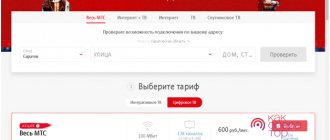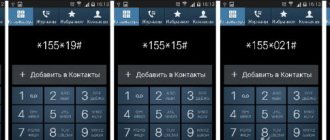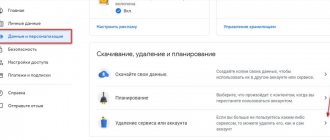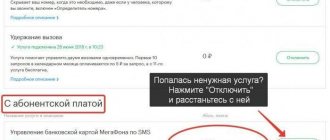The provider's subscribers often wonder where the money from MTS goes and whether it is possible to stop the flow of additional costs. The reasons for debiting can be very different - connecting paid services, calls to unknown numbers or abroad, accepting paid incoming calls and connecting a new tariff with additional services. Below we will look at how to control expenses and find out in time where the money is going on MTS. We will also provide a number of recommendations to minimize costs in the future.
Personal account to help
Each subscriber has access to a self-government system called a personal account. The service is designed to receive information and manage the number. Using it, customers can find out why the mobile telesystem operator debits money from the balance.
To get the information you need:
- Log in to your account. To do this, go to the website mts.ru, and then click on the “Login to Personal Account” hyperlink. Enter your registration details. If this is your first time logging in, then register.
- After logging in, on the left side of the page, select “Tariff plans and .
- In the window that opens, check out the activated packages, as well as the cost.
If there are no paid offers among the current options, we recommend that you look at the details, which are located in the section of the same name.
The provided information must be saved on your PC.
To do this, select the appropriate format:
- XML;
- PDF;
- XLS;
- HTML.
After saving the file, you can see all the information about expenses for the selected period.
If it is not possible to connect to your account via the web interface, use the “My MTS” application, which is available for Android and iOS. It can be downloaded from Google Play and Play Store.
How to avoid hidden charges and advertising mailings
When choosing a telecom operator, pay attention to virtual operators. The complete absence of mobile subscriptions and advertising mailings is a good advantage of the young operator Tinkoff Mobile. Subscribers of other operators are literally exhausted from them. It’s worth following some link on the Internet - and there’s a subscription on the number that charges from 3 rubles/day or more. You can also run into fraudulent subscriptions online that threaten you with the loss of much larger sums. Even the most advanced subscribers are not protected from them.
By connecting to Tinkoff, you will forever forget about mobile subscriptions (including fraudulent ones) and advertising mailings - they simply are not here. The operator gives all subscribers the first month of communication free of charge - 600 minutes of calls and a gigabyte package. Also, subscribers of this operator are well protected from fraudsters due to the lack of mobile commerce services. Tired of constant write-offs draining your account? Go to Tinkoff and forget about them.
In Tinkoff Mobile, services are connected only through a mobile application and only by the hands of the subscribers themselves. There are no imposed services here, which often change from free to paid.
An undeniable advantage will be the absence of SMS mailings. The operator does not cooperate with advertisers and does not promote its products via SMS, thanks to which subscribers are free from intrusive spam. Messages about new products are published only on the official website. Tinkoff Mobile is an operator without hidden subscriptions and mailings.
Services are managed using a mobile application. Connect here:
- Virtual numbers – for example, for publishing advertisements;
- Yandex.Music, Sound and BOOM - access to millions of tracks without advertising;
- Online cinemas Okko and Megogo - thousands of films and TV series;
- Hidden number detector and Anti-AON are two useful services.
Activation of services is carried out only at the request of subscribers, but not by the operator himself.
1.3/5 — (3 votes)
At the MTS office
Sometimes situations arise when you cannot view information about expenses on your phone. If such an incident occurs, go to a communications salon. To find out the addresses of the salons, use the official web resource:
- go to the official resource;
- click on the “Help” section;
- select “Showrooms”;
- enter your street name.
In the office, contact the manager and explain that money has disappeared from the balance. The operator double-checks the passport data, since such information is provided only to the person to whom the number is registered. After reconciliation, the manager will explain why the funds were written off.
The main reasons for the leakage of funds due to operator deception
Mobile operators have a whole arsenal of different means through which they manage to get extra money.
Changing tariff conditions
Changing your tariff plan is quite normal. Typically, communication companies send SMS messages or call their customers to warn them about further price increases or changes in the terms of their services. Unfortunately, there are cases when companies do this without the knowledge of subscribers.
For example, MegaFon’s reputation was greatly damaged by the incident of unauthorized connection of the “Who called?+” option to absolutely all users without their permission.
Write-off of funds with a zero balance
Most companies reserve the right to provide communication services to the client even if there is no money on his balance. Thus, it turns out that the unsuspecting subscriber goes into the red, and sometimes interest is also added to the account. As a rule, this condition is written in small print, so a large number of people fall for this trick.
Connecting paid operator services without notifications
Sometimes a change in tariff plan or service package terms may include not only free services, but also expensive options. For example, MTS once had a “Gudok” service, which everyone connected to. Only after a while did clients understand why they were being charged extra money.
But, according to the law, imposing paid services is considered a crime, so large companies now rarely use such schemes.
USSD command: a quick way to get information
To find out where the money goes on MTS, you don’t have to go to the office or connect to your personal account. The operator has developed a USSD command that provides information about the last 5 debits.
For information:
- dial *152# on your mobile device;
- in the menu that opens, select the first item by pressing the “1” button;
- wait for the request to be processed;
- open the received SMS.
The text of the message will indicate the name of the package and the amount debited from the phone.
There is another command that allows you to find out about expenses - *111#. After processing the request, the settings menu will open. You need to select the section of interest, which will contain information about write-offs.
Other ways to control balance
- You can take advantage of a convenient offer from MTS, which is called “Balance under Control”. To do this, activate the request with the interactive command *152*3# and the dial button. And at every expense you will know about it directly from your display. True, for each operation the client will be charged 10 kopecks, but you will always be aware of all the latest events with your mobile account.
- Using the character set *152*1# you can receive information about the last 5 write-offs, and the combination *152*4# will help clarify receipts.
- You can also get all the data on expenses from a sales office employee, although you will need to show him the passport of the owner of the SIM card number.
It is also useful to know:
- How to disable paid services on Megafon - all methods
- How to find out what services are connected to Megafon: check in 4 ways
- How to top up your Beeline phone balance with a bank card via the Internet
- How to borrow money on Beeline - instructions for subscribers
- How to find out what services are connected to Beeline
- Zero everywhere Tele2 - description of the service, how to connect and disconnect
Call technical support
If money disappears from your account and there is no way to use your personal account, you need to contact technical support for help. To contact the operator, dial 0890 or 08460. In a few seconds, the autoinformer will answer. Select the question you are interested in or wait for the operator to answer.
After the technical support representative responds, tell us about the problem. To confirm ownership of the number, passport data will be required. The operator will provide a list of services for which additional fees are charged.
If a problem with debiting occurs in national roaming, use the number 8800-2500-890. You can call from any phone. There is no charge for communicating with the operator.
Disabling unnecessary options
If you find out that money is leaking from your balance, try disabling useless paid services and subscriptions. Check in advance, using the methods indicated earlier in the article, which options you do not need. To deactivate, use one of the following methods:
- Find the options in your personal account or mobile application and delete them.
- Call the four-digit 0890 number and ask a specialist to deactivate certain features.
- Visit your nearest operator's service center in person. Cancel useless applications with the help of a qualified manager or consultant.
- Dial short USSD command codes. To remove all paid content, write *152*2#.
In the menu, click on the desired link. Internet assistant - *111*919# allows you to manage subscriptions.
The peculiarity of unnecessary options is that they can connect without the permission of the SIM card owner and withdraw money from your balance every day. They can usually be recognized by sending SMS messages in the form of advertisements.
Setting a ban on paid subscriptions
In order not to look for the reason for the disappearance of money from your mobile account, we recommend activating the options that deactivate the sending of advertising emails:
- “Prohibition of receiving information SMS and MMS from the MTS website.” To activate the functionality, use the combination *111*374#.
- “Prohibition of receiving mailings with targeted MTS offers.” To connect, use your personal account.
Connecting options is free. However, you do not need to pay a subscription fee to use them.
It should be noted that activating the above options does not deactivate existing subscriptions. To unsubscribe from them, you need to look at the list of current options. This can be done in any of the ways listed above.
Each subscriber should know why MTS was charged. There are 4 ways to get an answer to this question. All that remains is to choose what suits you best. In order not to worry about written off funds in the future, set a ban on sending advertising messages.
User errors
It would be dishonest to blame only telecom operators. Often clients themselves fall into traps because they do not read contracts carefully or are not interested in the terms of tariffs.
Calls and SMS to paid lines
Before calling a taxi service, food delivery service or any other organization, you need to carefully read the terms and conditions of the conversation with them. Many companies nowadays call customers back themselves, but there are still those that work in accordance with operator tariffs or even set their own price per call.
Subscription to paid services
When switching to another operator or purchasing a new SIM card, a variety of paid services and services may be attached to the subscription package. Not all consultants say that you will need to pay for some of the services, and the truth is revealed during use. To avoid such situations, you need to carefully read the list of services provided and do not hesitate to ask again and double-check the terms of their provision.
As a rule, the client can refuse paid services, and if the operating company refuses to cancel the write-off of money, you can safely go to court, because this is illegal.
Incorrect USSD code entry
Until now, some functions of the mobile operator can be enabled or disabled by entering a special code. Often these codes are similar to each other, so there are cases of accidentally connecting a service. To avoid falling for such a trick, you need to carefully check all the digits of the codes and numbers.
To resolve problems with loss of funds, you need to call the mobile phone company. When purchasing or connecting to a tariff, you should carefully read the terms and conditions and monitor changes.
The money was written off by Sberbank
Often, debiting from a card is not at all the result of financial fraud. Sberbank can also withdraw money from its clients’ accounts:
- for card servicing services;
- for using any banking products (for example, the paid option “Mobile Bank”);
- for the loan provided.
The described cases cannot be classified as unlawful or unauthorized, however, sometimes various technical failures occur in the organization’s system, and then funds are debited from the card by mistake. To solve this problem you need to:
- Contact a bank branch with a document that can confirm your identity.
- Explain your problem to a consultant.
- Submit an application to search for financial resources.
- Within 7 days, the system will have to track all transactions with the account and find the lost amount. If the write-off was due to the fault of the bank and was not authorized, the money will be returned to the card in full.
It is worth mentioning separately about credit write-offs. According to current legislation, banks do not have the right to write off more than 50% of their wages from debtors, therefore, if you find that all funds have been withdrawn from the card to repay the debt, you must immediately contact a Sberbank branch to find out the reasons.
Call the call center
The second way to find out about the reasons for the write-off is to call the short number of the mobile operator
. For example, for MTS subscribers - 0890, for Megafon - 0500, for Tele2 - 611.
Identification may be required upon application. Nowadays this rarely happens, but the telecom operator may ask you to verify your passport data or give a code word.
the call center operator any question you have.
. If necessary, the response will be sent by email, which you provide yourself, or which was previously entered in the system.
a request for a refund through the call center operator
. You will be informed of the application number and the approximate time for consideration of the problem.
How to find out why you were arrested
The bailiff or collector has all the information about the seizure and collection of one or more of your accounts. You have several options to obtain additional information:
On the FSSP website
As a rule, an SMS notification about collection comes from the bank where you are served. And it also contains the number of the enforcement proceedings, which needs to be copied.
You need:
- Go to the FSSP website,
- Find the section “Services” – “Data Bank of Enforcement Proceedings”,
- Next, “Search by IP number”,
- Paste the copied number from the SMS and click “Find”.
Next, a page will appear with information on the current enforcement proceedings. There you will find the address of the department you need and their contacts. If you need advice, you need to make an appointment with a bailiff; this function is available on the website in the Menu in the “Services” section.
You might also be interested in these articles:
Loan without refusal Loan with arrearsUrgently with your passportLoans at 0%Work in Yandex.TaxiYandex.Food courier up to 3,400 rubles/day!
On the State Services portal
If you have a registered personal account on this portal, then useful data can also be obtained here. For this you will need:
- Go to the State Services website or application,
- Log in to your personal account,
- Find state,
- Click the “Get service” button and find out the results of the check.
Here you will also find out which bailiff is handling your case and what contacts he has. You can find out the reception hours by phone, or you can also make an appointment for a personal appointment through the FSSP website.
On the court website
Sometimes it happens that the writ of execution comes directly from the claimant, bypassing the bailiff service. This is possible, for example, if you are late in paying mandatory taxes and fees.
In this case, you will also receive an SMS notification, which will indicate the amount, basis, number of the court order, and who issued this order. Accordingly, you need to look for all the necessary information on the website of a specific court; you will find its name in the SMS.
Further:
- Go to the court's website
- Look for the section “Judicial Proceedings”,
- “Search for court cases” or “Search for judicial acts.”
You need to find the executive document by its number from the SMS. There in the form you must indicate all the data known to you. This is done in order to eliminate the possibility of error. And then all you have to do is familiarize yourself with the decision in the court case; if you do not agree with it, then you can also challenge it through the court.
Possible reasons for losing money
Attention! If any, even a small amount of money is withdrawn from a cellular device, without the knowledge of its owner, immediately call the consultants of the telecommunications company.
So, money has disappeared from the phone balance. What are the possible reasons for their partial write-off or complete disappearance?
Who, or for what, withdrew them from the personal account of the client of the contactless radio operator?
- Very often, additional services, promotions, and conditions are simply imposed on citizens, which turn out to be hidden for them until the balance is cleared to zero or its rapid decrease.
- The Internet was configured incorrectly. For example, automatic application updating is not disabled. In this case, at a certain tariff, if there are no free megabytes, money is constantly written off as updates are automatically downloaded.
- Financial resources can be lost when a tariff applies only to a certain location. When leaving this territory, a significant increase in tariffs may occur.
Protect yourself from SMS spam by filing complaints with the advertiser, provider and the Federal Antimonopoly Service of the Russian Federation
- Previously, there was simply an epidemic situation with SMS mailings from short numbers of content providers, which devastated the personal accounts of clients. There were numerous internal investigations into public complaints and large fines. But even now, SMS attacks from some third-party providers continue with offers of paid content (news, forecasts, games, exchange rates, etc.).
It is important to know! Typically, such SMS come from short numbers, which often have a four-digit value.
Do not click on links in suspicious SMS messages
- Malicious programs that scammers distribute on the Internet. They can be installed automatically if you do not carefully follow the link in the SMS message. After that, criminal elements can use your phone number to their advantage, and you will pay, for example, for their calls or sending short messages.
Attention! If your telephone device begins to overload for no reason, the quality of the signal deteriorates, and exhibits other “oddities” in behavior, then this should alert you, perhaps malicious software has been loaded on it.
Disabling write-offs on MTS
Do you want to disable unnecessary services and options? Previously, to obtain data about the paid services provided, it was possible to dial a special USSD command , but now this method no longer works. Now, to get a list of services and options, you need to contact the Contact Center by dialing 0890. Then go to the MTS page and disable the connected paid options by typing the appropriate commands.
The help desk can also tell you about the required commands. The easiest option would be to obtain such a list through your Personal Account. Here in the “Services” section you need to disable items with a subscription fee. Before you disable options, make sure that you disable the unnecessary ones so that you are not left without those that you often use.
To disable mobile subscriptions, dial the number combination *152*2# and press the call button. We select a specific item in the menu that appears. The “My Subscriptions” service is called using the command *111*919#, then press the call button.
If the measures taken have no result and the money is still written off, contact consultants at the nearest MTS office. They will be able to help resolve any problems that have arisen, and you will also be able to apply for a refund.
In order to make sure that the actions performed are correct, you need to check the account status every day.