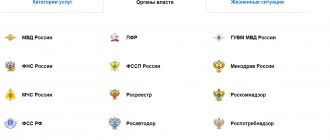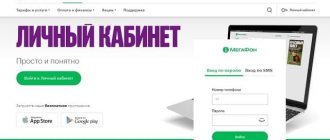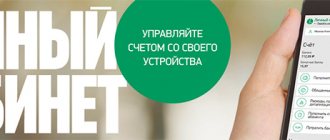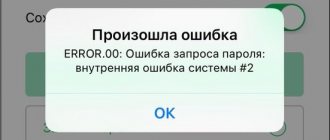In the recent past, in order to change the tariff, activate or deactivate services, it was necessary to call representatives of the mobile operator. Today, thanks to self-service services, subscribers can set up tariff plans and make any adjustments to them at their personal discretion, as well as top up their account and spend bonus points. The MegaFon Personal Account application is absolutely free, easy to use and saves time. The functionality of the personal account includes a lot of possibilities, and the list of services is constantly expanding.
Why use it
MegaFon is one of the leading telecommunications companies providing mobile communications in the regions of the Russian Federation, as well as in South Ossetia, Abkhazia and Tajikistan. The MegaFon “Personal Account” application is an excellent alternative to contacting support, since the subscriber can manage the details of the tariff plan independently, connecting or disconnecting services and options at their own discretion. After registration, the user gets access to both desktop and mobile versions. To authorize, he needs a single password; his login is his mobile phone number.
Cabinet features
In the MegaFon personal account, the user can carry out various manipulations, making adjustments to the settings of his own account and tariff. Among them:
- information about connected options;
- full account details;
- refill;
- disabling and connecting various services;
- information about the balance of the bonus account and the use of bonus points;
- setting up forwarding;
- SIM card replacement.
Megafon “Personal Account” allows you to take full control of financial costs, as well as contact support representatives to get answers to any questions you may have. The subscriber can make money transfers using various payment systems, as well as receive information about changes in tariff plans and services provided by the operator.
Megafon tariffs are preferential
Megafon's preferential tariffs for seniors are an individual approach from the company, and the absence of a monthly subscription fee will be a pleasant bonus. An interesting offer called “Go to Zero” will allow your elderly relatives to save on communications and always stay online. Payment per day is 6 rubles per day. This amount includes unlimited calls within the network. For landline numbers the price is 1.20 rubles. Communication with numbers of all-Russian operators will cost 12.5 rubles per minute. SMS are charged at 1.90 rubles, you can connect to a tariff plan on the operator’s website or buy a SIM card with the selected tariff plan.
Registration and login to your personal account by phone number
Each subscriber of the operator is provided with an account connection automatically after activating the starter package. However, to gain access to your personal account, registration is required, which takes a few minutes and does not cause any serious difficulties. Before creating a MegaFon account, you need to obtain a password.
- Login in your personal account – mobile phone number.
- After entering the password, a section called “Service Guide” will open, where you can perform various operations and make adjustments to your account settings.
After registration, the subscriber will have access to a UMS account, in which he is given the opportunity to send MMS and SMS messages for free, communicate on social networks, and also upload multimedia content. The advantage of the UMS office is that there is no need to install applications on your mobile phone.
MVNO *simply
On September 1, 2021, a new mobile operator called “*prosto” was launched. There is only one tariff plan in the arsenal - “First”.
*simply – this is an MVNO, that is, a virtual mobile operator. It works on the Tele2 network. At the time of publication of this material, becoming a subscriber *is simply possible only in Moscow and the Moscow region, but in the near future it is planned to add new regions for connection. Communication works in 68 regions of Russia.
The brand *simply belongs to , which develops and launches turnkey virtual mobile operators: from the business model and launch strategy to the manufacture of SIM cards and the development of a mobile application. Apparently, they completed the order for themselves... The project *was simply created for subscribers who do not want to use tariff plans with a subscription fee. According to the operator’s own estimates, such subscribers make up approximately 20%. I’m not sure about 1/5 of all Russian subscribers, but there are really a lot of them.
Let's move on to the operator's first and only tariff plan at the moment, but first take a look at the list of regions in which there is no network *simply: Altai, Astrakhan region, Bashkortostan, Dagestan, Trans-Baikal Territory, Ingushetia, Kabardino-Balkaria, Kalmykia, Karachay-Cherkessia, Crimea and Sevastopol, Sakha (Yakutia), North Ossetia-Alania, Stavropol Territory, Khabarovsk Territory, Chechnya, Chukotka Autonomous Okrug.
Personal account application for mobile devices
You can download MegaFon’s “Personal Account” to a modern mobile phone or gadget running Android or IOS. To download the application, you should use Play.Market, AppStore or the lk.megafon.ru page located on the official website of the mobile operator MegaFon. The left side of the service's main page contains links to applications available for download through trusted online stores.
The mobile version has few differences from the original one, has virtually identical functionality and allows you to adjust the tariff plan, activate and deactivate services, request account details and perform a number of other actions. Launching from a tablet or smartphone may take longer depending on technical parameters and signal reception quality.
How to disable your MegaFon personal account?
The mobile operator MegaFon has not provided the ability to disable your personal account, since the service is provided free of charge. However, the subscriber can refuse to automatically switch to the Personal Account when entering the official website by deactivating the corresponding function. To do this, you need to go to the “Settings” section, find the “Auto Login” option and turn it off. After saving the changes and exiting the menu, the user will not have to deal with an automatic transition to his personal account, which will only be reminded of by a subtle inscription at the top of the main page.
How to disable the tariff
You won't be able to simply turn off the tariff. To make it stop working on your phone, you will need to select a different one. To do this, you can look at the list of those available for your home region and connect the most suitable one, for example, through the Service Guide . Then Everything will simply stop functioning, as it will be replaced by another tariff.
It should be borne in mind that money will begin to be charged in accordance with the new tariff, and all the capabilities of the old one will become unavailable. Therefore, you should think carefully before turning it off.
How to get a password from your MegaFon personal account?
The simplest way to receive a password from your personal account is to send a blank SMS message to the number 000110. You can get a password using the combination *105*00#. When information appears on the mobile phone screen that the request is being processed, you must confirm your choice by pressing the “OK” key. The password will be generated and sent after a short wait. The subscriber can make a call to the short number 0505 and follow the voice prompts.
You can recover your password using the phone number specified when registering in your MegaFon personal account. To change the automatically generated code you need to:
- Log in to the system.
- Go to the "Settings" section.
- Enter your old password in the appropriate field.
- Specify a new password in the tab of the same name.
After completing these steps, all you have to do is click on the “Change Password” button and confirm your choice by clicking on the “Save” button.
Tariff cost
Subscription fee – 0 rubles, the minimum starting balance will be 50 rubles.
Calls and SMS in your home region
- Incoming 0 rub./m.
- Calls to “Just for communication” users in the home region – 0.45 rubles/m. With a monthly account top-up of 250 rubles. And above – 0.05 rubles/m.
- Outgoing calls to other numbers of Megafon and other operators, landline phones in the region - 2.50 rubles/m. With a monthly replenishment of 250 rubles. – 2 rubles/m.
- SMS – 0.45 rub. When replenishing 250 rub. – 0.05 rub.
Intercity calls and SMS
- Incoming — 0 rub./m.
- Calls to Megafon throughout the country - 6.50 rubles/m.
- Outgoing calls to other phones in Russia – 9 rubles/m.
- SMS – 2.50 rub.
International calls and SMS
- Communication with residents of the CIS, South Ossetia, Ukraine, Georgia, Abkhazia - 15 rubles/m.
- USA, Canada – 15 rubles/m.
- Türkiye, Israel, Europe – 15 rubles/m.
- SMS – 5 rub.
Managing accumulated bonuses
Accumulated points provide the opportunity to use paid services. They are awarded for replenishing the account to all clients except corporate and organizations.
- The number of bonus points directly depends on the costs of mobile communication services. For every 30 rubles spent, the subscriber receives 1 point.
- Points are awarded automatically at the beginning of each month.
- The accumulated points can be used to pay for both communication services and additional options.
By going to the “Account” section in your personal account, you can find out what you can spend them on. The subscriber can exchange accumulated points for discounts in various stores, Aeroflot miles, Internet traffic, SMS messages and additional minutes. If bonuses are not used within a 12-month period, they will expire. Information on the number of points is located in Megafon LC in the “Basic” section.
Account replenishment and automatic payment through your personal account
To top up your account through your personal account, you need to go to the section called “Payment”. You can transfer funds by following the following algorithm:
- Select your most preferred payment method. Both credit cards (Master Card, VISA) and electronic wallets (Webmoney, Qiwi, Yandex Money) are suitable for replenishing your mobile phone account.
- Enter the phone number to which funds will be transferred.
- Indicate the exact amount, taking into account the minimum and maximum payment restrictions (100 and 1000 rubles).
In the “Payment” section you can activate automatic replenishment of your mobile phone account. To do this you will need:
- Specify the number to which the bank card will be linked.
- Enter the confirmation code identifying the owner.
- Link the number to a credit card.
Automatic payment is activated when the mobile phone balance drops below 30 rubles. MegaFon sends an SMS message to the bank’s official website, after which 100 rubles are debited from the card to replenish the account. Activation of this service is absolutely free. The amount of the additional commission is indicated in the corresponding section of your personal account.
Control of balances for packages and services
Cost control becomes much easier using the “Services and Options” section, which is located in your MegaFon personal account. After authorization, you need to go to the “Balances for service packages” item, and then select the “Calls” menu, where information regarding the number of unused minutes will be displayed. “Live Balance” makes it easier to control costs for mobile communications, since in order to find out about the remaining minutes from support staff, you will have to go through a mandatory identification procedure indicating your passport data.
How to use your personal account
You can log into MegaFon’s “Personal Account” from the company’s official website by following the link https://svr.megafon.ru. Then you will need to click on the “Personal Account” button located in the upper right corner of the page. Login to the mobile and computer versions of the application is carried out using a single password. For the most convenient navigation, the personal account interface is divided into 5 blocks:
- "Check". Provides information about the current account status, allows you to control expenses and view payment history.
- "Payments". The section is intended for replenishing your balance using an electronic wallet or credit card, which can be linked to a mobile phone number.
- “Services and tariffs” allow you to configure various options and services, activate call barring and call forwarding, and also block your own phone.
- The “Bonuses” section contains information about the possibility of using accumulated bonus points and how to activate their accrual.
- In “Settings” the subscriber can change the password, as well as make various adjustments to his tariff plan.
There is also a “Support” section for users, through which they can get answers to any questions they may have. Access to your personal account through synchronization with a profile on the VKontakte social network allows you to manage settings directly from the VK website. Logging into your account is only possible if a MegaFon SIM card is inserted into the smartphone. Attempts to enter the office using a Wi-Fi connection will not bring positive results.
Tariff description
Just looking at the name of the tariff, you can understand that the package does not include many additional subscriptions that constantly require payment. Thus, subscribers will not have to count for a long time and look for where the money has disappeared from their phone balance. In this regard, MegaFon tried to make tariffs as transparent and simple as possible. Thus, the price for communication services will be a fixed amount.
For many MegaFon subscribers, the absence of a subscription fee in the “Everything is simple” tariff will be pleasant news. Naturally, at the moment there is no connection fee either. Regarding the tariffication of calls, it is carried out on a per-minute basis. If necessary, you can transfer the tariff to per-second payment. To do this, you must connect a special option from your telecom operator.
All prices for use that are presented in the article are calculated for the Moscow region and Moscow. For detailed information on a specific region, it is recommended to contact call center operators or look at the company’s website.
Connecting and disconnecting services in your personal account
You can view the services provided in the “Services and Options” section, which includes the following categories:
- "Family". Allows parents and relatives to control their children and loved ones by determining the current location or limiting the list of web resources allowed to visit.
- “Entertainment” presents various mobile games and applications, music and book stores, dating sites and other content.
- In Mezhgorod you can set up a tariff plan to reduce the cost of phone calls outside your region.
- The “Communication and Communications” section allows you to activate special tariff plans that provide subscribers with various beneficial options regarding calls to your favorite numbers, abroad and sending SMS messages.
- "Transfers and payments". In this section, the subscriber can configure the interaction of his own account with payments and transfers using various systems.
In “My Accounts”, settings for tariff plans associated with the subscriber’s number are available, as well as a number of additional options that allow you to top up the balance of relatives and friends.
Advantages and disadvantages of the tariff
Advantages
:
- no monthly fee,
- low price for SMS by region,
- low price for communication at a special rate when replenishing the balance by 130 or 250 rubles.
Flaws
:
- To profitably use Megafon services, you must regularly top up your balance by 250 rubles. monthly,
- the cost of a minute of communication with Megafon numbers is exactly the same as with other operators within the home region,
- expensive internet for mobile.
It's hard to imagine a modern tariff plan with such conditions. Despite the low cost of international communication, everything else seems too expensive. Tariffs that were developed in 2016 offer even more profitable calls abroad, not to mention what large traffic packages can be purchased for relatively small amounts.
Did you like the article? Share with friends:
Personal account for legal entities
MegaFon's personal account for corporate clients has a number of advantageous differences compared to the options available to individuals. The head of the company is given the opportunity to change tariffs based on the needs of the organization, as well as set limits for a certain period. Other advantages of a personal account for corporate clients include:
- detailed account details;
- reports on spent funds;
- roaming activation;
- manual configuration of tariff options;
- restoration and replacement of SIM cards;
- m2m monitoring;
- connecting an answering machine.
The personal account for legal entities provides a wide range of services, from replacing the telephone dial tone with a corporate one and secure access to resources, to meetings and video conferencing that support simultaneous communication of 100 or more people. Among the services configured in your personal account:
- FMC (Express dial). With its help, employees of an organization can use short numbers operating within a single network consisting of office and mobile phones.
- Confidential communication. Provides reliable protection of telephone conversations from eavesdropping thanks to modern PASS data encryption technologies.
- Recruiting MegaFon. Used to select employees through automatic collection and processing of responses, detailed analytics, pre-configured processes and activation of additional resources.
- Electronic signature. Allows you to log in to various information and electronic systems. Designed for signing documents from anywhere in the world and identifying citizens.
The mobile information service provides clients with information about planned events, ensures the security of transactions, allows them to conduct surveys, make targeted mailings and distribute advertising messages. In your personal account for corporate clients, you can activate and disable many other services, such as “Cargo Control”, “MultiFon Business”, “Anti-Hacking” and “Virtual PBX”. To receive a password from your personal account, you must sign a corporate service agreement.
Corporate clients can be lawyers, practicing notaries, private entrepreneurs and legal entities. A digital signature is used to confirm the status and certify the package of documents. Login to your personal account using the link https://megafon.ru/corporate/help/lk using your login and password. You can recover a forgotten password using your passport at any of MegaFon's offices or through the web interface by answering a security question.