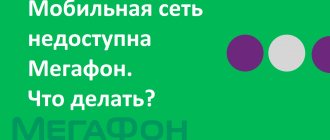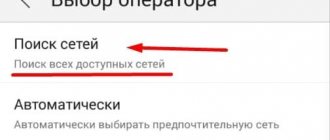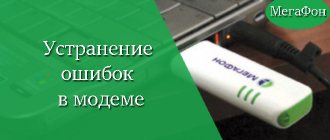The reason is the mobile device
Even the most modern smartphones are not immune to unexpected failures. If a minor problem occurs with the OS - as a rule, in such cases the Internet continues to remain accessible - you just need to reboot the device. This often helps.
Serious malfunctions of the operating system, be it Android or iOS, cannot be ruled out. The reasons can be very different: from programs simply conflicting with each other to changes made by an introduced virus.
Perhaps after returning the device to factory settings, the network will work normally again. Each brand of smartphone has its own method of resetting the settings - you can find out more on special websites.
Unsuccessful phone firmware can also prevent stable network operation. There are two ways out of the situation: re-flash the firmware or entrust this operation to someone who will carry it out professionally.
Internal System Error 2 and Error 00
When trying to log into your Personal Account from a computer, the subscriber may encounter internal system error #2. It often occurs together with internal error 0 (or 00). In this case, the user sees the message: “Error 00. Internal system error #2.”
This type of error combines several different reasons that prevent the user from logging into their account. This is what internal system error 2 means in Megafon:
- several attempts to log into your account from various devices in a short period of time;
- entering an incorrect login or password several times in a row;
- transmission of incorrect data by the browser when automatically logging into your account;
- problems with the browser (conflicts with installed extensions and add-ons);
- technical work on the Megafon website;
- provider server overload.
Due to operator or user fault
At Megafon, like any other operator, from time to time it may be necessary to run certain technical work for a short time. This can also be done for preventive purposes and very rarely due to the failure of a piece of equipment, which in a company is of the highest class.
I advise you to make a control call from another device to make sure why and whose fault the network is unavailable. In case of similar problems on another device, all you have to do is wait patiently until the operator eliminates the interference.
You can try to restart your mobile phone after waiting 10-15 minutes and make another attempt to call.
A subscriber who forgets to top up his balance on time may also be at fault. However, a lack of funds in the account will make outgoing calls impossible; incoming calls will be fine. By dialing *100#, check your balance and top it up if necessary.
Ways to solve the problem
If most Internet pages open without any problems and significant delays, and when you try to log into your Megafon personal account, a failure occurs, most likely the reason is high load on the server. If there is a mass appeal from a large number of users, the site may not be able to withstand it and “go down”, that is, its work will be suspended until the problem is resolved. You must try again after a short period of time.
If you can’t log into your personal account, you should first check your account. The 500 Internal Server Error can be caused by a negative balance. Therefore, you need to top up your account and then try to log in again. If a failure message with the text “Option unavailable” or error 500 appears on the screen, you should take the following actions:
- Clear cash and cookies in your browser.
- Disable all VPN applications, firewalls and antivirus software that was downloaded from dubious sources. IP addresses belonging to other countries may be automatically blocked due to applicable laws.
- Check if the date and time on your mobile phone are set correctly. Invalid values often trigger an error code 500.
- Reinstall the Megafon mobile application by downloading it from Play.Market.
You should install the latest version of a reliable antivirus on your smartphone and perform a full scan of the device. If you disable a subscription, any services, or an error with code 500 occurs, you should contact Megafon customer support by calling the short number 500 (from a mobile phone) or the hotline number 8-800-333-05-00 (from landlines ). Managers will give a detailed answer as to why this or that service is not available, and how you can solve the problem with logging into your personal account.
SIM card - the cause of problems
Often, a carelessly or hastily installed SIM card can cause such a problem as network unavailability. You just need to reinstall the SIM card - secure it tightly in the cell.
If the SIM card has any mechanical damage, then nothing other than replacing it will help.
A blocked SIM card will also cause the mobile network to become unavailable on Megafon. It will help to contact Megafon to clarify the problem and resolve it.
Why doesn't Megafon work? What kind of glitch happened on November 26th?
Megafon is not working in most of Russia today, November 26, 2021. Failures were recorded in the following regions of the country:
| Yamalo-Nenets Autonomous Okrug (Salekhard) | Saratov region (Saratov) |
| Voronezh region (Voronezh) | Omsk region (Omsk) |
| Moscow region (Moscow) | Ivanovo region (Ivanovo) |
| Republic of Mari El (Yoshkar-Ola) | Republic of Tyva (Kyzyl) |
| Samara region (Samara) | Republic of Crimea (Simferopol) |
| Sverdlovsk region (Ekaterinburg) | Kaliningrad region (Kaliningrad) |
| Chuvash Republic (Cheboksary) | Oryol region (Oryol) |
| Republic of Dagestan (Makhachkala) | Sakhalin region (Yuzhno-Sakhalinsk) |
| Kirov region (Kirov) | Republic of Khakassia (Abakan) |
| Vologda region (Vologda) | Udmurt Republic (Izhevsk) |
| Novosibirsk region (Novosibirsk) | Penza region (Penza) |
| Republic of Bashkortostan (Ufa) | Republic of Adygea (Maykop) |
| Arkhangelsk region (Arkhangelsk) | Republic of Ingushetia (Magas) |
| Ryazan region (Ryazan) | Bryansk region (Bryansk) |
| Republic of North Ossetia-Alania (Vladikavkaz) | Altai Territory (Barnaul) |
| Chechen Republic (Grozny) | Stavropol Territory (Stavropol) |
| Republic of Karelia (Petrozavodsk) | St. Petersburg (St. Petersburg) |
| Komi Republic (Syktyvkar) | Kaluga region (Kaluga) |
| Perm region (Perm) | Khabarovsk Territory (Khabarovsk) |
| Leningrad region (St. Petersburg) | Republic of Kalmykia (Elista) |
We recommend: My tax
What should I do if, when entering my Personal Account, Megafon writes “Internal system error 2”?
- Request a new password to log into the self-service service using the command *105*00#.
- Clear your browser cache, disable installed extensions and add-ons, and try logging into your account with the password you received, or use a different browser.
- Often it is enough to simply wait some time (from several minutes to several hours) and try to log into your account again - the login problem may be related to maintenance work on the site.
Usually these actions are enough to eliminate internal error 2. If the problem persists after a day, call the operator.
More about errors
Errors are divided into several types, internal ones can only be eliminated by the operator, external errors can be eliminated by the user himself. Internal errors can also occur on other web resources.
The causes of errors may be incorrect rights to access scripts; they block access to the server automatically. In this case, you need to use the file manager to check which files are located on the server, what access is set to them, and also configure the request parameters for scripts.
Another case is when the processing time for a request and response from a script is set to a specific period. It turns out that the code does not provide an answer within the specified period, so code 500 appears, and the application or web page does not allow the user to enter their personal account.
What are the problems with Megafon today?
The company provides classic services, as well as high-speed Internet throughout Russia. Every year, coverage areas in the regions are growing, and the organization itself is developing and improving the services provided. However, not all cities still have an LTE connection; some do not even have access point towers. This problem can be solved by a user request. In other cases, 2G and 3G connections are usually connected, which function almost everywhere. If they do not connect, it is necessary to check the serviceability of the device being used and its antenna. You should also pay attention to the connection indicator, which shows the distance of the nearest tower from the subscriber.
There is another problem, also related to the presence of towers. It consists of frequent network congestion, which does not allow it to be used fully. In such cases, coverage extension is also required.
“Service is temporarily unavailable” in MTS
To request technical support, MTS users can contact:
- by calling 0890 from an MTS phone;
- by calling 8 800 250 0890 from any other phone in Russia;
- by calling +7 495 7660166 in domestic Russian roaming and from abroad;
- via the feedback form on the official website.
By contacting a Contact Center specialist, you will inform him about the nature of the communication problems that have arisen, find out what caused them and how quickly the problems will be resolved.
What to do if the application does not log into Megafon’s Personal Account?
- Make sure you have the latest version of your account installed on your phone. Typically, the application notifies the user when a new version is released. If auto-update is disabled, the operation must be performed manually. To do this, visit the application page on Google Play or the App Store and click the “Update” button, if available. If there is no such button, then an update is not required.
- Check the date and time on your phone. Android phones receive information about the current date from the Internet. Sometimes glitches occur and the phone receives inaccurate information. As a result, some installed applications may stop working. To correct the situation, enter the date and time manually and save the changes.
- Request a new password using *105*00# and try to log into the application with the new password.
- Wait a couple of hours and try logging into the application. Often the application is not included in Megafon’s Personal Account due to problems on the side of the provider itself. This could be either technical failures (for example, lack of connection to the database) or maintenance work on the server.
Communication problems Megafon today
A lack of connection or poor quality is often likely due to problems with the network itself. In such cases, two reasons are most likely:
- carrying out preventive work (temporary in nature, as a rule, these works are notified in advance);
- infection of servers with a computer virus (in practice, this happened several times).
Nowadays, communication difficulties arise quite rarely. Sometimes during holidays (in particular, New Year's), they are caused by excessive network congestion. But the problem is also temporary and does not require a mandatory solution.
Internet via Megafon modem (tariffs)
One of the main advantages of the operator is its popularity and size. Megafon constantly signs partnership agreements with companies, offering additional functions and services to customers. Let's look at the basic tariffs for Internet via modem.
- Tariff M is the cheapest Internet option for a modem costing 500 rubles/month. Users are offered 12 GB of Internet for all needs.
- Tariff L is the average option for 900 rubles/month. The package price includes 20 GB per month.
- Tariff XL is the most expensive package of services, which will cost 1,300 rubles/month. It includes 30 GB of traffic.
Reference! Subscription fees for services are charged every 4 weeks. Also, any Internet tariff includes unlimited cloud storage for free. The list of platforms offered includes Mail.ru cloud, Yandex Disk, Dropbox for Windows users or iCloud for macOS.
If the client has used the services in full, he can order additional traffic packages. The cost of one 250 MB package is 65 rubles, and the maximum number of options per month is 10 pieces. When all packages are finished, the Internet access service will be suspended. If necessary, you can activate the tariff plan in advance - after the funds are written off, the service will resume.
Important! The operator's tariffs are constantly changing, so the relevance of the information must be double-checked on Megafon's official website.
In conclusion, we can say that using Megafon modems is incredibly convenient. More and more people do not want to be tied down by wires and limit their workspace to one place. The operator's coverage allows you to move to almost any corner of the country and maintain your online status. And with the development of technology, the quality of such Internet will only increase, without causing any doubt among customers.
source
Megafon modem and its advantages
Modems from Megafon allow you to use all the advantages of the mobile Internet, including available generations of technologies. The device looks like a simple USB flash drive that is inserted into a computer or laptop. An operator SIM card is also required for operation. Of the main advantages of Megafon, it is necessary to highlight:
- The largest coverage area - no operators can compare with Megafon in terms of coverage area. Communication towers are installed even in the most remote corners of Russia, so you can use the Internet literally everywhere!
- Internet speed - modern equipment allows us to provide customers with the highest quality services.
- Advanced technologies - the operator keeps up with the times and the main innovations in mobile and Internet communications appear immediately. The speed of innovation cannot be compared with other companies.
Before choosing a suitable modem, you need to decide on the purpose of using the Internet and familiarize yourself with the operator’s tariff plans. The difference between 3G and 4G Internet will be colossal, and the situation will be similar with work devices. The faster the data transfer speed and volume of services, the more expensive the device and tariff plan.
For simple surfing the Internet and social networks, a 3G connection will be sufficient. For games, working with video materials, downloading large files, you need to take care of the data transfer speed and quantity, so you should choose 4G Internet. You should take a responsible approach to the question of the purpose of the modem. By price and purpose, modems are divided depending on the generation of mobile communications - 3G and 4G. The devices are also characterized by data transfer speed, the ability to distribute the Internet to other users, support for memory cards and much more. More details about the types of modems are written below.
Megafon 4g modem
The company is currently producing a single 4G+ (LTE) modem called M150-2. On the official website the equipment costs 2,591 rubles including a SIM card. You can buy a modem at official sales points or an online store. Let's look at the brief characteristics of the M150-2:
- Internet generation - 2G, 3G, 4G+;
- SIM card generation - standard;
- maximum speed - 150 Mbit/s;
- equipment weight - 23 grams;
- antenna connector - CRC9.
Among the additional characteristics, it is also worth noting support for SMS messages, notifications using an indicator, the presence of a slot for a memory card up to 32 GB, as well as work with the operating systems MacOS X, MacOS Sierra and Windows.
Advice! You can buy a modem from another seller and use it with a Megafon SIM card, but for maximum connection quality, the original device is recommended.
3g modem Megafon
The first devices for 3G Internet appeared in the company in 2011. They supported speeds of up to 14.4 Mbit/s. Of the main classes of the first modems, e1550 and e352 should be distinguished.
Then a new class of equipment appeared that supported speeds of up to 150 Mbit/s. Popular models are considered to be m100 3, m100 4 and m150 1. But with the advent of 4G Internet in Russia, the company began to produce the only device to work with all technologies.
Recommendation! It is worth buying 3G modems only if there is no newer generation of Internet in the region. In other cases it is meaningless.
In what cases does the “Service temporarily unavailable” message appear?
As a rule, the “Service is temporarily unavailable” notification appears on the phone screen in cases where, for some reason, the mobile operator cannot provide the user with the requested service. At the same time, the possibility of mobile communication, as a rule, is fully or partially preserved; access only to certain functions or services of the mobile network is missing.
The range of reasons why a message may appear is extremely wide and includes:
- random equipment failure - just repeat the request after a few minutes to restore normal network operation;
- deterioration of communication due to weather conditions - the likelihood of lack of access to mobile services increases during a thunderstorm, hurricane, heavy rain, etc.;
- carrying out repair or maintenance work by the operator, during which it is necessary to limit user access to certain services;
- updating the software of relay stations;
- a malfunction of the subscriber's telephone or damage to his SIM card.
In the event that access to certain services is not restored within several hours, you must contact the technical support of your mobile operator to find out the causes of the problem and eliminate the technical or software failure.
“Service is temporarily unavailable” in Beeline
If the message “Service is temporarily unavailable” appears on the Beeline network, you can contact support:
- by phone 0611 from Beeline number;
- by phone 8 800 700 0611 from any other phone number in Russia;
- by phone +7 495 7972727 from abroad;
- write a letter to the email address
Tell your support representative which service has become unavailable to you, and the problem will be resolved as soon as possible.
How to set up a Megafon modem
Many users do not like the Megafon program, so they prefer to configure the modem manually or using third-party software. Below we discuss in more detail the possibility of manually configuring the device. All you need to do is follow these steps:
- Go to “Control Panel” > “Network and Sharing Center”, and then open the new connections function.
- Next, you need to select an Internet connection, specifying a dial-up connection.
- The standard number *99# is entered in the settings.
- In the connection properties (security tab), uncheck the box to request a name, password and certificate.
- Having saved the settings, the modem is activated and the computer connects to the Internet.
Important! There is no need to fill out a name and password; Megafon does not ask for data.