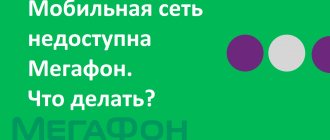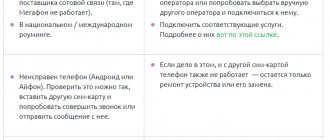About the service
Using the “Locator” option, you can see the location of MTS, MegaFon or Beeline subscribers. The main thing is that the user is within the network coverage area at the time of tracking. Information is shown in real time. You can obtain data using several methods that do not take much time:
- Messages.
- On the site.
- In the application.
- On a phone with Internet access.
The service is convenient for parents who need to keep an eye on their children. For managers, logisticians and other MTS users who need to determine coordinates. The price of the service is low, 100 rubles. Payment is made automatically every month from the main balance. For this amount, you can send 100 location requests. Those who subscribe to the service for the first time can use it free of charge for 2 weeks.
Voluntary blocking in MTS
To save all the settings of your telephone account and at the same time not pay for service for a certain period of time, you can use the “Voluntary blocking” option. To do this, you do not need to call the operator or go into the office (although you can turn on the service in the store if there are no other options). Just choose one of the connection methods: using the “My MTS” application on the website, code or SMS. In your Personal Account, you can specify the date from which the SIM card will be temporarily blocked.
In this case, all subscribers who call the number will not be able to get through. Simultaneously with blocking the number, all types of services are blocked, respectively, and the “Black List”. Without exception, all incoming calls will be blocked with a voice message indicating that the subscriber is temporarily blocked.
Please note that the voluntary blocking service is paid from the 15th day of use; its cost is 1.5 rubles per day with daily withdrawals. In this situation, you need to make sure that there is money in your account, otherwise the blocking service will be disabled, and the phone may already be forcibly blocked by the operator for other reasons.
- By enabling “Voluntary Blocking”, top up your withdrawal account from the 15th day of use until the time you intend to block the phone.
- If you have not done this, then by the time you return your number may be blocked by the operator for non-payment of accrued services (after the blocking is disabled). In this case, you will need to pay off the debt.
- Financial block
Financial blocking is possible in cases where you have a negative balance on your personal account for services provided. In case of financial blocking:
- firstly, the services provided to you as part of the service package are blocked due to non-payment;
- secondly, the number is blocked due to an outstanding debt.
Way out of the situation: pay off the debt, apply for connection, pay for new services.
How to use?
Using Locator, subscribers can almost instantly obtain information about the location of another person. All data is displayed thanks to technical data that is transmitted from the mobile device to communication stations. The more stations, the higher the accuracy of determination.
To start using the service, you will need to obtain consent from the MTS subscriber. To do this, you need to add it to the list of searches using a message. The body of the letter includes your name and phone number. Data is sent to 6677; if the service is inactive, it connects immediately. After sending the SMS, the other person receives a request to confirm tracking.
When using the service, you can send many SMS requests of different nature. All of them are sent to service number 6677.
Those who have already activated the service can check the coordinates using the request “WHERE IS THE NAME”. In response, you receive an SMS with a link to the card. There are other types of commands:
- WHOM – view the list of people you are looking for.
- DELETE NAME – the request removes the user from the search list.
- BATCH – view the remaining available requests.
- PACKAGE ENABLE – activates the service if it has been temporarily blocked.
- STOP PACKAGE – disables the service for a certain time.
- OFF – complete deactivation of the service; using the command, all required numbers are deleted.
Information on other requests is presented on the MTS operator website. In addition to the commands described, there are those that the desired subscribers can use:
- ALWAYS – opens up the opportunity to constantly receive a notification that someone wants to determine the coordinates.
- NEVER – disables tracking notifications
- PAUSE – a temporary ban on tracking is placed.
- PROD – disables temporary search stop.
- WHO – you can find out who exactly is monitoring the number.
- STOP – all permissions are removed.
- STOP NUMBER – certain contacts are deleted, who can be tracked.
There are a lot of requests, and it’s difficult to remember them all. It is much more convenient to use a website or a special application for smartphones.
What can you hear from an answering machine when your phone is locked?
The fact is that when added to the “Black List”, the subscriber can select the type of voice message that will be issued to the number included in the list:
- *442*21*blocked number# – a busy tone is set each time the number is dialed.
- *442*22*blocked number# – a message will be displayed that the subscriber is offline.
For example, when the user you are calling has a debt on their account balance during voluntary and forced blocking, the caller is informed that “The number is temporarily blocked.” If a certain type of communication is not paid for by the subscriber, then the voice informant will tell you the phrase “This type of communication is not available to the subscriber.” You may be able to send an sms. Usually this “cure for the disease” helps when the subscriber is abroad.
The provided opportunities, as they say, are compensated by the shortcomings that the subscriber encounters in the process of using MTS telecommunications services. Which again pushes us to the fact that you need to use your mobile personal account intelligently, controlling its parameters. Today there is no problem with information to gain a full understanding of what is causing the blocking.
Connection
To activate the option you will need to perform several steps:
- First you need to get permission from the other subscriber. He must agree to have his coordinates determined. You will need to send an SMS to phone 6677, indicating “client’s name and phone number” in the body of the letter.
- After sending, the desired subscriber receives a notification to which you can give a positive or negative response. Upon confirmation, the service is automatically activated.
You can use the service via the Internet. To do this you need to know your login and password. To open access, send the word “Login” to 7888. The fastest and easiest connection is via the request *111*788#.
The connection can be made through your personal account or the My MTS mobile application. First, register in the system, then go to the section with tariffs and options, find “Locator” and click the connect button.
Actions of callers when a number is blocked
MTS subscribers sometimes ask for clarification on how to determine whether a subscriber is blocked or the caller is on the Black List. In the simplest case, you need to try to call from an unfamiliar number. If the call went through, then you are on the Black List.
At the same time, among the blockers there are often those who end up blocked themselves, since subscribers often forget to pay for the service - the function is not free, in this case they end up on the unserviced list due to non-payment for the services. The free period is 14 days, then a monthly fee of 1.5 rubles/day is charged. This procedure takes place in a number of companies and is used as a means of combating non-payers.
If the number is blocked in one way or another, you need to look for other methods of communication. Please note that if your relative’s number is inactive, then using commands you will no longer be able to connect him to communication, since the phone simply does not work and is not serviced, and you cannot obtain data about the phone using the code. To solve the problem, you need to go to the office, disable the service in your Personal Account, or call the support service.
How to disable Latitude on MTS?
Possible deactivation methods include:
- Send a text message with the word DISABLE or OFF to 6677. When using the combination, the option is disabled and the list of monitored subscribers is deleted.
- You can use your personal account or “My MTS” for quick deactivation.
- If difficulties arise, you must contact the support service by calling 0890 or go to an MTS salon in person. The company's employees will help you disconnect; the main thing is to have your passport with you for personal identification.
If the service is needed in the future, it is recommended to temporarily suspend it to preserve the list of required subscribers.
What could cause a situation where the service is blocked for the sender of an MTS transfer? Sometimes there is no ATM or bank branch nearby, but you urgently need to transfer a small amount of money to your phone balance. Your wife is standing at the station ticket office, but her phone has run out of money? Does the child return from school on his own? Is your mother ill and communication is extremely important to her? In such a situation, receiving a message about blocking the service is like death.
The service is blocked for the sender for a long series of reasons. The first step is to check if you fall into the category of one of them:
- If the recipient is a subscriber of another operator or does not live in your region, the MTS money transfer service will not work;
- You can transfer no more than 300 rubles to another account, while your own 90 rubles must remain in your own account. Otherwise the translation will fail;
- The amount that can be transferred per day is limited. Its maximum is limited to 1,500 rubles for the sender;
- The restriction also applies to the recipient. The maximum amount that can be thrown onto your phone is 3,000 rubles. Other translations will not work;
- The money transfer service is not valid for all subscribers. Unfortunately, tariffs intended for corporate use are not intended for transfers. Clients with a tariff plan under the loud name “Super Zero” cannot implement them either.
If all the conditions regarding the question “Why is the money transfer service blocked?” considered, the obstacles have been removed, but the service still remains unavailable, you will have to take into account that any technology has its misfires. You can also top up through the terminal.
Causes
First, let's look at why the MTS mobile network may be unavailable, which is why the subscriber cannot call anywhere or send a message. The reasons are divided into two groups:
- Direct. This category includes lack of money in the account, operator malfunctions, mobile device malfunction, low signal quality, roaming error, etc.
- Indirect. This group includes additional factors, for example, weather conditions, network congestion.
If mobile communications are not available in MTS, you need to check the integrity of the SIM card. Perhaps the cause of the problem lies in its damage.
What to do if the service is blocked for the sender of the transfer?
Of course, you can find a decent solution to get out of any situation. You can ask friends (and strangers) for the transfer, returning them the required amount in cash. Or use another card from another family member (company).
If the card is corporate, work with your personal subscriber card.
To eliminate the error, use the following algorithm:
- Dial *112*;
- Enter the number to which you want to make a transfer;
- Indicate the amount of money you want to transfer to the subscriber in the range of 1-300 rubles;
- Press the call button and wait for a message indicating how your operation ended;
- If the number is local to the MTS company, but you were unable to complete the translation, notify the technical service and wait until the technical problems are resolved. This usually takes little time, only 5-15 minutes.
Some are outraged by so many additional conditions, but they are a means of protecting the company’s clients from possible fraud. It has become very difficult to steal, and for a large sum - completely impossible.
Some owners of the MTS mobile operator may receive an SMS from an unfamiliar number 6996, which contains details of an unknown payment, as well as an offer to send an SMS with the text to number 6996. If you have not previously made any online purchases using your mobile number, then , apparently, you are dealing with scammers who are trying to make a purchase at your expense. In this article I will tell you what the number 6996 is, what it is intended for, and how to turn it off.
Mobile number 6996 is a special MTS service number designed to confirm passwords and make payments. When making any payments, confirmation SMS is received from this number, and the user sends an SMS there to confirm payments.
Most often, this number works with the MTS service called “Easy Payment”. This service allows you to make payments online using the “Personal Account” on the MTS website, and money is debited both from your mobile account and from a bank card (if the user has linked it to making mobile payments).
The MTS operator takes a percentage (usually 5-10% of the payment amount) for transferring money through “Easy Payment”.
The Easy Payment service makes it easy to send money
Reasons for suspending Tele2 subscriber service
There are several reasons for terminating service to a client of the cellular company Tele2.
Zero or negative balance
All Tele2 subscribers can receive calls and messages with a zero balance for 30 days. If after this time you do not deposit funds into your account, the number will be blocked. When the amount on the personal account drops below the zero mark, service of the number is suspended until the debt is fully repaid.
While in roaming
Information about service suspension may appear if the called user has left his home region. And even if there are funds in his account, they may not be enough to make a conversation, since in roaming all incoming calls are paid. The only way out in this situation is to top up your balance. As soon as the money is credited, the conversation will take place.
Voluntary blocking
Sometimes subscribers block a mobile phone number on their own initiative. This need may arise, for example, if the SIM card is lost. To limit the unauthorized use of the SIM card by unknown persons, the subscriber contacts the call center or the nearest company office, where the blocking is carried out. Until the SIM card is restored, when you make a call, the system will indicate that the service has been suspended.
Network failure
The cause of a failed call may also be system problems, from which no cellular operator is immune. If, when calling again, everything turned out to be in order with the called number, then the reason was precisely this failure. On Tele2, the system may also issue an erroneous message that service of the number is temporarily suspended even if the subscriber is in an area with poor network reception.
If you have questions about servicing the number, you can contact a contact center specialist using the toll-free short number 611. Please note that the application is accepted only from the owner of the SIM card who provided the passport data.
Number 6996 and scammers
In recent years, number 6996 has gained notoriety, since the specifics of the “Easy Payment” operation allow fraudsters to massively steal money from users’ mobile accounts. Therefore, it is very important to know what the number 6996 means and for what purposes it can be used. The fraudster enters the payment details, where, among other things, he indicates the telephone number of the person from whose mobile account they plan to withdraw money. Then the payment is made, and an SMS from number 6996 is sent to the unsuspecting person’s number.
Then the scammer calls an unsuspecting citizen and asks for the code for this SMS under various pretexts (data entry error, MTS employee, etc.). If a person dictates this password, then the money from his account is debited towards this purchase.
Also, debiting money from the user’s account can be caused by the presence of a virus program on the smartphone that can independently send SMS to the number desired by the scammers.
If you receive an SMS from number 6996 with the message “Insufficient funds,” then, apparently, the scammers want to make a purchase whose price is higher than the funds available in your account.
scammers use it massively
The subscriber is unavailable due to station overload
- The unavailability of the MTS number may be caused by the heavy load on the base station. For example, during mass celebrations everyone calls each other, communication lines are overloaded, and some subscribers may become out of reach.
- A similar situation can be observed in a traffic jam in some million-plus city. There may be two reasons for this: line overload and interference with a good signal level caused by a large crowd of cars.
- As soon as the traffic jam clears, the phone will again begin to receive a good signal, and the owners of MTS numbers will again be available for calls.
How to disable 6996
After we have figured out what the number 6996 is, we will now figure out how to prevent the theft of money using the number 6996. I recommend following the following:
- Never send any SMS to number 6996 if you have not made online purchases before;
- Regularly change the password to your “Personal Account” on the MTS website (if you have one);
- Install a mobile antivirus on your phone (for example, AVG);
- Check your PC for virus programs (Dr.Web CureIt will help!).
To disable the method by which money is usually debited, do the following:
“Service is temporarily unavailable” in Beeline
If the message “Service is temporarily unavailable” appears on the Beeline network, you can contact support:
- by phone 0611
from Beeline number; - by phone 8 800 700 0611
from any other phone number in Russia; - by phone +7 495 7972727
from abroad; - write a letter to the email address
Tell your support representative which service has become unavailable to you, and the problem will be resolved as soon as possible.
What is a ban on MTS payments?
This is setting restrictions on the receipt of paid content on mobile phones. So, the “Ban content” option allows you to disable all kinds of paid mailings such as horoscopes, news and dating that the phone user did not order, but funds are withdrawn from the account when they arrive on the phone. However, this option does not allow the subscriber to send SMS and MMS messages to paid numbers that deal with such mailings. However, internal services and functions remain available for use.
Such blocking is used for various reasons:
- setting restrictions on a child’s mobile phone so that adult content is not available to him;
- absence of all kinds of automatic payments for accidental connection to the entertainment portal;
- eradication of unnecessary mailings from a mobile phone;
- In addition, such a restriction is important for pensioners who may make erroneous subscriptions or payments.
Important! The service is activated completely free of charge; the daily fee for use is 1 ruble. It operates in Russia and neighboring countries.
What does the message “Service for this number is temporarily suspended” mean on Tele2?
It is impossible to imagine the modern world without a mobile network. It not only helps you to be in touch anywhere in the world 24 hours a day, but also to gain confidence that everything is fine with your loved one. To do this, you just need to call his number. However, sometimes unforeseen situations arise, and instead of beeps and a familiar voice, the subscriber is answered by a system that informs that the service of this number is temporarily suspended. Tele2 users who encounter a similar problem are advised to read this article to know the reasons for such a message.
Payment for this service is not available to you MTS: what to do
This option is an excellent controller for restrictions on any connections from paid portals; it is much more convenient to use than independently monitoring the account and the presence of any connections. In this case, you can activate the service in several available ways:
- SSD command *984 # and call button;
- call the help center at operator number 0890;
- contact the MTS office with a passport.
If payment for this service is not available for you and your region or does not work, you must use Antispam and send a malicious SMS to the complaint number 6333.
In addition to basic communication services, telecommunications operators are launching many additional options and functions for mass use. Many existing subscribers are faced with the question: “MTS message service is enabled: what does this mean?” This function is a pop-up message with certain text information. In this material we will look at:
- detailed description of the service;
- Features offered and cost of service;
- recommendations for effective use;
- methods for activating and deactivating the service.
“MTS message service included” is an effective way to present and distribute new services and additional options of a telecommunications operator. The system can send free SMS messages, or display interactive dialog boxes on modern Android or iOS devices.
The advantages of the project are as follows:
- the ability to activate your favorite function in just a few clicks;
- notification of ongoing promotions and company innovations.
The project works stably on both outdated and modern devices. Its implementation is carried out through the “SIM program” function, which has become widespread throughout the world. However, despite a number of advantages, there were also dissatisfied customers. A detailed consideration of this issue will allow us to form a final picture of the functioning of the service and its further use.
“Service is temporarily unavailable” in Megafon
If any of Megafon's services have become temporarily unavailable to you, please notify the support staff:
- on the Megafon website, write a letter and send it through the contact form in the “Support”
; - send an SMS to number 0500
, briefly stating the essence of the problem, and support staff will call you back to clarify the circumstances; - on Megafon’s page on one of the social networks;
- call the support number 8-800-550-05-00
from any phone in Russia.
Articles and Lifehacks
Many people want to know when they hear “MTS subscriber is temporarily unavailable,” what this phrase means. Most often, these words mean that the subscriber's mobile device is turned off and cannot receive incoming calls.
Why is this happening? And how can you improve the situation if, for example, you are waiting for an important call, but the communication signal leaves much to be desired?
MTS message service: paid or free
Having considered what it is and what functionality the service provides, the second most popular question among users of the MTS-message service is under what conditions access to the project is provided. Since the service is recommended for use by the operator, its service does not contribute to additional debiting of funds from the personal account balance. But this is only for the process of receiving information messages.
Working with the project itself has a number of pitfalls, which have led to the publication of controversial reviews from existing clients. Among the negative qualities it is worth noting:
- activation of the proposed option is carried out in just a few clicks and may be accompanied by additional debiting of funds;
- some plug-in functions do not send a corresponding notification in the form of an SMS message, which makes it necessary to independently monitor additional subscriptions;
- The notification window pop-up mechanism is quite unpredictable, which means there is a risk of involuntary activation of some services.
Thus, working with the service should be done as carefully as possible, which will guarantee cost savings.
"Blocks" from scammers
In conclusion, we should note the methods of SMS fraud and how you can protect yourself from it by limiting access to the provision of services to you. Usually, to get rid of an annoying informant, you need to send a response message with the text STOP or STOP or disable your subscription through your Personal Account. However, some messages may be sent as a result of fraudulent attempts; a hidden paid subscription is just the tip of the iceberg. The services are inconvenient, but you can always turn them off.
How does the connection happen?
If you receive an alert with the text “MTS message service enabled,” it means the service has been added to your phone number. This method is relevant mainly for old numbers that have not previously used subscriptions to similar services. All new packages for subscribers have a built-in subscription, which makes the service available for use immediately after installing a SIM card.
If you have already deactivated the service, you can reconnect it using:
- sending the corresponding USSD request to the operator’s service number;
- using the user control panel;
- Direct contact to qualified technical service personnel.
Forced blocking
The phone may be subject to forced blocking by the operator. This blocking does not apply to the device that the subscriber connects. In this case, MTS services are blocked due to the subscriber's debt. In fact, the operator temporarily stops providing all communication services, including blocking incoming calls. In the usual case, your mobile will be unlocked after topping up your account with the amount owed and connected to the services when you pay for the tariff.
Please note that when blocked, no message is sent; notifications by the provider are carried out only with requests to pay the debt.
The MTS Message service is enabled - what to do?
If you receive a corresponding notification, restart your phone. After resynchronization, you can use the full functionality of the service. For maximum benefit and effectiveness it is recommended:
- carefully study the information about the services offered. Many services allow you to get a significant discount on basic communication tariffs;
- pay attention to reading news information;
- Periodically check the list of activated options. If some functions were connected accidentally, this will negatively affect the final balance of your personal account.
How to check your expenses
The top third of the screen contains the most important information for the subscriber - balance and balances for connected packages of minutes, mobile Internet and SMS. Each of the blocks on the screen is a button that opens access to an additional menu.
If you click on the balance at the top of the main screen, you will be taken to the “Bills and Payments” section, where you can see your expenses and replenishment history.
The “Expense control” line opens a chart that clearly shows how much money you spent and on which communication services. Below there is information about which numbers calls were made and SMS sent, and they are indicated in the same way as in your phone book. You can read more about all the cost control options here.
How to disable “MTS message service enabled”
If you do not want to use the service and do not need information about additional services, it is recommended to disable your subscription. If you have a SIM card of an outdated format, or a simple mobile phone, sending a simple USSD request *111*1212*2# will help solve the problem.
On Android
The process for Android device owners is slightly different:
- Go to the phone menu;
- Find the item “MTS Services”;
- Click on the “Notifications” button;
- Select "Disable" and confirm your actions.
On iOS
Owners of Apple devices should follow this procedure:
- Menu "Settings";
- Select “Phone”;
- Go to the “SIM programs” section;
- Find the required service and deactivate it.
If everything is done correctly, in all of the above cases you will receive a corresponding notification.
At any point of VivaCell-MTS 3G coverage.
CONNECTION ISSUES
ABOUT MOBILE BROADBAND INTERNET
How fast is mobile broadband internet speed?
Speed depends on broadband network coverage (3G or 3.5G). Even if you are in a 3G coverage area, Internet speed may vary depending on conditions, because... Mobile broadband is a wireless service (for example, nearby electrical interference may interfere with the signal). Typically, your plan description will list a maximum speed, which means the speed available in your area may be lower.
It's also worth noting that even if you have a 3G signal, using your phone as a modem instead of a dedicated USB modem may reduce the maximum data transfer speed, especially if you connect your phone to your computer using Bluetooth.
Is mobile broadband fast enough for online gaming?
Mobile broadband can be used for online gaming, but the quality of the game will greatly depend on the quality of the signal you receive. Mobile broadband typically has higher latency than fixed broadband, which can come into play if you're playing an online game that requires fast response times. To ensure smooth gaming, the time it takes for data from your computer to reach the game server and back (also known as “ping” or response time) should be between 100 and 500 milliseconds. Under good conditions, the latency of a mobile broadband Internet signal can be negligible - down to 50 milliseconds - where even high-speed shooting games are possible, but in a weak signal it can be more than 500 milliseconds when only strategy games can be played , like "World of Warcraft".
Are you tired of constant withdrawals from your mobile phone? Tired of news subscriptions and entertainment like “Jokes” or “Humor”? – You are invited to disable all existing paid services on your mobile phone in order to save significant amounts of money on mobile communications.
To rid yourself of paid options and services on MTS, you can:
- Call the toll-free number MTS 0890. Here you can follow the instructions from the autoinformer, or contact the operator;
- Disable all services in the Personal Account via the Internet assistant;
- Go to the MTS salon with your passport.
For a list of paid options and methods for disabling them, see below.
If you want to know how to disable MTS paid services, you are invited to read the information below, which will help every interested visitor in solving these problems. The portal site has created detailed descriptions of effective ways with which you can always disable paid subscriptions on your cell phone.
IMPORTANT: Please remember that information may become outdated over time, so it may not always be possible to resolve problems using the methods described below. That is why you are invited to refer to the official portal of MTS LLC to obtain the latest information in case you visited our project after the data became irrelevant.
Description
If you are no longer interested in asking MTS how to block a subscriber’s phone number, you can remove the phone from the unwanted list or disable the service altogether. Please note that sometimes numbers are blacklisted by mistake, so if your friends said that it is difficult to access your number, and also that they were looking for information on how to call a blocked MTS subscriber, check the blacklist. This recommendation, of course, applies only to those subscribers to whom the provider provides the entire volume of services without restrictions (in the absence of claims and an active account).
Shutdown
Continuing the topic of the black list of subscribers, which can be created (for a fee) by each user of MTS services, it is worth immediately focusing on the disabling options:
- "Black List" is a service that can be activated and disconnected within the framework of the tariff plan. This is done on a paid basis. If you do not have funds in your account, the service is automatically disabled, and when you replenish it, it is automatically activated.
- You can disable the service using your “Personal Account” - in the “Tariffs and Services” menu and the “Service Management/Black List” subsection;
- disable the service using the command: *111*442*2# ;
- disable using a free SMS to the number with the text 442*2.
Please note that this service is not available to subscribers with the “Connect” and “Online” tariff plans, namely those who use the Internet. At the same time, all users can block not only calls from subscribers, but annoying SMS. This is done using “SMS PRO”; the service is free when used in conjunction with the “Black List” option. Basically, blocking SMS may be required to exclude free advertising mailings.
Please note that most often these services are provided for a fee. For this reason, they can be disabled in the “Tariffs and Services” menu and the “My Subscription” subsection, since blocking a number will save you from unnecessary messages, but at the same time you will pay for the provision of the subscription service from this number.
Price
The current cost is 45 rubles per month of service. Please note that the option is available in three options (each is paid separately) - “Black list”, “Black list (child), “Black list (parent)”, taking into account specific settings for access to the phone number.
How to remove MTS paid services: detailed ways to solve the problem
Today, the No. 1 mobile operator in Russia offers each subscriber several possible and equally effective ways to deactivate all paid subscriptions on your phone.
- Call technical support. Perhaps, this option will be one of the most reliable, since, as they say, “on the spot” the telecom operator will always be able to resolve matters faster than you will try to step over the issue of deactivating paid services on your own. So, dial a number like “0890” + “0” on your phone and wait for the operator to respond.
IMPORTANT: Do not forget that, as a rule, the dialing time is very long, since thousands of subscribers can dial the operator at the same time as you. Be patient and wait. They will answer you and help you solve your problem.
- You can check paid services by working with an autoinformer. Dial “0890” on your phone. As soon as the information robot answers you, get ready to listen to all the commands available in the system to carry out operations. Among them you will hear which numbers you need to dial in order to check the status of paid subscriptions. At the same time, you will be able to determine what you need to click in order to disable paid subscriptions on your phone.
- Contact the MTS LLC office. This option, like option No. 1, will also be extremely effective, since employees will always come to the aid of a subscriber interested in solving a problem. Remember that before leaving home you must take your passport or driver’s license with you, since “on the spot” you will be asked to present any document confirming your identity. As soon as the necessary nuances are settled, all necessary paid subscriptions will be removed from your phone.
- You can cancel paid services through the Internet Assistant system. To do this, you need to go to the official portal of MTS LLC, where at the top enter your login and password (issued upon registration). Afterwards you will be taken to the options page. Next, select “Services” and cancel all paid or free subscriptions that are present on your personal number.
- You can also cancel paid services on MTS by sending the required SMS message to the number “8111” with the text like “1” - to receive information about paid subscriptions on your number. “0” – to receive information about the status of free subscriptions on your phone.
- And finally, we come to the final shutdown option. Below we provide a detailed list of key combination options that will help each subscriber refuse to provide this or that option on a paid basis:
Why can't I get through?
I can’t get through on the phone... they say: “Sorry, this direction is temporarily unavailable.”
In order for us to help you, you must indicate: full name of the owner, number, tariff, place of registration of the SIM card, place of permanent residence, 1st, 3rd and 5th digits of your passport number (without series).
SAME PROBLEM. I'M TRYING TO CALL PARIS FRANCE. THEY SAY THE DIRECTION IS TEMPORARILY NOT AVAILABLE.
2. Phone brand and model;
6. - was there before; 7. - how long ago it arose; 8. - how often it manifests itself;
Same problem. I can't call China. The answering machine says "The number is not dialed correctly"
Please check that you have dialed the correct number and try calling again. If the situation does not change, please provide the following information in your response letter: 1. Phone number from which you cannot make a call; 2. Phone brand and model; 3. Your location at the time the call was made (city, district, street or intersection of streets, house number/number and highway kilometer); 4. What network mode is installed on your phone (2G/ GSM only/ mixed mode/ 3G only/ 4G only); 5. In which network there are restrictions (which is displayed on the display): 2G (G, E); 3G (H, H+, 3.5, WСDMA); 4G (LTE, L); 6. Were you outdoors or indoors? Floor number, if indoors; 7. Network reception signal level on the screen of your mobile device; 8. Phone number that cannot be reached (in full); 9. Location of this subscriber (country, city, district, street); 10. Have you tried calling other numbers that are registered in this country? Happened? 11. What do you hear in response or see on the phone screen when you try to call; 12. Time of existence of the problem: 6. - whether it existed before; 7. - how long ago it arose; 8. - how often it manifests itself; 13. Indicate the last example of an unsuccessful call (date, time); 14. Do other Tele2 subscribers in the same area have a similar problem? This data will be transferred to the technical support department in your region. Specialists will check the equipment and troubleshoot problems.
How to find out and change your tariff
Information about your tariff is immediately available on the main page of the application.
If you need details, you need to click on the “Tariff” tab. Here you will find all the information about your tariff. Need more details? Click on “Detailed tariff description” at the bottom of the page - the application will offer to open the link in the browser.
Right there you can find out everything about other tariffs: click on the “Available” tab in the application. Offers “For smartphone and phone”, “For tablet and computer” and “For special occasions” will appear: study, choose - for yourself or your loved ones.
Reviews
If, after one long beep, short beeps immediately begin, you know that your number has been included in the emergency situation. You will have to call from another phone or stop trying to contact the subscriber.
Diana
Recently I tried all day to get through to the person I needed, but short beeps were constantly heard on the receiver, as if the subscriber was talking to someone. I contacted him via Skype and reported this problem, which was solved immediately after restarting the phone. Vladimir