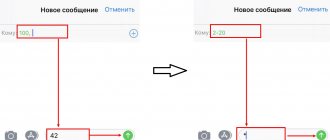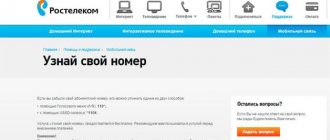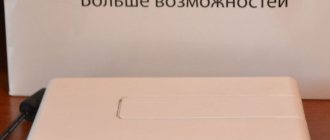Rostelecom's tariffs are designed in such a way that each subscriber can optimally use the company's services. The provider provides services with a pre-ordered tariff plan, however, its validity period may be limited. If you do not order a new tariff after the current one expires, the operator automatically switches the client to another. For this reason, the user may have additional questions or complaints. To avoid such situations, it is recommended that you familiarize yourself with the methods on how to find out your Rostelecom tariff.
Key points
- Clarification of the tariff plan for mobile communications.
- How to find out your Rostelecom Internet tariff.
- How to find out your Rostelecom TV tariff.
Clarification of the tariff plan for mobile communications
Using a smartphone or a simple mobile phone is the fastest way to find out your Rostelecom tariff. If the subscriber is the owner of a mobile communication , he can take different phone numbers to send a request. Every citizen of Russia can clarify the tariff package using the following operations:
- Send a USSD request to the short number *108# and press the “Call” button. After a few seconds, the device will receive a message indicating the tariff and its validity period.
- Send a USSD request to *107# and receive extended information about the tariff.
- Send an SMS message to the short number 100 , in which indicate the number “42” . In a few minutes you will receive an SMS with your tariff plan parameters.
- Send a message with the “*” to number 220 . After sending the request, the system will process the data and send it to the subscriber.
- Call the Rostelecom support service at: 8800 300 18 00 , or 118-02 . The operator will answer the outgoing call and help clarify the tariffs for cellular communications.
- Another way to find out your Rostelecom tariff is to go to the Unified Personal Account , and in the “My Services” section, select the “Mobile Communications” column, then the name of the tariff package and its validity period will be displayed.
- You can also check the tariff assigned to your mobile number at your city branch The company specialist is told the contract number, mobile phone number, and is presented with a citizen’s passport. Within 5 minutes, an employee will announce information about the request.
- If a subscriber has recently purchased a Rostelecom starter package , he can find out the tariff plan independently. New packages are printed with a telephone number, the current tariff plan and its expiration date.
Rostelecom mobile communications, video:
Video: Rostelecom mobile communications: review.
Video: Rostelecom - review of mobile tariffs in 2019
For home internet, television and telephone
How to find out your Internet tariff in Rostelecom? Of the methods described above, only one is suitable - calling the hotline. There is a single number: 8 800 100 0 800. USSD requests and SMS messages only work for mobile clients.
But the most reliable way is open to you to find out everything about the connected options, control them and pay for them. This is a personal account.
Personal Area
The easiest way to manage the company’s services is through the subscriber’s personal account. You just need to log in to the service, and the main page will display the most important information about each option.
This way you can instantly get information about television, landline telephone or mobile communications, and home Internet. But to do this, you will have to go through the registration procedure in the service and provide your contact information: phone number or email address.
If, after registration, none of the personal accounts are displayed in your account, they need to be linked using a special link.
READ What is “Promised Payment” from Rostelecom: review and instructions
Additionally, you can leave a request to change the tariff, connect a new service or delete an old one. It is possible to pay bills and make other transactions. The processing time for an application is not immediate. Usually you have to wait for several days.
Rostelecom branch
Sometimes it is more convenient for a client to visit the nearest branch of the company than to point a finger or click a mouse on the screen. Well, that's a good approach too. The company's employees will greet you kindly and will try to explain everything clearly. Most importantly, do not forget to take your passport with you. It is advisable to have a copy of the contract with you or at least know its number.
Remember that the manager has the right to tell you only information that concerns you personally. If the contract is drawn up for another person, then it is he who must visit the office.
How to find out your Rostelecom Internet tariff
Those who need to clarify the Rostelecom Internet are offered several options for obtaining data.
- Open an Internet browser, go to the official website of Rostelecom, and click the “Personal Account” . The authorization window will load, where the metric data of the registered subscriber is indicated. In your account, find the “My” category, and the system will immediately display the tariff, its validity period, balance;
- Use the technical support phone number. Each city can have its own number, but it is better to call universal toll-free numbers. Moscow support service numbers: 8800 450 01 50 (for individuals), 8800 200 30 00 (for legal entities), + 7 (Moscow). Information support service: 8 . Automatic information service: 8 495 727 49 07 . Rostelecom OnLime subscriber support for the Moscow region: 8800 707 12 12 ;
- Information about the Internet tariff plan is in Service Agreement
- You can get tariff data at the Rostelecom office . However, if the Agreement was signed by another subscriber, this method will not work, since the company employee will need to show the passport of the citizen who signed the Agreement.
Application
Don't forget, there is also a mobile application. All you have to do is go to the “My Services” section. Immediately at the top of the page there will be a description of the tariff plan.
Open Personal Account
By logging into your Rostelecom Personal Account, you can both find out your mobile communication tariff and find out everything about the additional services connected to your number and, if you want, disable them or activate other options.
- Follow the link to your Personal Account.
- Enter your username and password in the login form and click “Login”.
- On the main page you can find all the information on the tariff plan.
Visit the operator's office
And, of course, you can determine my Rostelecom tariff by coming to the company’s office yourself; You need to have a passport with you, since you won’t be able to find out which tariff plan is connected otherwise - the company has no right to disclose personal data to outsiders.
How to find out your Rostelecom TV tariff
The provider sells, connects and installs equipment in the Interactive TV . The Moscow (capital) branch of Rostelecom provides subscribers with valuable information support regarding modern television services. Contact center numbers for calls regarding interactive TV services:
+7;
+7;
8800 510 00 51.
You can find out the TV tariff using the feedback form , which is located at the link: https://moscow.rt.ru/#feedback. In the dialog banner you need to indicate the subscriber's full name, phone number, email, service connection address, type of service, subject of the request. Enter the text from the image and click the “Send” button.
To find out the current Rostelecom tariff plans for all services, you can send an email to the support service. In the body of the letter, indicate the contract number, full name of the personal account owner, service and request for tariff data. E - mail for feedback (Moscow region): [email protected] or [email protected]
Options for obtaining information: for phone and tablet
Let's look in detail at how to find out your Rostelecom tariff plan. There are 4 ways to do this:
- via SMS message;
- using USSD command;
- when contacting technical support;
- in your personal account on the official website of the provider company.
Let's look at them in detail:
Support SIM message combination
To find out the tariff in Rostelecom with the support of an SMS message combination, perform the following steps: dial an SMS and send it to number 220 or 100. The message is typed with one character - * (asterisk), and in the other the text 42 (only a number) is typed. In response, you will receive a text with the name of your tariff.
With the assistance of the USSD team
To find out the Rostelecom tariff for mobile communications, you need to dial *108# from your phone and send a USSD command code. If the user wants to find out the price of the service, the request is sent to *107#.
- For your information
- Information about the name of the tariff and the list of services with prices will be received instantly.
Contacting technical support
To clarify the necessary information on tariff maintenance, the subscriber needs to dial 88003001800 or 11802 and in this way find out his personal tariff. In any situation, the call is sent free of charge. The operator will provide the subscriber with the necessary information about the service being used, including its name and list of services. Moreover, the subscriber can change his plan with the help of specialist support and connect to any tariff plan.
- Important
- Detailed instructions for calling an operator are described on the portal https://rostc.ru/service/kak-pozvonit-operatoru-rostelekom/ of the mobile operator Rostelecom on the page “How to call an operator”.
With the support of your personal account
To find out about the communication services connected to the number, the client needs to log into the company’s Personal Account using the link https://b2c.passport.rt.ru/. In order to log in, you must specify your username and password, and then click the “Login” section. If desired, in this system the client can disable or enable other available options.
In the company application
Rostelecom, like many other operators, has created its own application. Now you can receive all the information on your smartphone and manage your account.
Main advantages of the program:
- It's easy to use.
- Has a nice interface.
- The application is thought out to the smallest detail.
- Many features are provided.
- It works stably and there are no problems when using it.
- Released for major mobile platforms.
- Undemanding to device resources, works perfectly on various phones.
How to check balance through the application?
- You need to check the official store on your operating system.
- Find the “My Rostelecom” program in it.
- Install it on your smartphone.
- Open the application.
- Go through authorization.
- Select the type of service.
- The current balance will appear on the main screen.
Checking the availability of debts and funds using the program is quite simple. The entire procedure takes users a minimum amount of time. In the future, you will be able to use other useful functions of the application, including:
- View the history of payments and charges.
- Changing the tariff, connecting and disconnecting services.
- Using accumulated bonuses.
- Chat with support service, where you can ask any questions you have.
- Paying debts and replenishing your balance.
- Enabling automatic deposit of funds, linking a bank card.
- Management of multiple personal accounts.
- Search for the nearest company offices.
For digital television users
Rostelecom provides digital TV services, providing a wide range of tariffs and options. The operator also provided high-quality support for viewers who use digital television. To find out Rostelecom's tariff for TV you will need to use your phone 8-800-510-00-51.
You can also get the necessary information using feedback, it is located on the official portal of the company. You will need to fill out a special form and the purpose of the appeal. The answer will come very quickly, it will contain all the information about the current service package.
Additional methods
You can find out the tariff plan for the Internet and mobile communications not only remotely, but also by personally contacting the nearest Rostelecom office, where one of the employees will be able to answer all the subscriber’s questions immediately after the latter presents his passport and gives the number of the agreement on the provision of services. You can view the list of nearby branches of the provider on its official website.
Attention! It will not be possible to obtain information about services connected to third parties in this way.
Finally, the subscriber can install the “My Rostelecom” application on his mobile device, which allows him to find out the same information from almost anywhere and at any time appropriate for this.
Each of the above methods has its pros and cons, so users themselves determine the most suitable option for themselves and use it if necessary.
other methods
If it so happens that there is a Rostelecom office not far from your home or place of work (or maybe on the way to the store), then you can find out more information about your tariffs there. You simply voice your request to the employee, identify yourself as a subscriber and receive all the necessary information. Employees can also advise on other tariffs, recommend a more profitable plan and immediately arrange a transition to it. If there is no branch near your home, then the address of the nearest offices can always be found on the website in the “Branches” section, select your city from the list, and then a list of addresses and contacts of offices in your city will be shown.
Attention! You will not be able to receive information if you are not a Rostelecom subscriber and the owner of the agreement. You must have your passport with you.
Another convenient way to always be aware of costs and detailed information on the tariff is to install the mobile application for Android “My Rostelecom” or a similar application for iOS devices on your smartphone. In this case, your personal account will always be in your pocket; its functionality is no different in capabilities from the web version.
From the above methods, the subscriber chooses the most convenient one, which is most suitable at the moment. Each of them has its own advantages and disadvantages, but they all perform the main task - they provide the necessary information about the tariff.
Alternative Methods
Sometimes it is not possible to call or send SMS, for example, if the phone is dead. Even in such a situation, there is a way out, and even more than one.
Personal Area
There is another equally convenient option - use a corporate service (personal account). To do this, go to kabinet.rt.ru. If you have never used this resource before, you will have to go through a simple registration procedure. To do this, it is advisable to have a working email account.
Tip: Having an email will allow you to restore access to your personal account if necessary.
After this you will have access to this resource. Here you can quickly obtain detailed information related to the provision of communication services. The tariff plan is indicated in the “My Services” tab.
Reviews about the company Rostelecom
I used the usssd service to get information about the tariff. As per the instructions, I dialed the combination *107#. I received an answer literally instantly. I am very pleased with the quality of service!
I visited the Rostelecom office and consulted on home Internet issues. Thanks to the cozy atmosphere, as well as the literacy and politeness of the staff, I not only received the necessary information, but also lifted my spirits.
I called the operator at the short number “11802” to find out the price of calls in my tariff plan. A girl with a pleasant voice and proper competence answered all my questions. It didn't take long to wait to connect with the operator. I really liked the quality of the service.
I went into a single personal account. After several minutes of searching, I found the necessary information about tariffs for my mobile Internet. Overall the service is quite tolerable.
Find out the tariff: USSD request
Enter *108# and press the call key. You will receive a response message indicating your current service plan and other useful information.
For smartphones, it is more advisable to install the Rostelecom application. It is available not only in the AppStore, but also in PlayMarket. In it you can view available options, connect/disable services, etc.
Previous post How to find out the status of your Rostelecom personal account?
Next entry How to find out the remaining traffic on Rostelecom?