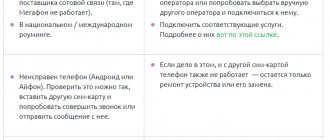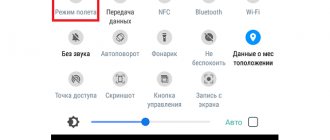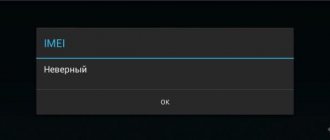Why does my phone say that the mobile network is unavailable? What to do in such a situation, and how to return normal communication?
If the message “mobile network unavailable” suddenly appears on your smartphone, it will be impossible to make a call. The reasons for the loss of communication may be different, and the culprit of the problem may be either the mobile operator or the owner of the phone. To find out why your phone is having connection problems and cannot find a mobile network, you need to check several factors.
SIM card problem
Problems with mobile network detection can happen if the user's SIM card:
- Incorrectly inserted.
- Damaged or dirty.
- Contacted with water.
- Needs replacement due to too long use.
- Located in a damaged SIM card slot.
It’s easy to check the status of the SIM card - just insert it into any other device and check if the network appears. If it appears, then the problem is not with the SIM, but with something else.
General recommendations
If mobile communication is unavailable, the mobile phone is working in good condition, the SIM card is not damaged, then the reason may lie in the following:
- Network reboot . This means that a software failure occurs at the base stations. Due to heavy load, cellular communication equipment fails. This can happen during the daytime. Therefore, it will take up to two hours to fix the problem.
- Breakdowns . When equipment breaks down or fails, company representatives send messages to their customers. The contents indicate the time frame for resolving the problem.
- Weather factor - what does it mean? In unfavorable weather conditions, communication may deteriorate significantly. This could be due to a severe thunderstorm or a storm warning.
If mobile communication is not available on phones that support the Android or iOS operating system for a long time, you need to contact technical support. Qualified specialists who work 24/7 are ready to help resolve any issue. Contacts of the Megafon operator are presented on the company’s official website. Call the hotline number 8 800 550 0500 right now.
The problem is on the operator's side
Temporary operator problems or increased network load can lead to signal loss. There are two ways to check whether the mobile operator is to blame for the fact that the mobile network has become completely unavailable:
- Call the operator from another SIM card or another device.
- Find out from other subscribers who use the services of the same mobile operator whether they are experiencing problems with the network.
If the operator does not report operational problems, the reason should be looked for further.
Why is the mobile network not available on Megafon today?
The “Mobile connection is unavailable” error occurs quite often. What should a subscriber do if the phone says “No connection”? The main reasons can be determined by the following signs:
Out of network coverage
If a person is outside populated areas or in a basement, then there is a possibility that the phone does not receive the network. This problem may arise if you are near large objects that serve as a barrier to radio waves.
Airplane mode enabled
Due to his inattention, the user can click on the “Airplane mode” option. After enabling this service, the network is disabled. To solve the problem with no connection, you need to check the settings and then try to restart the phone.
Phone malfunction
Perhaps the operating system begins to slow down due to the penetration of viruses. Despite such a system failure, the user can again gain access to the network. To fix a problem of this nature, you will need to reboot the device.
Wrong mobile network setting
This is the most common mistake that occurs in practice. The mobile network may be set incorrectly in the settings of your mobile phone or tablet. To fix the error, you need to go to the settings and set the network selection to automatic. SIM card is blocked. There are cases when the client does not even suspect that his SIM card is blocked. This means that the user must contact Megafon specialists.
Sim surface damaged
If the SIM card is damaged, it must be replaced with another one. To do this, you will need to come to the nearest operator’s office with a passport or ID card.
Sim card is not installed correctly
If the SIM card is not seated tightly in the slot, then the user will receive a notification of the following nature: “Network unavailable.” In this case, you will need to remove the SIM card from the slot and place it back in place. If this option does not help and the phone again says “Mobile connection is not available,” then you will have to contact the nearest office to change the card.
Bad firmware installed
If the device does not detect wireless points, then you need to reset the settings. If there is no connection a second time, you will have to reflash the device. To do this, you can contact the Megafon service center.
Roaming error
Megafon subscribers who are outside the country quite often encounter a similar problem. The reason why the phone cannot recognize the network is that the foreign operator cannot find the SIM card automatically. To solve the problem, the Megafon client will have to make edits manually.
No stable connection
Typically, Sim registration in a cellular network using a new type of connection occurs at the time of purchasing a new number. Although if the SIM card supports 3G and 4G, preference is given to the fourth generation of mobile communications. However, this may result in poor mobile connection quality. As a result, the phone displays “Mobile network unavailable” on the screen. To ensure the phone works, you will need to go to the settings and select the desired connection type.
Failure in the Android or iOS operating system
This means viruses are invading. Typically, smartphone users install various applications and do not pay attention to the smallest details. A virus attack can cause malfunctions in the Android or iOS operating system. You can solve the issue manually by resetting the settings on your phone. Before fixing a malfunction in the Android or iOS operating system, contacts, photos, video files and other information will have to be saved somewhere.
Negative balance
A negative balance means that the Megafon subscriber has run out of money in his account. This applies to those users who purchase a specific package of services for a whole month. To check your balance, first of all you will have to dial the combination *100# by clicking on the “Call” button. You can top up your balance in any way.
Phone damage
The phone may display a message indicating that mobile service is unavailable due to mechanical damage. If the phone has been dropped or gotten wet, it may no longer recognize the SIM card. Only specialists can fix such problems, since this will require disassembling the smartphone and checking the operation of its individual parts.
Troubleshooting methods
Mobile communications are quite complex, so problems can sometimes arise with it. Let's look at the main ways you can use to troubleshoot problems.
Rebooting the mobile device
A huge number of devices operate on the Megafon network and, although the communication system is considered stable, it can sometimes fail. Rebooting the gadget is the most common way to solve the problem. It allows:
- Clear the device's RAM.
- Load the operating system.
- Relaunch the necessary options and modules.
- Re-register the device on the network.
Gadgets often freeze and this causes problems for you. A simple reboot of the device can fix many problems. Don't forget about this simple manipulation.
Let's start by considering the first option
Common root causes that should be rechecked first
If the mobile network is unavailable, this does not mean that the device is in a faulty state. Possible causes of this condition are:
A simple reboot of the equipment usually helps here, and it doesn’t matter what OS it’s running on - Android, iOS or Win. If the failure began to occur immediately after installing any new software, it is recommended to remove it
It is likely that this application is infected and the malicious content prevents the mobile device from performing the main function.
Sometimes the root cause is difficult to identify. If this is the case, then it is advisable to reset your mobile phone to its original state. Naturally, having previously saved somewhere all the important and necessary information for a person - contacts, photographs, videos, and so on. Most often, returning to the original settings is done from the telephone settings menu. But sometimes this will require a restart in a special mode by pressing a certain combination of buttons.
As already written above, there is also a second option. It is associated with the work of a specific mobile operator. Let's look at the most popular of them.
Due to operator or user fault
At Megafon, like any other operator, from time to time it may be necessary to run certain technical work for a short time. This can also be done for preventive purposes and very rarely due to the failure of a piece of equipment, which in a company is of the highest class.
I advise you to make a control call from another device to make sure why and whose fault the network is unavailable. In case of similar problems on another device, all you have to do is wait patiently until the operator eliminates the interference.
You can try to restart your mobile phone after waiting 10-15 minutes and make another attempt to call.
A subscriber who forgets to top up his balance on time may also be at fault. However, a lack of funds in the account will make outgoing calls impossible; incoming calls will be fine. By dialing *100#, check your balance and top it up if necessary.
No network coverage
In large populated areas, this problem has not occurred for a long time. But in remote locations, operators such as Yota, Tele2 or Beeline may not provide reliable signal reception.
The signal strength icon on the screen will not show any bars. Also, such problems arise when leaving the region or country abroad.
When using communications, you need to pay attention to this. Thus, the Tele2 company operates in all regions of Russia
Often, a mobile communications company enters into agreements with similar companies in other countries to use their networks. For example, neighboring Ukraine offers help from its operator Kyivstar. In this case, in the device settings you should select and activate the “search for all available networks” function and select the one you need from the proposed list manually.
The reason is the mobile device
Even the most modern smartphones are not immune to unexpected failures. If a minor problem occurs with the OS - as a rule, in such cases the Internet continues to remain accessible - you just need to reboot the device. This often helps.
Serious malfunctions of the operating system, be it Android or iOS, cannot be ruled out. The reasons can be very different: from programs simply conflicting with each other to changes made by an introduced virus.
Perhaps after returning the device to factory settings, the network will work normally again. Each brand of smartphone has its own method of resetting the settings - you can find out more on special websites.
Unsuccessful phone firmware can also prevent stable network operation. There are two ways out of the situation: re-flash the firmware or entrust this operation to someone who will carry it out professionally.
Lack of access
Now we get to the most popular question, which concerns situations when the Internet simply does not work on your smartphone.
Here, often, perhaps, you need to blame the gadget directly. Here's what you need to try before calling the call center for help:
- Reboot your device;
- Disconnect and reconnect to the Internet;
- Do a master reset;
- Re-order MegaFon Internet settings;
If all this does not help, contact the contact center and the operator will help you.
Problem with smartphone hardware
The smartphone fell into the water.
If manipulations with the software did not fix the problem, then it is most likely on the side of the communication module. Only repairs can solve it. Before contacting the workshop, it is best to immediately tell the service center about the reasons why this malfunction may have appeared, this will make diagnosis easier. Problems with smartphone hardware usually appear:
- water got into the smartphone;
- the smartphone was dropped or hit hard;
- The smartphone has defective components.
The price of smartphone repair work depends on the damage. The most expensive repair after getting into water. After a fall or impact, it is often difficult to find damage, since microcracks usually appear on the board, which are difficult to see.
If only the radio module or antenna is damaged, then repairs will not be expensive. If the board is defective, the price may be comparable to the cost of a new phone.
After moisture gets into the smartphone, the technician will clean the board, after which the phone will work. However, they do not provide a guarantee for such repairs, since oxidation may begin again. The usual survival rate of a smartphone after exposure to moisture is 50% to 50%.
Failure with MTS
MTS company gives the following recommendations on this matter:
- Make sure that it is not the operator's fault. Usually, if any breakdown occurs, you can find out about it in the media, on the pages of official social networks, and so on;
- The company cites bad weather conditions as one of the possible root causes of the failure. If this is the case, then you will have to be patient and wait for them to improve;
- There is also such a specific option as network overload. It occurs when too many people want to use it at the same time. Most often, this situation occurs, for example, in the first minutes after the New Year, when people start calling their relatives and friends to congratulate them. An indirect sign of this condition may be that the phone shows an excellent level of communication, but it is impossible to make a call.
All other possible root causes of the failure completely repeat, according to MTS, the list that was discussed above as a general one.
Read: How to call if you have no money. How to make a call without money on your phone. Free mobile communications. How to call if you have no money using VoipScan
You can report an unpleasant situation using one of the special numbers:
- For MTS subscribers – 0890;
- For people connected to other operators - 8800 250 0890;
- When roaming – +7495 766 0166.
Perhaps an MTS representative will give the necessary recommendations for correction.
Why is there no connection
Phones are becoming more and more like small computers every year. The more complex their hardware, the more likely it is that one of the programs may fail.
First of all, the user must understand what the message on the screen means that the selected network is not detected. This indicates that the phone is not receiving a return signal from the nearest carrier tower that provides the service. There are several reasons for this problem:
- The connection on the phone may be disabled;
- there is no antenna of the service company nearby;
- SIM card malfunction;
- phone problems.
Only by finding out the cause can you understand how to fix the problem.
- Why SMS messages are not sent from Tele2 – reasons and what to do?
Fixing a glitch in the phone software
So we checked the phone settings and everything is fine, we checked the SIM card - it is also working. But, they still can’t get through to you, it’s time to look for a problem in the phone software. To identify the error and correct it, you need to take the following steps:
Activate Flight mode for 20 seconds.
After turning off “Flight”, check whether incoming calls are received or not. If there are still no calls, proceed to the next step.
Restart your smartphone.
After each step, check whether you can be reached by phone.
Check the apps on your smartphone.
Calls are often blocked due to incorrect settings in the Black List or Call Recording applications. I recommend removing applications from unknown sources.
Check your smartphone for viruses.
To do this, you must first connect it to your computer in “Storage” mode in order to scan the files for viruses with a computer antivirus program. Then install an antivirus application (for example, Kaspersky Internet Security or Security Master) and check your smartphone. With viruses, people trying to call you usually hear “Busy” or a message that you are offline.
Clear the Phone app cache.
Go to your phone settings in the “Applications” section. Among all the applications installed on your smartphone, find “Phone”. Clear the cache and data in it, and then stop and start the application again. On some smartphones, this application may be called "com.android.phone".
Soft reset.
Save all the necessary data in the cloud or on your computer. Turn off your smartphone, remove the SIM card and press the volume-down and power buttons simultaneously. The smartphone will start in recovery mode. Use the Volume buttons to select Soft Reset, and then confirm by pressing the Power button. In some phones, such a reset can be done from the settings.
Hard factory reset
Since the soft reset did not help, then again go to recovery or system settings and do a hard reset (Wipe data/factory reset). The phone will return its settings to factory settings - like new.
These steps will resolve almost any phone software issue. A reset should only be used in very extreme cases, as applications are removed and all content is erased. It should be noted that some viruses are resistant to resetting, so follow all the points and steps in the order in which they are written. Then you won’t have to look for an answer to the question “why can’t they call me?”
Network technical problems
Megafon communication failure may be due to technological problems of the company - but such a situation is rare, the possibility of its occurrence is extremely small. The operator cares about its subscribers and tries to minimize errors.
Sometimes a malfunction of Megafon can be caused by preventive maintenance:
- To improve the quality of work;
- For troubleshooting purposes;
You cannot solve this problem on your own. Just wait, after a short time the performance will be restored.
We have dealt with the main problems - as you can see, most can be easily solved on your own, you just need to be more careful when using communication services.