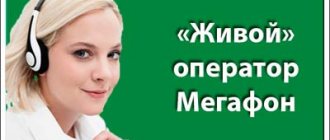Subscribers who are Megafon clients choose the operator because of its reliability, wide coverage area and a large number of favorable tariffs. However, users may sometimes lose access to communication services. Subscribers who connected to Megafon more than 2 years ago witnessed a serious failure. The problems were quickly fixed, but even in 2021, customers sometimes have difficulties making calls, sending messages and connecting to the Internet. You can fix some of the problems yourself. But, first, it’s worth figuring out why Megafon doesn’t work. More about this later in the article.
For what reasons may Megafon not work?
The main reason why there is no network and it is impossible to use communication services is problems with the network itself. Megaphone may not work:
- if maintenance work is carried out on the satellites (in this case, subscribers will be notified in advance about communication problems using SMS and notifications in the application);
- if the service has been infected by a virus (this phenomenon is extremely rare).
Megafon regularly carries out work to strengthen the power of towers and expand coverage, so problems arise quite rarely. Most often, they quickly resolve themselves if they do not concern issues related to the client’s SIM card or the serviceability of the phone.
Massive network failure Megafon
On July 10, 2021, there was a major failure of Megafon communications. Subscribers were shocked when everyone's network disappeared without warning. The failure was nationwide. The network became unavailable for some time in the Moscow region, Leningrad region, Primorye, and other parts of the country. The cause of this breakdown was not immediately determined.
There were many rumors surrounding the situation. However, company representatives refuted them, putting forward the official version. One of the equipment elements for supplying the network has failed.
The problem was that the database was damaged and the satellites could not identify subscribers' SIM cards. Thanks to the availability of backup equipment, the breakdown was quickly eliminated. However, for some time the operator’s clients were in some confusion after losing contact.
Previously, a serious failure occurred due to a cyber attack on May 12, 2018. Today, experts are working to strengthen protection against malware, so the incidents have not recurred.
Serious problems with this operator are indeed extremely rare. Another case was recorded on May 19, 2021. At that time, not only Megafon clients in Moscow, St. Petersburg and other regions of Russia had problems with calls and sending SMS, but also Beeline and Yota. The most interesting thing is that the network indicator on the phone showed that there was no network, but the Internet continued to work. When subscribers en masse have questions regarding the proper operation of Megafon, the entire Internet is replete with the corresponding hashtag “Megafon Live”.
conclusions
Anyone can experience difficulties when authorizing a mobile operator subscriber account. At the same time, some errors can be easily eliminated, while others require the intervention of company representatives. If an account suddenly stops functioning without making changes, there are probably three main reasons: blocking, technical failure, server overload.
Greetings, dear readers! Today I’ll tell you about how, due to an error in logging into my Megafon personal account, I received “free” Internet traffic packages, as well as compensation for the inconvenience caused.
If you can’t log into Megafon’s account, it’s better to write to specialists right away or wait a little. As a rule, internal error #2 is temporary.
In mid-October 2021, before watching the movie, I decided to check the rest of my internet traffic. I had the archived tariff Optima 2021 (15 GB day and night). I go through the bookmark to the balance page for Internet packages and am redirected to the authorization page in Megafon’s personal account.
This usually happens if I use a VPN, so I checked the IP address. Megaphone installed. I'm trying to log in automatically and then the system writes to me: internal error #2.
I tried several times and requested the password from my personal account via SMS by dialing the combination: *105*00#. The password came immediately, but turned out to be invalid. During authorization, the system continued to play a cruel joke on me: incorrect login or password.
Reported the problem to Megafon specialists. I wrote a message through the VKontakte community with the following content:
Hello. I can't log into my personal account. Usually I logged in automatically, but now there is some kind of internal error #2. Requested a password via SMS. The code arrived, but upon authorization it says that the password or login is not correct.
And indicated the phone number where the problem is being observed. After 30 minutes, and by the way it was at night, they answered me:
Eduard, hello! My name is Olesya. I will be happy to advise you. I sent an appeal to 101006653 to check and correct the situation, please wait for the review period from 3 to 7 days. You will be notified as soon as the issue is resolved.
Well, I think it's okay. The fun started in the afternoon!
I received an SMS that the appeal is being considered. I went into Megafon’s personal account and was horrified (in the good sense of the word). All Internet traffic packages were full, although I already checked 5 days ago and there was about 5-7 GB of traffic left.
- How to log into my personal account megaphone: step-by-step instructions
Did the problem resolve itself? Don't think.
Therefore, I again turned to specialists for clarification. They began to demand passport details. In general, he scored. In the evening of the same day, I received an SMS:
Hello! I have considered your request. I carried out a detailed check on your number. Currently, there are no restrictions on the use of communication services. Difficulties with logging into your Personal Account have been successfully resolved. I recommend setting a new password using the USSD command *105*00#. After receiving an SMS message with a new password, you need to clear the cache of the browser you are using and wait 15 minutes after receiving the new password. As a thank you for your cooperation, 50 rubles have been added to the balance of your number to pay for communication services. I apologize for the inconvenience caused by using communication services. Have a nice chat! Sincerely, Yuri, specialist in handling appeals.
This is such a funny story. Not only did I receive new Internet packages due to a glitch in the system, but they also gave me compensation in the amount of 50 rubles. I feel like a bit of a freeloader. But what if I hadn’t logged in at that moment and checked how much traffic I had left? Megafon, of course, is also great, they know how to answer for mistakes.
You may be asking: has the situation with packages changed? No. There are 13.30 GB left, and in theory there should be 3-5 left. That's it. Who did I write all this for? For those who encounter the same problem. There’s no point in googling - I can’t log into Megafon’s personal account and read the instructions for changing the layout, it’s better to immediately write to specialists.
Nothing inspires more than comments. Nothing ruins the day more than a lot of praise. Artemy Lebedev ©
To bookmarks
Today I want to talk about the work of Megafon technical support. More precisely, about the work of a division of a large company, which, as it turned out, is never responsible for anything.
The beginning of my story takes us to December 2021. Megafon is updating its personal account for Business. Judging by what is happening, both the frontend and backend architecture are being updated.
We noticed the problem on December 10, when we went into our personal account to make scheduled payments.
Personal account December 12, 2021
This picture served as the beginning of endless correspondence with Megafon technical support.
This is only part of the correspondence with technical support.
It would seem a standard situation. The company is updating its billing and after some time everything should return to normal. Indeed, after a couple of days the picture in my personal account changed. But an attempt to enter the Mobile Communications section inevitably ended in an error.
Whoops. I'm glad that the developers have a good sense of humor.
We act according to the rules - we form a request to the address [email protected]
On December 17 the answer comes:
Everything works and a thorough check has been carried out!
As the attentive reader has already guessed, nothing has been fixed.
We persist and on December 19 we receive a wonderful answer - everything works!
We show persistence and receive the long-awaited letter!
Hmm.. I can’t believe it and check my luck, since the password for my personal account has been changed.
Advertisement on vc.ru How to invest in Germany? Profit: €2 million for 20 years, taxes - 0%. Don't click if you know how to do that in Russia
A few days for the standard procedure of exchanging letters with a request to send a password by email and...
Wow, you.. The user is blocked?!
Apparently, why spoil the statistics before the holidays? It’s easier to block a user, depriving him of access to his personal account, and you can leave calmly (no questions, the logic is clear).
On December 31, we arrived at the Megafon office (Novoslobodskaya St., 23) and nothing. None of the employees can explain what is happening.
But we have the opportunity to give access to personal accounts from another mobile number! AND…
Screenshot taken a few seconds ago
...of course nothing has changed.
Megafon, I have a few questions:
1. How can we fix our personal account?
2. Why does the technical support service deal with endless unsubscribes? How did it become possible that the problem can be reproduced on the computers of employees in Offices, Call Centers, and the client, but the TP, after conducting a very careful check more than once, finds nothing?
3. How is it possible that the client does not have the opportunity to communicate, ask clarifying questions directly to the specialist solving his question?
Thinking out loud
:
You killed the old version of billing
B2B PORTAL B2B PORTAL
This was the only opportunity to transfer money between personal accounts and phone numbers within the company, but they did not give anything in return. Why do we need a new updated personal account if it:
1. Doesn't work
2. It doesn't have really necessary functionality.
#megaphone
Material navigation
A personal account is a special account (service) for Megafon cellular subscribers in which they can view all information on their expenses and independently manage various services. Important questions are: how to enter your Megafon personal account, whether registration is required and where to recover a lost password.
You can log into your Megafon personal account from the official website of the mobile operator. When you go to the account tab, a welcome window will appear in front of you in which you will need to enter your login and password. In the login field you must indicate your mobile phone number. It is important that the number belongs to the Megafon operator. In the password field you must indicate your password for your personal account. But if you don’t have it, you can log in without it; read on to learn how to do this.
Why doesn't Megafon connect?
Problems can be associated not only with a massive failure. Before contacting a specialist service center to find out what’s wrong with Megafon today, you should independently determine the reason for the poor operation of the SIM card:
- You are out of coverage area. Information about which regions Megafon operates in can be found on the operator’s official website. This way, before traveling, you will know whether the connection works there.
- Phone malfunction. It happens that the smartphone stops recognizing the SIM. The slot may simply fail. Also, sometimes antennas in devices break.
- Tower malfunction. This may cause a temporary lack of communication for Megafon subscribers in a certain locality or region. Call center employees will tell you about this reason. However, most likely at the moment of failure, all subscribers will start calling the operator, so it will not be possible to quickly find out what happened to Megafon’s connection.
Service unavailable please contact operator 611
To pay for travel, a separate account is opened, from which all payments are made.
You can top up this account from your cell phone balance. There is auto-replenishment when it drops to a certain threshold. in international roaming, it is better to disable the service, as a large amount of money may run up due to its automatic calls to the service’s short number
You can replenish your MB balance through auto-replenishment, or through various services for replenishing TROIKA cards (by card number with further activation of this replenishment by yellow terminals in the metro) There is also the possibility of direct replenishment of the wallet balance (without subsequent validation in the metro) and self-registration of standard travel cards on MB tickets: -Single (for 1, 2, 20, 40, 60 trips or for 1, 30, 90, 365 days) But TAT, zone B and train tickets cannot be written down on a “mobile ticket”.
Direct replenishment and recording of travel tickets on the MB is done using the Moscow Metro android applications (can activate remote replenishments, without the participation of the yellow metro terminal) or My travel card, and Troika. Replenishment and verification / For such manipulations, you need a second smartphone with NFC that supports working with these programs) or use an external NFC type ACR122U + the corresponding software for it / Also through Elexnet or Megafon terminals. You can also look at the 10-digit number by which you can top up your balance, similar to Troika. You can also try to write down the required ticket at the ticket office of the metro itself (technically this is possible), but as I understand there is some incomprehensible ban on such operations and therefore in 99% you are more likely to they will refuse everything (there were comments here that some were still able to pull this off)
Post edited by d-_-b
— 31.03.20, 00:43
I was in a large shopping center (there are showrooms of all four metropolitan operators) Not a single one knows about the implementation of this service using an NFC antenna. At MTS I poked them with a link to a site with a description - they were surprised but had never seen anything like this. Apparently the service is not in demand at all.
Post edited by d-_-b
— 09.02.16, 17:42
I only found out about the Mobile Ticket after my phone was lost. Regular push-button. The SIM card was immediately replaced and a new push-button dialer was purchased.
After 4 hours, SMS messages began to arrive from number 3210 to activate this service. Operators 3210 advise disabling the Mobile ticket in the SIM menu. But it’s already disabled! (In the SIM menu of the new SIM card, by the way, it is there). Then they send it to Megafon, Megafon - back to 3210. SMS messages are sent almost constantly, 20-30 per day. It is impossible to turn it off! 3210 cannot block a specific phone number so that these SMS messages stop coming.
So far I have blacklisted 3210. But! This infection not only sends SMS messages. But it also forces the phone to send outgoing SMS when turned on! Those. in detail, I receive 2 outgoing SMS to number 3210 immediately after turning on the phone in the morning. This is not reflected in the phone in any way - only in the printout of SMS/calls.
So the Mobile ticket also has a downside. Cannot be switched off.
What other problems might arise?
Megafon is chosen by a large number of users throughout Russia, since the network has excellent coverage in most regions of the country. However, sometimes Megafon Internet does not work well on both an iPhone and an Android phone. This is not due to the mobile device, but to the lack of LTE connection in a particular area. 2G and 3G have a much larger coverage area. It’s very rare that the towers don’t pick up and there’s no internet at all. If there is no connection in a populated area, it is worth checking that your mobile phone is working properly. A special indicator on the screen shows how far the subscriber is from the tower and, if the indicators are maximum, then the Internet should work.
The number of subscribers in Megafon is growing rapidly and sometimes the network can be overloaded. In this case, the user also faces restrictions on communication services.
Registration to enter your Personal Account
Before using the LC functionality, the subscriber will need to go through a simple registration on the official website. After authorization, the user will have access to a unique password. To register on the site, you must enter www.lk.megafon.ru in your browser search engine. A special form will appear in the left part of the upper corner for logging into your account.
To register on the site, the subscriber must use a personal number, with which it is possible to gain access to a unique password. To obtain it, the user can use several proven options. The first way is to send a request for the service. The user must enter the following combination of numbers *105*00# in the appropriate column by clicking on the “Call” button. Within two minutes a response SMS will be sent to your phone. This text message will contain the information that will be needed to log in to the site.
There is another easier way to register on the portal of a cellular operator, you just have to enter the following combination of numbers: 000110 and send. You will have to indicate 00 in the text message. Within 2-3 minutes, an SMS with the necessary information will be sent to your mobile phone.
If there are problems with registration, then company representatives recommend using the short number 0505. By dialing this combination of numbers within two minutes, a robot will contact the subscriber and help with step-by-step actions.
When specifying a password, you must carefully check the correctness of the numbers. If a user enters an incorrect combination of numbers 5 times, then the system may block the account for a certain time. It is possible to remove the blocking using any of the above options. If you have any additional questions, you will need to contact technical support.
Why does the Internet not work on Megafon?
According to user reviews, only 11% have difficulties related to the fact that they cannot make a call. But the Internet freezes or does not work at all for 48% of subscribers. Most often this is due to overload, which tends to happen during the so-called “active hours”. In the morning and in the evening, users actively use the Internet on their way to work or after a hard day at work.
Signals for 3G and LTE (4G) distribution are provided by separate towers. If the Internet is unavailable, then the nearest tower could be out of order or the subscriber is out of coverage area. Where high-speed Internet works can be found on the official website.
If you previously constantly used the Internet in your locality, and now it does not work, then you should contact the service center or call the operator. By reporting a malfunction to a specialist, you help resolve the problem as quickly as possible.
How to contact Megafon operator to resolve internal error #2
To contact support on the website:
Here you can open the “Write to us” section, in which you will have to fill out a form. Select a topic that interests you, write your phone number, enter your full name and in the “Your question” field describe your current situation with error #2. After that, enter your valid e-mail, enter the captcha and submit your request. You will receive a response to your email within 24 hours.
You can also ask for help on the official pages of the company’s social networks.
Here are the main contacts:
| Social net: | Address: | |
| 1 | YouTube video hosting channel | youtube. com/user/MegaFonTV |
| 2 | Official VKontakte page | vk. com/megafon |
| 3 | Operator page in Odnoklassniki | odnoklassniki. ru/megafon |
| 4 | facebook. com/MegaFon. ru |
If an internal system error with code #2 appears again for the Megafon operator in the user's personal account, you can turn to one of these pages for help.
What to do if Megafon does not work
How can you find out that Megafon will limit the use of services:
- from social networks;
- in your personal account;
- from SMS newsletter.
If you are not warned about possible failures, then you should contact the operator to find out the reason. However, in some cases the problem can be fixed on your own. To do this, try the following methods:
- reboot the phone;
- moving a SIM card from one phone to another to eliminate the version with a faulty mobile device;
- Request data from the operator to set up mobile Internet and enter it manually.
If the failure is not widespread and the problem is not with the towers, then you will be able to independently identify the cause of poor mobile communications and fix the problem.
Login to your Personal Account
To log into your account, the subscriber will need to perform a few simple steps:
- Initially, the user must download and install a new application from the Megafon operator on his mobile phone. To do this, you need to open the App Store or Google Play. The free application is available for phones running the Android and iOS operating systems. After installing the program, the subscriber will have to go through authorization. It is possible to perform this procedure on the basis of previously received confidential data for the site.
- The second option is to register through any social network: Odnoklassniki, Vkontakte, Twitter, Instagram, Facebook. Before performing the procedure, you will need to install the application on your mobile device. For example, if a subscriber wants to log in through the VKontakte social network, then it is possible to use this link www.vk.com/sgmegafon. A Megafon cellular client will be able to follow the latest news and share interesting information with friends.
- If the Megafon user does not have the opportunity to log into his Personal Account via a personal computer or install a mobile application, then a third option is considered. You can log into your account by entering a valid phone number. To do this, you will need to send a request to the system via the combination *105# by clicking on the “Call” button. After completing the action, the system connects the user to the personal account menu. This version of the design is in the form of a USSD command.