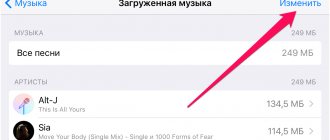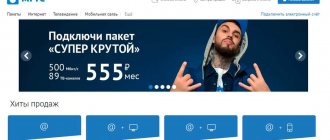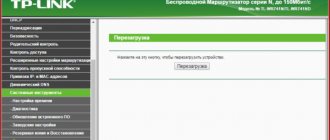For the convenience of its subscribers, the mobile operator Tele2, in addition to per-minute and per-megabyte tariffs, offers package tariffs, the use of which is much more profitable. Essentially, this is a wholesale purchase of calls and mobile Internet, and wholesale is always cheaper. However, if you are carried away by surfing in the depths of the World Wide Web, you should not forget that you need to monitor the traffic in order to minimize the chance of critical situations and not be left without communication. How can I check the remaining traffic on Tele2? After reading the article, you will be able to find out how much mobile Internet is left, as well as what to do in case of excess traffic.
Traffic accounting programs
In order to obtain information about applications that use communication with the World Wide Web, you can use third-party programs. Next we will talk about how to see where your Internet speed is going with the help of such applications.
TCPView
This program is free and does not require installation. You need to download it from the Internet and run it. After this, a window will open where Internet-related applications will be listed.
The data is presented in the form of a table with a large number of columns. They contain detailed information about each of the programs considered. One of the columns contains information about that. How many bytes were sent or received during the time period in question.
By carefully studying the relevant numbers, you can track which application is the largest consumer of traffic.
NetWorx
This program includes a thirty-day free trial period. This application can check the total bandwidth usage of all programs running on the computer. It can provide relevant data for any specified period.
Internet traffic is an important user resource that needs to be controlled. To do this, you can use not only standard operating system tools, but also third-party programs.
Podgornov Ilya Vladimirovich All articles on our site are audited by a technical consultant. If you have any questions, you can always ask them on his page.
How to buy a lot on the Exchange
You will see the average price per minute, gigabyte and SMS, which is currently in effect on the Exchange. We recommend focusing on it when purchasing a lot and trying to make a purchase at the lowest price offered.
Under the general schedule there are all lots available for purchase - you can view the options or go to the tab with the desired amount of traffic. Opposite each volume of traffic, the price and number of available lots with that volume of traffic on the Exchange are indicated.
Select the option that suits the price and amount of traffic and click “Buy”. The specified cost of the lot will be debited from your balance. In return, the corresponding traffic package will be replenished by the paid number of minutes, GB or SMS.
When there is a need to extend traffic
Many users have appreciated the benefits of using the Tele2 mobile network, which can be connected to any device. The connection is established perfectly when connecting not only to a home computer, laptop, but also to a personal smartphone. Often the limit allocated by the operator in the selected tariff package ends before the end of the period and access to the Internet becomes blocked. Then the subscriber is faced with the question of how to continue to use the global network.
The mobile operator has created a special one for its Internet users. With its help, you can get additional gigabytes and not be left without Tele2 Internet for your dacha in the Moscow region. This option is suitable for those who constantly use the global network. In order to activate the service in a timely manner, without waiting for the connection to be blocked, you need to monitor the remaining traffic of your tariff package.
will help solve the problem of loss of Internet access. Thanks to it, you can order a certain limit of additional megabytes. This service is actively used by those people who cannot imagine their life without the global network. In order to order additional MB in a timely manner, without waiting for the Internet to turn off, you need to monitor the remaining traffic in the connected tariff package.
Mechanism of action of the service
Let's look at how to add Internet to Tele2 at a dacha in the Moscow region, and what needs to be done for this. If you do not have enough gigabytes installed by your selected and connected tariff plan, you can add them by connecting a special one. This can be done even before your main gigabytes run out. First of all, the Internet traffic of your main package will end, and then you will use additional units.
This option is ideal for those subscribers who make a small number of calls but constantly use the global network. Data transfer from the provider's service occurs at maximum speed, and there are no interruptions in the network. The added traffic must be used within one month from the moment the option is activated.
The subscription fee for the provided Internet service is charged once a month; the subscriber’s account must have sufficient funds. If the balance is negative, the operator can block the service and it can only be resumed by replenishing your balance.
The additional package cannot be activated for those subscribers who have the main tariffs “Modem”, “Black”, “Very Black”.
Applications for monitoring Internet traffic
To make traffic control easier, there are corresponding applications. The best of them are described below.
My Data Manager
An excellent program that allows you to set a limit and monitor the data consumed. There is a tab with a map that shows exactly where the traffic was spent, which is quite convenient and interesting.
Traffic Monitor
In this application there are no problems with how to view traffic consumption on Android, because all statistics are presented in detail and accessible. There are statistical data for the day, week, month, year.
3G Watchdog - Data Usage
A minimalist-looking program, devoid of advertising. The functionality is very similar to My Data Manager, because in addition to the main features, you can view a map of traffic consumption.
Tele2 steals traffic
I ate 28 gigs in 6 days, although last month there were only 20, the needs remained the same... I wasn’t too lazy to recalculate the daily traffic using the report from my personal account, and for some reason I got 6.5 instead of their 28. But it’s useless to argue with them, they recruited stupid blondes to the call center, which in Murzilka writes insane answers... I think I’ll write a complaint to the Ministry of Telecom and Mass Communications about the scam... Buying a phone in a tele2 store
Cheated in the salon
I only listen to the radio through the application and chat on VKontakte, the phone shows that 4 GB of traffic have been used. In fact, 25. GB flew away.
During the day, 14 gigs of unused Internet were written off, which was supposed to be transferred to the next month. The operator calmly stated that I spent it all! To my question: is it okay that I wasn’t using the phone at that time?, she said: Goodbye! and hung up.
Traffic counter (Traffic Monitor)
Android has a built-in tool that shows detailed statistics on mobile Internet and Wi-Fi traffic consumption. To use this function, you need to open the gadget settings and go to the “Network and Internet” section. Here is the “Data Transfer” subsection, where there is a list of programs and the Internet traffic they use (for the selected period of time). Many Internet surfers spend 24 hours a day on the World Wide Web, so their traffic drains quickly and often ends at inopportune moments. To prevent this from happening, owners of PCs and mobile devices were allowed to control the gigabytes that the modem distributes, or that are included in the SIM card tariff plan on the phone.
Basic diagnostics (for beginners)
So, you have installed CommView. How to use it?
We need to start logging our connection. If you are using WI-Fi (i.e. sharing from a phone - connecting from a laptop), you need to select “Wireless connection”. If you are using a “whistle” (wi-fi modem), then select the “Local Area Network Connection” connection. Next, click the Play button and just use the Internet as usual. The program will record a log
In order to achieve maximum objectivity during such testing, it is necessary to leave the program running for some time. To do this, you need to configure the program to autorun when Windows starts. This is done in the “Settings” -> “Settings” menu. Check the “Autostart capture” checkbox.
Next, go to the “Miscellaneous” section. Check the “Run a program when Windows starts” checkbox. If this item is not available for you (as in our screenshot), you just need to restart your computer and start the program again
Okay, what do we do now? We use the Internet as usual. You can close the program. After a while, let’s look at the “Current IP connections” tab. There we will see detailed statistics of our connections - not only what you open in the browser, but in general everything that is installed between your laptop and the network.
How do we read this data and what can we learn from it?
1. Remote IP. This parameter allows you to find out which IP address requests are sent from your PC. By itself, this address in the report will not give you anything - just a set of numbers and geolocation. But if you use the 2ip.ru service, it will give us information that will help us determine who owns the IP address. In our example, a lot of traffic goes to IP 74.125.163.92. Let’s add it to 2ip in the “Information about IP address or domain” service:
As we can see, the IP address belongs to Google. In our specific case, at the time of testing, a video was launched from the Youtube video hosting site (which is owned by Google). So everything is “clean” here.
2. Ports. Since data transfer occurs not only when you watch something in the browser (http/https), then the port that is used to receive/transmit traffic. By ports you can determine the nature of traffic. For example:
http/https is a data transfer protocol that works on the request-response principle. When you open a page in a browser, it is the one that is used. Therefore, if you see http in this column, it is a regular site.
ssdp - this connection is used by the service that enables discovery of UPnP devices on the home network. However, the need for this service at home is highly questionable, but in any case it does not cause any harm and should not
netbios-ns - network protocol. Needed to detect computers on a network built on TCP/IP. Not necessary - if you disable it, the network will work, but the list of nodes will disappear in the network environment. In fact, in fact, it is used, most often, only in local networks - but, as in the case of ssdp, it also requires minimal traffic
3. Hostname. Sometimes the traffic source can be determined by this parameter. The hostname often contains the name of the resource. Vk.com and other sites often appear there.
4. Bytes . The most important parameter is the amount of traffic that is transmitted/received by your laptop (the “Direction” column indicates the nature of the traffic - incoming/outgoing). It is logical that the higher the number, the more traffic a particular connection “sucks”. And you can identify it by the previous points: Remote IP, Ports, Hostname
What's the result?
If you quickly run out of traffic, then you need to pay attention to the process that eats up traffic the most. In our case, everything turned out to be simple - the traffic was “driven” by a video from YouTube - the https protocol is used. But this is an ordinary case. Pay attention to the “Hostname”. If it says Avast or the name of another antivirus, then track how much it “eats” your traffic. In any case, now you can determine (at least by entering the IP address into 2ip.ru) where the traffic disappears so quickly. Be sure to try to take such measurements at different times of the day, because... harmful activity may be intermittent
If you cannot independently determine what is draining your traffic so much, then you can post a screenshot in the comments to this article - we will try to help you), or describe your situation in words
Additional diagnostics (for advanced users)
The program allows you to write logs. They can then be analyzed for foreign compounds. To have logs automatically saved in the main program window, go to the Log files category. Check the boxes “Auto-save” and “Record access to WWW”. If you wish, you can change the location where the logs are saved, but this is not important
Next we look at the statistics, or to be more precise, in the folder that you have chosen to save the logs there will be .log files that we will now analyze. It will look something like this
To view logs, use the built-in Log Viewer tool. We launch it from the “File” -> “View Logs” menu in the main CommView program. In it we also select “File” -> “Download log files”
There we will see the following picture:
Rates
Tele2’s “Add 100 MB traffic” option allows you to extend your Internet access, but you won’t need it if you choose the right basic tariff.
- My Tele2 for 7 rubles per day - 5 GB of internet + unlimited for social networks and instant messengers.
- My conversation for 199 rubles per month - 2 GB of Internet + unlimited for social networks and instant messengers.
- My online for 399 rubles - 12 GB of Internet + unlimited for social networks and instant messengers.
- My online+ for 799 rubles - 30 GB of internet + unlimited for social networks and instant messengers.
- Internet for devices - 7 GB for 299 rubles per month.
You can connect tariffs in your personal account or using service commands. The subscription fee is charged upon connection, the tariff is renewed automatically until you cancel it.
Where to see Internet traffic consumption on Android
To control traffic, first of all you need to know where to look at its consumption. Any mobile device running the Android operating system has a special section in the settings for this.
Step-by-step instruction:
- Go to Settings.
- Open the “Network and Internet” section. On some devices it is not available, in which case you can skip this step.
- Tap on the “Data transfer” item.
A graph will be displayed with data about the traffic used for the last month. The concept of a month here includes 30 days: starting from 30 days ago to the present date. You can change the period for displaying data on traffic consumption.
To know how to control your data usage, it is very important to see your data consumption, otherwise it will not be clear whether your current tariff is enough for you or not.
If you use more than the subscribed tariff from your mobile operator, it makes sense to switch to a cheaper offer.
If, on the contrary, you consume more Internet, and it is clear that the traffic has already been used up or will soon become so, you should either connect to a more expensive tariff or control your actions via the mobile Internet on Android.
When should I renew?
It is necessary to renew traffic on Tele2 if the standard package has been used up and there are restrictions on access to the network. At the same time, it is important to check the remaining megabytes on your balance in advance, since there is a possibility that interruptions in access are associated with the quality of communication, and not with the end of traffic.
Depending on whether you need additional megabytes or just a little time to download the file, you can use the “Add speed” or “Add time” option.
Application and widget
Not long ago, the Tele2 operator, following the latest trends, launched the “My Tele2” application. This is still the same “Personal Account”, only in a different mobile version. Therefore, you can use it to check traffic.
A new widget from Tele2 will help simplify the process as much as possible. It is designed in a minimalist style and is very laconic, but it always shows only the most important information, namely the balance and balance of paid minutes, messages and megabytes of Internet.
How to add speed?
Why exactly this wording for the procedure for purchasing an additional Internet package? It's simple. When you exceed your limit, you don't lose access to the network, you just experience a speed limit. Therefore, the option to return speed to Internet surfing was called “Add speed”.
You can purchase packages ranging from 100 MB to 3 GB. A detailed description of each option is presented in the photo below.
Personal Area
Active Internet users will like the second option. You can find out how much traffic is left at your disposal in your Tele2 “Personal Account”. If you are already registered there, then you are perfectly familiar with all the capabilities of the service. Otherwise, we recommend doing this as soon as possible.
“Personal Account” will not only help you find out the rest of the mobile Internet, but will also answer any question that interests you.