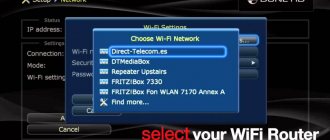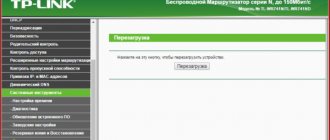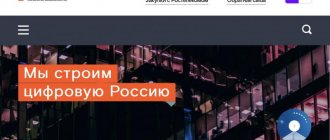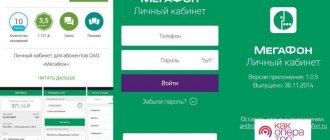Beeline offers customers reliable equipment, a stable signal and good image quality. But sometimes clients are faced with the fact that Beeline TV does not work. The most common problems can be solved yourself.
Also read: Beeline Family Tariffs “Close People”
Beeline provides customers with equipment and good quality.
The main reasons why Beeline television does not work
The main reasons for failures in the Beeline TV service are malfunction of the user’s equipment, lack of funds on the balance and problems on the provider’s side. Problems with a TV set-top box or router often require calling a technician to your home.
We recommend: Beeline TV set-top box connection and settings
If problems are detected on the server, you will have to wait until repair work is completed for access to the service to be restored.
Zero or negative balance
You can view your balance in the following ways:
- on the operator’s website or mobile application;
- through “Menu” - “Account Status” on the TV.
If the tariff was not paid on time, access to the service will be restored only after the balance is replenished.
To avoid the same problem in the future, you should enable “Autopayment”. If the option is activated, money will be automatically debited from your bank card at the set time every month.
Also read: Troubleshooting problems with the remote control from the Beeline set-top box
Router malfunctions
If the router malfunctions or there is no Internet connection, “Beeline TV” will not show anything. You can try turning off the device from the network for 10 seconds and then turning it on again. If after rebooting the problem is not resolved, you should call technical support.
If there is a malfunction, the router will not work.
Wire problems
If the set-top box does not turn on, you need to inspect the wire for integrity and, if everything is in order, reconnect to all necessary devices. If the cable is pinched somewhere, there are kinks on it or the braiding is damaged, then only Beeline specialists can solve the problem.
Difficulties today
If you are faced with the fact that Beeline television does not work today, you need to focus on the following parameters:
- Insufficient funds in the account;
- The speed dropped due to technical problems with the service;
- The problems are related to individual equipment.
If Beeline TV does not work today, we recommend not to panic. The first action you should take is to contact company representatives. Employees will diagnose the problem over the phone and tell you what can be done. In case of serious breakdowns, a specialist will be sent to you who will solve the problem on the spot. Our website also has a page in which we provide information about why Beeline is not working today (technical work, etc.).
Shall we continue? Let's talk about what to do if Beeline television does not work.
What to do if the Beeline TV set-top box does not work
Some problems can be corrected yourself. For example, restoring factory settings often helps. If the problem cannot be solved, you should call the technical support number.
Loading problem
If the set-top box is turned off incorrectly, has not been used for a long time, or there have been previous power outages, the device may not start or freeze.
To get the equipment working, you will need:
- Turn off the TV set-top box, disconnect from electricity and the Internet.
- Reconnect the AV or HDMI cable.
- Connect to the Wi-Fi router via a network cable.
- Connect power (the blue indicator on the device should light up).
- Enable the setting in automatic mode and wait for the software update.
If the set-top box is disabled, the device may not start.
Connecting cables to devices that have access to electrical power runs the risk of damaging the ports. Therefore, all manipulations with the wires must be carried out before the set-top box is plugged into the outlet.
If using automatic settings does not help, then you need to check the integrity of the wires and make sure that there is access to the power supply and the Internet.
Constantly shows the instructions for the remote control on a starry background
If the set-top box starts, but the TV shows instructions on how to use the remote control instead of or over the image, then there is a software failure.
To fix this problem you need to:
- Turn off power.
- Plug in the TV set-top box and wait 5-10 seconds.
- Turn off the power supply again.
- Repeat the same steps 5 times.
A gear icon should appear on the screen. Once the automatic setup is completed, the system will restart. The problem should go away.
Channels disappeared from the list
From time to time the provider makes changes to the channel list. For some users, after this, the settings on the TV set-top box may be lost. To fix the problem, you need to enable automatic channel search.
Providers make changes to the channel list.
Sometimes incorrect encoding of the DRE signal can cause the channel list to disappear. This happens if the device is not used for a long time. In this case, you just need to turn on the set-top box and the TV.
The settings are synchronized automatically after 1-2 hours, so you just need to wait.
The message “Client initialization error” appears
The problem often occurs on new models of TV set-top boxes. If the message “Client initialization error” appears on the screen, the following may help:
- Reboot the device.
- Flashing. You need to hold the Power button for 10 seconds (the indicators should light up or start blinking), immediately after that press “OK” and “Down” simultaneously, wait another 7 seconds. If the firmware process has started, a gear will appear on the screen. The process lasts 10-15 minutes and is completely automatic.
If none of the methods help, then you need to report the problem to technical support. Perhaps there is a bug on the server that will be fixed in a few hours.
No sound
If there is no sound, you need to apply automatic settings.
Instructions:
- Go to “Menu” on the TV.
- Open “Format” - “Sound” tab.
- Apply “Automatic settings”, confirm the action.
If there is no sound, you need to enable automatic tuning.
If there is sound, but does not match the speed of the image, then you need to restart “Beeline TV”.
The buttons are lit, but there is no signal
If all the buttons are active, but there is no signal, then you need to check the connection of the TV or monitor.
When connecting a set-top box via an analog video output, proceed as follows:
- Remove and reinsert the 4-pin adapter.
- Check the reliability of the connectors and color matching.
- Launch the console. Make sure that all indicators light up.
- Use the remote control to select a suitable source.
When using HDMI, you need to check whether the cable is connected correctly.
The problem may be caused by network card or software errors. For example, many TVs do not work correctly if the network settings are set automatically. To solve the problem, you need to configure it manually.
If the set-top box indicator is red and the other buttons are black, then the device is not receiving power.
In this case, you need to check the integrity of the wire and the connection to the electrical network.
The image “falls apart”
Problems with image quality appear when Internet speed decreases. If the signal level is insufficient, the set-top box automatically switches to a video stream of lower resolution.
What can you do to improve picture quality:
- restart the router;
- disable unused devices;
- change the tariff to a higher speed one.
If the Internet speed slows down, the image “scatters”.
Network problems can be caused by adverse weather conditions, failures on the server side or on the line. In these cases, rebooting the router and disconnecting unused devices will not help. It is necessary to wait until the weather improves or repair work on the provider’s side is completed.
If the connection is analog, then the reasons for the low picture quality may also be an unreliable connection of the wire to the equipment, or a cable malfunction. In these cases, Beeline technical support recommends using the HDMI connector to connect the device.
Channels are hanging
If the broadcast slows down and the channels lag, then the problem is most likely due to the lack of an Internet signal.
The reasons may be:
- Bad weather conditions (for example, snowstorm, heavy rain or wind). The functionality of the service will be restored on its own.
- Incorrect setting. It is necessary to reset and reconnect the TV, following the system recommendations.
- Insufficient Internet speed. You need to reboot the router, disconnect unused devices from Wi-Fi, change the tariff.
Check your Internet speed if channels hang.
Orange button is lit
The indicator flashes orange if the network signal is weak or absent, there has been a failure in the settings of the router or set-top box, or a fault has been detected within the provider’s network.
To help solve the problem:
- reset;
- reboot the receiver;
- reconnecting plugs;
- re-flashing of equipment;
- reconnecting to Wi-Fi.
Problems with the power supply
If the set-top box or switch does not function, the power supply may be damaged. This can only be solved by replacing the equipment, so you need to contact a service center. Most likely, you will not need to pay extra for replacing devices rented from Beeline, because the tariff plan you use comes with a warranty and free maintenance.
The remote control is faulty
First you need to check the remote control batteries and replace them if necessary. If the batteries are fine, but the TV does not respond to the remote control, you need to reset the settings to factory settings.
Replace the remote control batteries if they are faulty.
The message “Press OK to unlock” appears
Beeline automatically blocks adult content, so some channels are accessible only after entering a PIN code. When you try to turn on one of these channels, the message “Press OK to unlock” will appear.
If the user has not changed the PIN himself, then you can try entering 3310. This is a universal combination that is suitable for unlocking most Beeline TV set-top boxes. If the PIN has been changed and you cannot remember it, you need to contact support to reset the access code or return the device to factory settings yourself.
To configure settings for restricting access to certain types of content, you must:
- Go to “Menu”.
- Select the section “Blocks” - “Parental locks”.
- Enter the PIN code and confirm the action.
- Specify channels that require a password to view.
- Save changes.
To change the access code in each of the locks, you must select “Change PIN”, enter the new password twice and save the changes.
Red cross on the screen
A red cross appears on the screen if there are problems with the cable. You need to check the integrity of the wire and the reliability of the connection, and then reboot the set-top box. If the problem persists or the cable is damaged, you need to contact technical support.
Rates
Connecting to this option is absolutely free. Subscribers can watch a minimum set of channels (18 pieces). Which is provided by the operator to each user. Additionally, several more packages are available, including other programs:
- Starter for 5 rubles per day;
- Basic for 11 rubles. daily;
- Basic for Apple for 379 rubles per month;
- Basic for Android for 329 rubles. monthly;
- Essential – it does not require a fee, but is available only to those clients who have subscribed to the Basic package.
Please note that the listed packages are available only to Beeline subscribers.
If you connect through other operators or free public networks, they will not be available.
Contacting support
If you have difficulty troubleshooting problems yourself, you must contact technical support.
Communication methods:
- personal visit to a communication salon;
- letters to email;
- call the hotline number;
- sending a request through “Personal Account” on the website or in the smartphone application.
Technical support specialists will help diagnose and fix problems. If it turns out that this cannot be done remotely, a specialist will be sent to the client.
Free channels
After downloading the application and connecting the option, users get access to several free TV channels. These include standard programs that are legally available to the public. Including:
- First;
- Russia 1;
- and some others.
The resulting list is not very extensive and may not seem attractive enough.
In order not to limit yourself in possibilities, you should connect an additional package.
Then time in traffic jams will pass unnoticed, and the pleasure from watching will be maximum.
But, if customers prefer traditional options, a free set will be enough.
Price policy
Now I would like to take a little look at the tariff packages that include the option to display television on a mobile phone.
As already mentioned, immediately after connecting the service, the user can watch standard TV channels, the list of which consists of 8 TV channels (their list can be found above). They are provided free of charge and are included in all packages presented, without the use of traffic.
It will be useful to view:
In addition, at the client’s request, for a certain daily subscription fee, he can be connected to one of the following TV channel packages:
- Package Light;
- Basic package;
- Premium package.
They differ from each other, as you probably already understood, by the monthly fee and the number of channels included in each of the packages presented.
Package "Light"
With this package at the lowest price, users can set up 12 channels on their smartphone.
That is, four more are added to the eight free channels: BBC World News, Mir-TV, RBC and Who's Who.
For this service you only need to pay 5 rubles. in a day.
Tariffs of the “Basic” package
Presents subscribers with an expanded list of TV channels on various topics to cater to different categories: women, men and children. Here you will find news, cartoons and cooking channels along with TV series. The presented service package is suitable for use by the whole family. Its cost is already slightly higher - 8 rubles per day for access to 47 different channels:
| For men | Women | For children | Are common |
| BBC World News | Food SD | Carousel | First channel |
| RBC | India TV | Gulli | Russia 1 |
| Who is who | Mother and child | TiJi TV | Russia 2 |
| Top secret | OTR | — | NTV |
| A country | My joy | — | Channel 5 |
| Shant TV | Sundress | — | Russia K |
| euronews | Success | — | Russia 24 |
| France 24 | Amazing Life | — | Mir-TV |
| Galaxy TV | A-One | — | TV channel 8 |
| Ocean-TV | Bridge TV | — | MGM |
| Russia Today | DW Europe | — | Mezzo |
| STV | Europa Plus TV | — | Music Box Ru |
| — | MCM TOP | — | Music Box TV |
| — | RUSONG TV | — | RTD |
| — | RU TV | — | RTG TV |
| — | Total Music Boom | — | — |
| — | Zee TV | — | — |
Premium package
Despite the fact that the number of channels here is inferior to the previous package - there are only 31 of them, the cost of the package is 12 rubles. per day. The fact is that some channels presented in this package have age restrictions.
| For men | Women | For children | Are common | Limited audience |
| BBC World News | World TV | Carousel | First channel | FHM |
| RBC | Newlook | Gulli | Russia 1 | Penthouse |
| Who is who | Sundress | TiJi TV | Russia 2 | — |
| Rain | Amazing Life | — | NTV | — |
| Expert TV | A-One | — | Channel 5 | — |
| Russia Today | Bridge TV | — | Russia K | — |
| — | MCM TOP | — | Russia 24 | — |
| — | RUSONG TV | — | MGM | — |
| — | RU TV | — | Mezzo | — |
| — | Zee TV | — | RTG TV | — |
Free channels
Subscribers of various telecom operators can connect to free “Terrestrial TV” from Beeline by simply installing the add-on. Free channels will be available to everyone without exception. These include: Channel One, Russia 1, Russia 2, NTV, Channel 5, Russia K, Russia 24, Karusel.
Tariff plan "Lite"
The cheapest tariff package among its line. This plan includes 12 TV channels: Channel One, Russia 1, Russia 2, NTV, Channel 5, Russia K, Russia 24, Karusel, BBC WorldNews, Mir-TV, RBC, Who's Who.
Subscription fee – 5 rubles per day.
Tariff plan “Basic”
It is a more comprehensive tariff package with payment of 8 rubles per day. Provides access to 47 television channels, among which you can watch both Russian and foreign ones. These include: Channel One, Russia 1, Russia 2, NTV, Channel 5, Russia K, Russia 24, Karusel, BBC WorldNews, Mir-TV, RBC, Who's Who, Channel 8, Food SD, India TV, Mother and child, OTR, My Joy, Sundress, Top Secret, Country, Success, Shant TV, AmazingLife, A-One, Bridge TV, DW Europe, Euronews, EuropaPlus TV, France 24, Galaxy TV, Gulli, MCM TOP, MGM, Mezzo , MusicBoxRu, MusicBox TV, Ocean-TV, RTD, RTG TV, RUSONG TV, RussiaToday, RU.TV, STV, TiJi TV, TotalMusicBoom, Zee TV.
Tariff plan "Premium"
TP "Premium" is designed for an older age group of people. Unlike the “Basic” plan, it allows you to watch 31 TV channels: Channel One, Russia 1, Russia 2, NTV, Channel 5, Russia K, Russia 24, Carousel, BBC WorldNews, Mir-TV, RBC, Who's Who, Sundress, Rain, Expert TV, AmazingLife, A-One, Bridge TV, Gulli, MCM TOP, MGM, Mezzo, RTG TV, RUSONG TV, Russia Today, RU.TV, TiJi TV, Zee TV, Newlook, FHM, Penthouse.
The fee per day is 12 rubles.
On which device can you download the Beeline TV application?
“Mobile TV” from Beeline can, in principle, be installed on any device with the minimum requirements for the program:
- Android with version 2.3 and higher.
- IOS at least version 5 (except for tablet computers and modems, regardless of the firmware).
- WINDOWS PHONE from platform 7.1.
- BlackBerry – all OS older than version 4.7.
TV manufacturers are sounding the alarm: demand for their products has dropped significantly recently. To understand the reason, you don’t even need to conduct research - it’s all due to the introduction by mobile operators of additional services to provide users with access to television channels. Online television using Beeline is now available to all its subscribers, both on the phone and on the computer.
What is a mobile TV: general provisions of the service
Beeline subscribers, having connected the Beeline tv service, can watch their favorite programs anywhere, anytime and as much as they want. Internet traffic spent for viewing is not charged. And if a subscriber has activated unlimited Internet traffic for a mobile phone, then the phone can completely replace digital home television.
The service operates in 3G and 4G format, as well as via Wi-Fi.
Reference!
If the subscriber is in roaming, when watching television, he should do it via WiFi, since he will have to pay additional money for watching under general conditions. In addition, all USSD commands for managing the service are not active for use when staying abroad.
The free list of TV channels includes 8 main Russian channels:
- First;
- Russia 1;
- Russia 2;
- Channel 5;
- Russia-K;
- Russia 24;
- Children's channel Carousel.
Additionally, you can connect other channels in other packages, but you will have to pay extra for this.
In order to use this service, Beeline subscribers need to download the program from one of the available services:
- Windows phone marketplace;
- APP store;
- Google Play;
- BEELINE. SPBTV. COM.
At the same time, only authorized users in the system can download this application.
Login to the application
How to disable Beeline mobile TV?
Disabling this option is usually not necessary since it is free. However, you may need to deactivate some paid packages. To do this, you need to use the same methods that they were previously enabled. Users have access to:
- managing options through the subscriber’s personal account;
- use of special commands and combinations;
- assistance from specialists in offices.
If the SIM card owner intends to completely stop watching television, you should refuse the option in your personal account.
Then it will become completely unavailable and in order to use the function again, you will have to go through activation again.
On what devices can I use the service?
To watch the mobile version of television, not only a phone is suitable, but also other devices that support the Beeline - PC or tablet connection.
Mobile TV on a tablet
The version of the application also depends on the operating system that is installed on the user’s device.
When downloading the application, the subscriber will be offered a list from which he can choose the parameters that suit him.
Attention!
Users of the Interactive TV service must have devices based on the platforms iOS5, Android 4.0, Blackberry version 4.7, Symbian S60 3rd edition, Feature Pack 1, and Windows Phone ver.7.1. The service does not work on older devices.
Application management and configuration
When you log in (this is your first time launching the application), you will immediately be asked to log in to the system after reading the rules. Subscribers who use Home Internet and Home TV can enter their Login and Password. Owners of mobile communications from Beeline, while within the coverage area, are authorized automatically, and with an available Wi-Fi connection, login is possible using personal account data.
When you click on the “Live Broadcast” button, the first one in the list will be launched, and in subsequent launches the previous openings will be launched. Switching channels is done by moving your finger or stylus across the screen.
The “TV Channels” menu provides a free list of channels in HD and regular quality.
Having selected a channel, you can view the program for the near future and set a reminder so as not to miss the movie you are interested in.
In the “Remote” section you can connect to the Beeline set-top box for “Home TV”.
Under the “Profile” icon, you are given the right to connect to the channels you are interested in and set up notifications.
Mobile TV: tariffs
After installing the Beeline TV application on your phone, you will have access to it. In the menu you can select a certain number of TV channels to watch for free without consuming traffic. It is much more profitable to pay for a whole package consisting of 25 channels.
To connect paid channels, it will be enough to select favorable conditions for yourself in the “Subscription” section. A subscriber can connect only one set of paid channels; when connecting the next set, the previous one will be automatically disabled.
Thus, if you are somewhere in nature, a phone with such a connected service will replace your TV. For widescreen viewing, the phone can be connected to a laptop.
Payment for channels depends on the tariff package you choose.
Management and configuration of Mobile TV
After activating and starting the program, the user opens a window that provides information about the first channel in the list of the package he has selected. If you click on the window with the program that is currently broadcast on the channel, it will expand to full screen. In the same way you can find out all the information about the TV channel and the program.
Settings for iOS
The “Channels” section presents all the information about the available TV channels, and here you can also find out which channels and for how much you can additionally connect. All information is sorted into categories.
Another tab “Channel Management” allows the subscriber to manage the channel list - add and move channels in the broadcast list.
Application management and configuration
To configure the option correctly, you should carefully study the terms of use and study the basic features and commands. This can be done on the official website or by calling the contact center. Subscribers can record programs they want to watch in the future and pause programs.
The setup is especially convenient if you have home television.
In this case, changes should be made at home and then managing the service will be noticeably simplified.
It is important to know that the traffic that is spent on watching television is not taken into account when calculating the megabytes used. The only exception is watching TV while roaming.