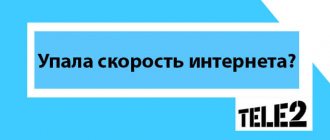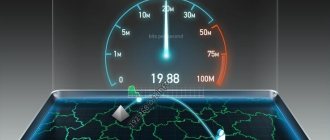Almost all users face the problem of poor Internet, but the reasons for low speed or complete lack of connection are different. This topic is especially relevant for people who need access to the network for work. Low speed and slow page loading can lead to unproductive work and, consequently, decreased income. Trying to understand why Rostelecom has such a slow Internet, you need to understand the reason in order to be able to eliminate it. Poor performance means:
- slow page loading;
- a long waiting time for downloading, after which a message appears stating that there is no network connection;
- periodic lack of access.
Below are the most common reasons for no internet or slow speed.
Main reasons
When a client has done a speed test or any other test, the result of which is that the Internet speed is poor, he immediately wonders how to improve the speed? Think about it, this is already the second problem. First of all, you should find the source of the problem. It can be grouped into several types:
- Antivirus and viruses.
- Problematic programs - problems with the browser or operating system.
- Technical problems with the provider.
- Problems with equipment (router, network card, wires)
For every problem there is a solution. All problems and their removal will be discussed in the text. First of all, you need to pay attention to pop-up messages that tell you about problems. They will tell you what to pay attention to. It is worth knowing that error code 651 (Rostelecom) indicates a malfunction of the network equipment.
ROSTELECOM reviews
Only lazy people haven’t written about ROSTELECOM. I am not one of them, and therefore I will make my contribution - I will tell you how this provider really treats its consumers.
I met this provider a long time ago, on the day when we first learned what home Internet was. We liked the connection conditions - the cable is free even in the apartment, payment is due after some time (now I don’t remember which one), tariffs are your choice. Actually, even if we didn’t like something, we still had no choice - Rostelecom is a monopolist in our area. Was. And it still remains. There are, of course, small offices, but they serve a couple of blocks, and connection is very expensive.
We chose a tariff that is average in terms of speed and cost. While we were learning to be consumers of this service, everything suited us - we have the Internet and that’s fine. But over time, gaining knowledge and experience, they began to pay attention to the fact that the declared speed and the real one are two big differences. We contacted the office and they sent us there nicely. We called the call center - the result was the same. Only after a couple of months of siege did the provider give up, admitting that they installed us with an outdated cable, which, in principle, could not provide the speed we paid for. Replaced.
We would have rested on our laurels here, but ROSTELECOM did not let us relax. A couple of times a year our internet went out. After numerous calls, some people finally came, checked everything, from the computer to the equipment on the roof, tweaked something in a couple of minutes - and the Internet appeared again.
We lived in this mode for several years, until one day the Internet disappeared for a long time. He’s gone for a day, two, three... I can’t get through to the call center, the office is closed. We decided to starve ourselves out, and we finally got through to the treasured number. A week later. For about ten minutes I explained that we had no connection at all - the operator could not understand what this word meant. But after she finally found this word in the dictionary, a nice dialogue began in which the operator pointed her finger at the sky - then take out the network card, then press the Start icon, then pull the cable, then connect directly... All my attempts to explain that The tablet doesn’t have a network card, that Linux doesn’t have a Start icon, that we’ve already checked the cable and router five hundred times in a week, to no avail, and she… hung up.
I called again and ended up with another operator, who, apparently, had not yet woken up, because after muttering something incomprehensible, she cursed me with the last words, saying that she was working from home and she had a lot to do without me.
And only the third time, when warnings came from my lips that I was also recording the conversation, and that I had already prepared a complaint to Roskomnadzor with all the recordings and screenshots, my application for maintenance was accepted.
A few hours later the Internet appeared. As it turned out, the thunderstorm damaged the soldering on the equipment on the roof of our house. The repair took ten minutes.
Yes, the connection appeared, but the speed was less than that of the old cell phone. Again calls, explanations, demands, etc. Again the application was accepted with difficulty.
And now a new epic began, with the arrival of various individuals who called themselves engineers, who measured the connection speed of my computer through the SpeedTest service. I understand that the average user may not know that the service they used measures the speed to the last mile provider, which, for example, is 300 kilometers away from us, and that these numbers mean absolutely nothing to the end user. But the “engineer” should know this. But no... I didn’t know. Or didn't want to. When I showed him the results of pinging in the Linux terminal, he didn’t know what to answer - it was clear from his face that he didn’t understand what was happening on the computer monitor at all. He, like the previous two, apparently was taught only this: to show clients bright circles with beautiful numbers.
In general, I spent another week to achieve, at the cost of my health, a significant repair of the home equipment, after which the Internet speed approached the one stated in the contract.
After this story, I realized two things.
The first is that in order to get ROSTELECOM to fulfill its obligations, you need to have a lot of patience and strength, be savvy in legal and technical aspects, and of course, you need a fair amount of arrogance and stubbornness.
The second thing is that this provider feels so at ease partly because in our country people are accustomed not to defend their rights, but to humbly wait for mercy - after all, our whole house has suffered all this time, but no one bothered to do anything. And until this situation changes, until we are afraid to say Woof!, monopolistic companies will continue to eat sandwiches with caviar, paid for from our pockets, cynically looking down on those to whom they owe their existence.
Speed dropped due to faults at Rostelecom
Line congestion, technical work, failed servers - all this can be a problem of network failure. If the Internet speed is lost due to the provider, then users are unable to change anything.
In normal cases, the provider will boot up quickly and resolve issues. The lines are busy in the evenings, so it is better to reschedule the loading of large-scale materials to any other time of the day. You can also find out about urgent or scheduled work of Rostelecom by calling the technical phone number. support – 8-800-1000-800.
What to do if Rostelecom Internet does not work?
We have dealt with the common causes of problems with data transfer. Now let's get to the main point.
Preparatory stage. 0 on the account.
We start looking for a solution to the problem with the simplest thing - with the question: “Did I pay the bill this month?”
If Rostelecom suddenly lost its Internet suddenly and unexpectedly, then one of the possible reasons is a disconnection due to non-payment.
Possible problems:
- The client forgot to pay.
- The payment has not gone through yet.
- When making a payment, the personal account was entered incorrectly.
- The company increased the cost of services, but the user did not know/forgot about it and topped up the account with a smaller amount.
- The client decided not to pay for one of the connected services. As a rule, all client services are connected using one personal account with a single wallet, so paying for traffic separately and ignoring, for example, a home phone number will not work.
In this case, the problem of why there is no Rostelecom Internet today can be solved quickly - by depositing the missing funds into the account. And then separately deal with the company regarding issues of payment and disabling individual services.
Internet deterioration, router problem
If you remove the network cable from the router and insert it into the computer, and in this case the download will be faster, then the problem lies in the router. As you can see, there are several types of problems with the router.
The equipment capacity is lower than the channel width allocated by the provider. To fix this, you should change your router to a more powerful one.
The settings are not suitable for this Wi-Fi. It’s worth trying to manually enter a few settings through the web configurator. Settings such as: frequency (options 2.4 GHz, if possible 5 GHz), channel width (20/40 MHz, 40 MHz or 20 MHz), channel number (1-12). Then you need to determine which interactions will improve your Internet speed. If the Internet has dropped, it is worth updating the outdated firmware.
Technical problems with the computer
The computer does not load files well, videos do not start, the browser slows down - subscribers begin to blame Rostelecom, saying that the Internet does not work well. In this situation, you need to check your own equipment:
- Restart your computer - there may be some kind of glitch in your computer's operating system that is causing difficulty accessing the Internet. In many cases, a reboot is a universal panacea that returns equipment to full life.
- Check your computer for virus infections. We will not recommend the free Avast antivirus, since it has become completely incomprehensible. It is best to install Kaspersky Free on your computer. This is an excellent antivirus, albeit with limited functionality. You can also try a tool like Dr. Web CureIt is a utility that allows you to identify a huge number of viral infections and cure them. The utility is absolutely free provided it is used non-commercially.
- Download the CCleaner utility and scan your computer with it. First, clean your computer of debris through the “Cleaning” tab. In the next step, correct registry errors through the “Registry” tab. Don’t be afraid to break something - the utility does everything itself, without your participation.
If all else fails, connect another computer to the Internet and check the speed. Excellent speed indicates that the problem is with your computer. In difficult cases, a complete reinstallation of the operating system may be required.
You can test Internet speed from Rostelecom not only through a computer, but also from a smartphone or tablet - download the Speedtest application and take test measurements. If everything is fine, deal with your computer.
Deterioration due to software problems
Software is a common reason why the Internet crashes. Programs, as well as torrents running in the background, greatly load the Internet speed. As a rule, Rostelecom blocks such unnecessary things, due to which the stream is cleared more significantly and the Internet speeds up.
Slow browsers, as well as the use of VPNs or other extensions, also affect page loading speed. A strong recommendation: disable all additional extensions, and even switch to a faster browser.
“Left” sites, an operating system of dubious origin, outdated versions - this can greatly affect your Internet speed.
ADSL speed drop
If the Internet is not working well and you are connected via ADSL, it is quite possible that your communication channel is simply overloaded. Modern people have many gadgets, and some families have several computers. Such a crowd of users can quickly clog the entire channel, interfering with each other. There are only two ways out of this situation - change the tariff plan or switch to optics (the latter is not always possible).
ADSL technology also has another interesting feature. When the outgoing channel is loaded (one of the household members is chatting on Skype with video or uploading photos to social networks), the incoming channel also drops - the Internet begins to work poorly. And that's absolutely normal. The same effect is observed if the output in the torrent client is not limited (the recommended output is 10-15 kbit/sec).
How to speed up your Wi-Fi connection
The performance of the Wi-Fi network will depend on the placement of the router, so the simplest and most affordable option for improving the speed of the wireless connection is to use special software that can assess the signal strength at different points in the room. Such programs can be downloaded and installed on PCs or smartphones and tablets. The test can be performed in two bands: 2.4 and 5 GHz. You can activate the 802.AC mode in the router's web interface. This will also allow you to increase the speed settings.
Checking the stated Internet speed of the service
Special services will help you check how low your Internet connection speed is. The most popular of them is located at https://www.speedtest.net/ru. Go to the page and click on the “Check” button. After a relatively short test, data on latency (ping), download speed (from the remote server to the subscriber) and upload speed (in the opposite direction) will be displayed. The first test is carried out by default with the nearest server, as a rule, this is the Rostelecom server. Speed indicators in such cases are maximum and are rarely achievable in everyday use.
What Internet speed should be depends on the Rostelecom tariff plan. If a subscriber is connected to a 100 megabit package, but in fact it is less than 50 Mbit/s, then there are problems that need to be resolved.
Another way to check how slow Rostelecom’s Internet is is to download a file via torrent. First, install the program itself, then download and launch the torrent file. The maximum speed is displayed during the download. The exception would be a situation where there are few users sharing the downloaded file. Therefore, you need to download popular movies, games or programs.
Connection via router
Providers often use a router to connect to the global network. But problems arise when the Internet does not work: what to do in this case. Recommended:
- Check that all wires are connected correctly and turn on the equipment.
- If the settings on the Rostelecom router are incorrect, the connection will not work. To fix the problem, you need to delete the old connection and create a new connection. If there is no positive result, you should contact the company’s technical support service.
- When the network connection is lost, you need to reboot the device. It is possible that the router may overheat or an accumulation of errors may occur.
Factors affecting download quality
- The tariff plan selected by the subscriber. The higher the contract speed, the better your Internet will be. Before choosing a tariff, each user should carefully read what conditions the provider offers; comfortable use of the network will depend on this.
- Router. Basically, modern users prefer not a wired connection, but a wireless one, organized using a Wi-Fi router. The reason for bad internet may come from here. If the router is not configured correctly or is not flashed correctly, problems with data transfer speed may occur.
- PC. Various types of problems may also occur on computers and laptops: viruses, incorrect driver updates or lack of them. Before telling your provider about poor speed, first try to make sure there are no viruses on your PC.
- Terrain. If in large cities the networks are already maximally established, then in remote settlements providers are in no hurry to expand capacity, this can lead to a loss of Internet speed. The user cannot do anything in this situation except change the service provider company.
- Type of connection. The type of connection also plays an important role. According to statistics, Internet users connected via optical fiber are much less likely to encounter problems than subscribers connected via an ADSL modem.
How to improve your Internet connection?
As you can see, there are quite a few ways to check the speed, but they are quite sufficient. Based on the test results, all that remains is to state whether the Internet really does not work as fast as promised. If this is the case, then before contacting your provider, you should try to eliminate the cause yourself. To do this, use several methods:
- Turn on your antivirus. Restart your computer.
- Disable at startup all programs that are in any way designed to transmit traffic, for example a torrent agent.
- Check your CPU usage by closing all applications first. If the indicator is 100%, the computer is definitely faulty.
- Clear the browser cache using the ctrl+shift+delete keys and then run the test.
If all the tricks have been used, and the results of the speed test are not encouraging, the last step remains is to contact the provider via the hotline.
When the connection is lost due to the fault of the provider
Most often, the browser works poorly and the Internet works slowly during various preventive maintenance measures of a technical nature carried out with the equipment of the Internet provider, for example, its banal replacement and update. In this case, the server’s efforts are wasted, which immediately affects its performance.
Failures are often caused by natural phenomena, which result in defects in data transmission lines, and Rostelecom specialists are busy eliminating the defects.
Users are advised to talk by phone with a technical support operator and tell him about the slow speed or inability to go online. If work is being carried out at this time, the operator will notify the subscriber about this and inform about the duration of repair activities. Or he will simply accept the application in accordance with which all necessary measures will be taken to eliminate the causes of the problems. When during the daytime the connection functions flawlessly, but as the evening or weekend approaches, the speed begins to drop sharply, we can conclude that Rostelecom has no fault in this case. This happens due to the sharply increasing number of subscribers accessing the global network and channel congestion. To ensure stable Internet speed, we can only recommend one thing - installing a separate cable directly to the user’s place of residence. This will immediately relieve the subscriber of these difficulties and significantly increase the stability of the connection.
How can you increase speed?
There is no universal way to increase Rostelecom Internet speed. It all depends on the reasons for its insufficiency. If the problem is on the subscriber side, the following ways to resolve it are possible:
- Search for an antivirus program, identify and remove malware with its help.
- We remove applications from OS startup that consume traffic and system resources.
- We look for weaknesses in PC components, replace outdated equipment with more efficient ones, update drivers and client software.
- Setting up the router. We update the firmware to the latest version, understand the settings and install the optimal ones. If we can’t cope on our own, we invite a specialist.
- We analyze the number of devices connected to the home network with Internet access. We eliminate unnecessary ones and prevent unauthorized connections of neighbors and other strangers via a wireless connection.
Suppose you are confident that all home devices will work flawlessly, but Rostelecom’s Internet speed is lower than stated, what should you do in such cases? All that remains is to call the operator and hope for a prompt response, but if it does not follow, look for a provider who is more attentive to the wishes of its subscribers.
Emergency help
What is GPON technology from Rostelecom
As a rule, an inexperienced computer user is not always able to figure out the problem from Rostelecom: why the Internet stops working. For such cases, there is a company technical support number - 8-800-100-08-00. By calling the provider's specialists, the service consumer will receive information about possible factors influencing the constant disappearance of the Internet connection. The client will be instructed how to configure the equipment online. A qualified answer is also posted on the official website.
One of the popular queries is: “Why is an error, for example, 651, and the Internet does not work?” Solving this problem is very simple; just dial the hotline number, where technical support staff will explain how to fix and reconfigure the equipment. RTK Rostelecom specialists work around the clock, seven days a week. The disadvantage of telephone communication is the long waiting time for a response from the company operator.
Solving possible problems yourself
Connecting and setting up a router from Rostelecom
There are cases when the Internet freezes, glitches, and crashes every 5 minutes. You should not immediately turn to a specialist for help; most problems can be solved on their own.
First of all, you need to check the speed of your Internet connection using special online programs on the Rostelecom website or others by entering the command in any search engine.
If the speed specified in the contract differs from the one supplied, and the company’s specialists claim that there are no failures, you need to look for the problem in the components of the connection:
- personal computer;
- network equipment;
- cable and connectors.
You should carefully inspect the wires leading to the PC router to ensure there are no cable bends, creases, or overlaps. And also check the connection with the network card, since loose contact of the cord is possible. If a possible cause is not found, it most likely lies in the computer itself.
A common problem is an outdated network card driver or a malfunction. It’s easy to check the functionality: go to the “Device Manager” tab, and if there is an error or note, run the update. It is advisable to download the driver from the official website of the user’s PC manufacturer or select from the list of installed ones by opening the “Management” section.
The connection can be interrupted when programs that load “heavy” files are turned on. All the speed is spent on downloading; other pages do not have time to open within a certain time interval.
Using the Rostelecom Internet, having previously connected cables via telephony, special attention should be paid to the splitter. There is a high probability of a lack of communication due to its malfunction. To check, you need to connect the wire to the computer itself. Hanging up the phone will solve the problem.